Download Clownfish Voice Changer – Sound Unrecognizable in One Click!
Clownfish Voice Changer is a powerful and free voice modulation tool that allows real-time voice transformation for gaming, chatting, or professional voice recordings. It integrates directly with your system, ensuring seamless compatibility across various applications like Discord, Skype, Steam, Hangouts, and Viber. With an extensive library of voice effects, including Alien, Helium, Robot, and Male/Female Pitch, you can modify your voice instantly for fun, anonymity, or creative projects. Whether you’re streaming, prank calling, or enhancing your online interactions, Clownfish Voice Changer is a must-have tool for effortless voice modification.

ad
📝 What is Clownfish Voice Changer?
Clownfish Voice Changer is a system-wide application that alters your voice in real-time across any program using a microphone. Whether you want to sound like an alien, a robot, or simply fine-tune your voice pitch, Clownfish provides a wide array of preset and customizable effects.
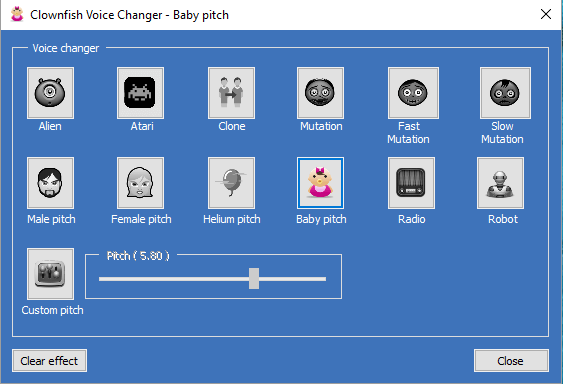
🔧 Key Features of Clownfish Voice Changer
ad
| 🏆 Feature | ✨ Description |
|---|---|
| 🎭 Wide Voice Effect Library | Choose from multiple voice effects, including 🛸 Alien, 🎈 Helium, 🤖 Robot, 🎤 Male Pitch, 👩 Female Pitch, and more. |
| 🎵 Music Player Integration | Play background 🎶 music during voice chats using Clownfish’s built-in music player. |
| 🗣️ Text-to-Speech Assistant | Convert 📝 written text into 🔊 spoken audio with the Clownfish Translator. |
| 🌐 System-Wide Compatibility | Works with 🗨️ Discord, 🎮 Steam, 📞 Skype, 🗣️ TeamSpeak, 📱 Viber, and other communication apps. |
| 🎛️ VST Plugin Support | Compatible with 🎚️ Virtual Studio Technology (VST) for enhanced voice modifications. |
| 🔊 Custom Sound Player | Load and trigger 🎵 custom sound effects while speaking. |
📈 Pros and Cons of Clownfish Voice Changer
| Pros | Cons |
| 📅 Free to use | ⚠ Requires proper audio settings to function |
| 📝 Easy to install and configure | ❌ No official support for macOS or Android |
| 🎉 Compatible with most chat apps | 🔍 Some users face microphone recognition issues |
| 📝 Supports VST plugins | 🛠 Needs additional configuration for some apps |
👨💻 How to Download and Install Clownfish Voice Changer
Step 1: Clownfish App Download for PC
- Visit the official Clownfish Voice Changer download page.
- Choose between 32-bit or 64-bit versions (ensure compatibility with your Windows system).
- Click on the download link and save the file.
Step 2: Install Clownfish Voice Changer
- Run the Clownfish app download for PC setup file.
- Follow the installation wizard instructions.
- Once installed, right-click the Clownfish icon in the system tray.
Step 3: Configure Clownfish Voice Changer
- Right-click on the Clownfish icon.
- Select “Set Voice Changer” to explore available voice effects.
- To test your voice, click “Hear Microphone” and speak.
- Adjust settings or apply Clownfish Translator for text-to-speech translation.
💻 Clownfish Voice Changer for Android and APK Download
Clownfish is currently not available as a standalone Android app. However, some Clownfish App APK versions are available online. Be cautious and only download from reputable sources to avoid malware.
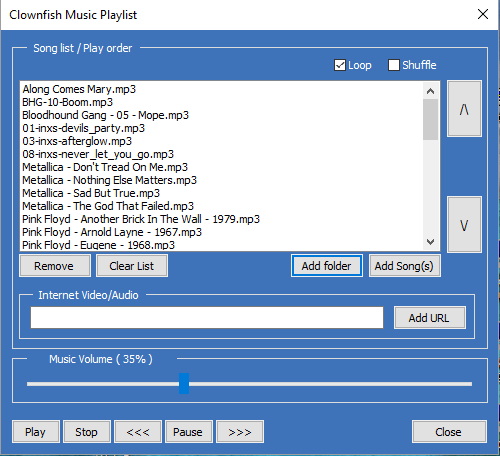
👨💻 How to Use Clownfish Voice Changer
- Open Clownfish Voice Changer from the system tray.
- Click “Set Voice Changer” and select a desired voice effect.
- To activate voice effects, check “Hear Microphone” and start speaking.
- Use the Clownfish Translator to convert text into speech.
- Play custom sound effects using the Sound Player.
- Adjust the pitch slider to modify voice tone.
⚙️ System Requirements
| 💻 Operating System | ✅ Compatible Versions |
|---|---|
| 🖥️ Windows | XP, Vista, 7, 8, 10, 11 |
| 💾 RAM | 2GB minimum |
| 🔄 Processor | Intel Core i3 or higher |
| 🎙️ Microphone | External or built-in |
🔄 Best Alternatives to Clownfish Voice Changer
If Clownfish doesn’t meet your needs, consider these alternatives:
- Voicemod – Advanced voice changer with real-time effects.
- MorphVOX Junior – Lightweight and beginner-friendly.
- AV Voice Changer Software – Premium software with extensive features.
💾 Technical Specification
| 🔧 Specification | 📌 Details |
|---|---|
| 🔢 Version | 5.10 |
| 📦 File Size | 711 KB |
| 🌍 Languages | English |
| 🆓 License | Free |
| 🏢 Developer | Shark Labs |
❓ FAQs
1. Is Clownfish Voice Changer Free?
Yes, Clownfish Voice Changer is completely free to use with no premium subscriptions.
2. Does Clownfish Voice Changer Work on Mac?
Currently, Clownfish is available only for Windows. Mac users can try Voicemod as an alternative.
3. How to Fix Clownfish Not Working on Discord?
- Ensure Clownfish is installed on the correct microphone device.
- Run Clownfish in Administrator mode.
- Disable Windows sound enhancements.
4. Can I Use Clownfish for Gaming?
Yes! Clownfish works with Steam, TeamSpeak, Discord, and other gaming platforms.
5. How Secure is Clownfish Voice Changer?
Clownfish is safe to use as long as you download it from the official website.
📈 Conclusion
Clownfish Voice Changer is an excellent tool for users who want to modify their voice in real-time for gaming, chatting, or professional recordings. With support for multiple platforms, text-to-speech translation, and custom sound effects, it offers a well-rounded voice modification experience.
By following the steps outlined in this guide, you can seamlessly install and configure Clownfish App Free on your PC. If you’re looking for more features, consider trying Voicemod or other alternatives.
With its intuitive interface, compatibility with major chat applications, and fun voice effects, Clownfish Voice Changer is a must-have for anyone looking to add creativity to their voice communication!
ad


Comments are closed.