Clockify Download – Time Tracker Software
Clockify is free time tracking software for teams and freelancers. This software is used for tracking employee timesheets and billable hours, project progress, reports, schedules, and more. Track time using a timer or log hours manually. Perfect for keeping track of what you’re working on, attendance and PTO, and assign your logs to relevant projects and clients. Generate weekly, monthly & annual reports. This tool is available on the web, mobile (iOS and Android), and desktop (Windows and Mac).
Clockify is a web app that works in a browser. Unlike all the other time trackers, Clockify offers an unlimited number of users for free. You can have an unlimited number of users for free, so your team can track how much time they spend working with just one click.

Clockify will empower users with the ability to save their tasks and projects and easily and record the amount of time spent on each one. Furthermore, the automatically generated reports it creates will offer useful insight into productivity and other indices.
Invite people to your account so they can record their attendance and track how much time they spend on activities. Track time on projects and watch their progress, budget, and how close you are to finishing them. Extend Clockify core functionality with extra features to boost your productivity even further.
There are two ways you can create time entries in Clockify:
- Automatically, while you work: When you start working, type what you’re working on and start a timer; when you finish, stop the timer and the time entry gets added automatically to your timesheet.
- Manually, after you’ve finished working: If you don’t want to bother with the timer (or you forgot to start it), you can manually add all the time entries at the end of your day. Simply type what you worked on, choose start and end time, and add the time entry.
Time entries are more useful once you categorize them. Add a client, project, task, ability status, and custom tags to each time entry so you can better analyze your time (before they’re available for selecting in the Time Tracker, you first have to define clients and tags in your workspace settings and create projects and tasks in Projects).
Clockify Features
1.Time Tracker
Start and stop the timer as you work, or enter hours manually. In this Feature Timer Mode is Used for Track time using a stopwatch. In Manual Mode, You Enter your hours manually later. Projects used for Track time on projects. Billable Mark time as billable.
![]()
2.TimeSheet
Timesheet is used to Report a week’s worth of time in less than a minute. You can add time via a time tracker or via timesheet. Timesheet is disabled by default but you can enable it any time you want in workspace settings.

3.Dashboard
Once you have added some time entries, you can visit the Dashboard to see how productive you are. The dashboard shows you at a glance how much time you’ve tracked each day and where you spent most of your time.
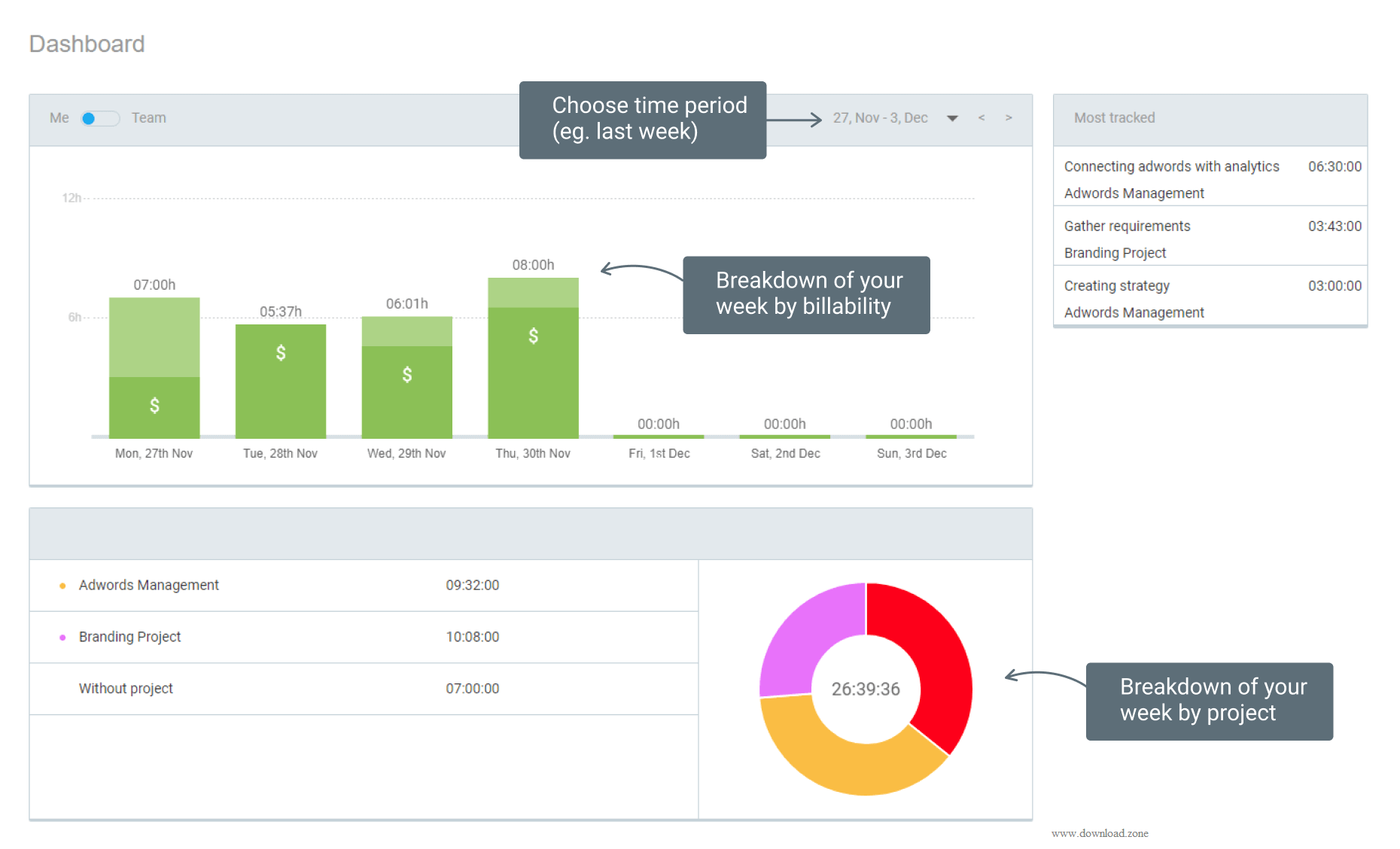
4.Reports
There are three types of reports in Clockify:
- A summary report is your standard report where you can filter all time entries and get the data you need.
- A detailed report is for when you want to directly edit time entries you’ve filtered.
Weekly Report is for seeing who tracked how much time each week.

5.Projects
The projects section is where you can set up projects, tasks, and assignees, and estimate and track project progress.
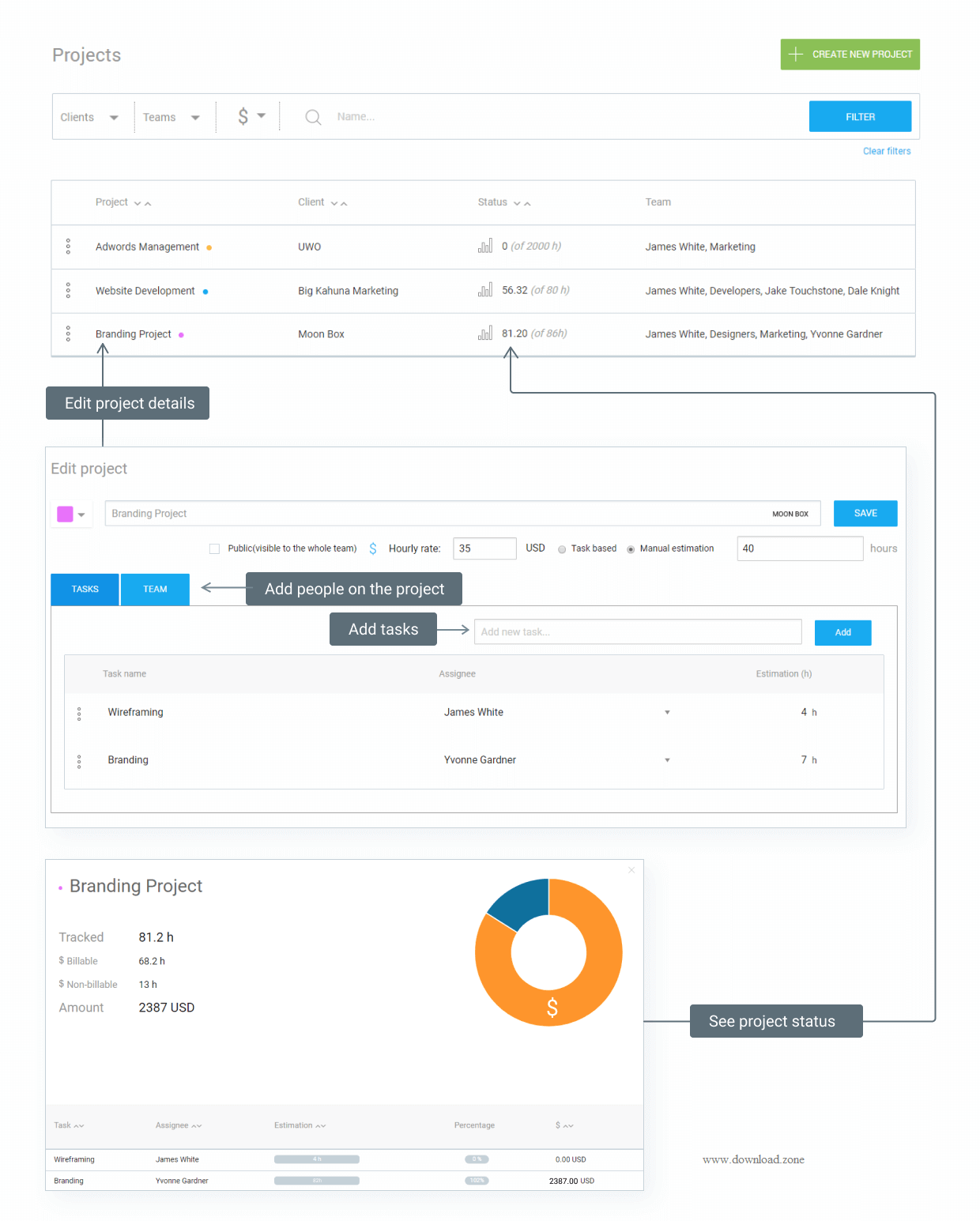
6.Team
Teams section is where you invite team members, define hourly rates for each person, and manage who belongs to what user group.
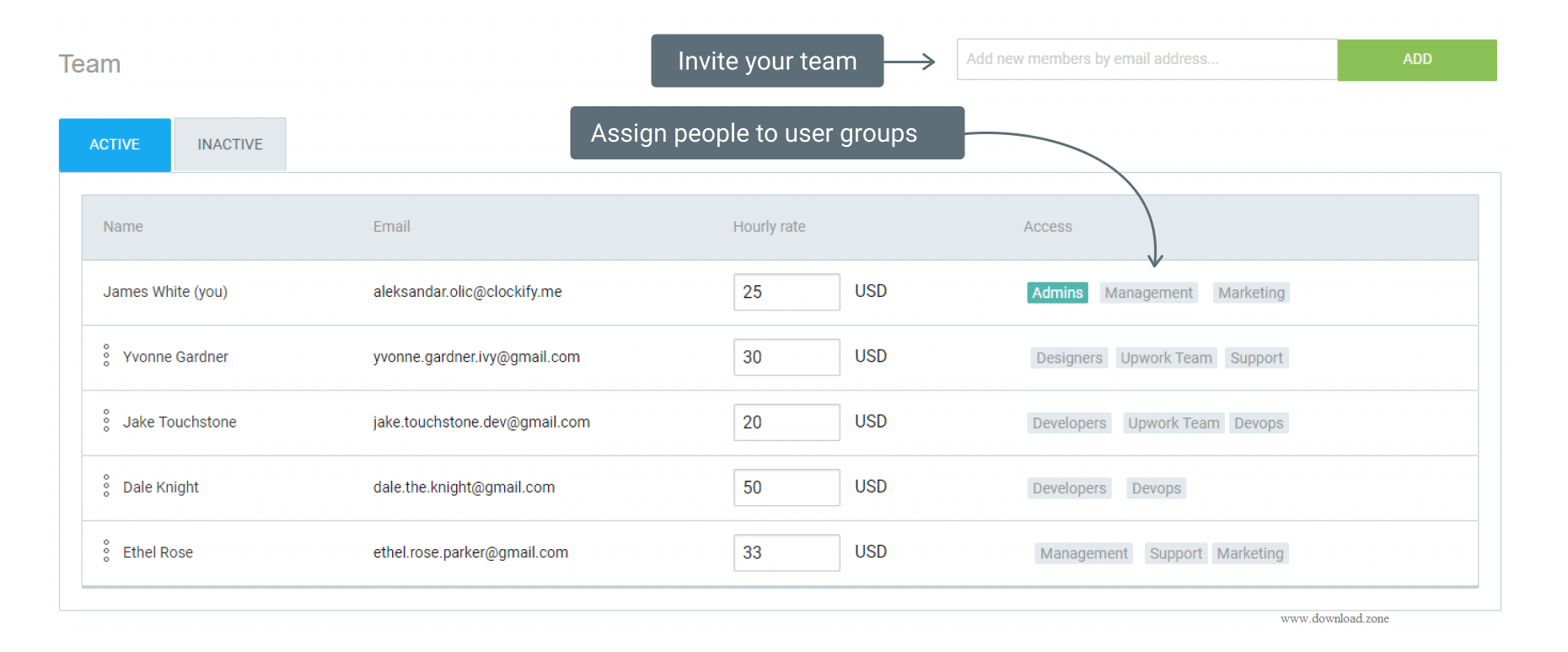
7.Workspace
Workspaces are useful when you want to use Clockify for different purposes, and need more “accounts” so things to mix up. You can set up a separate workspace for each company department. Here, you also create tags, clients, and user groups.
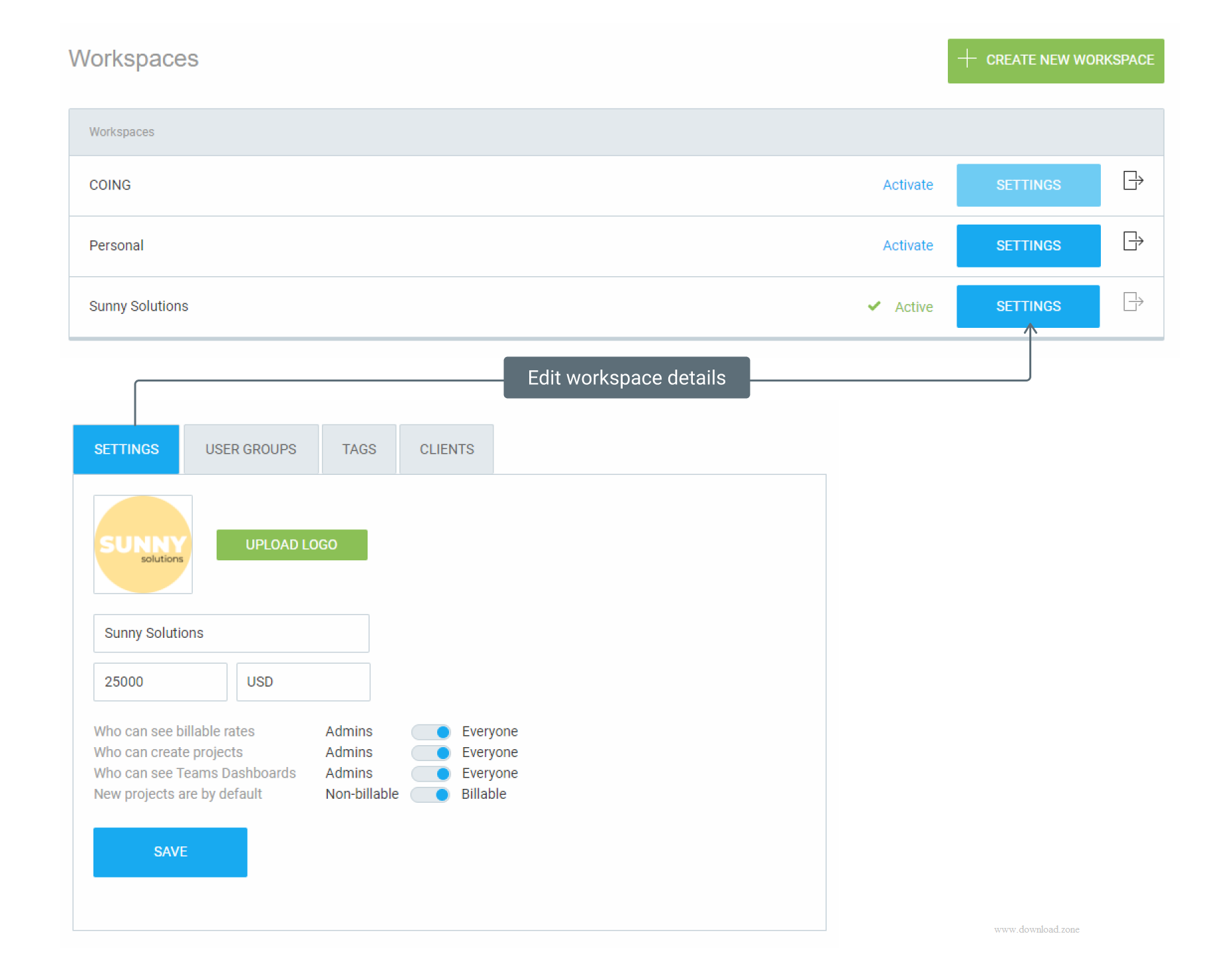
Clockify benefits
- Add an unlimited number of team members and features, for free.
- Keep timesheets highly accurate with advanced features.
- Track time more comfortably with desktop and mobile apps.
- Get accurate insight into your data using robust reports and visualization.
- See how much you’ve earned in real-time based on your billable rates.
Pros & Cons
| Pros | Cons |
| It has a super slick design with a very cleaned up user interface. | Manual time adding can be an issue as sometimes. |
| It allows a user to enter billable and non-billable hours. | There’s no option to pause the timer. |
| Best integrations of any time tracking app. | Downloadable reports are not really nice looking, the graphs are often distorted and the typography on the reports is way behind the desirable. |
| It very easily modifies entries. | |
| reports are having the bookmarks so you are able to share a report link with your clients. |
System Requirement
| Requirement | Windows 7/ Windows 8 / Windows 10 |
| Support | Online, Business Hours |
Official Video Intro Clockify Tracking Software
- DeskTime
- Workpuls
- Toggl Track
- Trackabi
- ManicTime
- Kimai
Clockify Tracking Software Overview

Technical Specification
| Version | 2021 |
| File Size | 50.0 MB |
| Languages | English |
| License | Free |
| Developer | COING Inc. |
ad


Comments are closed.