TikTok Analytics And Stats – How To Check And What To Learn From It
Tracking your TikTok analytics is essential if you want to understand the impact and reach of your content. If this is something that speaks to you, you’ve come to the right place.
This article will provide instructions and tips for reviewing your TikTok analytics and statistics. This is for the more advanced user who wants to do more than just look at their previous video viewing history. That way, you’ll understand how to make the most of your content.
How to Check Your TikTok Analytics and Stats
To view your TikTok analytics and statistics, you must first upgrade to a Pro account. Unfortunately, regular users do not have access to TikTok’s analytics section. If you’re out there promoting a brand and still using a standard account, you should switch now.
Just follow these easy steps, and the doors to the TikTok analytics and stats will open:
- Head over to your profile page and click on the three horizontal lines in the upper right-hand corner of the screen. This will open your settings page.
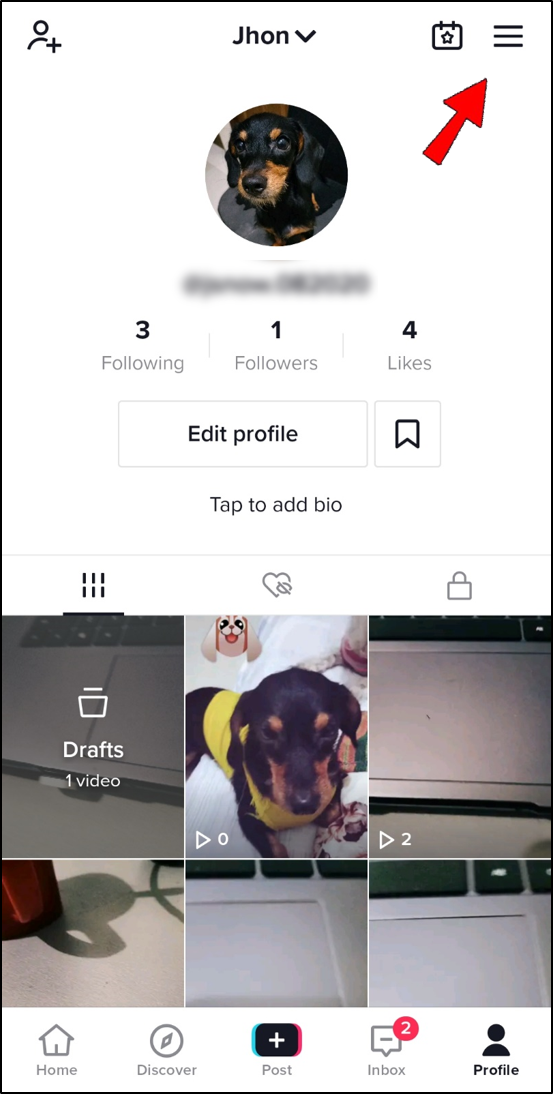
- Go to the “Manage My Account” section.
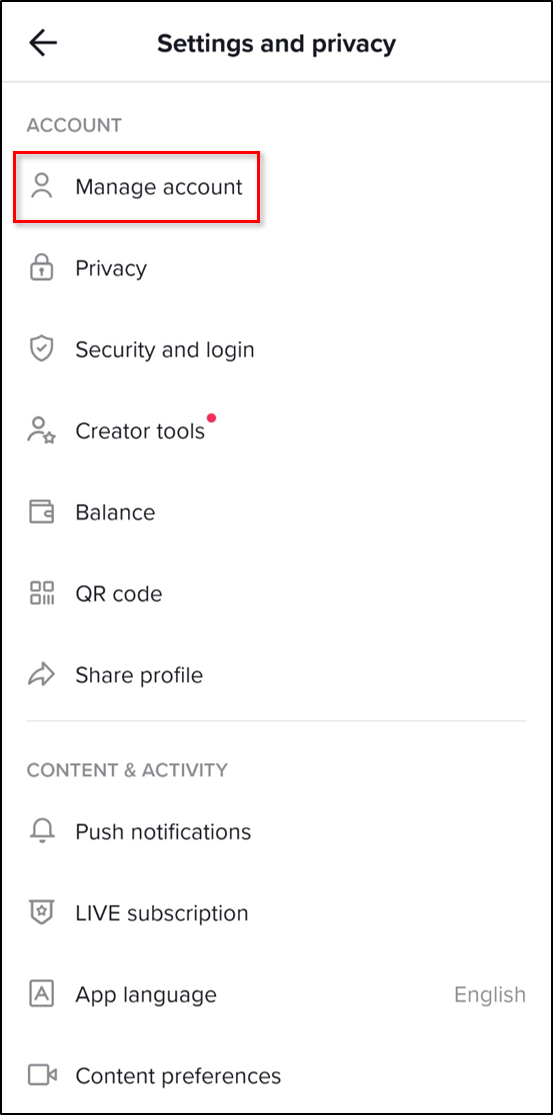
- Click or tap on “Switch to Business Account.”
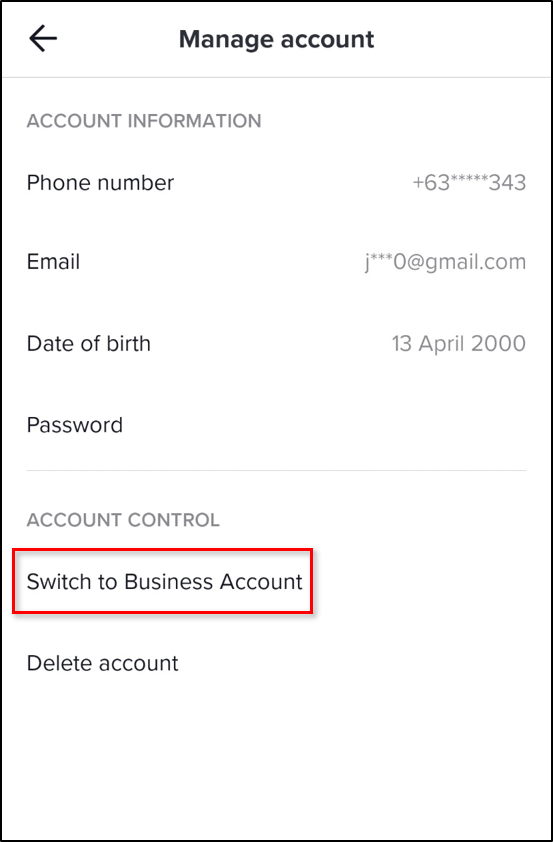
- Follow the steps and choose the type that best matches your content.
- Verify your email to finish the upgrade. If you can’t access your mailbox at the moment, you can choose the “Use phone” option to receive a text message instead.
That’s all there is to it; your account has now been upgraded to the Pro version. TikTok, on the other hand, will only begin recording your history from the moment the change is made. This means you won’t be able to track analytics for previous activity when you had a regular account. It will take approximately seven days for the app to begin displaying the insights. TikTok will use that time to collect data for your account.
After you’ve completed the steps below, you’ll be able to access your Analytics page:
On Mobile:
- Go to your profile on TikTok.

- Tap on the three horizontal lines in the upper right-hand corner.
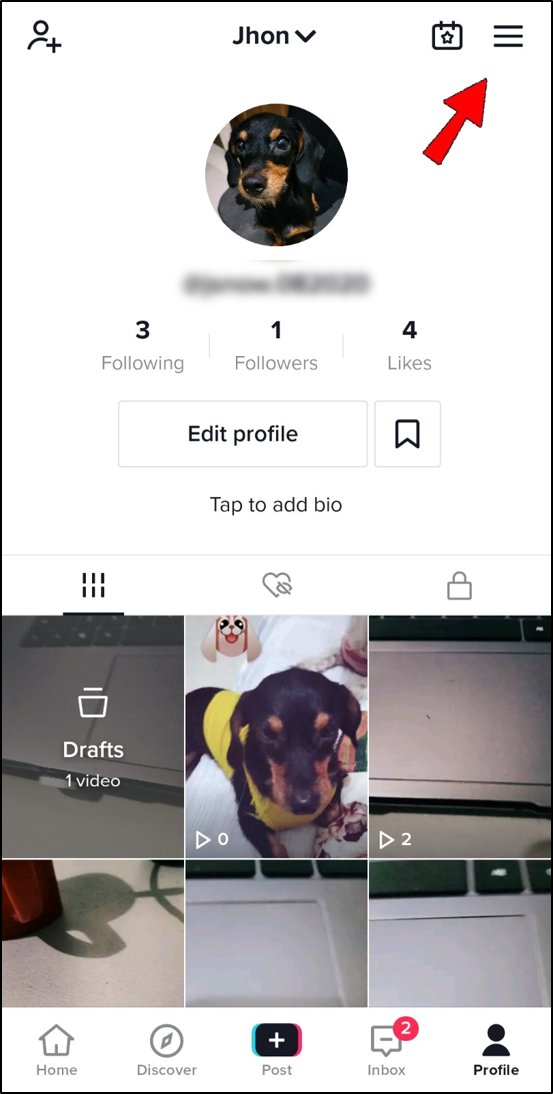
- Tap on “Creator tools” on the next screen.
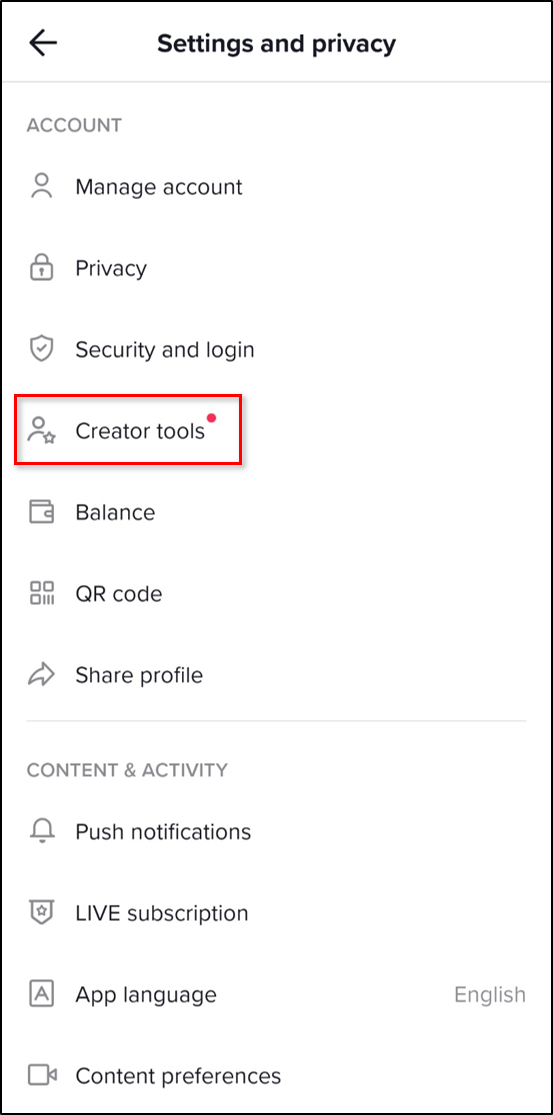
- You’ll see the “Analytics” section. Tap to gain access to your analytics and stats.
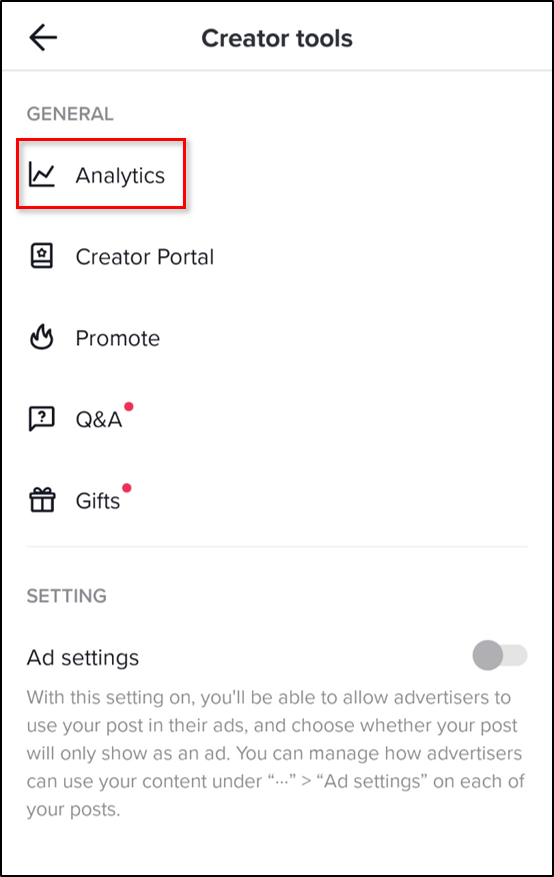
On Desktop:
- Hover over your profile on TikTok.
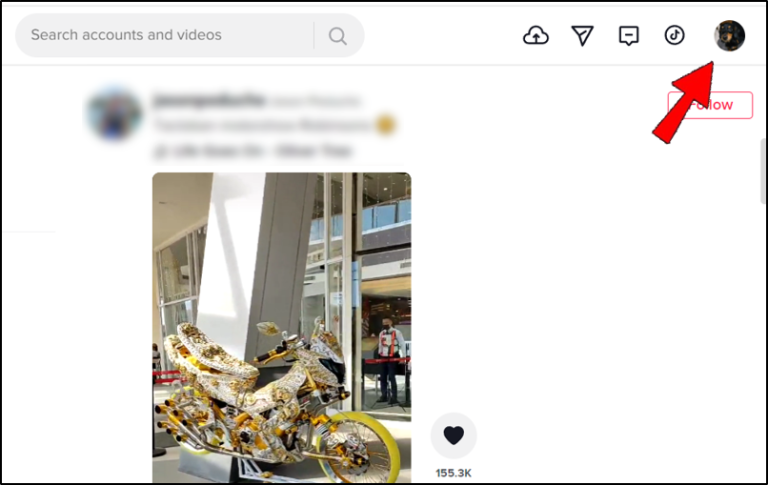
- You’ll see a small pop-up window show up.
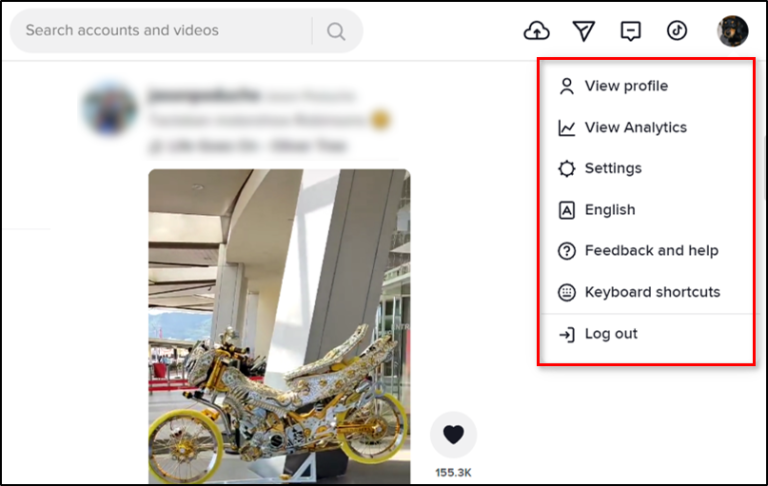
- Select the “View Analytics” option.
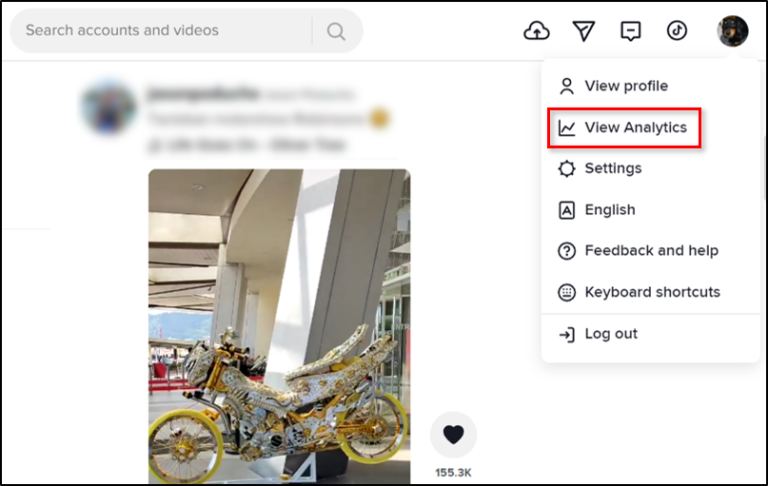
In your analytics, you’ll have access to four types of data: account overview, content insights, follower insights, and live overview.
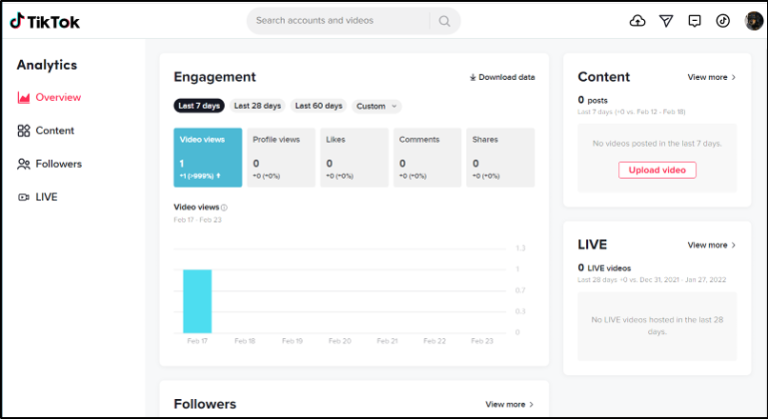
Profile Overview Analytics
You can track your profile views as well as who have recently watched your TikTok videos, as well as your follower count, in this section. You can view data for the last seven or 28 days here.
If you want to see how many times your videos were viewed in the given time frame, you can do so at the top of the overview tab. You’ll see the total number of followers for the same time period under it. This section is critical in determining sudden traffic growth as a result of a specific video post.
You can see, for example, that your video post from last Friday resulted in an increase in followers for that day. This provides critical insights into the engagement of your content and which video types you should make more (or less) of.
Content Insights
You can track your video performance in this section. You’ll learn which content is the most engaging or trending. Be aware that data for newly posted content – over the last seven days – will only be available in the “Video Views” section. In the “Trending Videos” section, you can see metrics for videos that were posted more than seven days ago.
When you tap on a video in the “Video Views” or “Trending Videos” sections, you’ll see information like the number of shares, average time spent watching the video, traffic source type, and more.
Another way to gain access to your older video analytics:
- Go to your TikTok profile and find a video you want to show analytics for.
- Click on the three dots next to it.
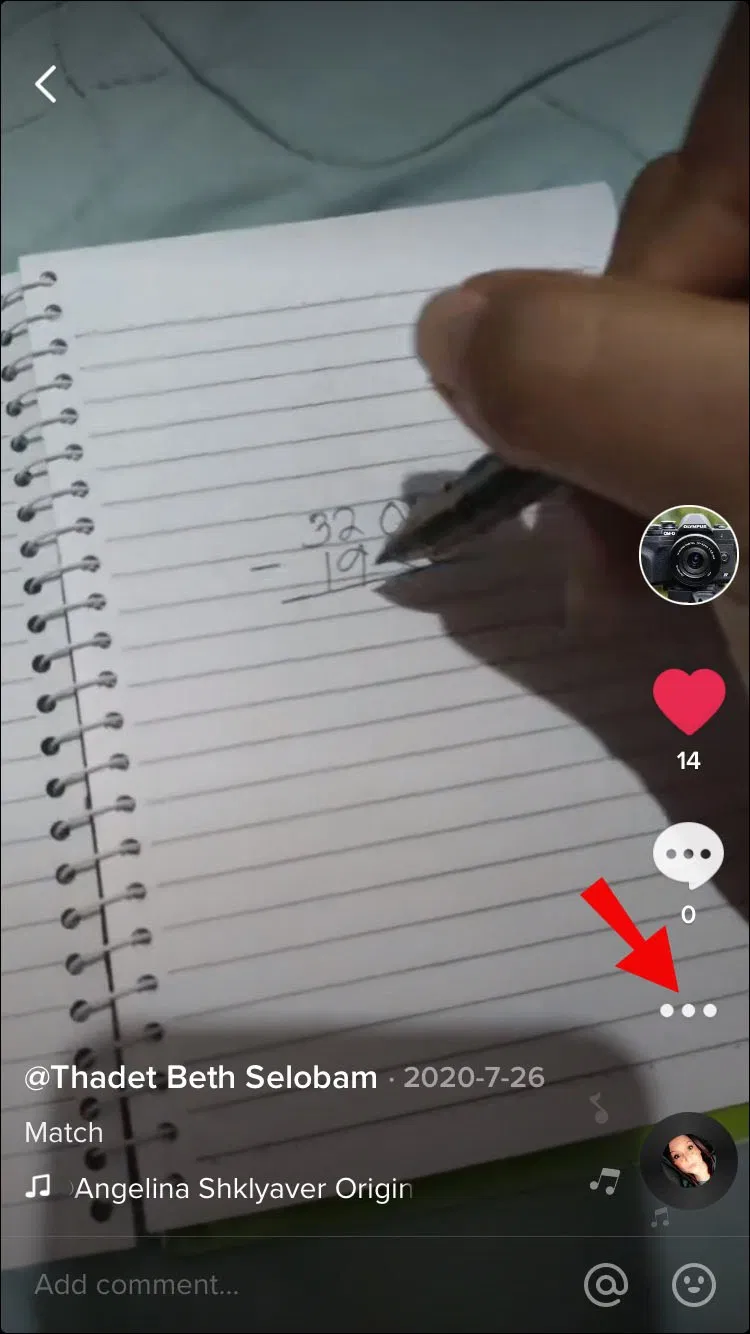
- Select the “Analytics” option.
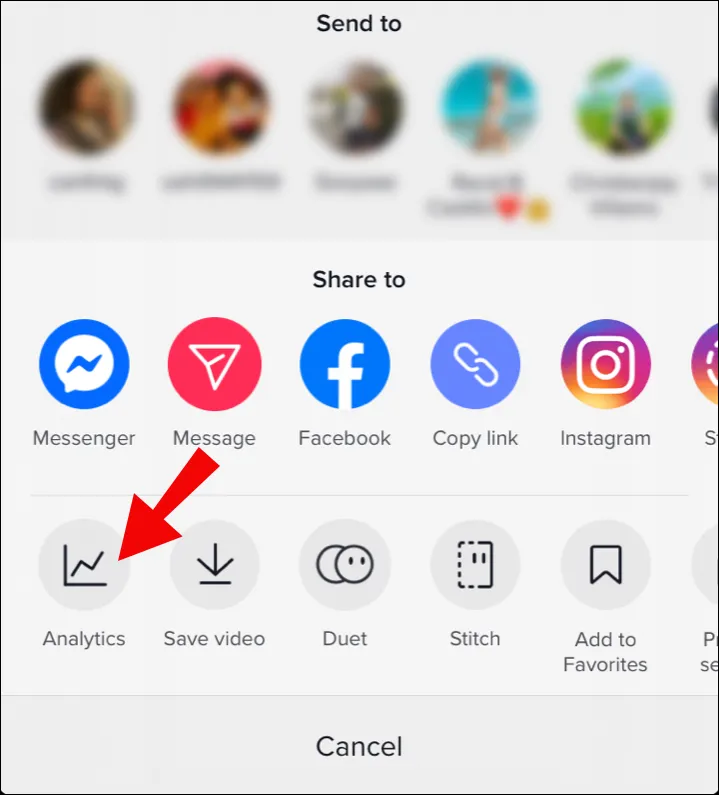
Followers Insights
You can learn more about your followers’ demographics and gender in this section. You can see how many followers you gained (or lost) in the previous week. You can view the gender distribution of your followers in the “Gender” section. A “Top territories” list will also appear, displaying the top five countries from which people engage with your content.
The “Follower Activity” section is another, if not the most useful, section of the “Followers” tab. You can track your followers’ activity by the hour and day right here. These metrics are critical in determining when to publish future content to maximize engagement.
Note: To gain access to the “Followers” section, you need to have at least 100 followers.
Additional FAQs
What Are TikTok Analytics?
TikTok Analytics is a unique tool designed to assist creators and businesses in tracking the metrics associated with their content. It provides access to useful information such as changes in follower numbers, a profile overview, and video analytics.
You can monitor how well your videos perform in comparison to your competitors, as well as how many new followers you gained after posting a new video. TikTok analytics is a must-have tool for marketers and anyone looking to make an impact on this social media platform.
What Does Personal Profile Mean on TikTok Analytics?
A personal profile is simply a traffic source type that indicates how your community discovered your content. In addition to your personal profile, the audience can access your content via the “For You” page or the “Following” tab.
How Do You Know if Your TikTok Followers Are Male or Female?
If you want to know whether your followers are male or female, look in the “Followers” section of your Analytics. Navigate to Analytics > Followers > Gender. You’ll see a pie chart representing the gender of your followers. You’ll also be given a percentage for each group.
Can You Check Your TikTok View History?
Although there is no direct option in the TikTok app to review watched video history, there is a workaround. Check out our complete guide to viewing your TikTok watch history.
What Do Marketers Need to Know About TikTok?
If you’re a marketer looking to promote your product or brand on TikTok, you should start using Analytics right away. Regardless of your industry, you can benefit greatly from this tool.
For example, if you sell hair products to women in the United States, you can track your marketing campaign using TikTok analytics. If the majority of your engagement comes from men in Canada, you know it’s time to revamp your marketing strategy.
Each detail of the metrics on your analytics page can assist you in achieving better results. Knowing what type of content received the most reactions or views, for example, will help you better understand the needs of your audience.
Conclusion
50-100 words
ad


Comments are closed.