How To Change Your Age On TikTok
Changing age on TikTok app isn't possible just because no one can fake their age online. You have to write TikTok Customer Support to alter your age.
Social media companies have a social responsibility to protect young people from inappropriate content, spam, and other users. TikTok is no exception and you must be at least 13 years old to sign up and use TikTok, and you must be at least 18 years old to give gifts to your favorite creators.
]If you are under this age, you cannot create an account, and TikTok will delete your account shortly. Children are not permitted to share videos on TikTok, which violates the Children’s Online Privacy Protection Act. Because the social media company is notorious for deleting accounts with clearly fabricated birthdays, it may be time to update your actual birthday.
ad
If you’re wondering how to update your birthday on TikTok, this article will walk you through the process. There are no in-app options for changing your birth date. It may be easier to start a new account depending on your age and the age of your current one.
Changing Your Age on TikTok
Although it isn’t the simplest method, there’s still a solution to correct your birthday on TikTok. You may have to wait a bit before your age actually updates because you’re relying on TikTok’s support team to make the change.
If you are unable to access your TikTok account, please send an email to infocontact@tiktok.com to request an account change.
Here’s what you can do, as recommended by the TikTok team.
- Launch the app on your phone.
- Open your Profile.
![]()
- Tap the three-dot icon in the upper right corner.
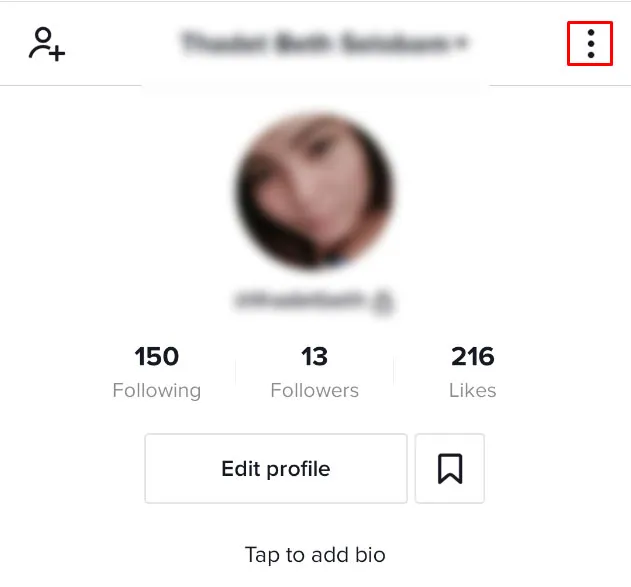
- Scroll to find the Support section.
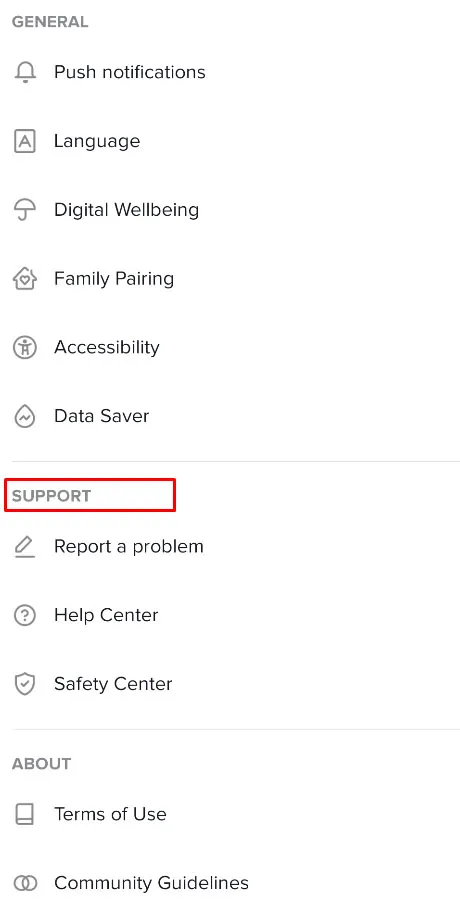
- Tap on Report a Problem.
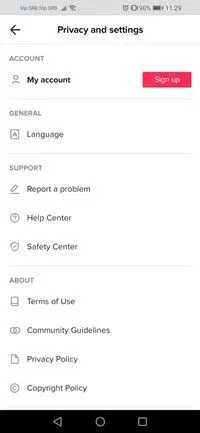
- Tap on Account and Profile.
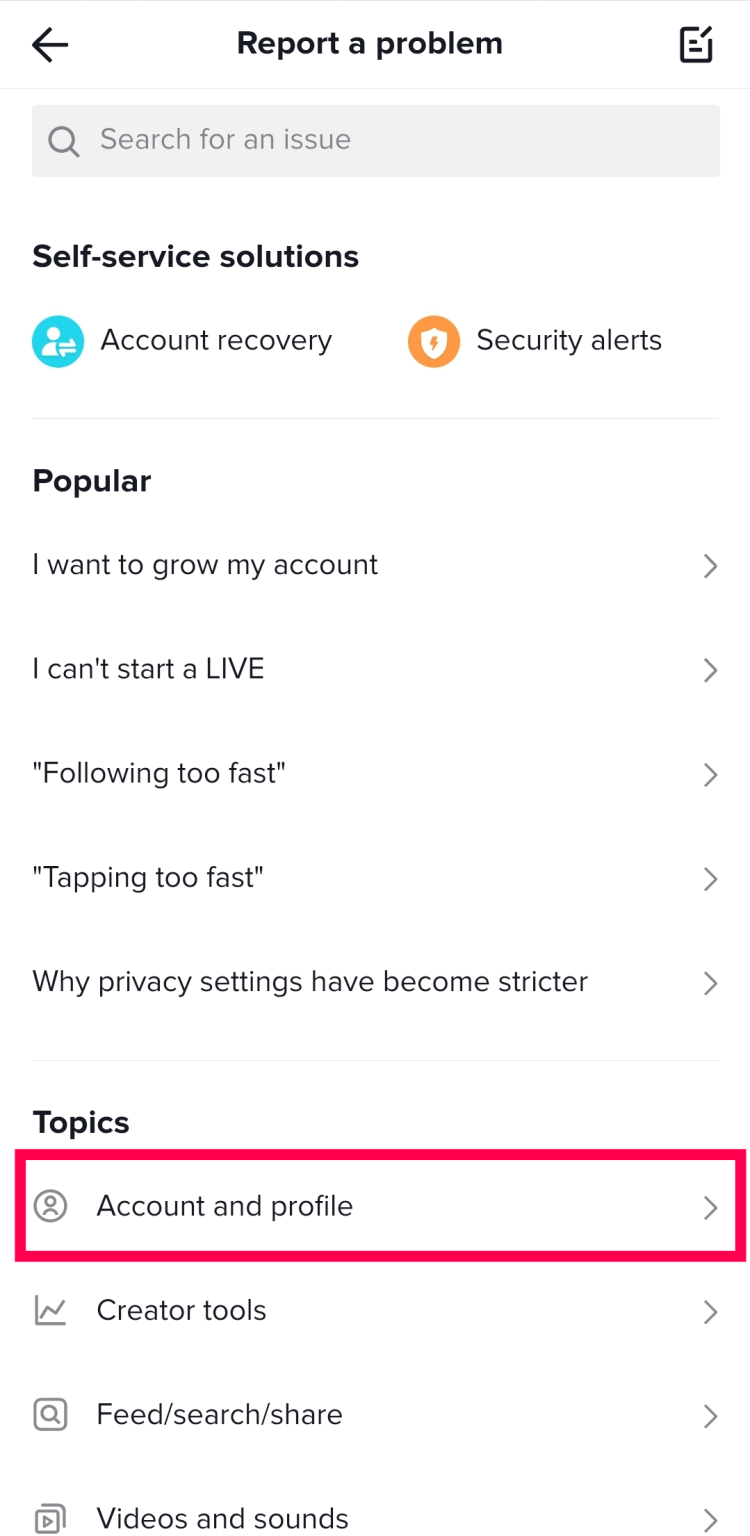
- Tap on Editing Profile.
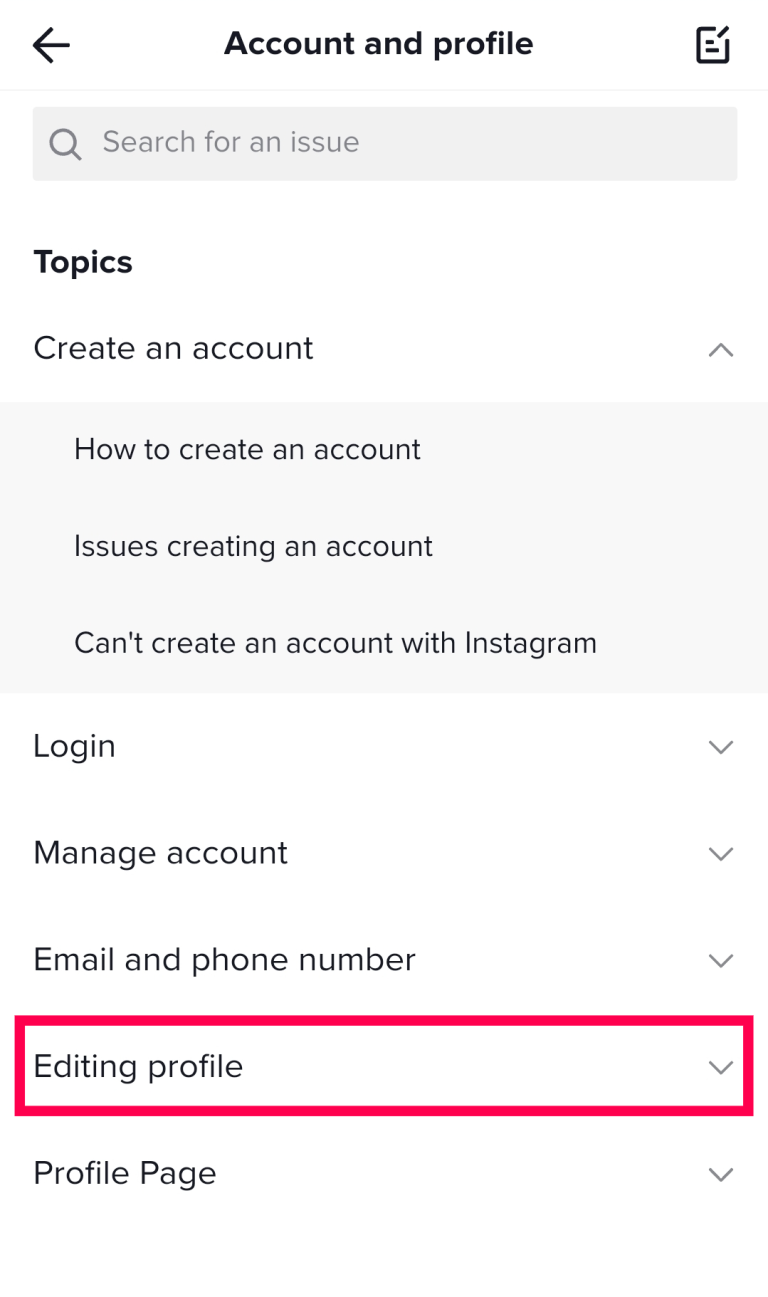
- Tap on Other.
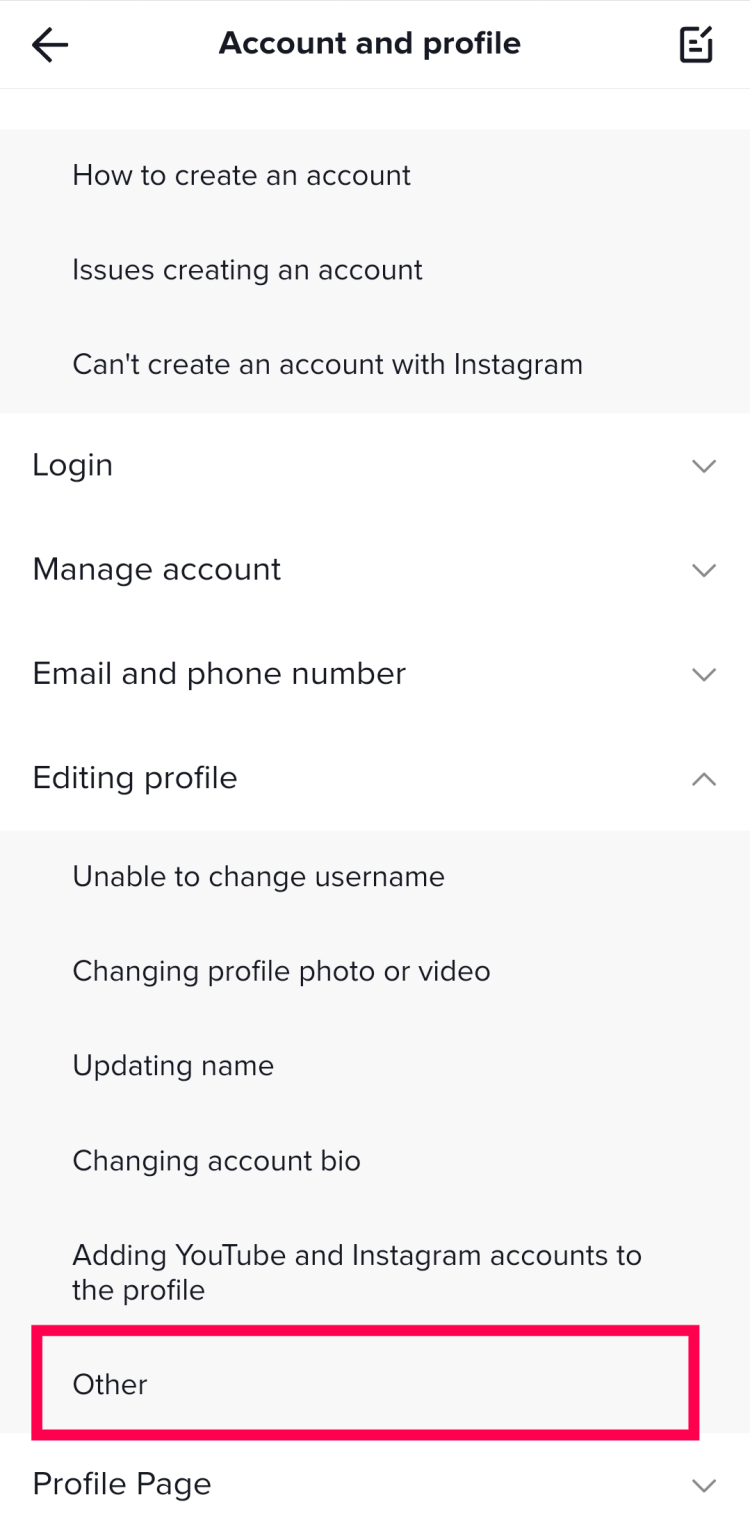
- Tap on Need More Help?

- Let TikTok know that the age associated with your account is incorrect. Provide as many details as possible.
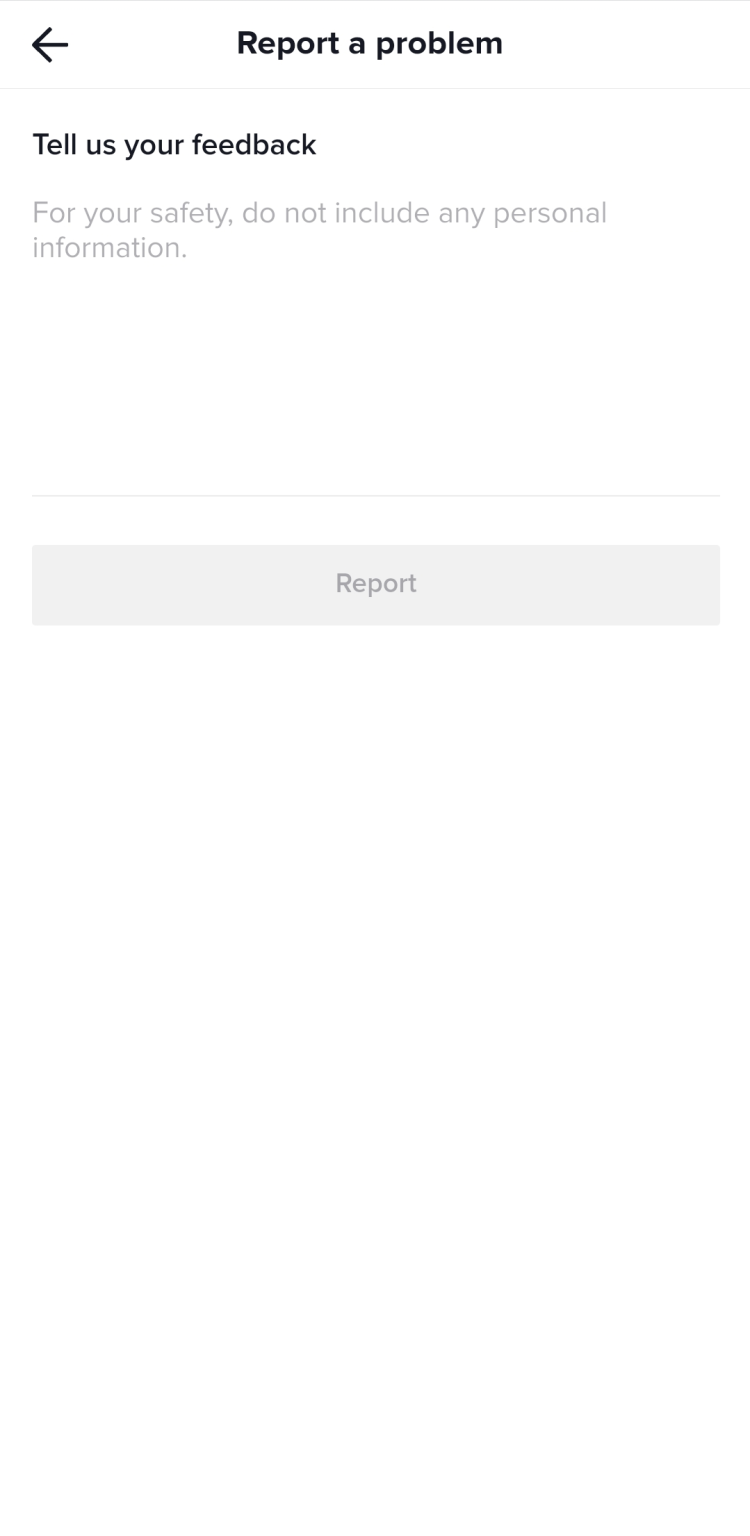
- Wait for a response email from the TikTok team.
When you report a problem with the app, you will also be required to prove your age, which TikTok will change.
Unfortunately, for verification purposes, you must upload a government-issued ID or a passport. These are the only forms of identification that have been confirmed as acceptable by the company, but it’s worth asking if you could use a school ID or another form of identification.
TikTok’s younger audience is unlikely to have this type of identification, but it is what the company uses to update your birthday. Most states allow minors of any age to obtain a state ID. If you don’t have proper identification, you can most likely obtain it at your local DMV.
READ MORE:
What if TikTok Deleted Your Account?
Due to lawsuits, the company was forced to take a position on young users. Unfortunately, this meant that TikTok had to delete any account with a listed age of less than 13 years old. According to some online forums, these deletions are still going on.
So, what should you do if TikTok terminated your account due to your age?
The first thing you should do is go to the TikTok app or website and click the Report a Problem button. This allows you to fill out a form and file a complaint with TikTok. You will be required to show a Government ID proving your age is over 13.
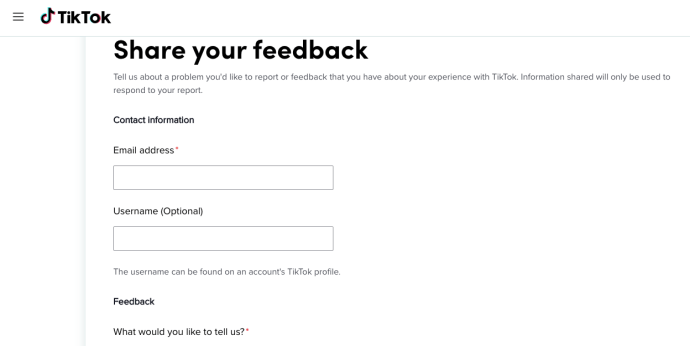
TikTok will send you an email with your videos attached if they delete your account because you are under the age of 13. You can save them to your computer or phone. There is a Chrome Extension that can assist anyone having trouble downloading videos from this email attachment.
Although there is no official word on whether the company will reactivate the accounts once the user reaches the age of 13, it is unlikely. TikTok deletes deactivated accounts after 30 days, and many users had incorrect birthdays, including the year their accounts were created.
Editing Your Profile on TikTok
We all change, so it’s natural that you’d want to update some information in your social media profile. Perhaps you entered the incorrect phone number or birth date and want to change it.
How do you change your TikTok profile information? You can change a variety of settings, including your profile photo and username. This is how.
Frequently Asked Questions
At what age can I send and receive TikTok gifts?
TikTok implemented policies to protect younger users from scammers in the past due to controversy. This is primarily due to their ability to send money to other app users. Unfortunately, according to TikTok’s community guidelines, anyone under the age of 18 is not permitted to send or receive TikTok gifts.
If you are under the age of 18, you will not be able to send or receive gifts on TikTok. However, some users have discovered a workaround for this problem. Many TikTok users include a PO box address in their bio so that other users can send them physical gifts or order items from their Amazon wish lists. Just be cautious; this method could be dangerous.
Why can’t I go live on TikTok?
Before users can go live on TikTok, they must follow two rules. First and foremost, you must have at least 1,000 followers. Second, you must be 16 years old or older. Even if you completed the steps outlined above and TikTok successfully updated your age, you will not be able to use these features until you are 16 years old.
ad
Conclusion
You now know how to change your TikTok age without deleting your account. Following that, a TikTok customer service representative will send you an email to the email address associated with your account. You will almost certainly need to produce government-issued identification to validate your identity and date of birth in that correspondence in order to make the change.
ad


Comments are closed.