Camfrog Video Chat Download For Windows
Camfrog Video Chat is an intuitive software application designed to help you join live video chat rooms, chat with your friends, as well as take part in multi-user video conferences. You may communicate via video, audio, or VOIP sessions.

ad
Create a new profile
At the end of the installation process, you are required to create a new profile by providing details about the nickname, password, gender, birthday, email address, and location.
Plus, you can make the application automatically sign in, save your passwords, as well as sign in as invisible.
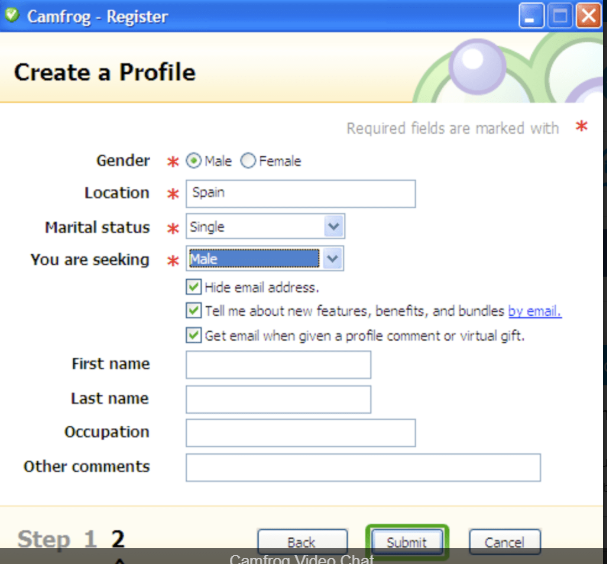
ad
Join video chat rooms
Camfrog Video Chat gives you the freedom to join the main Camfrog room or choose between several chat rooms. You may refresh the list with chat rooms and perform search operations.
The tool displays a list of all available users for the current chat room and reveals the number of total users in real-time. Right-clicking on any user lets you view the webcam, add the current user to the contact list, chat with a friend using the IM service, block contacts, send files, take snapshots, insert emoticons, and get information about someone’s profile.
Additionally, you may view a list with notifications, send an instant message, specify a status that appears next to your nickname, create your own chat room, as well as pick the privacy mode, namely Online, Away, Busy or Available.

The rich suite of configuration settings
The program sports a multi-tabbed configuration panel where you can tweak parameters for running the utility at Windows startup, animating contact list, assigning hotkeys, and setting the away mode after a user-defined period of time of inactivity or when you lock your computer.
When it comes to IM & Chat settings, you may activate tabbed IM windows, join video chat rooms on startup, display your local time to IM buddies, reveal timestamp for every message, automatically answer private calls, accept incoming calls with a password, pick the saving directory for file transfers, set the talk time limit, and make yourself heard to all visible users.
What’s more, you can make the app ask for confirmations for various actions (e.g. close tabbed IM window, start video broadcasting), activate sound notifications for incoming messages, buddy logon, private chat request, and other options, and show popup windows when contacts come online and go offline.
Parental control mode, privacy options, video, and audio control
Parental Control features enable you to deny new nickname additions and registration, log all instant messages and block several functions, such as video viewing and broadcasting, audio listening, text chat, instant messaging, and more.
For users concerned with their privacy, they can hide their popularity, disable profile comments, conceal the room they are in, enable a filter for bad words, keep a history of IM messages, as well as manage the list with blocked and visible users.
You can set up parameters for picking the video and audio capturing devices and adjusting the playback volume and Camfrog sound volume.
In addition, users can create or host their own video chat rooms using Camfrog Video Chat. It also features multi-user video conference, file transfer video as well as video/audio playback and recording.
Other features of Camfrog Video Chat include various chat skins, an intuitive interface, HD support, and many more.
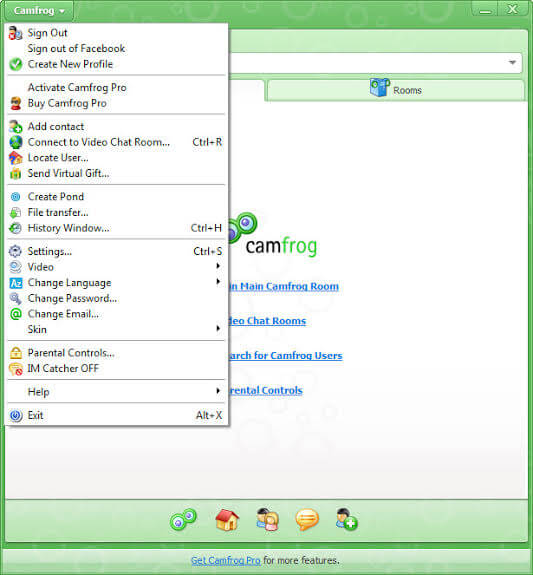
Pros And Cons
| Pros | Cons |
| Lots of people online | Very confusing and overwhelming at first |
| Lots of different rooms available | The interface looks a bit cheap |
| Good for those using sign language |
System Requirements
| Processor | A multimedia PC with a 1GHz processor or faster, DirectX 9 or newer. |
| RAM | 256 MB |
| Hard Disk Space | 150 MB |
| Operating System | Windows XP, Windows Vista, Window 7, Windows 8, Windows 10 |
[/vc_column_text][/vc_tta_section]
Official Video Intro Camfrog Software
Camfrog Software Overview

Technical Specification
| Version | 7.0.10.16662 |
| File Size | 89.9 MB |
| Languages | English |
| License | Free |
| Developer | Camshare Inc. |
Conclusion
Camfrog Video Chat brings together instant messaging, various chat rooms, and video chat into an intuitive environment. There’s support for plenty of configuration settings, the tool works flawlessly and loads new messages very quickly, while the privacy features and parental control mode let you block several options.
ad



Comments are closed.