Finding the best video editor software has never been more important than it is right now. Whether you’re creating a short clip for social media or a full feature film, picking the right tool can make the difference between the success or failure of your video project. But with so many options available right now, how do you choose the best one for your needs?
In this article, we bring together today’s very best video editing software and explain what they do, what platform they run on, how much they cost, the pros and cons of each, and everything else you need to know to make your decision.

For those looking to continue to grow their organic traffic, that means one thing:
Not an expert? Don’t know how to edit videos, have a video studio, or have a bona fide video specialist to shoot and cut your features? That’s alright! The goal of today’s blog is to show you that with the right video editing software, you too can churn out sleek, professional video content—regardless of experience—and keep your content strategy ahead of the curve.
Let’s dive in! Here are our recs for the top 10 best pieces of video editing software or video editing apps for beginners—from cheapest (i.e. free!) to most expensive.
The List of the Best Video Editor Software
- Apple iMovie
- Lumen5
- Wondershare Filmora
- Nero Video Editor
- CyberLink PowerDirector Video Editor
- Pinnacle Studio
- Adobe Premiere Pro
- Lightworks
- Corel VideoStudio Ultimate
- Magix VEGAS Pro
1. Apple iMovie
If you’re looking for simplicity and elegance, it doesn’t get much better than Apple iMovie. iMovie’s ten high-fidelity filters are some of the classiest in the video editing game; and if you’re shooting on your iPhone, or have been editing a project on your iPad, you can use AirDrop to wirelessly and seamlessly transfer your project over to your Mac.
One of iMovie’s most coveted features is its green-screen, or “chroma-key” tool, which allows you to place your characters in exotic locations—Hawaii, say—at a moment’s notice. Want to overlay the scene with “Somewhere Over the Rainbow”? iMovie ties directly in with iTunes and GarageBand, so you can easily implement custom tracks and sounds. When your movie’s finally ready to ship, release it into the wild using iMessage, Facebook, YouTube, or any other of iMovie’s succinctly connected platforms.

Standout Features: Seamless Apple product integration; green-screen; audio and social platform integration
Pricing: Free with the purchase of a Mac
2. Lumen5: How to Edit Videos Without Much Technical Ability
We’ll put this more in the category of a video editing “tool” than video editing software, but for social media marketers who want to create fun, flashy social promos in the blink of an eye, Lumen5 is a no brainer. Here’s a short little feature we made for a recent blog post, 14 Fun & Festive Holiday Marketing Ideas for 2017:

Pricing: Create as many 480p videos as you want with the free version; or, for $50 per month, upgrade to 1080p HD.
3. Filmora from Wondershare
When it comes to free video editing software, Filmora is about as multi-faceted as they come. Filmora is Wondershare’s standard, simple, high-quality video editing offering; but Wondershare also offers FilmoraGo (for mobile editing) and Filmora Scrn (for screen recording and editing). The design is intuitive and easy to use, and comes replete with filters, overlays, motion elements, transitions, and a small selection of royalty-free music. Here are a few more of the “basics” Filmora offers:
4k and gif support are boilerplate features for most video editing products today, but one thing Filmora does particularly well is titles. Title tools are trending in video software, and while Filmora’s doesn’t have the functionality of say, an Apple Final Cut Pro X, which can superimpose 3D titles over your videos and rotate them on three axes, it nonetheless has some snazzy titling features for the money you’re spending.
Another Filmora feature beginners to video editing will find attractive is “Easy Mode,” which allows you to create fun, polished edits by merely dragging and dropping clips, choosing a theme, and selecting music.
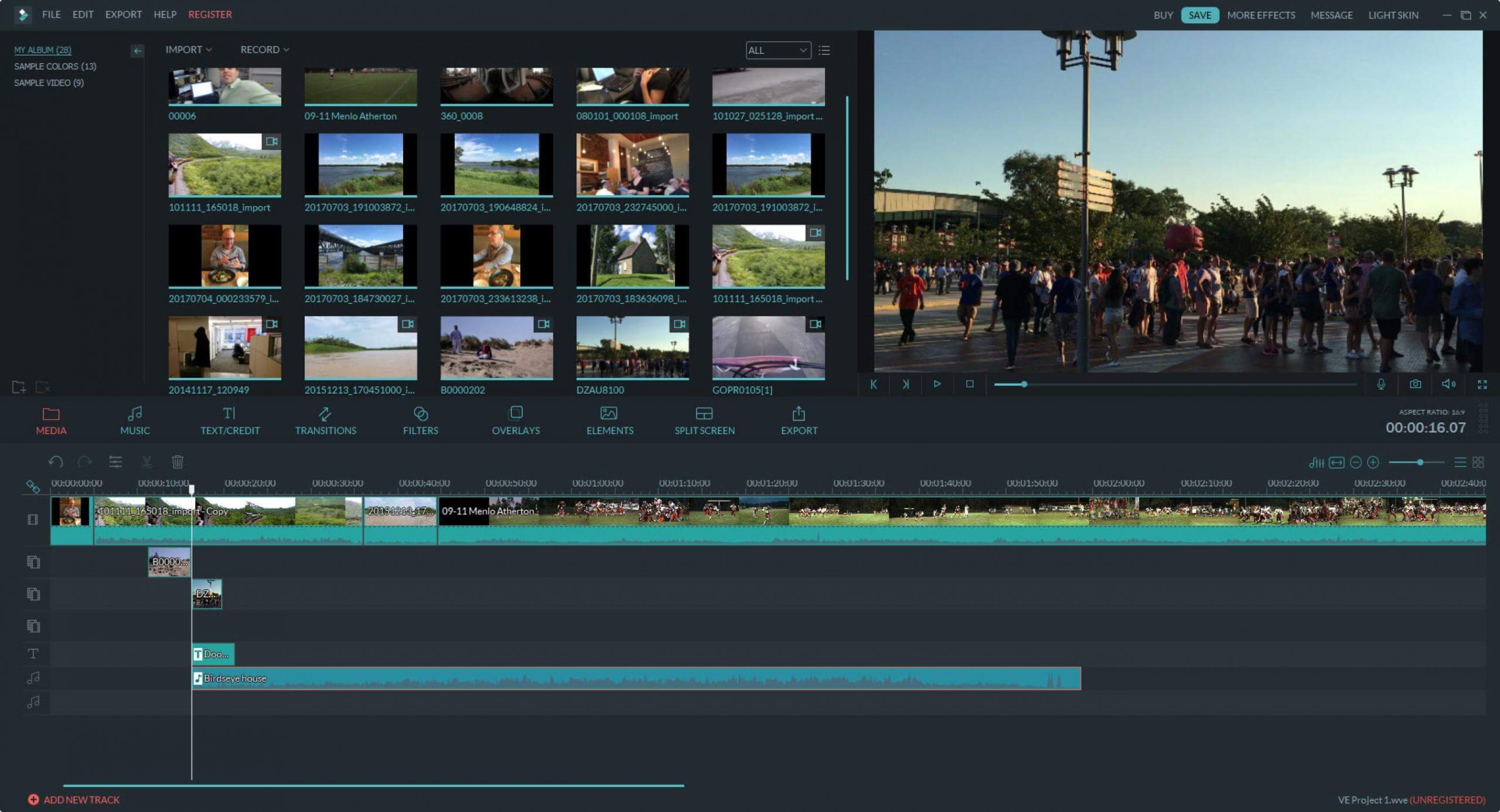
Standout features: Title tool; mobile and screen editing; “Easy Mode”
Pricing: Starts at $59.99 for a lifetime license; or, $39.99 for a year.
4. Nero Video Editor
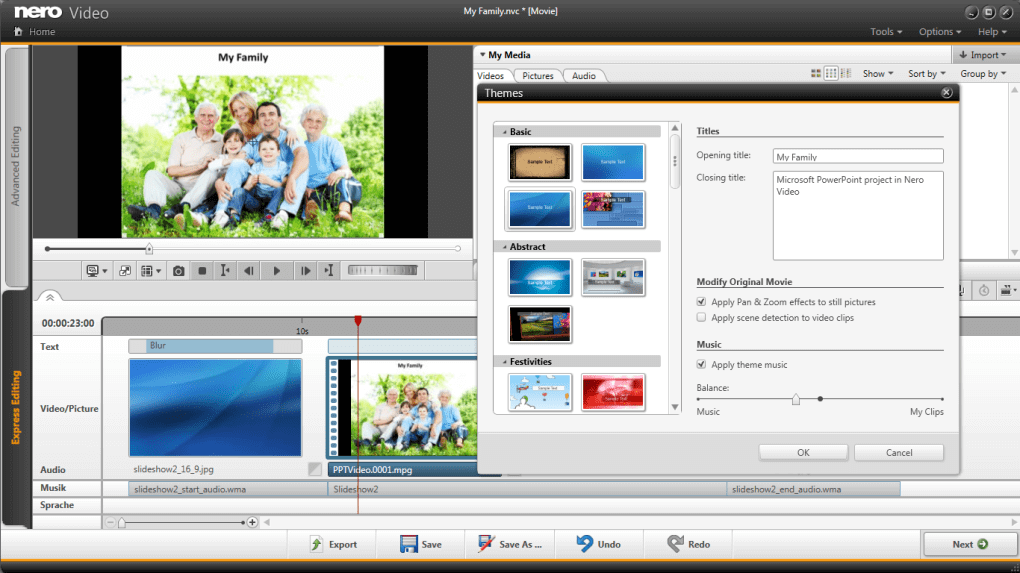
Standout Features: Low pricing
Pricing: $49.99 for the annual payment
5. CyberLink PowerDirector Video Editor
CyberLink PowerDirector on this list because its interface is, at the end of the day, pretty straightforward. Head to the product page, run through the tutorials, and you’ll be alright. There is within the interface, however, an embarrassment of options and effects. If you’re not willing to invest the time in learning all of them, it can get a bit overwhelming.
In terms of rendering, PowerDirector is regarded as one of the fastest video editing systems around. It also operates consistently in the sphere of the innovative and cutting edge. PowerDirector led the charge in the switch to 4k, and today, it’s one of the first systems to support 360-degree virtual reality footage.
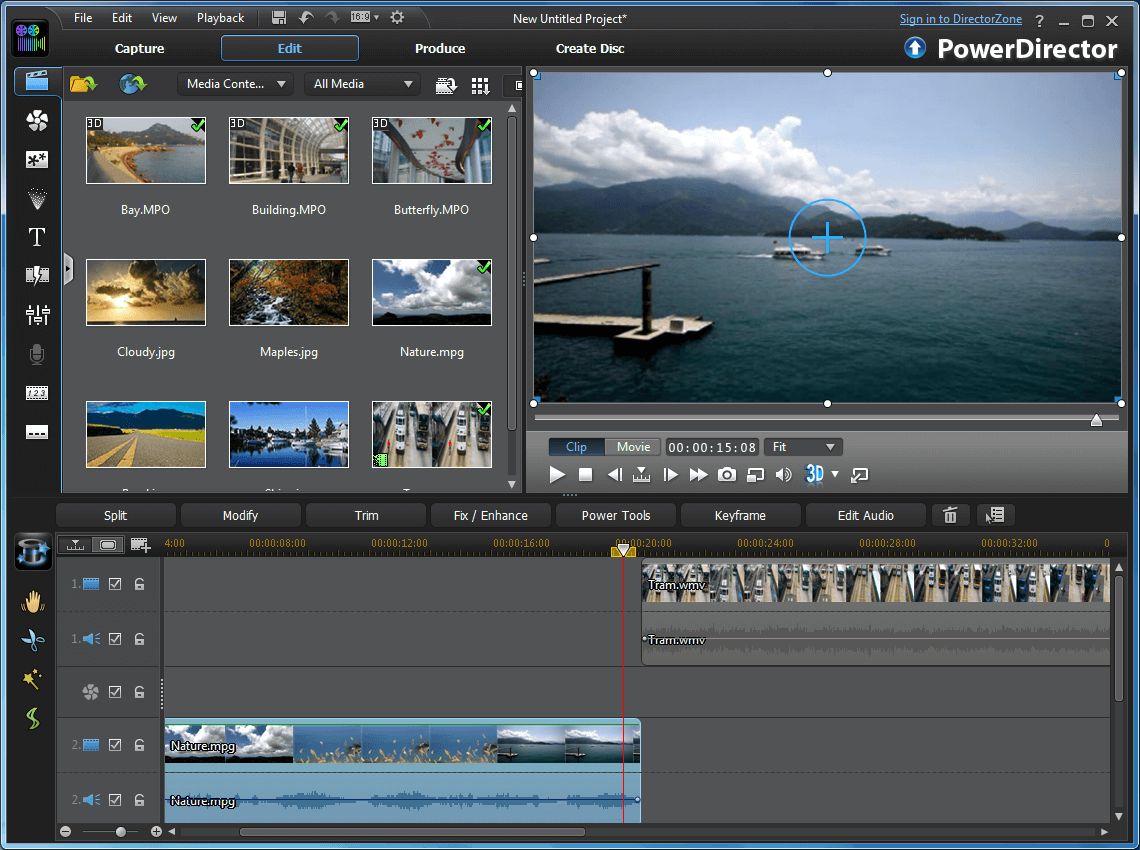
Standout Features: Lightning-fast rendering, the comprehensive suite of effects
Pricing: $79.99 for the annual payment
6. Pinnacle Studio
At the higher end of the Corel product line is Pinnacle Studio—which, at $129.95 (the amount you’ll need to pay to edit 360-degree and 4k content with the “Ultimate” version), costs more than twice as much as VideoStudio. What do you get for the extra money? Well, not only does Pinnacle come readily equipped with all the features you’d expect from an upper-echelon product—motion tracking, 360-degree VR support, 4k support, multi-cam, etc.—but you’d be hard-pressed to find a faster product on the market in terms of rendering.
For all of its features, Pinnacle’s interface is still as user-friendly and intuitive as anything on this list. Thus, is you have the need for speed, and you don’t mind shelling out a few extra bucks for it, Pinnacle might be the product for you.

Standout Features: Top-of-the-line rendering speeds; full range of features and support
Pricing: $129.95 for the annual payment
7. Adobe Premiere Pro
With a virtually unmatched suite of features, 360 VR and 4k support, and a newly implemented ability to store, organize, and share assets online with a team, Adobe Premiere Pro is perhaps the most complete piece of video editing software around. Here’s a recent video promo for our free AdWords account structure guide we cut using Premiere Pro.
One of the more dazzling of Premiere Pro’s tools is the Lumetri Color tool, which offers colour adjustment and manipulation on the par with that of a Photoshop. The multi-cam feature is also a winner—whereas most systems allow you to work with a limited number of camera angles, Premiere Pro’s latest iteration allows for an unlimited amount.
Throw in a wealth of titling options, readily connected ancillary apps (like Photoshop and After Effects), and a flexible, easy-to-use interface, and Premiere Pro is a no brainer.

Standout Features: Multi-cam and colouring options; title tool; easy integration with Adobe Products; straightforward interface
Pricing: $19.99 for the annual payment
8. Lightworks
Lightworks is another professional video editing suite that’s been used on major Hollywood productions including Shutter Island, Pulp Fiction, 28 Days Later, The Wolf of Wall Street and Mission Impossible. So it’s exciting that there’s a free version that makes it accessible to everyone.
Amazingly, in the free version, you get nearly all the features. The main restriction for the free licence version is the output formats – you can only export a web-compatible file at 720p. If you want to export a few projects into a different format fairly cheaply, you can buy a one-month licence for a relatively small fee.
Lightworks is undoubtedly some of the best free video editor software for Windows 10. The superbly designed timeline enables a high degree of control, so you can trim and mix your audio and video clips exactly how you want them. It’s a powerful piece of kit for a freebie, handling video capture and advanced editing with ease.
On the down-side, because it’s a slimmed-down version of a professional suite, you may find that the interface isn’t the easiest to navigate. But there are plenty of good tutorial videos to help you get you up and running – and you won’t have to pay a penny, as long as your projects are non-commercial.
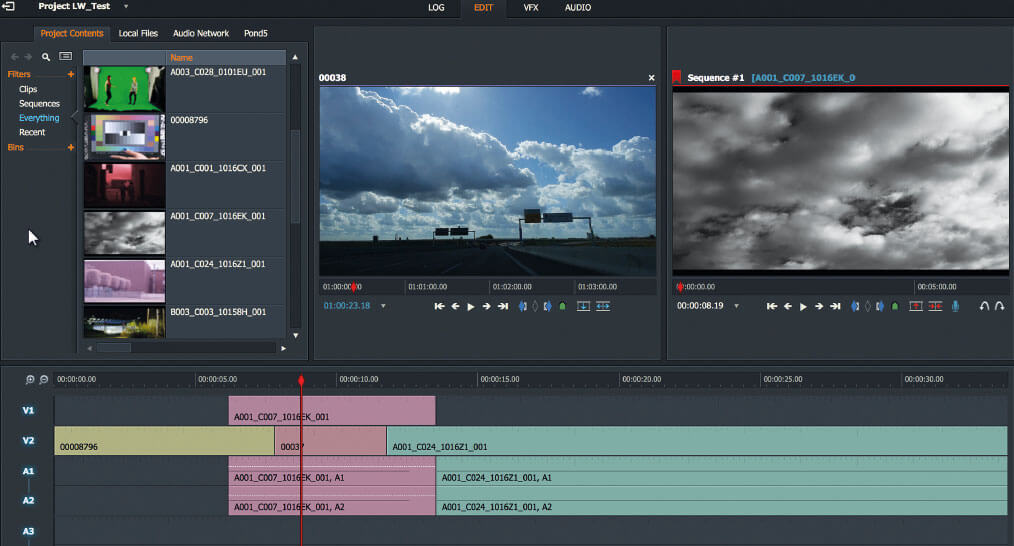
Standout Features: Extremely powerful, Good set of tutorial videos, Restricted format output, Challenging to master
Pricing: $ 174.99 for the annual payment
9. Corel VideoStudio Ultimate
Corel VideoStudio Ultimate offers a great way into video editing software for novices. A well-designed interface means it’s very easy to get going with straight away, and yet it doesn’t lack in features. There’s multi-cam editing, 4K video support, 360-degrees VR video support, a music library and loads of effects, to name but a few. Not bad at all for the price.
The more you use Corel VideoStudio Ultimate, the more you’ll notice and make use of its little features and flourishes. It’s a great option for beginners, and still has plenty to offer more experienced best video editor software – although pros will probably want to opt for one of the standard video editing software options.

Standout Features: Motion tracking, easy to pick up, nice selection of features, relatively inexpensive, too basic
Pricing: $51.99 for the annual payment
10. VEGAS Pro
VEGAS Pro is your project companion from start to finish. Edit professional video and audio material in high-resolution formats up to 4K. Discover workflow-optimized plug-ins for image stabilization, design dynamic titles and create custom DVDs and Blu-ray Discs. Experience a new type of creative freedom with MAGIX VEGAS Pro. VEGAS products are the first choice when it comes to efficient video and audio editing. The VEGAS Pro versions are suitable for both amateur and experienced filmmakers and any user can benefit from the innovative tools and efficient workflows in the software.
The modern user interface delivers a completely customizable experience that provides the ultimate in flexibility. Innovative approaches and editing tools speed up your workflow and make you more efficient and ultimately more creative. Focus on your creativity, not your tools.

Standout Features: Automatic slideshow, create a timeline, visual stabilization, motion animation
Price: $250 for the annual payment
Conclusion of the best video editor software
Are you content or social media marketer looking to get in the video editing game for the sake of keeping up with the growing video trend? Don’t stress! Any of the above software apps would make a fine choice for a beginner.
Think about your budget, your current level of expertise, and how much time you’re willing to devote to learning a new skill. Whether you’re looking for the best video editing software for YouTube or the responsibility has simply fallen on you to get your team’s video marketing strategy up to snuff—don’t wait around deliberating! Get invested in one of these video editing products, and make it yours.
ad




Comments are closed.