EarthDesk (64-bit) Latest Version Free
EarthDesk is a cool desktop background for geographers, people who want to watch how the weather changes in real time, or just people who want something a little different for their desktop background.
EarthDesk for PC 64bit transforms your desktop into a stunning, real-time depiction of Earth from space. This fantastic software runs in the background while you concentrate on your work. Simply adjust the settings, settle in, and enjoy the breathtaking panoramas. Feel the sense of looking out the window of a spaceship as it gently orbits the Earth, all conveniently presented on your computer screen. Welcome to EarthDesk’s enthralling world.
See the Earth in real time on your computer screen
ad
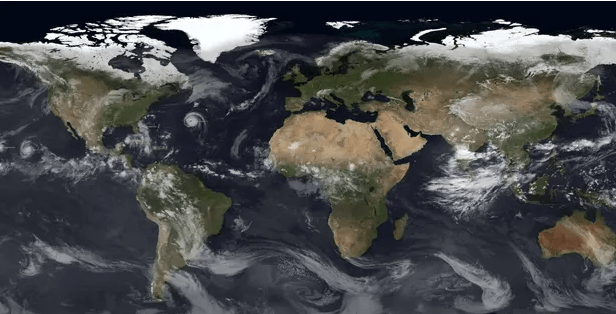
Witness EarthDesk’s astounding realism as it replicates the subtle intricacies of clouds, sun, moon, city lights, and more with stunning accuracy. This powerful tool transcends beyond being just a picture to become an important source of information, dynamically evolving throughout the day to present real-time data. Immerse yourself in the vast array of perspectives to observe our globe from space like never before. Explore the limitless possibilities of viewing Earth in all its grandeur with unparalleled ease.
Envision a dynamic desktop wallpaper that transcends the static realm and genuinely comes alive in real time. EarthDesk aims to do just that by developing an enthralling live map of the world, providing a glimpse into the ever-changing light and cloud conditions throughout the world. Feel the immersive sense of viewing our planet’s changing nature directly on your desktop. With EarthDesk, the boundaries between your digital office and the vivid world outside blur, creating a stunning and ever-changing backdrop for your computer screen.
EarthDesk provides a wide range of tools for customizing your desktop experience. With 11 projections to choose from, including Political, Natural Color, and Living Earth Satellite, you may customize how the Earth appears on your desktop. EarthDesk also has access to a database of over 10,000 cities, allowing you to center the map on your favorite location. You can also choose the refresh rate, which determines how frequently the data is updated. It’s worth noting that EarthDesk integrates easily into your system as a preferences pane, providing a quick and user-friendly interface for managing its settings.
ad
When you install EarthDesk and open the preferences pane, you will see a number of possibility of customization. To begin, in the Locations tab, you can choose a city as the center point for EarthDesk, allowing you to adjust it to your desired location or even your hometown. With a comprehensive database of 10,000 cities, the search box feature makes it simple to select your desired place. This allows you to easily identify and select the city that is important to you.
The Display tab in the setup procedure provides a number of exciting options. This is where you may choose the sort of view you want, as well as the level of zoom and cloud visibility on Earth. Notably, you can easily access the preferences by clicking on the EarthDesk symbol in the menu bar. However, this option must be enabled within the preferences panel itself. EarthDesk ensures that you have complete control over your desktop’s visual experience by making customization settings easily accessible, allowing you to adapt this picture of the Earth to your preferences.
Exploring various viewpoints is essential for locating the ideal location for your preferences. While exploring, I recommend zooming in on the planet because it provides a more captivating experience than viewing the entire Earth (especially during daylight hours). The cloud formations you see in EarthDesk precisely mimic real-time cloud patterns in the sky, and their movements change dynamically based on the time schedule you set. EarthDesk provides a unique and captivating desktop experience by allowing you to immerse yourself in a visually interesting and ever-changing depiction of our world.
According on the general rating, EarthDesk may not be very appealing to everyone. It’s “about as interesting as watching paint dry,” as the cliché goes, and the analogy of “watching clouds move” works similarly. It is worth noting, however, that EarthDesk provides a more delightful experience at night, when cities become illuminated and visually pleasing. On the other side, some users have reported issues when attempting to stop or restart EarthDesk. In some cases, the application may fail to launch on multiple attempts, causing irritation.
EarthDesk is an intriguing desktop background option that is ideal for a wide range of users. Geographers, in particular, will find it appealing because it allows them to observe real-time weather changes. Individuals looking for a unique and original desktop background may also find EarthDesk attractive. Its dynamic nature lends a sense of originality and uniqueness to the desktop experience, making it an enticing alternative for those searching for something a little different.
Features
- Enhances your computer with a captivating and visually stunning feature.
- Realistic rendering of sun, moon, and city lights.
- Impeccable shading for twilight, adding depth and ambiance.
- When your computer wakes up from sleep, it automatically updates, ensuring you’re always up to date.
- Moonlight shading that can be easily turned on and off.
- Support for multiple monitors is seamless, increasing your viewing experience.
- Provides eleven unique map projections for a variety of views.
- Includes both satellite and political maps, giving you a wide range of map alternatives.
- Simple installation using a consolidated application file that includes a useful system and Atlas support files.
Conclusion
EarthDesk (64-bit) is a stunning and enthralling desktop application that brings the beauty of our world to life on your computer screen. EarthDesk transforms your desktop into a captivating show with its breathtaking visual effects, which include realistic simulations of the sun, moon, city lights, and twilight shading. The most recent version of EarthDesk includes multi-display features, multiple map projections, and the inclusion of satellite and political maps. The application’s user-friendly interface and compacted files make installation a snap. EarthDesk is sure to give a touch of beauty and wonder to your computer experience, whether you’re a geography enthusiast, weather observer, or simply someone who likes a distinctive desktop background.
ad


Comments are closed.