Network Radar – Network Scanning App For Mac Download
Are you wondering how to do a network scan effectively and efficiently? Network Radar for Mac is an advanced network scanning and managing software. Featuring an easy-to-use and streamlined design, the all-new this software has been engineered from the ground up as a modern Mac application. Try the network radar mac app to scan for all potential devices.
Network Radar is a simple but powerful Mac app that enables you to scan your network in order to identify all connected devices and offers you the possibility to perform maintenance tasks remotely.
This app provides detailed info about each device, so you can easily identify the ones that are connected to your network without authorization.

All you have to do to use the program is to click the Scan button. No configuration is required. However, Network Radar is more than a simple IP scanner. It comes with useful tools, such as Ping, Portscan, and Whois. In addition to that, you can send commands to your devices with the click of a button. Use Wake On LAN with every Wake On LAN capable device and shutdown, restart or send other Macs to sleep, even if they are not within your local network.
Once the tool has scanned your network, it lists all found devices. Select one to see more details, such as IP, IPv6 and MAC address, vendor name, DNS name, mDNS names, NetBIOS name, NetBIOS domain, open ports, OS version, response time, the Mac model identifier, and much more depending on how much information your device and network reveals.
Let the app monitor a scan and get live updates on changes in your network. All changes are logged. You may also want to receive notifications when a device enters or leaves your network. With the possibility to configure custom rules and actions, you can do things such as sending a mail to yourself as soon as your server goes offline or playing a sound when a FTP Server appears in your network.
Organize your hosts in folders. Do you want all your iPads in one folder? Just create a smart folder and let the app do the work. By binding scans to networks, NetworkRadar for Mac always knows if a device is reachable or not, making it easy to refresh or monitor a bunch of devices even from different networks.
Network Radar Network Scanning App For Mac Features
- Scan your network and retrieve detailed information on network devices
- Run useful network tools and commands with the click of a button
- Use the monitoring feature and get notified about changes in your network
- Access devices from previous scans, even in different networks
- Use the simple rules/actions system for automatic processing of devices
- Simply connect to a device by double-clicking it in the list
- Assign your own names and choose from provided icons or import your own icons
- Organize your hosts in folders and smart folders
- Create scans with custom IP ranges
- Export a scan to XML, CSV, TXT, or PDF
Network Radar For Mac FAQ
Why does Network Radar not find all hosts I expected?
Did you scan the correct IP range? Make sure that the devices you miss are turned on and connected to your network. Some devices such as smartphones often turn off their Wi-Fi in order to save energy if they are not being used. In most cases refreshing your scan helps.
Why has a MAC address been found, but no vendor name?
Network Radar looks up the vendor OUI (Organizationally Unique Identifier) of a MAC address in a local database. Hosts that have MAC addresses, registered after the most recent release of Network Radar are not included in that database.
System Requirements
| Operating System | Mac OS X 10.13, 10.14, 10.15 and 11 |
Official Video of Network Radar Network Scanning And Monitoring App
Network Radar For Mac Overview
Technical Specification

| Version | 3.0 |
| File Size | 23.7 MB |
| Languages | English |
| License | Free Trial |
| Developer | Witt Software |
Conclusion
Network Radar can be used to create a detailed list of all devices connected to your network and to quickly connect to any of them via popular network protocols. In addition, it can also monitor the status of a network host and displays alerts when its status changes.
ad


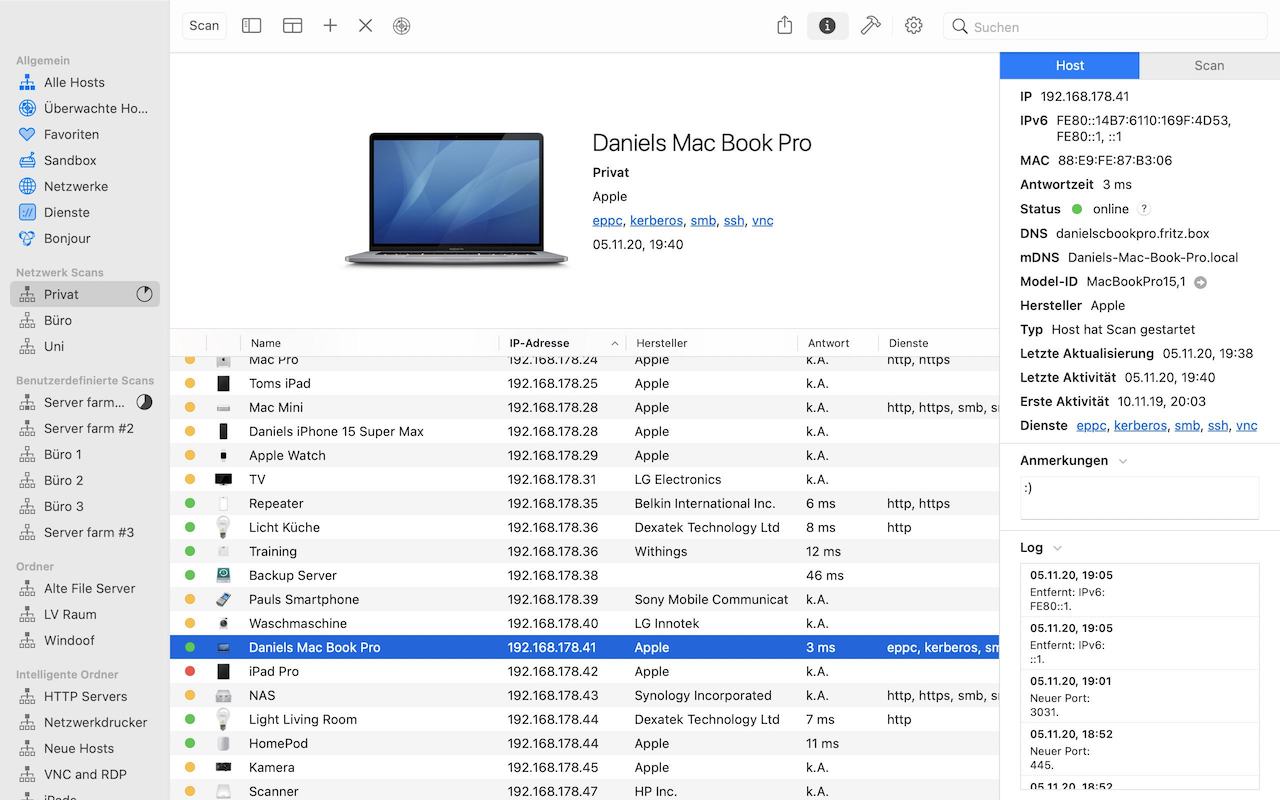
Comments are closed.