
Icecream Ebook Reader Software for Windows – Free Download 6.52
Icecream Ebook Reader is an essential tool for any avid reader seeking a smooth and organized way to manage and enjoy e-books across multiple devices. Whether you’re using a Mac, Windows PC, Android, or even looking for an iOS alternative, this powerful and user-friendly software delivers a seamless reading experience. In this article, we’ll explore its standout features, pros and cons, and explain why Icecream Ebook Reader is considered one of the best eBook reader apps available today.

ad
📖 What is Icecream Ebook Reader?
The Icecream Ebook Reader is a user-friendly software designed for managing and reading e-books in multiple formats like EPUB, FB2, PDF, CBR, CBZ, and MOBI. This app is perfect for those who enjoy reading books digitally and want an easy way to organize their collection.
The Icecream Ebook Reader for PC offers intuitive features such as customizable reading modes, bookmarking, progress tracking, and library management. With its visually appealing interface and smooth functionality, this app ensures that you get the best reading experience possible. It’s available for Windows, but users also have access to versions for Android and iOS, along with a free and paid full version.
Whether you’re looking to read your favorite novels, study materials, or comic books, Icecream Ebook Reader has something for everyone.
ad
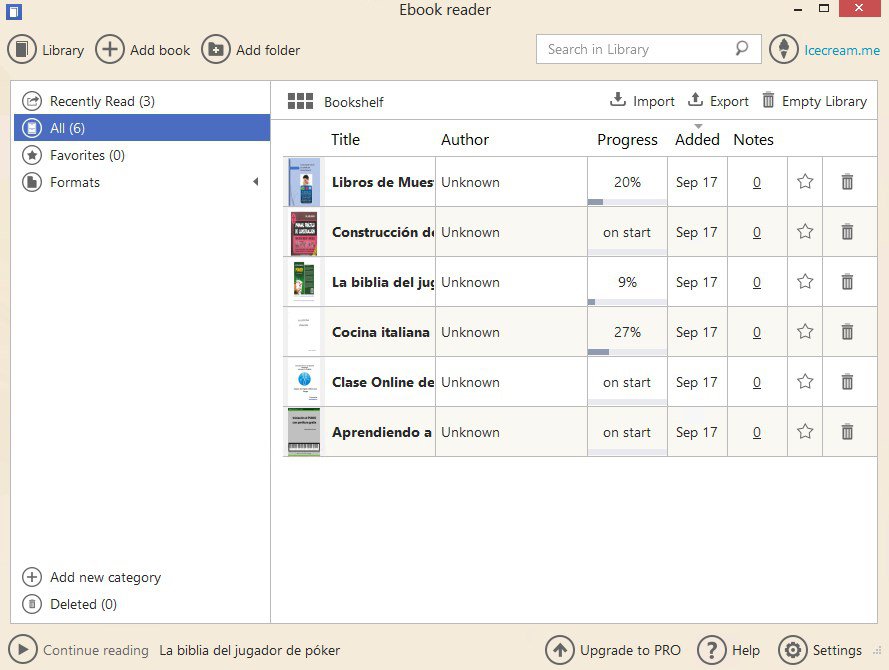
🎨 Key Features of Icecream Ebook Reader for Windows
📚 Manage Your Ebook Library
With Icecream Ebook Reader for PC, you can easily organize your collection of e-books into libraries. The software supports multiple e-book formats, including EPUB, MOBI, FB2, and PDF, and allows you to filter books by formats. This makes it easy to find the e-book you’re looking for, whether it’s a novel, a manual, or an academic textbook.
📖 Seamless Reading Progress
One of the standout features of Icecream Ebook Reader Mac is its ability to track your reading progress. It shows you exactly how many pages are left in your current book, making it easier to pick up where you left off. You can even bookmark specific sections of the book and come back to them whenever you need.
🖥️ Full-Screen Mode
For an immersive reading experience, Icecream Ebook Reader Android offers a full-screen mode. With a single click, you can hide all distractions and focus entirely on your book. This feature is ideal for readers who want to enjoy their e-books without any interruptions.
🌙 Customizable Reading Modes
Depending on the time of day or lighting conditions, you can switch between various reading modes, including Night mode, Day mode, and Sepia mode. These modes adjust the background color and text contrast to reduce eye strain and make reading more comfortable, whether you’re reading in low light or bright sunlight.
🔖 Bookmarking and Highlights
Never lose track of your favorite parts of a book again. The software allows you to add bookmarks and highlights to your e-books. Whether you’re reading a textbook or a novel, you can mark important sections, making it easier to refer back to them later.
📱 Support for Multiple Devices
Whether you’re using Icecream Ebook Reader for iOS or Android, this software is designed to sync your library and preferences across devices, ensuring you can pick up your reading session from where you left off, no matter which device you’re using.
🖼 What’s New in Icecream Ebook Reader 5.30
The latest version, Icecream Ebook Reader 5.30, includes several important improvements. The updates address issues related to parsing e-books in 7z archives, fix bugs related to eBook parsing, and enhance image quality by fixing image widening. Minor GUI fixes and overall system improvements ensure better functionality and a smoother user experience.
🌟 Pros and Cons of Icecream Ebook Reader
✅ Pros
- Free to Download and Use: You can download and install the software for free. The Icecream Ebook Reader free download allows you to experience many features without spending a dime.
- User-Friendly Interface: The software has an intuitive interface, making it easy for both beginners and experienced readers to navigate.
- Multiple Reading Modes: Customize your reading experience with options such as night mode, day mode, and sepia mode to reduce eye strain.
- Cross-Platform Support: You can use Icecream Ebook Reader for Android, Mac, and iOS, ensuring you always have access to your library, wherever you are.
- Bookmark and Progress Tracking: Easily bookmark pages and track your reading progress with real-time updates.
❌Cons
- Limited to Windows for Full Features: While there is a free version available for Windows, it is not as feature-rich on other platforms, especially Mac and Android.
- No Built-In Ebook Store: The software doesn’t come with a built-in store, meaning you will have to manually add your e-books to the library.
- Not All Formats Supported: While Icecream Ebook Reader for PC supports many formats, DjVu and other less common formats are still in the pipeline for future updates.
⚙ System Requirements
To ensure optimal performance of Icecream Ebook Reader, your system should meet the following requirements:
- Operating System: Windows 7, 8, 10
- Processor: 1.33 GHz Intel, AMD, or compatible processor
- Memory: 512MB of RAM (1GB for better performance)
- Storage: 70 MB to 300MB of free disk space
🔄 Alternatives to Icecream Ebook Reader
If you’re looking for Icecream Ebook Reader alternatives, here are a few popular options:
- Calibre: A highly customizable eBook manager and reader with powerful library management features.
- Okular: An open-source document viewer that supports a variety of formats, including EPUB and PDF.
- YACReader: Another versatile reader that supports several formats and provides easy-to-use library management tools.
- Amazon Kindle: The most popular eBook reader for those who prefer a cloud-based solution with access to the Kindle Store.
💾 Technical Specification
| ⚙️ Item | 📄 Details |
|---|---|
| 🔢 Version | 6.52 |
| 💾 File Size | 31.1 MB |
| 🌐 Languages | English |
| 🆓 License | Free Trial |
| 👨💻 Developer | IceCream Apps |
❓ FAQs about Icecream Ebook Reader
1. Can I use Icecream Ebook Reader on Mac?
Yes, Icecream Ebook Reader Mac is available and offers the same great features as its Windows counterpart, though with some limitations in terms of format support.
2. How can I download Icecream Ebook Reader for free?
You can visit the official website and click on the Icecream Ebook Reader free download option to start using the software right away.
3. Is Icecream Ebook Reader compatible with Android and iOS?
Yes, Icecream Ebook Reader Android and Icecream Ebook Reader iOS are available. Both platforms support syncing your library and reading progress across devices.
4. What formats does Icecream Ebook Reader support?
Icecream Ebook Reader supports several common formats, including EPUB, FB2, PDF, MOBI, CBR, and CBZ. The app is constantly improving and may include additional formats in future updates.
5. Does Icecream Ebook Reader come with a built-in eBook store?
No, Icecream Ebook Reader doesn’t include a store. You’ll need to manually add your e-books by importing them into the library.
🏆 Conclusion: Why Choose Icecream Ebook Reader?
In conclusion, Icecream Ebook Reader is an excellent tool for anyone looking to enjoy and manage their digital books efficiently. It supports multiple eBook formats, offers intuitive navigation, and provides essential features like bookmarks, reading progress tracking, and customizable reading modes. Whether you’re using Icecream Ebook Reader for PC or any other device, this software is designed to enhance your reading experience with minimal distractions.
If you’re looking for a reliable, user-friendly ebook reader with essential features, look no further than Icecream Ebook Reader. Try it today and take your e-book reading to the next level.
ad



Comments are closed.