TypeFaster Learn Touch Typing Software For Windows Download
TypeFaster is an online touch typing tutor, that teaches you to touch type using the keyboard. You won’t have to look down at the computer keyboard to get all the letters that you need to type; therefore you won’t have to spend all day learning this skill. The software comes in three variants as basic, limited, and premium.
TypeFaster is a lightweight self-improvement Typing Tutor application that provides users of all knowledge levels with an excellent solution to learn how to type faster. With more and more people interacting with modern keyboards daily (often for school and work purposes, where any wasted time can lead to the dramatic loss of productivity), this application enables anyone to learn the basics, go through a regiment of lessons that will test anyone’s typing skills. Built from the ground up to be as portable and flexible as possible, this entire application is available as an open-source project that can be modified or even fully embedded into web pages. It features support for 14 international languages, several keyboard layouts, an innovative game mode in which users can practice typing inside a fun game environment, and a wide array of analytics that can showcase to the users their least accurate keys and offer customized practice sessions that will try to iron out those deficiencies.
The user interface of the TypeFaster Typing Tutor is very old-school, so much so that some users may even find it unappealing. After entering the app, the user will be prompted to pick their language and keyboard layout and engage with the list of the available lessons that are accessible via the dropdown menu on the top-left corner of the app. The remainder of the UI interface is dedicated to the large visual keyboard (with a real-time representation of currently pressed keys), a text field for entering showcased key inputs, and a few other buttons that can activate analytics, game challenge, and settings menus. The interface is scalable with Increase/Decrease Font buttons, and the presence of sound can be toggled.
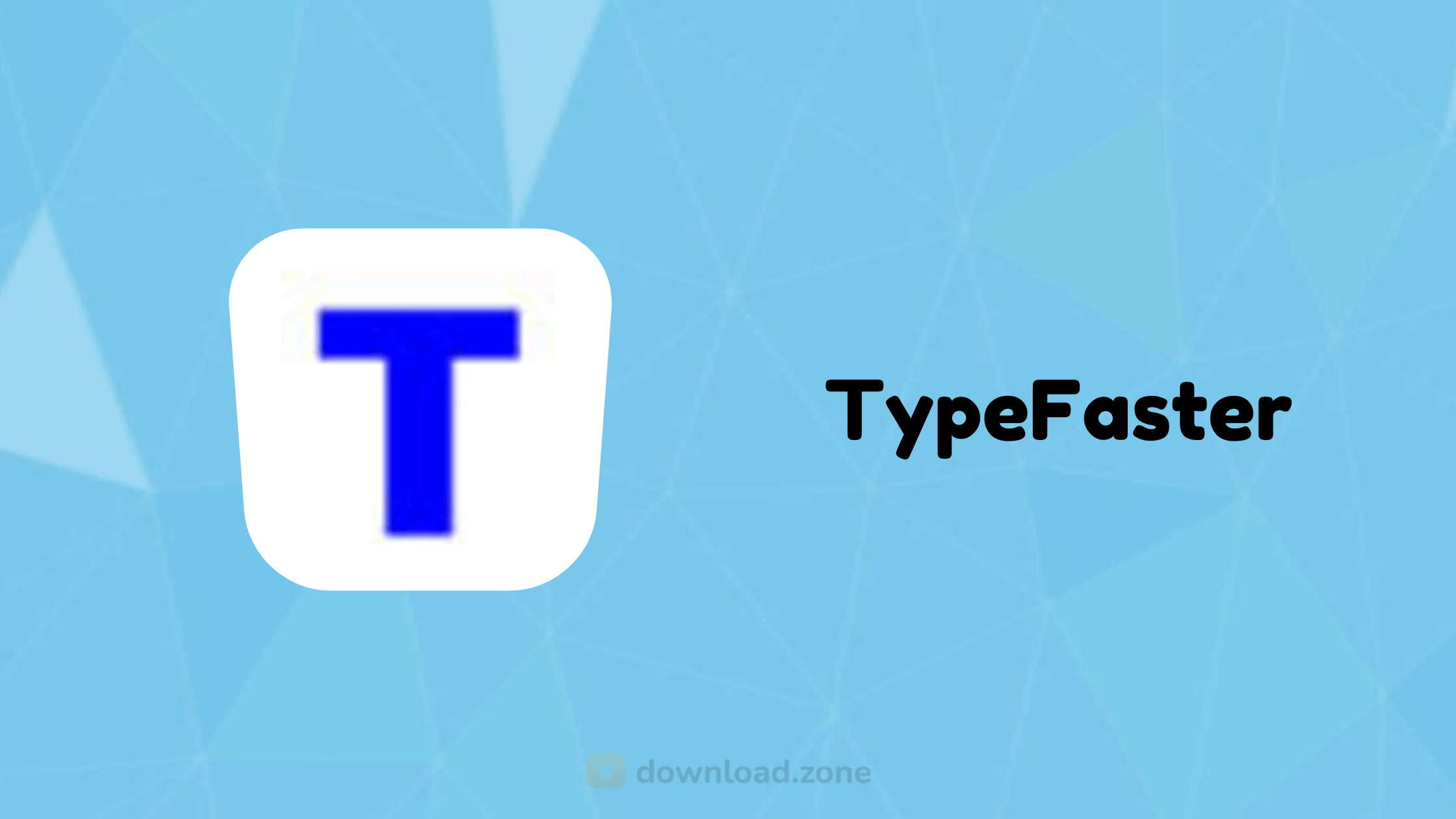 In addition to its lackluster visual interface, TypeFaster can also be criticized for the lack of support of several international languages such as Russian, Japanese, Chinese, and many other languages that use custom character sets. On the other hand, the app is fast, reliable, straightforward to use, and can offer valuable analytics that can clearly show if the user is getting better at typing and what areas of the keyboard need additional training.
In addition to its lackluster visual interface, TypeFaster can also be criticized for the lack of support of several international languages such as Russian, Japanese, Chinese, and many other languages that use custom character sets. On the other hand, the app is fast, reliable, straightforward to use, and can offer valuable analytics that can clearly show if the user is getting better at typing and what areas of the keyboard need additional training.
The installation process is the first step that needs to be taken in order for the application to properly function. However, it’s good to pay attention to every Next button your press and offers you agree to, or you risk ending up with other programs installed on your computer as well.
On the visual side of things, a simple interface design makes sure the accommodation process only takes little of your time. Major functions and operations are triggered and configured from the upper toolbar, while the rest of the space lets you start as soon as the application is launched.
A virtual keyboard is shown, with all letters in the current lesson highlighted so you can prepare fingers, while those that need to be pressed to succeed are colored differently for easy identification. Text or letters that need to be pressed to pass the lesson are shown in a dedicated field so you know what to expect next.
System Requirements
| Operating System | Windows XP, Vista, 7, 8, 10 |
TypeFaster To Learn Touch Typing Software For Windows
- A clear indication of which fingers to use. This is the essence of touch typing.
- A 3D typing game.
- Typing statistics and the option of practicing the least accurate/slowest/custom keys.
- The keyboard is not a fixed size (resolution independent).
- Multi-user support.
- Teacher support (view student statistics).
- Interface for editing lesson files and game settings.
- Backspace support
- Right to left text support.
- Variable text size.
- Lesson files can be prose or poems.
- Lesson progress indicator.
Screenshots of TypeFaster Touch Typing Software For PC
TypeFaster Software For Windows Softwarre Gallery
Video Tutorial To Learn Touch Typing Software For Windows
- Klavaro
- TIPP10
- KTouch
- TypingMaster
- Rapid Typing
TypeFaster For Windows Overview
Technical Specification

| Version | 0.4.2 |
| File Size | 1.85 MB |
| Languages | English, German, Spanish, French, Italian, Japanese, Polish, Chinese |
| License | Open Source |
| Developer | TypeFaster Team |
Conclusion
TypeFaster is a neat application for individuals of all levels of experience, keeping this simple in terms of visuals, but making the process practical. The level of customization gives you the possibility to push your skill to the limit, coming in handy for those that want to start from scratch, or even greatly improve typing skills.
ad


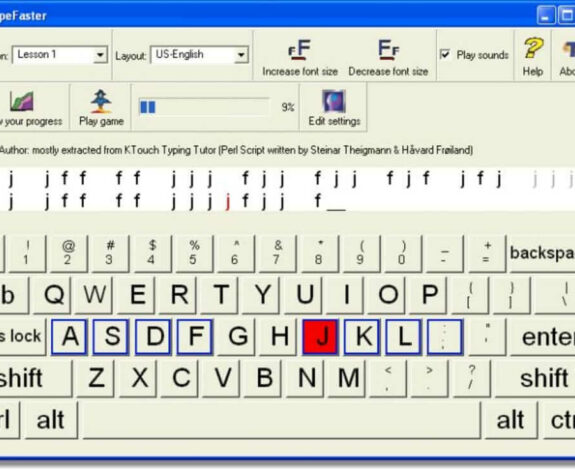

Comments are closed.