
Download Accelerator (DAP) Plus – Free Download Manager 10060.4455.0.0
If you’re looking for a reliable and powerful download manager to enhance your downloading experience, Download Accelerator Plus (DAP) is the ideal solution. Developed by Speedbit, DAP uses patented multi-channel technology that significantly speeds up your downloads. It is available for both Microsoft Windows and Mac OS X, and its core functions are designed to boost download speeds, increase efficiency, and ensure that you are utilizing your internet bandwidth to its maximum potential.

ad
DAP works by splitting files into smaller segments and establishing multiple connections for each segment to accelerate download speeds. The software also ensures that it automatically searches for faster download mirrors from multiple sources, which means you’ll always download from the fastest possible server. This ability to pull files from parallel mirror sites is particularly useful when the primary mirror site is slow or unreliable, ensuring you get the fastest downloads.
Key Features of Download Accelerator Plus
1. Download Speed
- Fastest download speeds: DAP ensures that files are downloaded at the maximum speed possible, using multiple connections to different file segments.
- Simple and intuitive: With just one click, DAP starts downloading the files, significantly speeding up the process.
ad
2. Video Preview
- Watch while downloading: DAP allows you to preview videos as they are being downloaded, saving time and letting you check content early.
3. Automatic Mirror Speed Boost
- Search for the fastest mirrors: DAP automatically searches for the fastest download sources, and it can even switch between faster mirror sites while you are in the middle of a download.
4. Pause and Resume
- Never lose progress: DAP allows you to pause and resume downloads at any time. If you experience interruptions or need to stop the download for a while, you can continue from where you left off.
5. DAP Link Checker
- Ensure file validity: Before you start downloading, DAP ensures that the file you’re getting is valid, offering additional peace of mind and security.
6. Video Downloader & Converter
- Download and convert videos: DAP supports downloading videos from various sites, including YouTube, and can convert them into different formats. It even works as a YouTube video downloader, offering an easy way to convert videos into formats like MP4 and MP3.
7. Download Security
- Safe downloads: DAP checks your downloaded files using the latest antivirus data to ensure that the files you’re getting are safe and won’t harm your computer.
Additional Features of Download Accelerator Plus
1. Internet Browser
- The Internet Tab in DAP allows you to browse and search for files to download directly within the app. It works just like a regular browser, but with the added benefit of DAP’s download management features.
- The FileRatings.com section within the Internet tab provides up-to-date rankings of popular files, helping you easily find the most relevant software and videos to download.

2. Convert Videos to MP3
- DAP 10 makes it easier than ever to convert online videos to MP3 files. Simply paste the video URL or click the Download MP3 button, and DAP handles the rest.
- The Easy Sync feature automatically adds converted MP3 files to your iTunes library, so you can start enjoying your new music immediately.
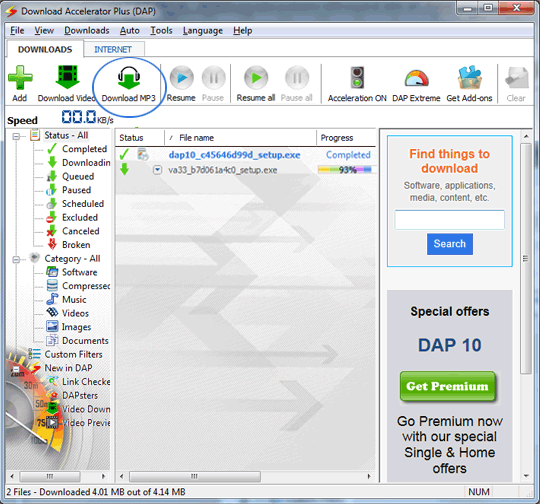
3. Additional Video Conversion Options
- Video Conversion: You can also use the Convert Video feature in DAP to convert videos directly from YouTube and other video sites into MP3 and MP4 formats.
- The Free Speedbit Video Downloader and Converter offers more download and conversion options from various video-sharing websites, making DAP a versatile and all-encompassing download manager.
FAQ’s
1. What is Download Accelerator Plus?
Download Accelerator Plus (DAP) is a leading download manager designed to accelerate your download speeds. By splitting files into smaller parts and downloading them from different mirrors, it speeds up the process and helps maximize the performance of your internet connection. DAP works with any internet connection type, including dial-up, DSL, T1, and cable, ensuring you get the most out of your bandwidth.
2. How Does DAP Speed Up Downloads?
DAP uses multi-channel technology to split files into smaller segments and download each segment simultaneously. This method, combined with the software’s ability to automatically find the fastest download mirrors, helps increase the overall download speed by up to 300%.
3. Can I Pause and Resume Downloads?
Yes, DAP allows you to pause and resume downloads at any time. If you experience an interruption in your internet connection or need to stop the download for any reason, simply resume it from where you left off.
4. Is DAP Compatible with All Internet Connections?
DAP is fully compatible with all internet connection types, including dial-up, DSL, cable, and T1 connections. It adjusts according to the available bandwidth to ensure optimal download performance.
5. How Do I Use the Mirror Search Feature?
When you begin a download, DAP’s Mirror Search feature automatically searches for faster mirror sites that host the requested file. If a faster mirror is found, DAP will switch to it, ensuring you get the quickest download speed possible.
6. How Do I Convert Videos with DAP?
With DAP, you can easily convert downloaded videos to various formats like MP3 and MP4. Simply click the Download MP3 button or use the Convert Video feature to choose the format of your choice. DAP also supports downloading and converting videos from sites like YouTube directly.
7. Can I Use DAP Without Installing It?
No, Download Accelerator Plus needs to be installed on your computer to function. Once installed, it automatically integrates with your browser and activates when you start downloading files.
Older Versions of Download Accelerator Plus
| Version Name | Size | Download |
|---|---|---|
| dap10_full | 10.3 MB | Download |
Alternatives to Download Accelerator Plus
If you’re looking for alternatives, here are some great options:
- JDownloader
- DownThemAll
- FreeRapid Downloader
- EagleGet
- FlashGet
Technical Setup for Download Accelerator Plus
| Software Name | Download Accelerator Plus For Windows V 10060.4455.0.0 |
|---|---|
| File Size | 10.3 MB |
| Compatibility | 64 Bit |
| Developers | Speedbit |
Conclusion
Download Accelerator Plus is one of the most efficient and powerful download managers available today. Whether you’re downloading large files, videos, or just about anything from the internet, DAP offers a range of features that make the entire process faster and more efficient. With its ability to split files, utilize multiple download sources, and pause and resume downloads, DAP ensures you never experience slow downloads or interruptions.
Additionally, the built-in video downloader and converter allow you to download and convert your favorite videos from sites like YouTube and store them in the format of your choice. For users who regularly download large files or videos, DAP is an indispensable tool for enhancing internet download speeds and providing a seamless user experience.



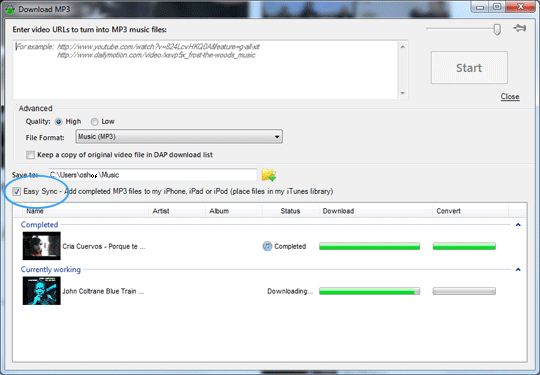
Comments are closed.