Tenorshare 4DDig Mac Data Recovery Software Download
You can recover various data types from this powerful Mac data recovery software. No matter what you have lost, 4DDiG Mac Data Recovery is capable of restoring lost files such as images, videos, music files, email, office documents, and compressing files without hassle.
Although some files may be deleted a long time ago, 4DDiG Mac Data Recovery software will adopt the advanced algorithm to scan all the hidden files and help you to get rid of the data loss dilemma.
- Recover data from laptop/Mac, internal & external drive, USB flash disk, SD card, etc.
- Data Recover 1000+ file types including photos, videos, documents, and audio.
- It is also used to recover files lost due to accidental deletion, formatting, lost partition, corruption, crashed system, virus attack, and so on.
![4DDig Mac Data Recovery Software Download]() Types of Recovery Modes For Tenorshare 4DDig for Mac Data Recovery Software
Types of Recovery Modes For Tenorshare 4DDig for Mac Data Recovery Software
- Quick Scan: By default, 4DDiG Mac Data Recovery will scan files using the Quick Scan mode, which can quickly complete the scan process and find lost files under most data loss situations.
- Deep Scan: The Deep Scan will scan the disk in-depth and find the deep buried deleted files. It will take longer to complete the scan but has a higher recovery success rate.
Follow The Steps For Mac Data Recovery
Step 1. Install and select a drive
Step 2. Scan and Preview Files
Step 3. Recover Files
The main use of this software is that makes 4DDiG stand out to a certain extent is the fact that its menus are simple and well-organized. These work very well, most importantly in the case of individuals not familiarized with more complicated computer processes. You won’t have to be a computer whiz to manage to find and recover lost files on your PC and that is simply satisfactory in cases where you’re dealing with common PC users.
4DDiG for Mac Data Recovery software manages to give PC users the confidence that all is not lost when accidentally deleting a file. Recovery software is quite common, yet this application manages to differentiate itself from the masses with a clean and well-developed menu that makes it a tad easier for users to achieve the recovery of their files.
System Requirements
| Operating System | Mac OS 10.8 and higher version |
| Processor | 1 GHz (32 bit or 64 bit) or above |
| Memory | 512 MB RAM or more |
| Storage Space | 200 MB or more free space |
Tenorshare 4DDig Mac Data Recovery Software Features
- Free Scan & Preview: In order to save time and get your data back with 100% assurance, the 4DDiG app provides two recovery modes: quick scan and deep scan. And You can perform data recovery after free preview.
- Flexible Resume Recovery: You can stop scanning in the middle, and resume the scanning process whenever you want. You will not carry any burden for scanning time.
- Easy File Recovery: It is designed to meet the needs of different levels of users. No matter whether you’re newbies or veterans, you can always recover lost files with several clicks.
- Deleted Files Recovery: Accidentally deleted important files such as photos, videos, and documents? Emptied recycle bin unconsciously and then found that the files were of high importance to you? the app will be there to help.
- Formatted Drive Recovery: It’s easy to format HDD, SSD, hard drive, SD card, and USB stick accidentally then data loss happens. Take it easy. With 4DDiG macOS Data Recovery, recovering data from a formatted drive is no more a headache.
- Lost Partition Recovery: You may be denied access to some locations or files due to mistakenly partition, deleted partition, repartition, or table loss. Here only professional data recovery software like the program will get you out of these problems.
- External Device Recovery: External storage devices are good at the point of data saving. But data loss will also make you crazy when the devices are damaged, corrupted. No matter what kind of device you have, It makes it possible to get lost data back with the highest recovery rate.
- Crashed Computer Recovery: You may easily meet computer crash with a black or blue screen and then data loss happens. With the app, you can create a bootable drive to boot up the crashed computers and access data without any technical knowledge.
- Raw File Recovery: RAW drives means RAW file system that you can not access the data without the help of data recovery software. Don’t worry, It will recover files from any RAW drives.
Screenshots of 4DDig Software For Mac To Recover Data
4DDig Mac Data Recovery Software Images
Video Tutorial of 4DDig Mac Data Recovery For Mac
4DDig Mac Data Recovery FAQs
Toggle title
4DDiG can help you recover lost files from an external drive with simple steps:
1: Download, install and launch the 4DDiG Mac recovery tool on your Mac.
ad
2: Connect the external drive to the computer.
3: Select the external drive from the location list. And click on the Scan button.
4: Preview the files and select what you need to recover.
ad
How Long Does 4DDig Take To Scan A Mac Disk?
It depends on the hard drive size. 4DDiG will scan the hard drive using Quick Scan mode by default, which usually can complete the scan within minutes. While the Deep Scan mode will take hours to scan a hard drive with large size.
ad
Is 4DDiG Mac Data Recovery Free?
You can download 4DDiG Mac data recovery free to your Mac computer, and also, it supports scanning and preview for 100% free. You can consider purchasing a license when you want to recover the scanned files.
ad
Is 4DDiG Mac Data Recovery Safe?
Yes, 4DDiG Mac Data Recover is safe to use. It won’t connect your privacy or damage your computer. This software only searches and recovers the data on the location you selected.
ad
4DDig For Mac Software Older Versions
| Version Name | Date | Size | Download |
| 3.2.6 | August, 8th 2021 | 22.28 MB | Download |
- EaseUS Data Recovery Wizard
- Recuva
- MiniTool Power Data Recovery
- ApowerRecover
- Systweak Advanced Disk Recovery
4DDig Mac Data Recovery Software Overview
Technical Specification

| Version | 3.2.6 |
| File Size | 22.28 MB |
| Languages | English |
| License | Free Trial |
| Developer | Tenorshare |
Conclusion
Tenorshare 4DDiG is software to recover all your lost data from any scenarios like accidental deletion, formatting, crash, lost partition, virus attack.
ad


 Types of Recovery Modes For Tenorshare 4DDig for Mac Data Recovery Software
Types of Recovery Modes For Tenorshare 4DDig for Mac Data Recovery Software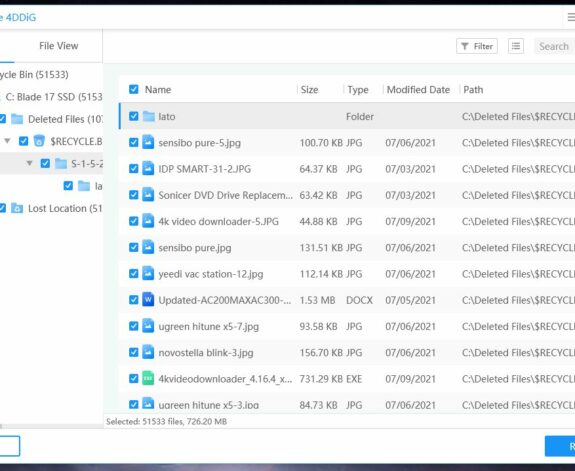
Comments are closed.