
Cisco AnyConnect Secure Mobility Client VPN Software For Windows 4.9.06037
Cisco AnyConnect Secure Mobility Client is a comprehensive free VPN client that allows users of all skill levels to enjoy secure and private web surfing by re-routing all data flow through secure VPN servers.
This VPN Client software is to simple use by regular users who will most likely only require a single VPN server routing, this professional application can also be used by more demanding users who are required to use several VPN servers (all accessible with their own username and password) in their daily workflow. Like any VPN, this app can help users defeat geoblocking services on various websites, anonymize their internet browsing, and avoid detection from ISP providers and government organizations.
The use of a Virtual Private Network is highly desirable for users who want to secure and anonymize their data when working online. To achieve this, a VPN client first encrypts all of the data that is sent away from the PC, making it secure even on public internet networks (internet cafe of public WiFi) where nefarious users may try to detect it and capture your private, work or e-Banking data.
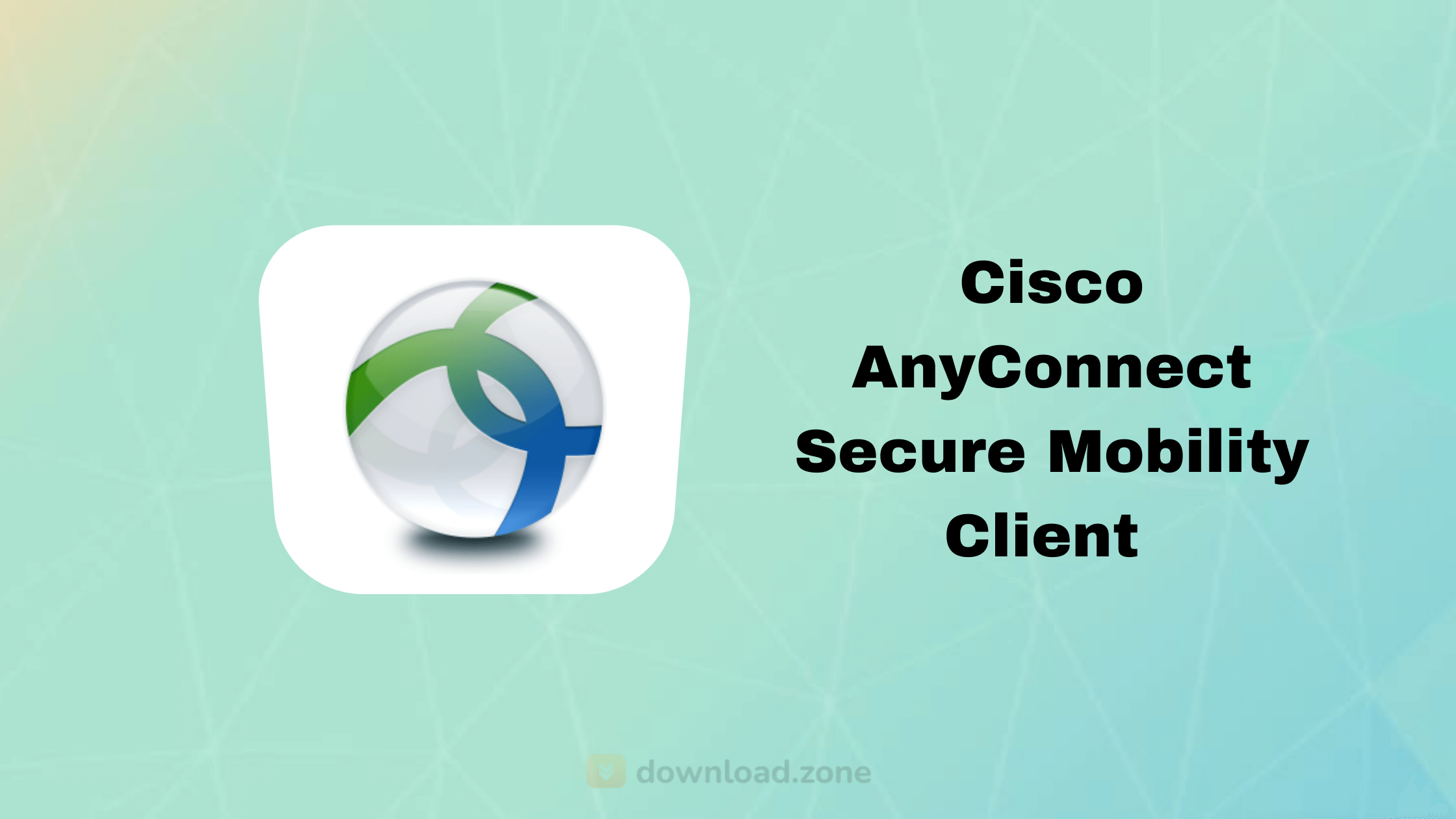
Encrypted data is sent to VPN servers, where it is redirected to your desired online location. Cisco AnyConnect Secure Mobility Client handles this entire procedure flawlessly and even provides the user access to the profile manager where he can set information and security credentials for its VPN servers. Be aware that these profiles require server-side VPN support to work. As an added feature, this VPN client can provide a service of automatic reconnection if your local internet connection drops out (which happens most often on Wi-Fi). This service can be turned off.
It represents a significant advancement in the previous Cisco VPN product. In fact, this app is a direct successor of the previously developed Cisco VPN Client. While the installation procedure of this app is not unusual and requires just a normal following on few simple on-screen commands, users should be aware that the presence of the Java Runtime package is present and up to date. Once installed, the app can run quietly in the background awaiting use without spending a lot of system resources.
This is a free VPN solution for any PC users that seek more secure and private online browsing. The app is optimized only for modern versions of Microsoft Windows OS (8, 8.1, and 10).
Cisco AnyConnect Mobility VPN Client Software For PC Features
- Access from anywhere: Give any user highly secure access to the enterprise network, from any device, at any time, in any location.
- Greater visibility: Gain more insight into user and endpoint behavior with full visibility across the extended enterprise. Leverage Secure VPN telemetry to unlock deep endpoint visibility and create an early-warning system for threats using Cisco Endpoint Security Analytics. With AnyConnect you can defend more effectively and improve network operations.
- Comprehensive protection: Defend against threats, no matter where they are. With Cisco Identity Services Engine (ISE), you can prevent non-compliant devices from accessing the network. You can gain secure remote access with Duo’s multi-factor authentication (MFA) for verifying user identities. And with Umbrella Roaming, you can extend protection when users are off the VPN.
- Simplified management and usability: Provide a consistent user experience across devices, both on and off-premises, without creating a headache for your IT teams. Simplify management with a single agent.
Pros And Cons
| Pros | Cons |
| This is stable and robust connectivity | This software can be overwhelming for beginners |
| Low maintenance | |
| It integrates with other Cisco products | |
| Feature-packed software |
System Requirements
| Operating System | Windows 7, 8, 10 |
Screenshots of Cisco VPN Client Software For PC
Cisco AnyConnect Secure Mobility Client Gallery
Official Video of Cisco Mobility Client
cisco VPN Client Software FAQs
What Is The Primary Purpose?
Cisco AnyConnect Secure Mobility Client finds its sweet spot with administrators in companies. With this tool, IT teams are able to identify a network’s vulnerabilities, blind spots, and risky user profiles. This helps admins generate actionable reports to manage data exfiltration and respond to all kinds of malware attacks.
Where Can You Run Cisco AnyConnect VPN Client?
Cisco AnyConnect Secure Mobility Client is available for multiple operating systems and versions. For instance, you can use the tool on Windows 7, Windows 8, Windows 10, Mac OS, and Linux. Even when you’re away from your personal PC, you can continue using AnyConnect on different devices.
How Does AnyConnect Secure Mobility Client Work?
Remote and mobile users use the Cisco AnyConnect Secure VPN client to establish VPN sessions with the adaptive security appliance. The adaptive security appliance sends web traffic to the Web Security appliance along with information identifying the user by IP address and user name.
How To Install Cisco AnyConnect Secure Mobility Client For Windows?
- Open a web browser and navigate to the Cisco Software Downloads webpage.
- In the search bar, start typing ‘Anyconnect‘ and the options will appear. Select AnyConnect Secure Mobility Client v4.
- Click Install Selected.
- Navigate Windows File Explorer to the installer file. Double-click Setup.exe to initiate the installation process.
- Carefully review the Supplemental End User License Agreement and then click Accept.
- A pop-up window may ask for permissions, in this case, select Yes. If your pop-up asks if you are sure you want to run this software, select Run.
- Check the check boxes for the modules that you need to install.
- (Optional) Check the Lock Down Component Services check box if the feature needs to be enabled. Enabling this feature will prevent users from disabling the Windows Web Security service.
- Click Install Selected.
- Click OK.
ad
Cisco AnyConnect Secure Mobility Client Older Versions
| Version Name | Date | Size | Download |
| 4.9.06037 | April, 20th 2021 | 68 MB | Download |
- WireGuard
- FortiClient
- OpenVPN
- ProtonVPN
- Goose VPN
Cisco AnyConnect Secure Mobility Client Software Overview
Technical Specification

| Version | 4.9.06037 |
| File Size | 68 MB |
| Languages | English |
| License | Free |
| Developer | Cisco Systems, Inc. |



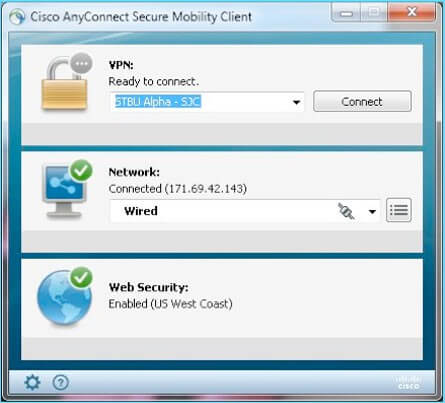
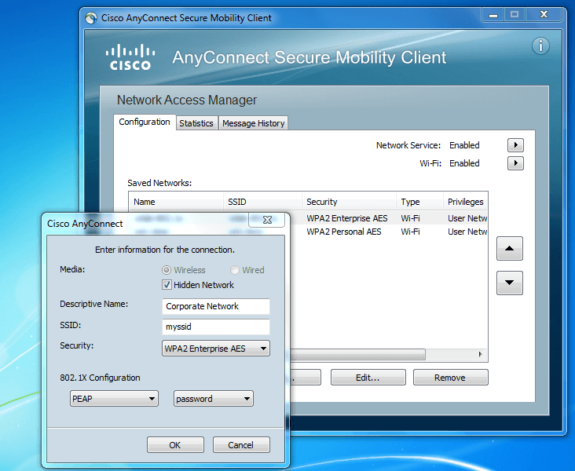

Comments are closed.