QuarkXPress Download – Desktop Publishing Software
QuarkXPress is a desktop publishing software that provides a layout and prepress program that lets you combine writing, editing, and typography with color and pictures to produce the dynamic final output. It offers a variety of features for layout and design, typography, Web page creation, color management, and output. Comprehensive printing controls allow you to output almost any type of document. You can create text documents online that contain rollovers, hyperlinks, and forms. You can also extract content in Extensible Markup Language (XML) format. XML content can then be used with HTML templates to create your dynamic Website online.
With this best desktop publishing software for Professionals, you can communicate in all the ways you need to — and always look wonderful— in print and digital media, all in a single tool.
What are the different types of Desktop Publishing software For PC?
Desktop publishers and graphic designers typically use four types of software. These programs make up the core of a designer’s toolbox. Additional utilities, add-ons, and specialty software not covered here can enhance the basic desktop publishing arsenal.
Anyone interested in producing designs for commercial printing or for publication on the web can benefit from the following kinds of software.
Word Processing Software
You use a word processor to type and edit text and to check spelling and grammar. You can usually format elements on the fly and include those formatting tags when you import text to your page layout program.
Word processing software examples include Microsoft Word, Google Docs, Apple Pages, and Corel WordPerfect.
Page Layout Software
Page layout software is closely associated with print and desktop publishing. This kind of software allows for the integration of text and images on the page, easy manipulation of page elements. The feature-rich desktop publishing software enables you to create newsletters, artistic layouts, annual reports, and multipage publications such as newsletters and books. High-end or professional-level tools include prepress features, while software for home publishing or creative projects often involves more templates and clip art.
- Professional page layout software is dominated by Adobe InDesign, which is available for Windows and macOS computers. Other page layout software includes QuarkXPress for PCs and Macs, along with Serif PagePlus and Microsoft Publisher for Windows PCs.
- Home publishing software includes special-purpose applications for calendars, T-shirt transfers, digital scrapbooks, and greeting cards. Home publishing programs that aren’t limited to one purpose include The Print Shop and Print Artist for Windows PCs and PrintMaster for PCs and Macs.
Graphics Software
Print publishing and webpage design often require a vector illustration program and a photo editor. Some graphics software programs incorporate a few photo editing features, but for most professional work, you will need each one.
- Illustration software: makes use of scalable vector graphics to create artwork that can be resized and edited through multiple iterations. Adobe Illustrator and Inkscape are examples of professional vector illustration software for PCs and Macs. CorelDraw is available for PCs.
- Photo editing software: It also called paint programs or image editors—works with bitmap images, such as scanned photos and digital images. Although illustration programs can export bitmaps, photo editors are better for web images and many special photo effects. Adobe Photoshop is a popular cross-platform example. Other image editors include Corel PaintShop Pro for Windows PCs and Gimp, the free open-source software available on Windows, macOS, and Linux.
Electronic or Web Publishing Software
Most designers today, even those in print, need web-publishing skills. Many of today’s page layout or other desktop publishing programs include some electronic publishing capabilities. Even dedicated web designers still need an illustration and image-editing software. If your work is exclusively web design, you may want to try a comprehensive program such as Adobe Dreamweaver, which is available for PCs and Macs.
QuarkXPress Freeware Desktop Publishing Software For PC Features
Incredible Performance
With its new 64-bit architecture, the software can use all of the RAM available to deliver performance improvements across the board from file handling and layout rendering to PDF export. Combined with a relentless focus on quality means you get the speed and reliability you deserve.
Xenon Graphics Engine
The new state-of-the-art Xenon Graphics Engine takes full advantage of your computer’s processing power, rendering rich PDFs, Photoshop, and TIFF images to give you maximum performance at the most appropriate resolution.
Modern and Optimised UI
From the new full-screen view to auto-hiding dockable palettes, QuarkXPress 2015 has been redesigned inside and out.
Streamlined, Modern, Intuitive Interface
The streamlined, modern, intuitive interface of this tool provides a workspace that lets you achieve your design and layout goals as effortlessly as possible.
Intelligent Palettes
Intelligent palettes and windows that are aware of their surroundings mean you spend less time arranging and more time designing. Dock palettes to screen edges, turn on hiding, drag, and drop, snap to windows, and more. Shortcut keys enable even faster access and the Palette Sets feature makes remembering your favorite configuration a breeze.
Adaptive Resolution Technology
When it comes to viewing images within a layout, most desktop publishing tools-ask designers to compromise on quality, performance, or both. In contrast, by utilizing the latest processor technology, the Adaptive Resolution feature in the software delivers high-resolution images every time without compromising performance.
Task-based Tools
One of the most time-consuming aspects of design and production is getting to the right tool at the right time. The program minimizes your trips to the Tools Palette by putting the right tools at your fingertips.
Libraries
Is there a logo, a design, a run of text you use all the time? Put them in a library — then the next time you need it, you can just drag a copy of it from the library to the page.
Multiple Views
To tweak details, you have to zoom in. To get the big picture, you have to zoom out. This software lets you do both at the same time. With the Split View feature, you can divide a window into separate views of the same layout, and each view acts as a separate window, with its own magnification. You can even divide views across multiple monitors.
Learn Once for Multiple Channels
The program provides a toolset that lets you design and publishes for a variety of output formats — including smartphones, e-readers, and tablets — without having to learn a different skill set for each, learn to write code or program, or purchase additional software applications.
Drag and Drop
QuarkXPress lets you drag text and picture files onto the page from your desktop. You don’t even have to draw a box; just drag it in and you’re done. You can also drag content to and from other applications, such as Adobe® Bridge and iPhoto®.
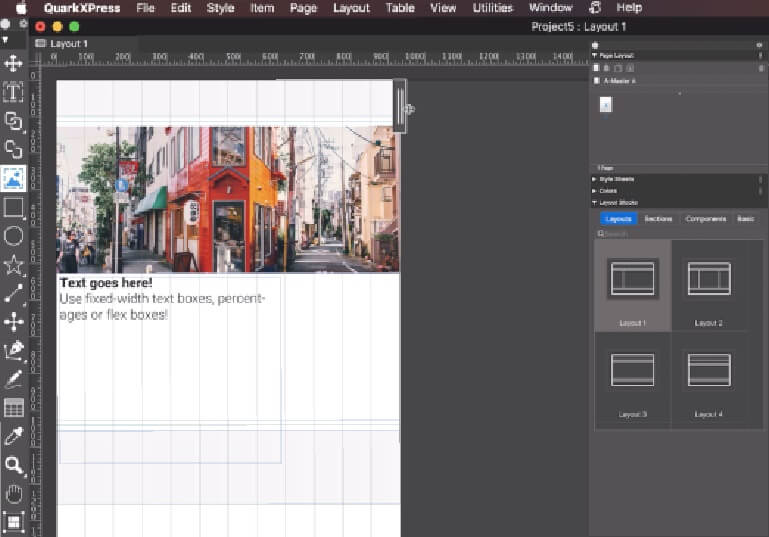
Other Features of QuarkXPress Software
Easy to Use:
- Easy Installation and Activation
- 64-Bit Support
- Xenon Graphics Engine
- HiDPI/Retina Support
- Streamlined, Modern, Intuitive Interface
- Intelligent Palettes
- Full-Screen View ( Mac Only)
- Adaptive Resolution Technology
- Task-based Tools
- Page Navigator
- Libraries
- Multiple Views
- Learn Once for Multiple Channels
- Drag and Drop
- Auto-open Documents
Precision Typography:
- Hanging Characters
- Bullets and Numbering
- Page Grids and Grid Styles
- Linkster
- Story Editor
- East Asian Typography
- Glyphs Palette
- Convert Text to Picture and Text Boxes
- Text on a Path
- Professional Text Formatting
- Create Custom Kerning Pairs and Tracking Curves
- Special Characters
- Placeholder Text
- Create Custom Underline Styles
- Unicode and OpenType Support
- Customizable H&J (Hyphenation & Justification)
Powerful Design Tools:
- ShapeMaker
- Cloner
- Transparency and Drop Shadows
- Illustration (Bézier/Pen) Tools
- Clipping and Masking of Images
- Table Creation
- QR Code Creator
- Advanced Image Control
- Layers
- Colour Blends
- Easily Create and Apply Shapes to Any Content
- Dynamic Guides and Grids
- Space/Align and Distribution
- Super Step and Repeat
- Automatic Text Runaround
- Intelligent Scaling
- Orthogonal Line Tool
- Larger Page Size
- Custom Page Sizes
- Relink Images in Usage Dialog
- Collect for Output Across Entire Project
- Format Painter
- Footnotes / Endnotes
- New, Faster Tables Including Table Styles
Integration with Other Applications:
- Import and Manipulate Photoshop (PSD) Documents
- Import Tables and Charts from Microsoft Excel (XLS, XLSX)
- Import Microsoft Word Text, Style Sheets, Pictures, and Hyperlinks
- Import Native Adobe Illustrator (AI) Files
- Import, Export, and Edit Text (DOC, DOCX, RTF, HTML, XTAGS)
- Import PDF, PDF/X, PDF/X-4 Files
- Import Wide Range of Image Formats (EPS, GIF, JPG, PDF, PNG, PostScript, TIFF)
- Enrich Digital Publishing Projects with Sound and Video
Layout Automation:
- Synchronize Text, Pictures, and Formatting Automatically
- Conditional Styles
- Callouts
- Composition Zones
- image grid
- Job Jackets
- Lists
- Style Sheets
- Item Find/Change
- Item Styles
- AppleScript
- Master Pages
- Indexes
- Automatic Page Numbering
- Integration with QuarkCopyDesk
- Content Variables
- Automatic Footnotes and Endnotes
Specifications:
- Font Fallback
- Font Mapping
- Highlight Missing Fonts
- Hyphenation Exceptions
- Text Find/Change
- Custom Text Runaround
- Spellchecking and Hyphenation In 38+ Languages
Reliable Print Output:
- Job Jackets
- Soft Proofing
- Spot Inks (Including PANTONE Matching System)
- Bleed and Registration Marks
- Configurable PDF Job Options
- Live Print Previews
- PDF Pass-Through Transparency
- Reusable Output Styles
- ICC Colour Management / Support for ICCv4 Profiles
- Overprint Control
- Verified PDF/X-4 Output
Digital Publishing:
- Design for App Studio
- Export Fixed Layout and Reflow ePub for iPad, Kindle, and Android Devices
- Layout Spaces
- Synchronize Text, Pictures, and Formatting Automatically
- Learn Once for Multiple Channels
- Automatic Image Format Conversion
- Convert Print to Digital Publishing Formats
- Text-to-image Conversion
Pros And Cons of QuarkXPress Desktop Publishing Software
| Pros | Cons |
| Professional looking results with an intuitive interface | In the effort to simplify this version, some features have been sacrificed |
| Excellent support for importing and exporting files | Ease of use still doesn’t quite match up to Adobe InDesign |
| First-class typography support | The demo requires lengthy registration |
| Updated to work with iPad and eBook formats | |
| Create interactive publications |
System Requirements
| Operating System | Windows: Windows 7, 8, 10 Mac: macOS® 10.13.6 (High Sierra), macOS® 10.14.6 (Mojave) and macOS® 10.15.1 (Catalina) macOS 11.0 (Big Sur) |
| Processor | A dual-core CPU with at least 2 GB (4 GB recommended) |
| Memory | 2 GB RAM |
| Framework | .NET FRAMEWORK 4.0 OR LATER |
| Additional Information | An update for Universal C Runtime is required on Windows 7 and 8.x. |
Official Video Intro QuarkXPress Software
- Scribus
- Affinity Publisher
- Adobe InDesign
- Microsoft Office Publisher
- Adobe FrameMaker
- Laidout
QuarkXPress Software Overview

Technical Specification
| Software Name | QuarkXPress Software For Windows V 2021 |
| File Size | 942.43 MB |
| Languages | English, Italian, French, Spanish, Polish, Chinese, German, Japanese |
| License | Free Trial |
| Developer | Quark, Inc. |
Conclusion
QuarkXPress consumes a lot of the system’s memory, yet this is quite normal for such a complex utility. There are many options inside the menus, yet they become difficult to follow after a while, especially for novice users.
This is a great application for desktop publishing, with many features that can surely please both beginners and expert users.
ad



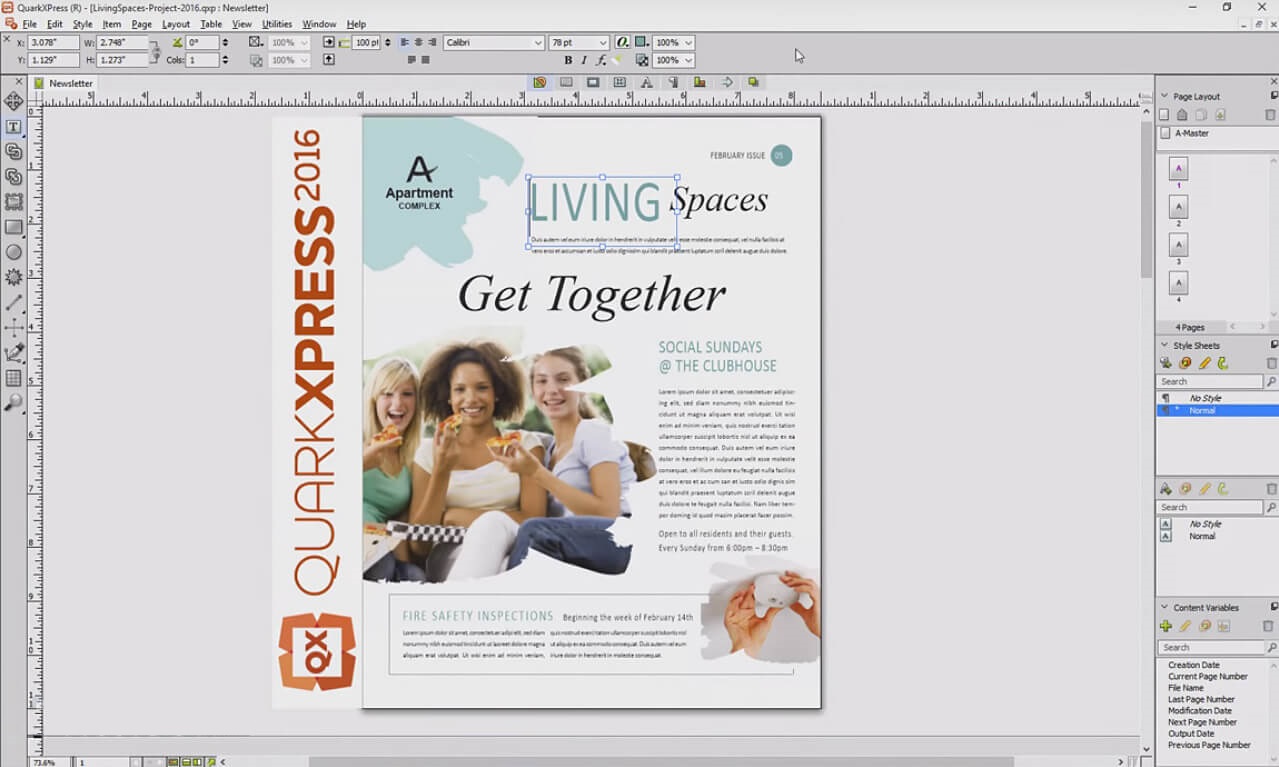
Comments are closed.