
OmniFocus Download For Mac 3.11.7
OmniFocus is the best task management software for Mac that helps you manage your works the way that you want, freeing you to focus your attention on the things that matter to you most. Capturing tasks and ideas is always a keyboard shortcut away in this software. Clip data from Mail, Safari, Messages, or third-party apps. Bring up Quick Entry to file away an idea before it drifts away; it’s always at your fingertips, waiting for more. Keep work and play separated with contexts, perspectives, and focus. Ignore the irrelevant, focus on what you can do now, and accomplish more.
OmniFocus is a powerful and flexible macOS application that provides a distraction-free environment from within which you can schedule tasks, write notes and clip information from Mail, Messages, Safari, and any other third-party apps with ease.
OmniFocus seamless integration with your operating system, you can summon it every time you need to write down an idea, check your schedule, or review one of your projects.
From OmniFocus’s intuitive interface, you can quickly and effortlessly turn a list of actions into a well-thought project, re-evaluate your priorities, flag tasks, mark due dates, and more.
Once a project is created, you can add sub-projects or parallel projects, define your goals, add deadlines, schedule recurring tasks in well-defined contexts and easily clear your Inbox as you check complete actions.
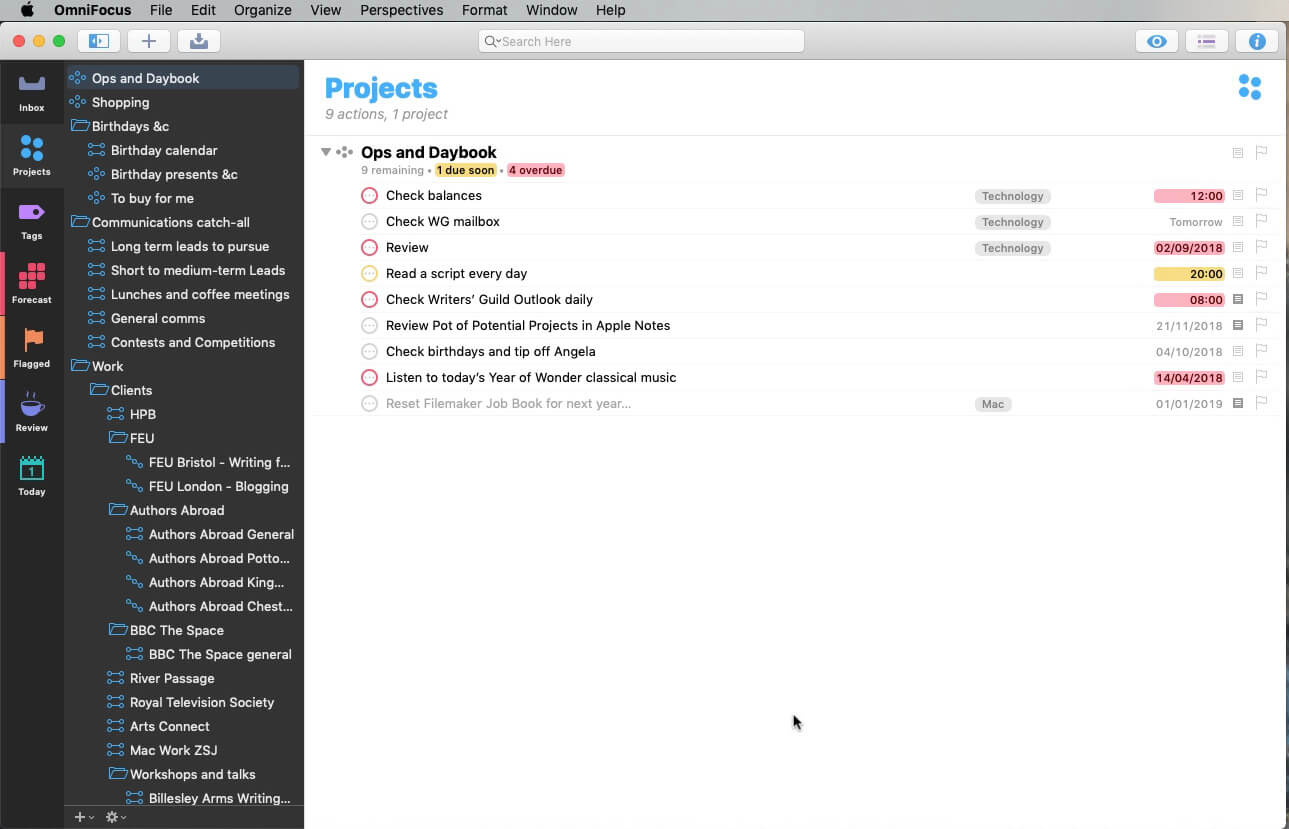
OmniFocus Best Task Management Software For Teams Features
- Perspectives: The tool lets you see your work in a variety of ways. Each perspective is designed for something specific: planning, doing, checking on your upcoming day, and more.
- Review: Stay on top of projects and goals with the best way to Review. Customize intervals, shortcuts, and more. On iPad and Mac.
- View Options: Change what you’re looking at on the fly. Filter actions by availability in project views, and sort them in context views.
- Know Your Day: Without even opening the app, you can have a handle on all your top priorities for the day on iPhone, iPad, and Mac. Just swipe down on iOS or open Notification Center on Mac.
- OmniFocus Light & Dark: It includes two built-in Color Palettes: light and dark. Both are easy on the eyes and look fantastic on full screen.

This task management software allows you to keep your data synchronized across Macs and iOS devices via the Omni Sync Server. You can also use a compatible WebDAV server to synchronize your data with the desired computers and mobile devices.
Pros And Cons of OmniFocus Task Management App
| Pros | Cons |
| Interacts with Mac apps | Primarily focused on GTD |
| Great use of GTD | Expensive |
| Notes can be taken anywhere | |
| SmartMatch lets you save time | |
| Your data is well protected |
System Requirements
| Operating System | macOS X 10.13 and higher version |
Official Video Intro OmniFocus Software
OmniFocus Software Overview

Technical Specification
| Version | 3.11.7 |
| File Size | 70.8 MB |
| Languages | English, Italian, French, Spanish, Polish, Chinese, German, Japanese |
| License | Free Trial |
| Developer | The Omni Group |
Conclusion
The top toolbar helps you sync your data, find entries with just a few keystrokes, clean up, add new actions and hide or show the sidebar from where you can switch from your Inbox, to Projects, Contexts, Forecast, Flagged, Review or any other custom perspective create by you.
ad




Comments are closed.