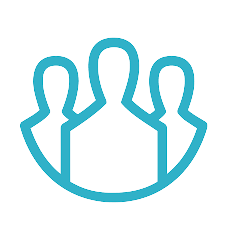
TrueConf Client Download For Windows 7.5.2.277
TrueConf client for Pc is a video conferencing tool that allows connections across LAN and VPN networks. Targeting the business environment, the server can sustain up to 250 client connections in a virtual meeting and run multipoint conferences with up to 25 participants, breaking geographical barriers and encouraging teamwork.
TrueConf Server utilizes SVC technology based on the VP8 video codec, which guarantees the best possible video quality on every device and channel. TrueConf systems have built-in AEC (acoustic echo cancellation), AGC (automatic gain control) and noise cancellation algorithms, which provide great wide-band audio quality for all participants.

IT administrators love TrueConf Server because it can be installed instantly and deployed in 15 minutes in your company’s network. It is maintained by your system administrator and does not depend on an Internet connection or low bandwidth.
- 4K video conferencing and scalable SVC architecture
- 100% on-premises software solution
- Cross-platform native apps for all major platforms
- Up to 12 users and 1 SIP/H.323 connection
- Easy to set up and control
Gone are the days when the 4K video seemed unattainable. UltraHD has already become a preferred choice for telemedicine, smart cities, digital signage, and simple offices. TrueConf Server provides 4K point-to-point video calls and group conferences without any additional licenses or support programs.
The application is based on a server-client architecture, enabling both Windows, Mac OS, and mobile clients to connect to a running server. Pre-configured client applications are also deployed in the same package, so the server administrator only has to share the download link or the guest page.
Configuring the server is pretty simple, thanks to the web-based interface. You should have no problems getting around with the dashboard, which makes it easy for you to monitor the server status, manage users and groups, create aliases, and download client applications. Advanced users can tamper with the network settings (SMTP, SIP and H.323 gateways), limit the access of specific IP addresses to the server, view connecting endpoints, and change security options.
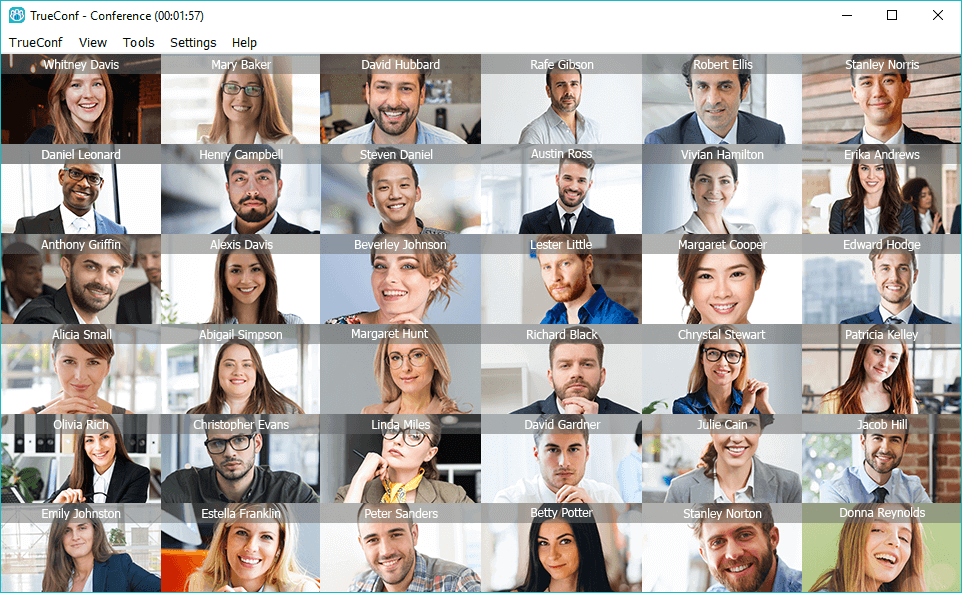
TrueConf Server For Video Conferencing Tool Features
- No Limits on Features and Quality: UltraHD video conferencing. Cross-platform client applications. Convenient collaboration tools. Address Book with status and photos. Flexible administration. All of these features are for free and forever.
- Unified Communications? Yes!: Presence statuses, user groups, and policies. You can even connect video surveillance systems, your PBX, or existing video conferencing equipment over RTSP, SIP/H.323 to get in touch with remote users or access PSTN lines.
- The Best New Video Conferencing Product at ISE 2016: TrueConf Server has been awarded by the annual Best of ISE Award as the Best New Video Conferencing Product at Europe’s largest exhibition – Integrated Systems Europe 2016.
- Ad Hoc Conferencing: Thanks to TrueConf, your employees will be connected anytime, anywhere. Can’t join a meeting on your PC? No problem, TrueConf provides cross-platform client applications for every OS. Want to run a quick update briefing for your department? With TrueConf, you can start a conference in several clicks. Schedule a meeting beforehand or create a virtual room to access it when you need it.
- Plugin-Free Web Communications: Thanks to WebRTC support you can easily connect to a video conference hosted on TrueConf Server Free via any browser by clicking a URL.
- Unrivaled Video and Audio Quality: With scalable video coding (SVC) technology, you can be sure that every participant will get the best video and audio quality according to the capabilities of his device, communication channel, display resolution, and selected video window layout.
- Unlimited Collaboration: To make your workflow more efficient, support for content sharing, slide show, group messaging, voting, and recording features into all the client applications.
- Embedding Video Conferences into Websites: Integration with third-party applications, services, and websites is easy with the help of built-in API and widgets.
- Self-hosted or Cloud-Based: By choosing the cloud version of TrueConf Server’s communication platform you get the same level of interoperability as in TrueConf Server, guaranteed connection quality, and famous meeting apps for your team. Available on request.
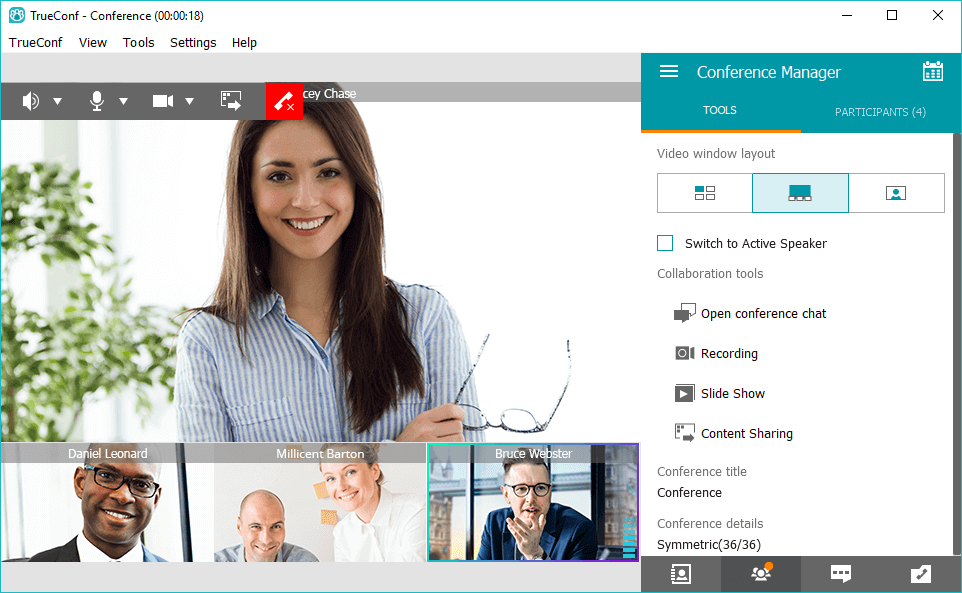
The client application enables peers to access the server, provided the connection parameters are correct. Two or more client applications can perform video calls and make use of the additional collaboration tools to work together on projects. To be more specific, TrueConf Client features file sharing and remote access options, alongside a whiteboard that can be used by many client apps to sketch ideas and plans. Participants can record their video conference and take snapshots of the screen, view photo slideshows together with others, and chat using the integrated instant messenger.
Group conferences can be initiated both from the server’s dashboard and from the client’s interface. TrueConf Server supports both symmetric (all participants can hear one another), asymmetric (only a lecturer can be heard by others, who, in turn, can hear all the other users – useful for teachers), and role-based conferences.
System Requirements
| Operating System | Windows 7, 8, 10 |
| Processor | CPU Intel Core 2 Duo E6700, AMD 64 X2 4400+ or better (Intel Core i5-3550 @ 3.30GHz or better for WebRTC, conference recording) |
| Memory | 1 GB DDR RAM |
| Storage Space | 20 GB HDD |
| IP Address | A static IP address is required for the server to work properly |
| Ethernet | Ethernet 100 Mbps |
Official Video Intro TrueConf Server Software
TrueConf Server Software Overview

Technical Specification
| Version | 7.5.2.277 |
| File Size | 80.3 MB |
| Languages | English, Italian, French, Spanish, Polish, Chinese, German, Japanese |
| License | Free |
| Developer | TrueConf LLC. |
Conclusion of Video Conferencing Tool
TrueConf Server is more than a simple video conferencing tool, it is a robust and scalable communication platform with advanced features and tools that facilitate remote connections and team collaboration. Its versatility is amazing since it can even allow remote users to join in a conference via WebRTC in a web browser, without requiring a client installation.
Deployment and setup take little time, and server management is easy, thanks to the web-based dashboard. TrueConf Server users can stay connected to their team no matter where the job takes them.
ad




Comments are closed.