Have you ever recorded your computer screen? Have you ever made video tutorials? Indeed, many tutorials are done from the video of a computer screen. This enables Internet users to follow the various steps to follow to resolve a problem or use new software. If you want to instantly record the actions you take in a desktop window without sharing or recording information from your computer, the free online RecordCast screen capture tool is what you are looking for!

What is RecordCast?
It is a simple web-based tool to record or capture your screen without using third-party apps. All records are processed in the browser, and nothing is saved on the server. It is supported in modern browsers like Chrome, Edge, Firefox, and more.
RecordCast is very easy to use, with the essential ability to record everything that happens on our screen, with or without sound. After recording, you can edit the created video, adding text (it has several templates for entering text), images, audio, etc. You can also cut the video and isolate the pieces you want or do not want.
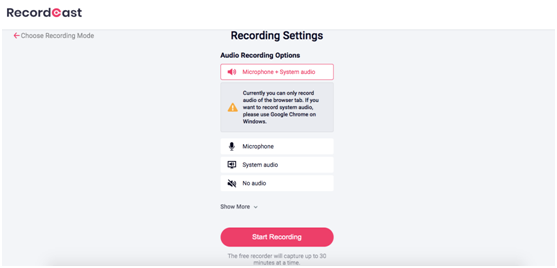
How RecordCast Screen Recorder works
- Open your browser and go to the service.
- You have to do now is click on the “start recording” button in the center.
- You can choose the type of recording you want, including screen+webcam, the screen only, or webcam only.
- It is possible to record microphone, system audio, or mute audio while recording your screen.
- By allowing or forbidding the audio, you can make the necessary settings of the recording media available to start your screen’s recording process.
- You now have three options: select the entire screen, the application window, or the Chrome tab. If you select an application window, the service will show all open windows. If you select a Chrome tab, all open tabs will be displayed in the list.
- After selecting an app or screen, tap on the record button.
- After you’ve finished recording, you will have the option to load the recording or start a new recording by deleting the clip.
It is available to edit the recorded video in a built-in editor provided by RecordCast, but you need to create a free account now.
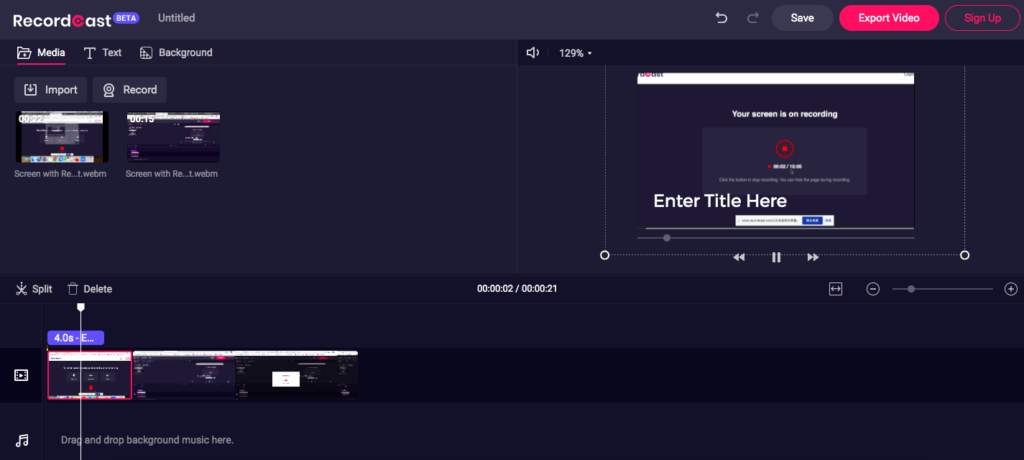
RecordCast, free online video recorder
It is a great tool for both YouTubers, bloggers, and presentations as it gives you everything you need to make a cool show. Some cool features of RecordCast are totally free, and you can connect a microphone to comment on your video or a webcam, where you can be seen while you are filming.
The only minus we could actually find about the program is that it only allows you to film for 30 minutes now, which can feel like a very short time. However, the program is good to use if you are inexperienced in making screenshots, as it is incredibly easy to use. In addition, the quality of the recording itself is also really good.
Features of RecordCast
100% Free
You can get a great recorded video without watermark, no need to pay anything.
No Download Required
Begin recording your screen online with a single tick, no product and augmentation downloads required.
Adaptable Recording
Make screen catch of the entire screen, application windows, or program tab as you need. Sound can likewise be recorded at the same time on the off chance that you like.
Built-in Video Editor
Clean your screencast by adding eye-catching titles, comments, impacts and more in the built-in video editor.
Screenshots of RecordCast
Official Video Intro RecordCast
RecordCast Overview

Conclusion
Of course, there are other free web-based screen capture programs, but I do not have enough hands-on experience with them to comment on them. Is RecordCast something you can use? Do you know other and better alternatives? I would love to hear what you think, so leave a comment and make us all smarter!
ad


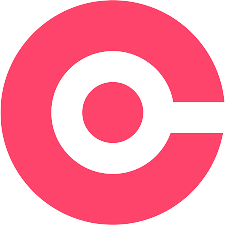

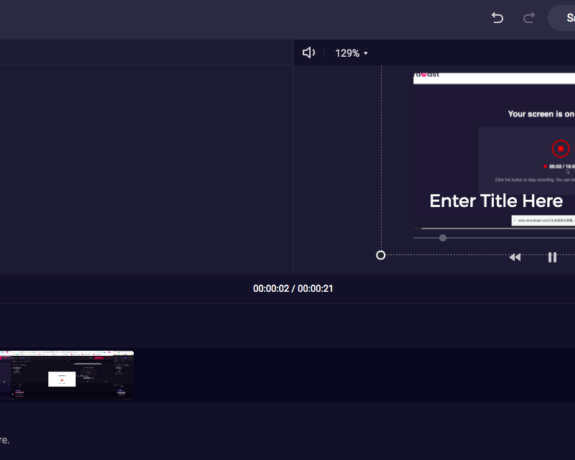

Comments are closed.