Mylio Photo Management And Organizer Software For Mac
The Mylio is the Photo Management Software For Mac One app to collect all of your photos, videos, and documents into a single library, automatic photo organizer into the visual story of your life. It brings all your photos together into one convenient library. No more hunting through your phone, social media, and computer to find the one photo you want. Then the app helps you to organize your collection so you can easily find, view, and share your photo memories. In a world of digital clutter, Mylio for macOS makes it easy to organize and enjoy the photos of a lifetime.
Mylio is a comprehensive app designed to help you gather all the relevant photos together into catalogs and events that meant so much to you and your loved ones.

It keeps all your photos on all your devices so your pictures are at your fingertips. It even works without the internet, so you can manage your photos anywhere. The program is especially great for people with cameras because it organizes photos from your phone and camera in one easy-to-navigate library. Available for Mac, Windows, iPhone, and Android.
Mylio is built to keep your photos private, protected, and with you all the time. You get peace of mind knowing your photo memories are always safe and always yours. With the photo app, your photos are stored on your devices, so you’re in complete control.
If you’ve already spent time with into folders, It lets you import your current folder structure, saving you valuable time. Changes you make to Mylio from any device are reflected on all your devices, so you always have the most current version of your library. And if you ever switch to another photo manager, you can easily move your entire library – folders, photos, and metadata – to the new system.
This software is to helping you find the photos you would like to use for your project, the application comes with an editor that enables you to tweak and enhance them. For starters, the tool provides you with several presets for each picture.
However, if you are not content with the results, you will be happy to learn that you can play around with various values, including, but not limited to shadows, whites, blacks, clarity, contrast, highlights, exposure, sharpen vibrancy or saturation.
Once you are happy with the results, you can tag people and add locations so that you minimize your workload the next time you need them. Alternatively, you can create Events and Catalogs with the ones you enjoy the most or have a certain thematic.
System Requirements of Mylio Photo Management Software For Mac
| Operating System | Mac: Mac OS X 10.13 Window: Windows 7, 8, 10 |
| Processor | Core i5 processor |
| Memory | 8 GB OF RAM. |
| Storage Space | 64 GB Free Hard Disk Space |
Mylio Photo Management Software for Mac Features
- Find Photos Fast: Skip the endless scroll and find photos fast. It helps you bring your photos together and organize them so they’re easy to find, view, and share
- Save Storage Space: Sync thousands of files to your devices using a fraction of the space. That frees you up to take even more photos.
- Organize with Face Recognition: Find family and friends with face recognition. It helps you tag thousands of pictures in minutes so you can organize and rediscover photo memories from the past.
- Access Photos Offline: Mylio lets you access your photos offline, so your photos are always at your fingertips. Any offline changes automatically sync once your devices see each other again.
- Edit on the Move: It makes photo editing both simple and mobile. With the image software, you can edit photos even without the internet. Turn photos you like into photos you love.
- Protect Your Photos: The app is designed to keep your photos safe by storing them on your devices. You’re in control of the process.
Screenshots of Mylio Ultimate Photo Organizer
Mylio Ultimate Photo Organizer Calender
Official Video Intro Mylio Photo Management Software For Mac
Mylio Ultimate Photo Organizer FAQs
Is Mylio any good?
While I prefer to do my post-processing on my desktop or laptop using Capture One Pro, I was able to produce decent results using Mylio that are good enough for sharing online. If you’re a photographer who mainly shares your work through social media, the basic editing capabilities Mylio offers should suffice.
ad
How do you use Mylio?
Sign In to Mylio on Your Mobile Device
To get Mylio on your mobile device, download Mylio from the Apple App Store or Google Play Store. Sign in with the same email and password (or third-party method) you used on your computer and follow the prompts of the setup wizard.
ad
Is Mylio free with Seagate?
Seagate BackupPlus HDD and One Touch SSD Drives come with a complimentary subscription to Mylio Create ($50/year value), offering twice the max-library library size as the standard Mylio Free plan. … Get more room to grow your library and access everything wherever you are and on any device.
ad
Does Mylio find duplicates?
At this time, Mylio only has an “exclude duplicates” feature during Copy Import (http://mylio.com/support/import-copy-folder/). Mylio’s algorithm for detecting duplicates is a combination of factors including “file hashing” as well as metadata comparisons.
ad
Is Mylio secure?
To use Mylio you have to register with them. This is quite common now, you do the same with ON1 PhotoRaw for instance. It’s their basic protection. It also means that adding a device simply means signing on the device.
ad
- nomacs
- digiKam
- ImageGlass
- Simple Gallery
- Piwigo
Mylio Ultimate Photo Organizer Overview

Technical Specification
| Software Name | Mylio Software For Mac |
| File Size | 195 MB |
| Languages | English, Italian, French, Spanish, Polish, Chinese, German, Japanese |
| License | Free Trial |
| Developer | Mylio, LLC |
Conclusion
Regardless of whether you are looking for a creative way to organize your photos or perhaps are working on a gift for an anniversary or celebration Mylio can help you organize, edit, and creating something unique out of your pictures.
ad


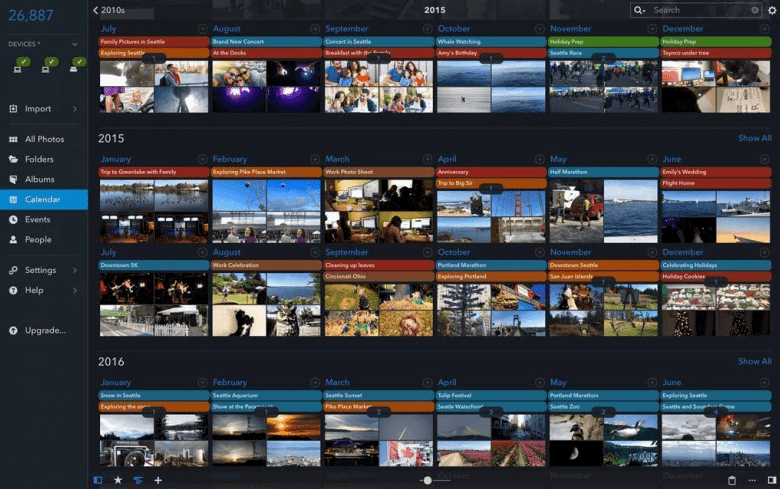
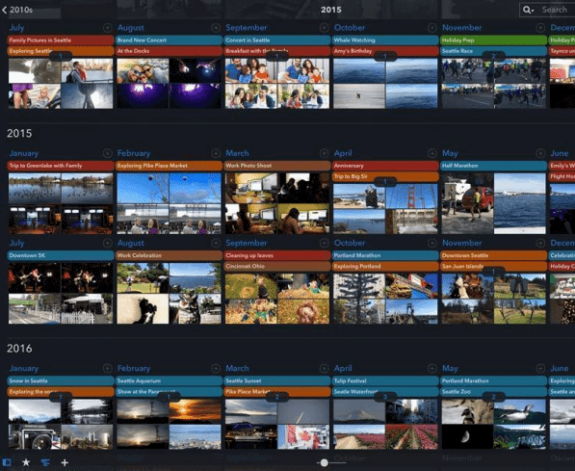
Comments are closed.