
Movavi Video Converter Download For Mac 21.3.0.0
Movavi Video Converter for Mac is one of the fastest and most error-free ways to export your video, photo, and audio files to any desired format. Download this best selling conversion software and experience your multimedia collections without format limitations!
Enjoy video and music your way! With Movavi Video Converter for Mac, you can prepare your multimedia files for instant playback in any format and on any device. And you don’t need to be a geek to do it: just select the format or device you want from the vast list of supported options and hit one button – your files will be ready in seconds. Plus you get a huge range of exciting extras: enhance video quality, adjust and normalize sound levels, trim, merge, crop, and rotate files before you convert – all through our trademark user-friendly interface that’s so easy to master!
Choose the exact format you need: the program supports all current video, audio, and image formats and codecs. Enjoy one-click conversion of media files for 200+ mobile devices using our handy ready-made presets. Prepare your video for uploading to video hosting sites and social networks quickly, easily – and automatically. Movavi’s Video File Converter is Simply Faster!
System Requirements
| Operating System | Mac OS X® 10.10 or higher |
| Processor | 64-bit Intel® Processor |
| Display | 1280 × 768 Screen Resolution, 32-Bit Color |
| RAM | 128 MB |
| Hard Drive Space | 140 MB available hard disk space for installation, 750 MB for ongoing operations |
| System Permissions | Administrator permissions are required for installation |
Features of Movavi Video Converter
Extract Audio
Extract audio from video and save any portion of a movie soundtrack to create ringtones and music samples.
Adjust Sound
Set sound parameters – decrease or increase volume level, eliminate noise, normalize “quiet” videos with one click.
Create GIFs
Create comic GIF animations from your video files. Specify the video segments you want to convert to GIF.
Save Frames
Capture screenshots from videos and save them in popular image formats.
Share Online
Upload converted files to social media sites from right inside the program using the built-in Share Online app.
Watch Folder
Specify a folder and conversion parameters, and all video files in that folder will be converted automatically.
Flexible Settings
Choose video and audio codecs, specify custom resolution, bitrate, and other advanced settings.
Two-pass Encoding
Choose this option for optimal balance between size and quality of output video.
Screenshots of Movavi Video Converter
Movavi Video Converter Source File
Movavi Video Converter FAQs
Does movavi work on Mac?
ad
ad
Is movavi free on Mac?
ad
ad
Is movavi a one time payment?
ad
ad
How do I get rid of Movavi watermark for free?
ad
Method 1.
Grab a copy of Movavi Video Editor from Movavi website, install the application, then open it. Click Import>Add Media Files to upload the video with watermark. Then find the Crop icon, click on it. Drag the cropping box to exclude the watermark.
ad
Movavi Video Converter Older Versions
| Version Name | Size | Download |
| movavivideoconverterO | 66.6 MB | Download |
- HandBrake
- File Converter
- XMedia Recode
- Format Factory
- Freemake Video Converter
- Wondershare UniConverter
- Adobe Media Encoder CC
- Shutter Encoder
- MediaCoder
- ffWorks
Movavi Video Converter Overview

Technical Specification
| Version | 21.3.0.0 |
| File Size | 67.9 MB |
| Languages | English |
| License | Free Trial |
| Developer | Movavi Software Limited. |
ad




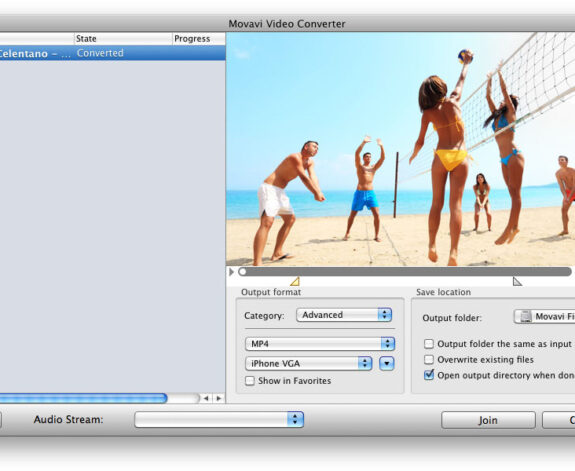
Comments are closed.