20 Best Video Hosting Platforms for Businesses
Were you aware that 53% of enterprises use live streaming for internal purposes every week? This results in a substantial amount of video content that needs hosting on business video platforms.
Moreover, businesses are increasingly incorporating video content into their marketing campaigns, as over 80% of consumers express a greater interest in watching live videos from brands compared to reading articles or social media posts. To accommodate this demand for video content, most businesses turn to enterprise video hosting platforms to effectively support their video content needs.
Whether you are looking to integrate video into your marketing and sales strategies or seeking a solution for your day-to-day business operations, selecting a suitable business video hosting platform is crucial for storing and managing your content.
This post aims to comprehensively cover various aspects of video hosting for businesses. We will start by exploring the different ways you can use video in your business, before delving into why investing in video stream hosting software is essential.
Following that, we will discuss specific online video hosting features particularly useful for enterprise-level broadcasting. Once you have a solid understanding of what to look for in an online video platform for business, we will provide information on the top 15 premium business video hosting platforms and 5 free alternatives.
ad
This information is intended to help you choose the best video hosting solution for your business.
Video in Business: What You Need to Know
Video has become one of the most invaluable tools for businesses across various industries. Its applications extend to numerous departments within a single business, offering a more engaging medium than text or even photos. If a picture is worth a thousand words, a video holds immeasurable value.
Some primary uses of video in business encompass:
- Sales and marketing
- Product demonstrations
- Internal training
- Streaming as a service
- Hosting virtual events
- Webinars and conferences
These applications, though not exhaustive, represent the surface of the possibilities. The more creatively you integrate video into your business practices, the more beneficial it becomes.
While each use case is distinct, they share a common need: the support of an enterprise video hosting platform. This platform serves as a hosting solution for your video content and enables the creation of a customized video player.
What is a Business Video Hosting Platform?
Professional video hosting platforms empower enterprises to store their video files in the cloud, efficiently organize content, and seamlessly share videos over the Internet. Numerous enterprise video platforms possess the capability to host both live streams and video on demand (VOD) content. However, many online video platforms extend beyond basic streaming features.
Typically, private video hosting solutions encompass content management tools alongside specialized tools for sales, marketing, lead generation, and internal training. Some platforms offer unique features tailored for providing streaming as a service, particularly useful if your objective is to establish a platform akin to Netflix or Hulu.
A video hosting platform grants you complete control over your corporate video experience.
Top Features for Business Video Hosting
When it comes to selecting streaming video hosting for business, there’s no universal solution. Each broadcaster has distinct streaming requirements. With this in mind, here are some essential features for video hosting in a business context.
Video Privacy and Security Features
Ensuring the confidentiality of video content is crucial, especially when sharing internal meetings or training videos. The security of business video content becomes even more paramount when housing sensitive viewer information through content monetization.
Professional video hosts offer various security tools, including:
- Secure video upload tools
- Password-protected live streaming
- IP and geographic restrictions
- Domain and referrer restrictions
- AES encryption
- Tokenized security
Depending on your business’s broadcasting objectives, maintaining a balance between privacy and security is essential. These security features are useful for internal corporate videos and may also be relevant when monetizing your content.
Monetization Tools
For those establishing an OTT streaming service, monetization tools are indispensable. Three types of video monetization—subscription-based (SVOD), pay-per-view (TVOD), and ad-based (AVOD)—require consideration.
In the case of subscription or pay-per-view models, ensuring a secure paywall or integration capability is crucial for safeguarding customer banking information. A corporate video hosting platform with a secure paywall solution is necessary.
Sales and Marketing Tools
Many businesses leverage video for sales and marketing purposes, and certain streaming platforms offer specialized solutions with built-in video marketing tools. These may include lead generation, CTA placement, and more.
Advanced video analytics tools contribute to maximizing ROI by identifying effective or ineffective strategies, facilitating necessary adjustments to the marketing approach.
Encoding and Transcoding Tools
Transcoding and encoding are pivotal processes for enabling video streaming. While video encoding is typically managed by an external device or encoding software, transcoding can be handled within the chosen platform.
Opting for a corporate video hosting platform with cloud video streaming and transcoding for VOD content minimizes the technical aspects for users.
Live Stream Recording and Auto-Archiving
For live streaming of training sessions, internal events, webinars, or conferences, the ability to automatically record streams using professional live streaming software and convert them into VOD files is valuable. Ensuring continued access to the stream for viewers, whether paying customers or team members, post-event is essential for content utilization.
HTML5 Video Player
The HTML5 video player is favored by broadcasters for its accessibility across various devices, including smartphones, tablets, laptops, computers, and smart TVs. Its easy customization options allow users to reflect their business branding, enhancing the overall professionalism of the video appearance.
Many business video hosting platforms come equipped with embedding tools, facilitating the effortless embedding of HTML5 video players on websites.
API Access
The value of Video and Player APIs lies in their ability to customize the business video hosting experience. A video streaming API enables integrations and customizations within the video hosting platform, while a player API facilitates stylistic and functional adjustments to the video player.
For a tailored experience, opting for an enterprise video hosting solution that offers API access is essential.
Top 15 Premium Business Video Hosting Platforms
Selecting a business video streaming and hosting platform can pose a challenge, which is why we have gathered a compilation of the finest video hosting platforms available. Below is our comprehensive assessment of the top 15 corporate video hosting platforms to meet your streaming requirements.
1. Brightcove
Brightcove has established itself as a reliable player in the business video hosting sector over many years. This online video platform is highly proficient, offering tools suitable for various business purposes, including internal communications, live streaming, internal training, and more. It encompasses all the innovative features necessary for enterprise-level streaming.
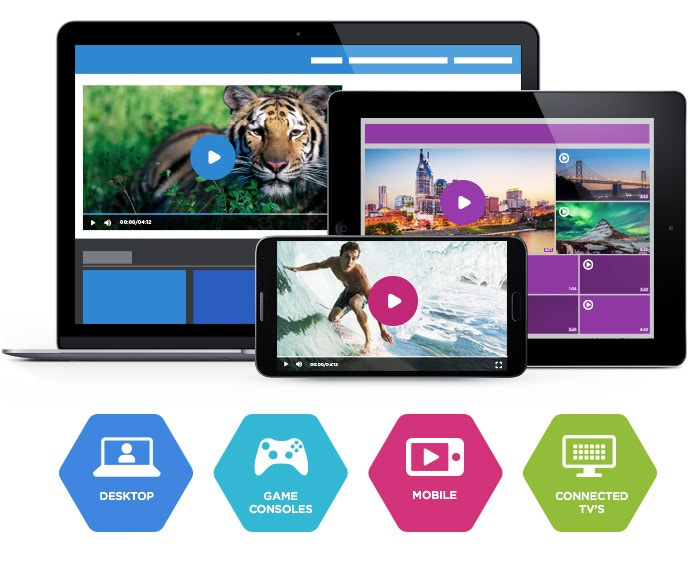 Key Features:
Key Features:
Brightcove stands out with its advanced analytics and marketing tools, setting it apart from many other solutions in the market.
- Global video content delivery
- Multi-bitrate and adaptive streaming
- Video API access with custom-priced plans
- Basic technical support with slow ticket-based responses (unless opting for a paid support plan)
- Advanced security features
- Monetization options with custom-priced plans
Pros:
- Includes custom video portals
- CRM integration available
- Loaded with reliable professional features
Cons:
- High pricing
- No China video delivery
Upload Guidelines and Specs:
- Minimum dimension: Determined by the user
- Maximum dimension: Determined by the user
- Aspect ratio: No restrictions (as Brightcove employs a responsive player)
- Max file size: No limits on file size
- Max video length: No published limits
- Total file storage: Varies by plan
- Compatible video formats: MP4, MOV, FLV, AVI, WMV, MKV, 3GPP
Pricing:
Catering primarily to enterprise-level clients, Brightcove offers custom-priced streaming plans at higher price points. The three pricing tiers are as follows:
- Starter: Includes 50 to 200 videos, up to 100,000 plays, and 2-5 users.
- Professional: Unlimited videos, 100,000+ plays, and no overage plays, with +10 users.
- Enterprise: Unlimited videos, 100,000+ plays, and no overage plays, with 10+ users, unlimited upload, and analytics-only users.
2. IBM Video Cloud
IBM Video Cloud is renowned for its dependable live streaming and video on demand services, albeit at a higher cost compared to many competitors. This online video platform caters to the needs of enterprise broadcasters, providing live streaming and VOD hosting.
Distinguishing itself with a unique Enterprise CDN and a range of business-centric features, IBM Video Cloud stands out in the market.
 Key Features:
Key Features:
- Advanced video analytics
- Live polling tools
- Live video recording and auto-archiving
- Top-tier content delivery
- Multiple monetization options
Pros:
- Business-centric tools
- Reliable customer support
- Suitable for enterprise broadcasters
- Hong Kong (China) video hosting
Cons:
- Additional costs for streaming above 720p resolution
- Limited closed captioning support
Upload Guidelines and Specs:
- Minimum dimension: 480p (480 x 270)
- Maximum dimension: 4K (3840 x 2160)
- No published aspect ratio
- Max file size: 4 GB
- No published limits on video length
- Total file storage: 1TB – 5TB (depends on plan)
- Compatible video formats: MKV, MP4, MOV, FLV, AVI, WMV, MPEG2, H264, H263, MPEG4, VP6, VP8, THEORA, WMV, MP3, AAC-LC, NELLYMOSER, PCM, SPEEX, VORBIS, WMA
Pricing:
IBM Video Cloud offers the following pricing plans:
- Silver – $99/month
- Gold – $499/month
- Platinum – $999/month
- Custom – Please contact IBM Cloud video for custom plan pricing.
3. Vimeo Livestream
In 2017, Vimeo acquired Livestream, transforming Vimeo from a B2C platform into a prominent player in professional broadcasting. Under the Livestream name, Vimeo now offers premium plans tailored for businesses, providing support for both live and on-demand content. Livestream is recognized for its robust features and dependable customer support.
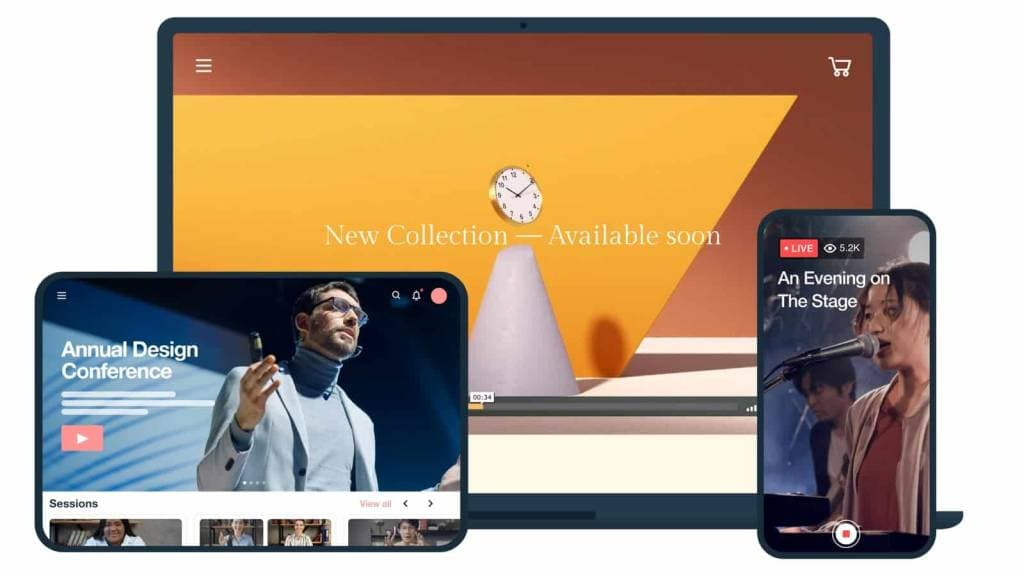 Key Features:
Key Features:
- Tools for simulcasting
- Live polling and chat features
- Wide range of security features
- Custom video gallery pages
- Built-in CDN
Pros:
- Global content delivery
- Brand customization
- Secure streaming
- Tools for promoting interaction and engagement
Cons:
- Professional support may be required for some features
Upload Guidelines and Specs:
- Recommended dimension: 720p (1280 x 720)
- Aspect ratio: 16:9, 4:3
- Max file size: 3GB
- Max video length: Information not available
- Total file storage: Information not available
- Compatible video formats: MP4 (recommended)
Pricing:
Vimeo Livestream offers three main pricing plans:
- Vimeo Premium:
- Premium pricing: $75/month
- Includes both live streaming and VOD support, making it the ideal choice for professional broadcasting on this platform.
- Vimeo Enterprise:
- Enterprise Pricing: Please contact Vimeo for custom pricing information
- The Enterprise plan includes white-label service, monetization, and video API access. It also offers branding control and additional security features.
- Vimeo OTT:
- Starter Pricing: $1/subscriber per month
- Growth Pricing: starting at $500/month
- This OTT-specific pricing package, linked with Vimeo.com, covers the essentials for launching your web-based OTT channel and expanding your OTT broadcasting business online.
4. Kaltura
Kaltura, a video hosting platform for business, is constructed on an open-source video management project. Its uniqueness lies in the extensive customization options available for users to tailor their business video hosting platform through a diverse range of integrations.
The company offers cloud-based hosting and streaming services as a foundation for these customizations.
With its open-source framework, Kaltura is highly adaptable and extensible, allowing companies to develop their integrations and add-ons to address specific requirements.
 Key Features:
Key Features:
- Multi-bitrate and adaptive video streaming
- Content delivery via a combined CDN approach
- Monetization options (SVOD, AVOD, and TVOD)
- Advanced security features, including various authentications and encryption options
- Video API access
Pros:
- Completely customizable
- Flexibility on features due to support for integrations
- Well-suited for enterprise-level broadcasting
Cons:
- “Pay-as-you-go” structure can become expensive
- Complex structure
- Not ideal for businesses and broadcasters new to streaming
- Tech support relies on a ticket-based system, which is slower than chat or phone
Upload Guidelines and Specs:
- Minimum dimension: 180p (320 x 180)
- Maximum dimension: 1080p (1920x 1080)
- Aspect ratio: 16:9, 4:3
- Max file size: 2GB
- Max video length: Not available
- Total file storage: 10GB to Unlimited (depends on the plan)
- Compatible video formats: MOV, MP4
Pricing:
Kaltura does not disclose its pricing on its website as each plan is flexible. For a custom quote, please contact them directly.
5. Wistia
Wistia, a business video hosting solution developed by students at Brown University, primarily caters to educational institutions and businesses. With over a decade of service to the video hosting and production community, Wistia is a longstanding presence in the industry.
As a business-focused video hosting solution, Wistia’s features are specifically designed for enterprise broadcasters.
 Key Features:
Key Features:
- Built-in marketing tools
- Ad-free streaming
- Reliable customer service
- Interactive video tools
- SEO tools
- CRM integrations
Pros:
- Powerful video analytics
- Well-suited for marketing team collaboration
- Professional user-facing video player
Cons:
- Some limitations on customization
- No China delivery
Upload Guidelines and Specs:
- Minimum dimensions: None
- Maximum dimensions: Up to 4K (3840 x 2160)
- Supported aspect ratios: Any
- Maximum file size: 8 GB
- Maximum video length: 2 hours
- Total file storage: Up to 10 videos with the Pro plan ($99 per month), $0.25 per month for each additional video
- Accepted video formats: MP4 (recommended format), .MOV, .AVI, .WMV, .FLV, .MKV, 3GPP
Pricing:
Wistia offers three pricing tiers:
- Free – $0/month
- Pro – $99/month
- Advanced – Please contact Wistia directly for pricing information.
6. Vidyard
Vidyard serves as a business video streaming platform, specifically designed for marketing and lead generation, reflected in its packages tailored for marketing, sales, and corporate communications. It stands as a comprehensive video streaming platform with a focus on transforming viewers into customers.
The Vidyard platform encompasses tools aimed at enhancing audience reach and viewer engagement, empowering users to generate qualified leads.
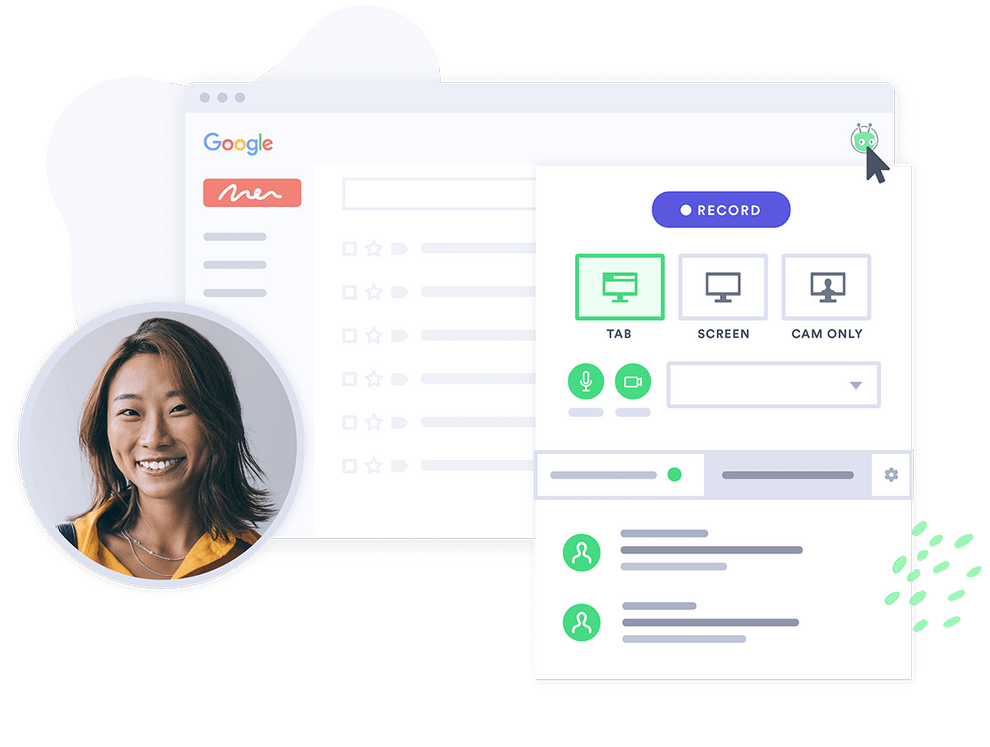 Key Features:
Key Features:
- Marketing tools for SEO, email, personalization, and analytics
- Interactive viewing and lead capture tools
- Video organization and channels
- Enterprise-grade security
Pros:
- Comprehensive professional broadcasting capabilities
- Useful analytics
- Great technical support
- A large user community for additional help
Cons:
- Mixed user reviews and consistency issues
- Complicated backend editing portal
- No China video delivery
Upload Guidelines and Specs:
- Minimum dimension: 360p (480 x 360)
- Maximum dimension: 4k (3840 x 2160)
- Aspect ratio: 16:9, 4:3
- Max file size: 5GB to 16GB (depends on the plan)
- Max video length: 1 hour (live stream)
- Total file storage: Not available
- Compatible video formats: WEBM, MP4, MKV, MOV
Pricing:
Vidyard offers pricing plans in four tiers, categorized as Individual and Teams, billed annually:
Individual:
- Free – $0/month
- Pro – $15/month
Teams:
- Teams – $300/month
- Business – $1250/month
7. SproutVideo
SproutVideo stands out as a business video hosting platform that caters to both live streaming and on-demand video hosting, primarily emphasizing marketing video hosting.
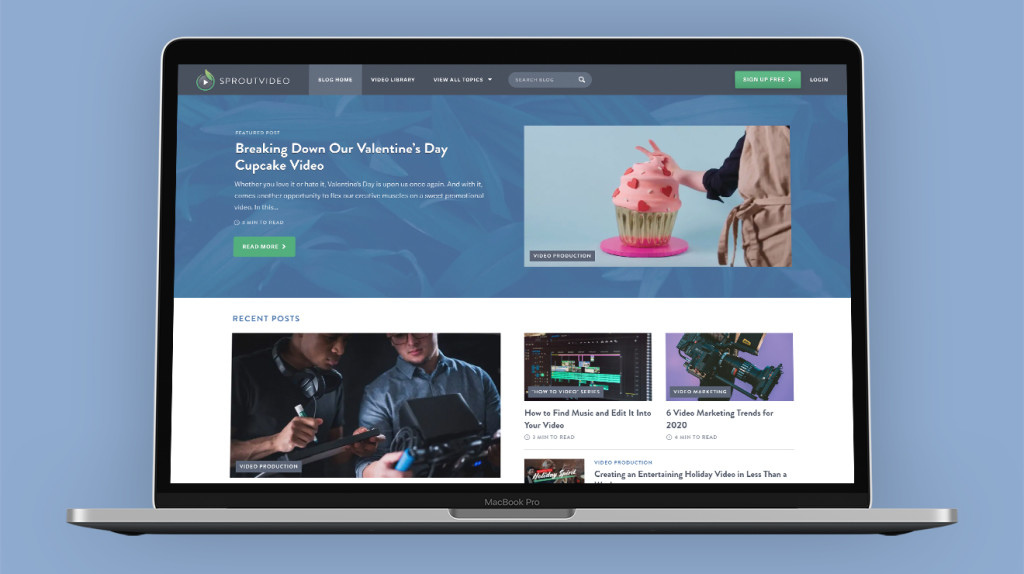 Key Features:
Key Features:
- API access
- White-label video player
- VOD and live stream hosting
- Marketing tools
- Custom video gallery landing pages
Pros:
- Varied pricing plans to suit every budget
- Player customization for maintaining on-brand streaming
- Robust analytics dashboard
Cons:
- Premium support is exclusively available with the most expensive plan
- Basic security features are limited to the least expensive plans
- Restrictions on SEO tools
Upload Guidelines and Specs:
- Minimum dimension: None
- Maximum dimension: None
- Supported aspect ratios: Any
- Maximum file size: Up to 100 GB
- Maximum video length: Unlimited
- Total file storage: 500 GB
- Accepted video formats: MP4, MOV, AVI, WMV, FLV, MKV, 3GPP
Pricing:
SproutVideo provides flexible pricing plans across four tiers, catering to teams of all sizes:
- Seed: $24.99/month
- Sprout: $59.99/month
- Tree: $199.99/month
- Forrest: $499.99/month
8. JW Player
JW Player originated as a code component, serving as an integral part of YouTube’s original video player. Evolving into an independent business video hosting platform, JW Player now provides support for both on-demand and live streaming, delivering a comprehensive set of video streaming services tailored for enterprise broadcasters.
The JW Player platform features an HTML5 video player with support for cutting-edge technologies such as the MPEG-DASH protocol, multi-bitrate streaming, simulcasting to Facebook Live, DRM security, and more.
 Key Features:
Key Features:
- Global content delivery, excluding China
- Video API available with all plans
- Monetization through advertising
- Multi-bitrate and adaptive streaming
- Tech support, limited to email support for cheaper plans
Pros:
- High-quality video player
- Simple, easy-to-use video platform
- Advertising capabilities
Cons:
- Live streaming limited to 6 hours
- Only supports AVOD
- Limited tech support
- No China video delivery
Upload Guidelines and Specs:
- Minimum dimension: 360p (640 x 360)
- Maximum dimension: 1080p (1920 x 1080)
- Aspect ratio: 16:9, 4:3, 2.39:1
- Max file size: 25GB
- Max video length: Not available
- Total file storage: 25GB to 500GB (depends on the plan)
- Compatible video formats: MP4, WMV, AVI, MOV, 3GP, FLV
Pricing:
JW Player offers a range of pricing plans, including a free trial with a non-commercial license and paid plans with various benefits and features. Pricing packages include:
- Free trial: JW Player provides a 30-day free trial subscription, offering full API and SDK access, a non-commercial license, 25 GB hosting bandwidth, and 75 GB streaming.
- Starter plan: Priced at $10 per month, the Starter plan includes an HTML5 Video Player, a video gallery, 150 GB hosting bandwidth, and 500 GB streaming (50,000 plays) per month (billed annually).
- Enterprise plan: Tailored for businesses, these plans come with custom pricing for high-volume storage and streaming. Enterprise plans support live streaming, while lower-tier plans only support VOD.
9. Wowza
Wowza, an enterprise video hosting platform, offers both live and on-demand streaming with a focus on enhanced flexibility and accessibility across various viewing devices. The platform provides the Wowza Streaming Engine for self-hosted video workflows and the Wowza Streaming Cloud, a comprehensive streaming solution.
Wowza empowers broadcasters to construct highly customized streaming workflows by leveraging third-party integrations, APIs, and advanced features.
 Key Features:
Key Features:
- Host-your-own streaming server
- Built-in transcoding
- Live streaming and on-demand video hosting
- White-label video player for an on-brand viewer experience
- Mobile video streaming with HTML5 video player
- API access for customization and integrations
- Customer support
Pros:
- Available APIs
- Live stream recording
- Cloud management portal
- Streaming up to 4K
- Wide range of security options
Cons:
- Lack of simulcasting tools
- Absence of video monetization and audience analytics tools
Upload Guidelines and Specs:
- Minimum dimension: 240p (320 x 240)
- Maximum dimension: 4K (3840 x 2160)
- Aspect ratio: 16:9, 4:3
- Max file size: Not available
- Max video length: Not available
- Total file storage: 250 GB (depends on the plan)
- Compatible video formats: MP4, FLV, MP3, SMIL, AMLST, ID3, NGRP
Pricing:
Wowza revamped its pricing plans, offering options in two main tiers: Streaming Cloud and Streaming Engine.
- Wowza Streaming Cloud:
- Pay As You Go: $29/month (3-month minimum)
- Basic: $99/month (20 hours of live streaming, 1000 viewing hours at 720p)
- One Month Event: $149 one-time purchase (20 hours of live streaming, 1000 viewing hours at 720p)
- Plus: $499/month (150 hours of live streaming, 7000 viewing hours at 720p)
All Live Event plans include full brand control, multi-bitrate streaming, and HD and UHD streaming.
- Wowza Streaming Engine:
- Basic: $175/month + $195/month for each additional instance and $125/month for each additional prepaid instance
- One Month Event: $295/month + $295/month for each additional instance
- Enterprise: Custom-tailored high volume enterprise solutions (Contact Wowza directly for details)
10. StreamShark
StreamShark, a robust video hosting platform for businesses powered by MetaCDN, is renowned for its swift content delivery and cutting-edge streaming technology. Tailored for large-scale, high-profile events, this enterprise video hosting platform ensures an exceptional viewing experience.
 Key Features:
Key Features:
- Live streaming
- Global content delivery
- Multi-CDN access
- Localized media ingestion
- Video encoding
- Video reporting and analytics
- Customizable video player
- Secure streaming
- Tech support
Pros:
- Diverse array of streaming tools
- Reliable content delivery
- Innovative streaming platform
- Large storage capacity
Cons:
- No channel support
- Absence of embeddable video playlists
- Does not support China video delivery
Upload Guidelines and Specs:
- Minimum dimension: 240p (426 x 240)
- Maximum dimension: 1080p (1920 x 1080)
- Aspect ratio: 16:9, 4:3
- Max file size: Not available
- Max video length: Not available
- Total file storage: 500GB, 1TB, 3TB
- Compatible video formats: HLS, WebM VP9, WebM VP8, WebM VP9 DASH, MP4
Pricing:
StreamShark offers monthly live streaming plans starting at $199 per month with the following options:
- Standard: $199/month
- 1,000 GB of bandwidth
- Overage charges of $0.10/GB
- Team: $499/month
- 4,000 GB of bandwidth
- Overage charges of $0.09/GB
- Business: $999/month
- 9,000 GB of bandwidth
- Overage charges of $0.08/GB
- Enterprise:
- Custom enterprise solutions and plans (Contact StreamShark for details)
11. Hippo Video
Hippo Video, a business video hosting platform, provides an array of streaming tools designed for marketing, sales, education, and more.
For those seeking a platform with diverse pricing plans adaptable to growth, Hippo Video offers options starting at $7/month, extending to custom-priced plans for advanced streaming requirements.
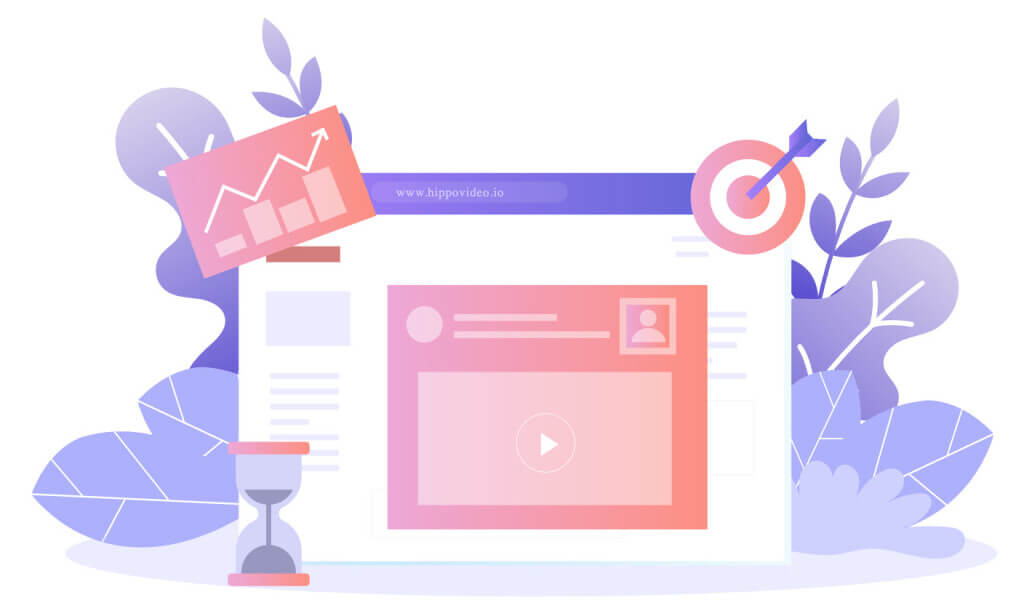 Key Features:
Key Features:
- Business video hosting
- Editing and creation tools
- Customizable streaming experience
- Video marketing tools (CTAs, analytics, etc.)
- Screen recording support
- Collaboration tools
Pros:
- Wide range of hosting tools
- Budget-friendly plans
- Customization options
- Diverse functionality
Cons:
- Some customer support complaints
- Reports of platform glitches
- Built-in editor may be glitchy
Upload Guidelines and Specs:
- Minimum dimension: 480p
- Maximum dimension: 1080p
- Aspect ratio: Not available
- Max file size: 3 GB
- Max video length: 5 minutes on Free plans, 2 hours on Premium plans
- Total file storage: Not available
- Compatible video formats: Not available
Pricing:
Hippo Video’s pricing structure caters to various use cases, and here’s a breakdown for popular categories:
- Sales:
- Starter: $15/month
- Pro: $30/month
- Growth: $48/month
- Enterprise: Contact Hippo Video for details
- Marketing:
- Starter: $23/month
- Pro: $49/month
- Growth: $99/month
- Support:
- Starter: $10/month
- Pro: $29/month
- Growth: $49/month
- Team Communications:
- Starter: $7/month
- Pro: $15/month
- Growth: $23/month
Note: Each plan includes specific limits on file size, video length, white-label streaming, and bandwidth allocation.
12. Cincopa
Cincopa stands out as a multimedia hosting service that extends its support to business video hosting and live streaming. Catering to the storage and management needs of various media files like video, audio, and photos, Cincopa equips enterprises with the essential tools for a professional streaming experience.
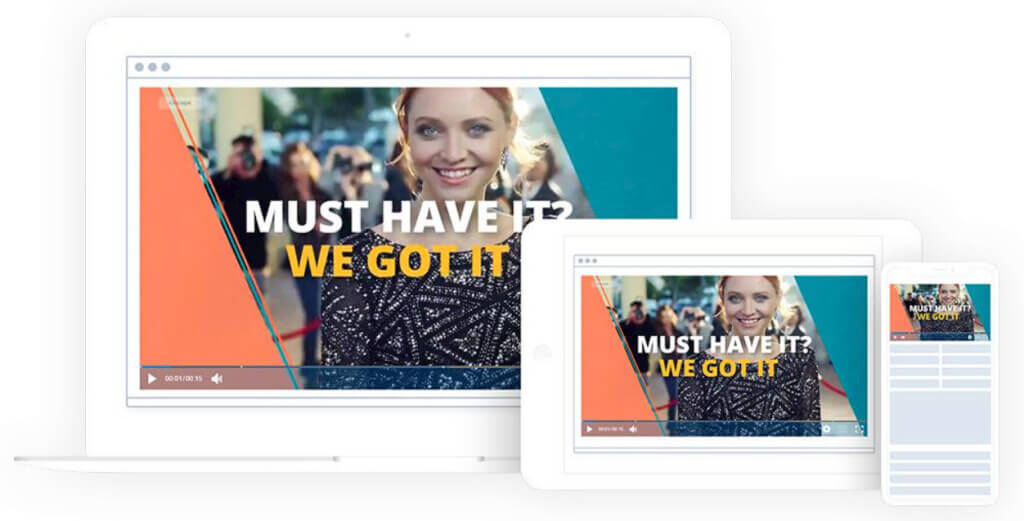 Key Features:
Key Features:
- Live streaming
- Multimedia storage and management
- Efficient video player
- Video monetization tools
- Wide variety of integrations
- Powerful CDN partnerships
- Secure streaming
Pros:
- Highly professional solution
- Comprehensive collection of streaming tools
- Unique functionality
- Customizable streaming experience
- Reliable tech support
Cons:
- Video streaming is not the primary offering
- Some complaints about media storage limits
Upload Guidelines and Specs:
- Minimum dimension: 144p
- Maximum dimension: 4K
- Aspect ratio: 4:3, 16:9
- Max file size: 1, 2, 20GB (depending on the plan)
- Max video length: Not available
- Total file storage: 5 videos, 40 videos, unlimited videos (depending on the plan)
- Compatible video formats: AVI, MOV, WMV, MP4, M4A, F4A, F4B, F4V, F4P, M2TS, MTS, VOB, MKV, RMVB, M1V, QT, DIV, DIVX, DV, 3GP, 3GPP, 3G2, MPG, MPEG, MPE, FLV
Pricing:
Cincopa offers three distinct pricing plans:
- Plus: $25/month – includes marketing tools (CTAs, email integrations, etc.)
- Corporate: $99/month – advanced broadcasting tools
- Agency/Enterprise: $350/month – advanced broadcasting tools with more flexibility
For a detailed breakdown of storage and capabilities accompanying each plan, refer to Cincopa’s pricing page.
13. TwentyThree
TwentyThree stands as a robust video hosting platform offering services for both personal and enterprise streaming. Tailored for marketing purposes, this powerful solution provides scalable support ideal for growing businesses, although the pricing plans lean towards the higher end, making them most suitable for enterprises with substantial budgets.
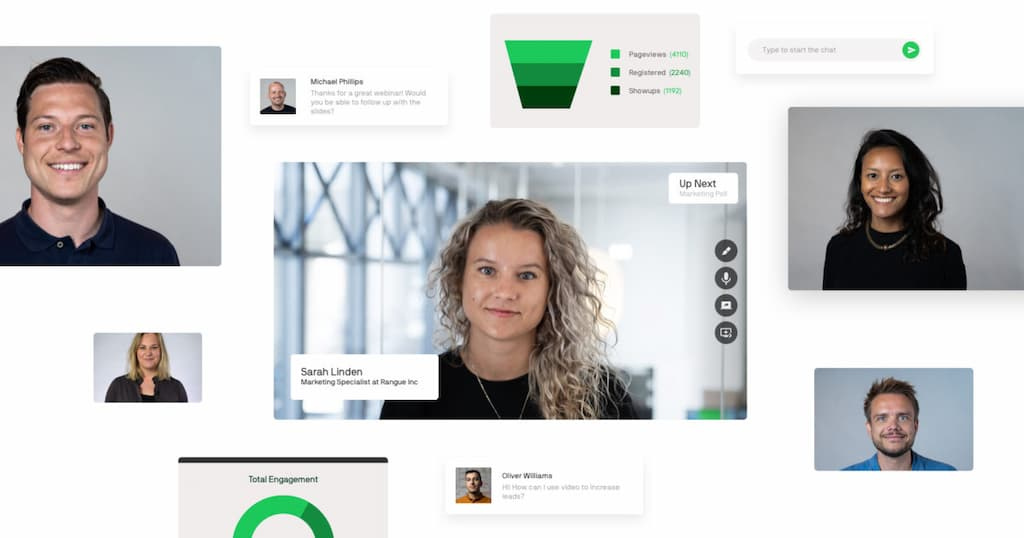 Key Features:
Key Features:
- Enterprise video hosting
- Webinar hosting
- Video marketing tools
- Team management
- Data tracking and analytics
Pros:
- Comprehensive collection of enterprise-grade streaming tools
- Scalable streaming plans
- Reliable customer support
- Long-standing presence in the streaming space
Cons:
- Some issues with integrations
- Challenges with the chat feature
- Requires a bit of a learning curve
Upload Guidelines and Specs:
- Recommended dimensions: 1920 x 1080px or larger
- Aspect ratio: 16:9
- Max file size: Unavailable
- Max video length: Unavailable
- Total file storage: Unlimited
- Compatible video formats: .MP4, .AVI, .WMV, .MOV, and more
Pricing:
TwentyThree categorizes its pricing plans into two main segments: Video Marketing Platform and Webinars, each with various plans. Here’s the breakdown:
Video Marketing Platform:
- Video Marketing Platform: €499/month (~$570/month)
- Complete Video Marketing Platform with Webinars: €699/month (~$800/month)
- Enterprise: Custom-priced for advanced streaming needs
Webinar:
- Starter: €199/month (~$225/month)
- Pro: €499/month (~$570/month)
- Complete: €1499/month (~$1700/month)
- Enterprise: Custom-priced for advanced streaming needs
14. HubSpot
HubSpot, a software company renowned for diverse business solutions, presents the Marketing Hub, a marketing-focused solution that incorporates business video hosting. Tailored for businesses seeking comprehensive marketing support, this option may not be suitable for those solely in need of video hosting services.
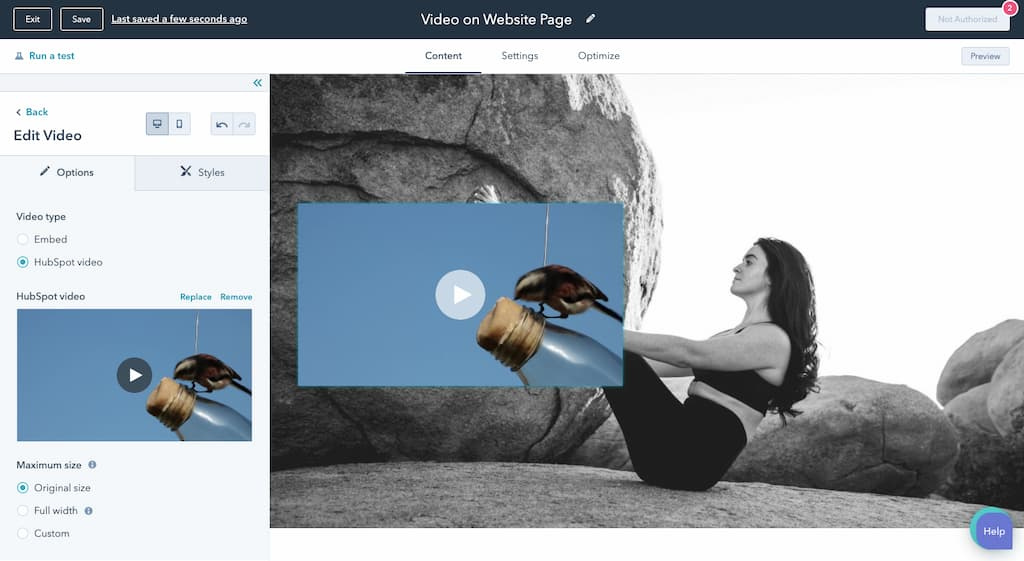 Key Features:
Key Features:
- Video hosting
- Data and analytics
- Blogging tools
- Search engine optimization (SEO)
- Social media management
- Live chat
Pros:
- Diverse collection of marketing tools
- Reliable support
Cons:
- Video streaming is not a primary offering
- Users must pay for all of the tools
Upload Guidelines and Specs: HubSpot does not publish specific upload guidelines and specs.
Pricing:
HubSpot’s Marketing Hub software offers four pricing plans:
- Free: Absolutely free to use
- Starter: $45/month
- Professional: $800/month
- Enterprise: $3,200/month
Please note that video hosting is exclusively available in the plans categorized as “Premium.” For more details, contact HubSpot directly.
15. Dacast
Dacast stands as a comprehensive streaming solution catering to both live stream and VOD hosting needs. It provides the essential tools for executing professional streams of diverse types.
Dacast excels in delivering enterprise video hosting features at reasonable price points. Noteworthy features encompass ad-free live streaming, a fully white-label video player, and utilization of a top-tier video CDN. Our platform is celebrated for 24/7 customer support, advanced security attributes, monetization options, customizability, and more.
 Key Features:
Key Features:
- Enterprise-grade features at affordable prices
- Ad-free live streaming
- Fully white-label video player
- Top-tier video CDN delivery
Additional Features:
- SVOD, TVOD, and AVOD video monetization tools
- Large-scale content management features
- Real-time video analytics
- Advanced video security capabilities, including password-protected hosting
- Secure, global content delivery and AES video encryption
- Multi-bitrate streaming and adaptive bitrate video player
- RTMP (real-time messaging protocol) ingest, playback, and streaming support
- VOD platform for on-demand content monetization and scalable VOD business
- Low latency HTML5 channels for video streaming
- Player API and Video API access
- 24/7 tech support with all plans, including email and live chat
- Multi-user access on Scale and Custom plans (New!)
- Zoom live streaming integration for real-time meetings and events
- Expo 2.0 galleries video portal for immersive video experiences
Pros:
- Reliable video security
- Top-tier CDN partnerships
- VOD and live stream hosting
- Business video hosting in China
- M3U8 media links for streaming to mobile and smart TV apps
- Mobile device support
- Live stream recording
Cons:
- A slight learning curve for new users
Upload Guidelines and Specs:
- Minimum dimension: None (240p recommended)
- Maximum dimension: 1080p or 4K (depends on user’s hardware and internet)
- Aspect ratio: No restrictions (16:9 default)
- Max file size: None
- Max video length: None
- Total file storage: 10-1000GB (depends on plan)
- Compatible video formats: MP4 (preferred), MOV, M4V, M2V, AVI, MPG, FLV, WMV, MKV, WEBM, OGV, MXF, ASF, VOB, MTS
Pricing: Dacast offers four packages tailored to different organizational needs:
- Starter – $39/month, billed annually (1,000 GB bandwidth, 50 GB storage monthly)
- Event – $63/month, billed annually (6 TB bandwidth upfront, 50 GB storage upfront)
- Scale – $188/month, billed annually (24 TB bandwidth per year, 1 TB storage)
- Custom – Contact Dacast for custom pricing information.
Top 5 Free Online Video Platform Alternatives
When it comes to business broadcasting, paid hosting solutions take precedence. The primary rationale behind this preference is that paid tools grant you, the broadcaster, complete ownership of your content, a privilege not offered by free tools.
Free tools also exhibit limitations in terms of professional features, advanced tools, and frequently lack monetization capabilities.
Nevertheless, if you operate a startup or a small business with budget constraints, free video hosting tools may be essential to initiate your broadcasting journey. Here is a concise comparison of five leading free video hosting platforms.
1. YouTube
YouTube is widely recognized as a leading video streaming platform, playing a pivotal role in popularizing online video streaming. As a property of Google, it primarily caters to consumer-grade broadcasting, attracting businesses looking to explore video broadcasting.
While not the optimal choice for business hosting due to monetization constraints and limited content ownership, YouTube’s free accessibility and user-friendly interface make it a popular selection. It is predominantly utilized by independent content creators and vloggers, with businesses leveraging its features.
 Key Features:
Key Features:
- Owned by Google
- Consumer-oriented platform
- Functions as a social media hosting platform
- Mainly embraced by independent content creators and vloggers
- Monetization through ads (with strict limitations)
- Content organization facilitated by playlists and channels
Pros:
- Free access
- High user familiarity
- Ad-based monetization
- User-friendly interface
- Seamless embedding of the player on external websites
- Encompasses both live streaming and Video On Demand (VOD)
Cons:
- Inability to remove YouTube’s branding
- Limited control over content access
- Presence of distracting third-party ads and branding
Upload Guidelines and Specs:
- Minimum dimension: 240p (426 x 240)
- Maximum dimension: 4K (3840 x 2160)
- Aspect ratio: 16:9 (adds padding for videos with different aspect ratios)
- Max file size: 128 GB
- Max video length: 12 hours
- No storage limit for total file storage
- Compatible video formats: MP4, MOV, MPEG4, FLV, AVI, Web M, WMV, MPEG-PS, 3GPP
2. Dailymotion
Dailymotion, a French video hosting platform, closely resembles YouTube but distinguishes itself by allowing a broader range of content compared to YouTube’s stringent policies. The platform’s increasing popularity and enhanced freedom of expression have positioned Dailymotion as an excellent choice for numerous broadcasters.
 Key Features:
Key Features:
- B2C video platform
- Predominantly used by independent content creators
- Small creator fund in place
- Minimal content restrictions
- Tools to prevent copyright infringements
Pros:
- Advanced tools for mitigating copyright violations
- Fewer content restrictions
- Growing global popularity
Cons:
- Less widespread recognition compared to YouTube
- Limited creator fund
- Analytics capabilities are constrained
Upload Guidelines and Specs:
- Minimum dimension: 240p (426 x 240)
- Maximum dimension: 4K (3840 x 2160)
- Aspect ratio: 16:9 (provides padding for videos with different aspect ratios)
- Max file size: 128GB
- Max video length: 12 hours
- Unlimited total file storage
- Compatible video formats: MOV, MPEG4, MP4, AVI, WMV, MPEG-PS, FLV, 3GPP, WebM
3. Facebook Live
Opting for Facebook Live as a video streaming platform is often the initial choice for many broadcasters venturing into the field. This decision appears logical, especially when your brand boasts a dedicated following on the platform.
However, akin to YouTube, Facebook Live can present challenges for businesses seeking complete ownership of their video content and access to monetization tools.
Despite a few technical limitations, live streaming to Facebook Live generally proves advantageous. Numerous broadcasters utilizing paid streaming solutions integrate their accounts to simulcast (broadcast simultaneously) on both Facebook and their respective websites.
 Key Features:
Key Features:
- Primarily a social media platform
- Includes some business tools
- Features “Facebook Live” and “Facebook Watch”
- Incorporates a chat thread under live streams
- Allows streaming in groups, business pages, or on personal profiles
Pros:
- Free to use
- Convenient viewer access
- Live chat enhances viewer participation
- User-friendly interface
- Reaches an existing audience
Cons:
- Limited monetization options
- Time constraints on live videos
- Inability to remove Facebook’s branding
Upload Guidelines and Specs:
- Minimum dimension: 720p (1280×720)
- Maximum dimension: 1080p (1920×1080)
- Aspect ratio: 16:9, 9:16, 2:3, 4:5, 1:1
- Max file size: 4 GB
- Max video length: 90 minutes
- No storage limit for total file storage
- Compatible video formats: MP4, MOV, MPEG4, AVI, 3GPP, WMV, FLV, MKV
4. Twitch
Twitch stands out as a highly acclaimed application within the realm of video gaming. Streamers establish channels where followers and enthusiasts can track their activities.
Although catering to a somewhat niche audience, this platform excels as a streaming medium, particularly for those aiming to engage with viewers in the gaming, fantasy, or tech sectors.
 Key Features:
Key Features:
- Monetization through subscriptions
- Permits tipping
- Facilitates live chat for viewer interaction
Pros:
- Free to use
- Effortless sharing of videos on social media
- In-built tools for fostering user engagement
- Provides easily accessible audience analytics
Cons:
- Adheres to strict community guidelines
- Lacks substantial monetization features
- Offers limited privacy options
Upload Guidelines and Specs:
- Minimum dimension: 720p (1280 x 720)
- Maximum dimension: 1080p (1920 x 1080)
- Aspect ratio: 16:9, 4:3
- Max file size: Not specified
- Max video length: 48 hours
- Total file storage: Not specified
- Compatible video formats: MP4, MOV, AVI, FLV
5. LinkedIn Live
LinkedIn recently introduced LinkedIn Live, an exclusive business-oriented feature facilitating brand-user connections through live video streams. Utilizing LinkedIn Live necessitates either a custom RTMP streaming setup or the assistance of a third-party streaming platform.
Streaming on LinkedIn Live offers the advantage of targeting a highly specific audience—professionals in your industry. However, this focused approach may pose challenges for brands aiming to reach a broader viewership.
 Key Features:
Key Features:
- Business video streaming
- Stringent quality control
- Exclusive tool
- Virtual event hosting
Pros:
- Free to use
- Enhances engagement
- Connects with a niche audience
- Aids in building brand awareness
Cons:
- Access is granted on an application basis
- Requires third-party support
- Highly regulated tool
Upload Guidelines and Specs:
- Video guidelines and specifications depend on the third-party application used for support.
FAQ’s
Why is video becoming essential for businesses?
Video has proven to be a highly engaging and versatile tool for businesses. It is used for sales, marketing, product demonstrations, internal training, streaming services, hosting virtual events, webinars, and conferences. Its visual and auditory appeal makes it more impactful than text or images.
What is a business video hosting platform?
A business video hosting platform is a service that allows enterprises to store, organize, and share their video content over the Internet. These platforms often include features like live streaming, on-demand video hosting, security tools, and customization options.
What are the primary uses of video in business?
Some primary uses of video in business include sales and marketing, product demonstrations, internal training, streaming as a service, and hosting virtual events, webinars, and conferences.
Why is investing in video stream hosting software essential for businesses?
Video stream hosting software provides the infrastructure needed to store, manage, and deliver video content efficiently. It ensures a seamless experience for viewers, supports various business functions, and allows customization to match specific needs.
What are the key features to consider in a business video hosting platform?
Important features include video privacy and security tools, monetization options, sales and marketing tools, encoding and transcoding capabilities, live stream recording, HTML5 video player support, and API access for customization.
Why is video privacy and security crucial for businesses?
Ensuring the confidentiality of video content is vital, especially for internal meetings or training videos. Security features like secure video upload tools, password-protected live streaming, and encryption help protect sensitive business information.
What are the different video monetization models?
Video monetization can be subscription-based (SVOD), pay-per-view (TVOD), or ad-based (AVOD). Each model has its considerations, and a good video hosting platform should support these monetization options.
What is the importance of sales and marketing tools in a video hosting platform?
Many businesses leverage video for sales and marketing purposes. A video hosting platform with built-in sales and marketing tools, such as lead generation and analytics, can enhance the effectiveness of video content in these areas.
Why is an HTML5 video player preferred for business video hosting?
The HTML5 video player is favored for its accessibility across various devices, including smartphones, tablets, laptops, computers, and smart TVs. Its easy customization options allow businesses to reflect their branding, enhancing the overall professionalism of the video appearance.
What is the significance of API access in a business video hosting solution?
API access allows businesses to customize their video hosting experience. A video streaming API enables integrations and customizations within the video hosting platform, while a player API facilitates adjustments to the video player’s style and functionality.
How do I choose the right business video hosting platform for my needs?
Consider your specific requirements, such as security needs, monetization goals, and customization options. Evaluate the platform’s features, pricing, and customer support. The best choice depends on your unique business goals and use cases.
Can you recommend some premium business video hosting platforms?
Certainly! Some top premium business video hosting platforms include Brightcove, IBM Video Cloud, Vimeo Livestream, Kaltura, Wistia, Vidyard, SproutVideo, JW Player, Wowza, StreamShark, Hippo Video, Cincopa, TwentyThree, HubSpot, and Dacast.
Are there free alternatives for business video hosting platforms?
Yes, some free alternatives exist, but they may come with limitations. It’s essential to assess your specific needs and the features offered by free platforms. Keep in mind that premium platforms often provide more advanced features and support.
What should businesses consider when uploading videos to a hosting platform?
Consider the platform’s upload guidelines and specifications, including minimum and maximum dimensions, aspect ratios, file formats, and any restrictions on file size or length. Adhering to these guidelines ensures optimal video quality and performance.
How can businesses leverage video analytics for better results?
Video analytics tools help businesses track viewer engagement, analyze performance, and identify effective strategies. By understanding viewer behavior, businesses can make data-driven decisions, optimize content, and maximize the return on investment (ROI) from their video efforts.
Conclusion
the surge in enterprise live streaming and the growing consumer preference for video content in marketing have heightened the importance of robust business video hosting platforms. This article highlights the diverse applications of video in business, emphasizing its role in sales, marketing, and internal training. We’ve explored crucial features for businesses, such as security measures, monetization tools, and marketing support. The subsequent section offers a concise overview of the top premium business video hosting platforms, providing businesses with a comprehensive guide to choose the most suitable solution for their unique needs, whether it’s the advanced analytics of Brightcove, the marketing focus of Wistia, or the flexibility of Kaltura.
ad


Comments are closed.