ScreenHunter Free Screenshot Tool For Windows
ScreenHunter Free is a useful screenshot tool that gives users the freedom to precisely define the ways of capturing images straight from the desktop. Built from the ground up to support advanced screen capturing techniques, including the ability to focus and capture only currently active and focused apps, define custom areas, add captions, watermarks, timed captures and much more, This software can be extremely helpful for users who regularly capture a large amount of image data from their desktops.

In addition to being able to capture images, this application can also be set up to capture video recordings of your PC. While this app is 100% free for individual users to use on his or her own home PCs, ScreenHunter requires a premium fee for any use in the business environment.
After quick and simple installation, this app becomes the part of your Windows boot sequence, and thus always available for you to be quickly activated whenever you want to start capturing images and videos from your desktop.
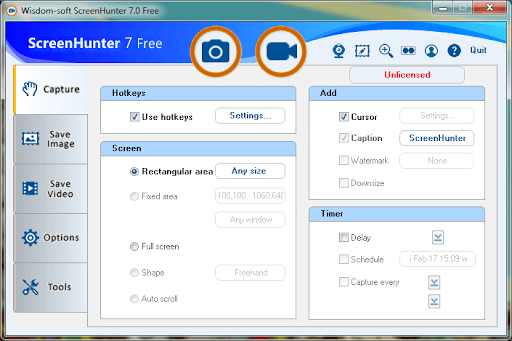
The user interface of ScreenHunter is a bit dated, but that does not impact the great functionality of this app. The main window of the app features five distinct tabs that hold easy access to all the available tools and settings options – Capture, Save Image, Save Video, Options, and Tools. The primary Capture tab enables users to quickly set up their image capture mode – including capture size (from Full Screen to Window and user-defined rectangular area), presence of cursor, timer delay, and of course, Hotkeys section.
The user interface is well-organized and easy to navigate through. As it encloses four tabs, a few buttons and a pane in which to display selected options. It becomes quite clear that all types of users can easily find their way around it, without encountering any difficulties.
Advanced features such as the use of freehand shapes, capturing fixed areas, capture while auto-scrolling, custom watermarks, scheduled captures, or automatically capturing images at regular intervals are present only in premium commercial versions of this app.
Because so many features of the app are locked behind quite a pricey premium version, users can only use this app for basic screen capturing techniques. Screen Hunter is safe & secure, tested to be virus-free. All of its files are in their original form.
With the help of ScreenHunter Free, you can capture a rectangular area, active window, or full screen, as well as include a mouse pointer and set delay (in seconds).
You can save the resulted image in a BMP, JPG, or GIF format, as well as select a solid color (closest match, median cut, neural) or dithered one (error diffusion, Floyd-Steinberg, uniform).

ScreenHunter Screenshot Tool For Windows Features
- Record images from rectangle area
- Capture image only from the currently active and focused app window
- Full-screen screenshot capture
- Support for a wide variety of image formats (JPEG, BMP, and GIF) with customizable compression
- Timed capture
- Mouse pointer
- Bind ScreenHunter capture to Print Screen key
- Zoombox for easy capture
- Automatic naming and save to files.
- Save as good quality
- Save images to Clipboard
- Optimized for small memory usage
- Easily accessible via a System tray icon
- Easy hotkey setup
- No expiration date and free distribution
- 100% FREE for home PC users
- Runs on all modern versions of Windows
- Expand the capabilities of Screen Hunter with purchase of Commercial License
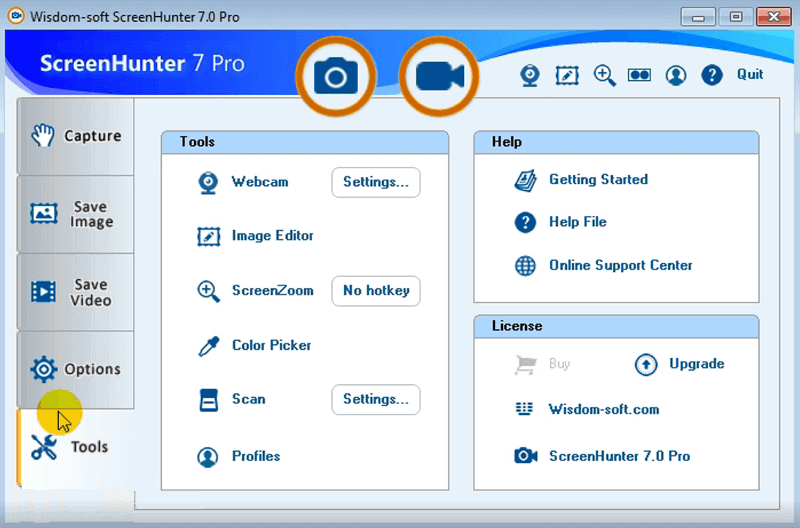
It is possible to enable transparency (and set a color), send the capture to Clipboard, open Windows Explorer, and set an output destination.
You can add ScreenHunter Free to the Windows startup menu, disable screen tips and settings on button faces, minimize it to the system tray, hide the icon in the system tray when capturing, as well as play a sound and view the saved files after capturing.
The program uses a low-to-moderate amount of system resources and includes an extensive Help file with images. It captures a snapshot without displaying any errors or freezing.
FAQ of ScreenHunter
1. Is ‘ScreenHunter 7 Free’ free for personal use? What is a ‘ScreenHunter 7 Free’ company license?
Optionally, you can pay a small fee to purchase a license to remove ads and popups.If you’ve installed the product on a company PC or network, it requires a company license key. The minimum required company license quantity is 5 licenses.A company is any form of business, including public and private companies, governments, institutions, and non-profit organizations.
2. How do I move my copy to a new computer?Your license is transferable as long as that product is not being used on the older computer.
- First, uninstall and delete all the copies on the current computer.
- Then, download the latest setup package to install on the new computer.
- Copy&Paste or enter the license key to unlock it when asked.
Pros And Cons of ScreenHunter Free Screenshot Tool For Windows
| Pros | Cons |
| Free download | Lacks advanced features |
| Simple to use | Fairly expensive pro version |
System Requirements
| Operating System | Windows XP, Vista, 7, 8, 10 |
| Processor | Pentium 166MHz PC or higher |
| DirectX | DirectX 9 |
Official Video Intro ScreenHunter Software
- FastStone Capture
- PicPick
- Screenshot Captor
- Free Shooter
- Free Screen Video Recorder
- SnapNDrag Pro
ScreenHunter Software Overview

Technical Specification
| Version | 7.0.379 |
| File Size | 119 MB |
| Languages | English, Italian, French, Spanish, Polish, Chinese, German, Japanese |
| License | Free Trial |
| Developer | Wisdom Software Inc. |
Conclusion
ScreenHunter for Screenshot Tool for Windows is a very good tool for taking snapshots and we strongly recommend it to all users. If you are interested in skipping the setup process, you should know that a portable edition is also available, called Portable ScreenHunter Free.
ad


Comments are closed.