DocFetcher Fast Desktop Search App Download
DocFetcher is an Open Source desktop search application: It allows you to search the contents of files on your computer. You can think of it as Google for your local files. The application runs on Windows, Linux, and macOS, and is made available under the Eclipse Public License.
DocFetcher is a powerful software program designed for quickly locating document files on your computer, together with other file types (e.g. music, pictures). The tool also searches for content within these items.

The interface of DocFetcher is based on a standard window with a well-organized layout. On the left side of the frame, you can filter the document types. The app supports FLAC, HTML, AbiWord, MP3, MS Excel, TXT, RTF, and PDF files, among others.
To perform a search task, you must define the location to look in, by creating an index form; this can be a folder, archive, Outlook PST item, or the Clipboard.
It is possible to filter results by establishing the minimum and maximum file size. When building an index form you can make several adjustments. For instance, you can index HTML pairs as single documents, detect executable 7Z and ZIP archives, and store relative paths if it’s possible. Options can be restored to their default values.
Several configuration settings are also available through the Preferences screen. Therefore, the search history can be automatically cleared on exit. But you may also reconfigure the global hotkey and alter the default highlight color, among others. A Readme file explains every aspect of DocFetcher.
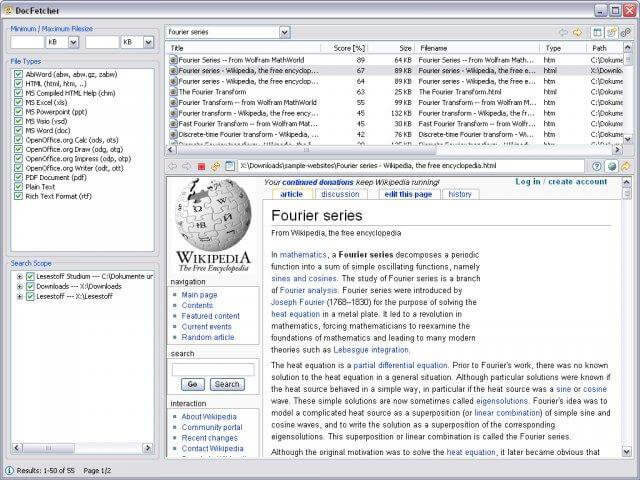
Docfetcher Desktop Search Application Features
- A portable version: There is a portable version of DocFetcher that runs on Windows, Linux, and macOS. How this is useful is described in more detail further down this page.
- 64-bit support: Both 32-bit and 64-bit operating systems are supported.
- Unicode support: DocFetcher comes with rock-solid Unicode support for all major formats, including Microsoft Office, OpenOffice.org, PDF, HTML, RTF, and plain text files.
- Archive support: DocFetcher supports the following archive formats: ZIP, 7z, RAR, and the whole tar.* family. The file extensions for zip archives can be customized, allowing you to add more zip-based archive formats as needed. Also, DocFetcher can handle an unlimited nesting of archives (e.g. a zip archive containing a 7z archive containing a RAR archive. and so on).
- Search in source code files: The file extensions by which DocFetcher recognizes plain text files can be customized, so you can use DocFetcher for searching in any kind of source code and other text-based file formats. (This works quite well in combination with the customizable zip extensions, e.g. for searching in Java source code inside Jar files.)
- Outlook PST files: DocFetcher allows searching for Outlook emails, which Microsoft Outlook typically stores in PST files.
- Detection of HTML pairs: By default, DocFetcher detects pairs of HTML files (e.g. a file named “foo.html” and a folder named “foo_files”), and treats the pair as a single document. This feature may seem rather useless at first, but it turned out that this dramatically increases the quality of the search results when you’re dealing with HTML files, since all the “clutter” inside the HTML folders disappears from the results.
- Regex-based exclusion of files from indexing: You can use regular expressions to exclude certain files from indexing. For example, to exclude Microsoft Excel files, you can use a regular expression like this: .*.xls
- Mime-type detection: You can use regular expressions to turn on “mime-type detection” for certain files, meaning that DocFetcher will try to detect their actual file types not just by looking at the filename, but also by peeking into the file contents. This comes in handy for files that have the wrong file extension.
- Powerful query syntax: In addition to basic constructs like OR, AND and NOT DocFetcher also supports, among other things: Wildcards, phrase search, fuzzy search (“find words that are similar to…”), proximity search (“these two words should be at most 10 words away from each other”), boosting (“increase the score of documents containing…”).
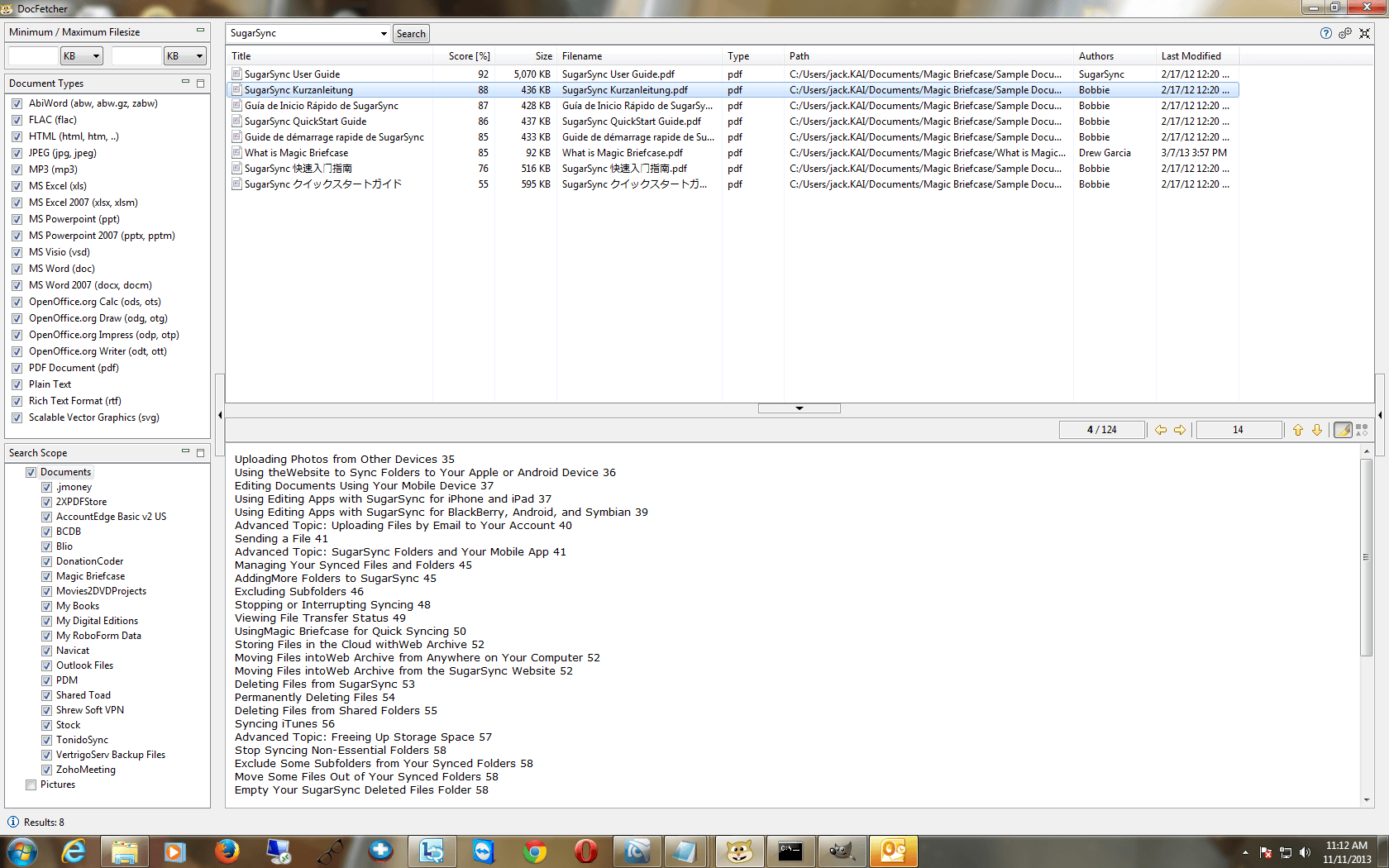
Pros And Cons Docfetcher Desktop Search Application
| Pros | Cons |
| Fast indexing | PDF doesn’t work properly |
| Support for many formats |
System Requirements
| Operating System | Windows: Windows XP, Windows Vista, Windows 7/8/10 Mac: Mac OS X 10.10 and higher version Linux: Linux Debian and fedora |
| Java Platform | Java Runtime Environment (JRE), version 1.7 or higher |
- Agent Ransack
- FSearch
- grepWin
- RecentX
- UltraSearch
Docfetcher For Windows Overview
Technical Specification

| Version | 1.1.25 |
| File Size | 70.43 MB |
| Languages | English |
| License | Free |
| Developer | DocFetcher Team |
Conclusion
The program requires a very low amount of CPU and system memory, so it doesn’t put a strain on the computer’s overall performance. It has a good response time and quickly reveals results, without causing the operating system to hang, crash, or pop up error dialogs. DocFetcher desktop search application provides a straightforward solution to searching text within files.
ad


Comments are closed.