ExplorerMax File Explorer Software For Windows 10 Download
ExplorerMax is a smart File Manager For Windows 10 PC! Tabbed interface, powerful file search, bookmark your favorites. It’s fast, robust, and functional!
If you are frustrated by the limitations and inconveniences of the built-in Windows Explorer (File Explorer), Explorer Max is your better choice. It is a complete alternative to Windows Explorer with far more power functionalities. You can find all the necessary functions to manage your Windows work.

In short, if you’re looking for a better way of managing your files on Windows, then looking towards a third-party alternative is definitely the right choice. Thankfully, there are a lot of very potent file managers out there, one of which goes by the name ExplorerMax.
It is a modern-looking file manager that promises to deliver a better all-round user experience thanks to nifty features such as tabbed browsing, a unique timeline, quick search, and various GUI customization options.
If you need to open many folders or files simultaneously, it must be very confusing since it is hard to switch between one another with too many windows open. With Explorer tabs, it is no mess any more! Tabs let you keep multiple folders open and switch between them quickly.
The file manager is definitely a lot more stylish than most other similar tools, and it sort of looks like a combination between File Explorer and a Chrome browser. The Chrome-styled tabbing feature allows you to work with multiple files and folders under a single roof. Of course, you can also add bookmarks, and organize them using intuitive drag and drop gestures.
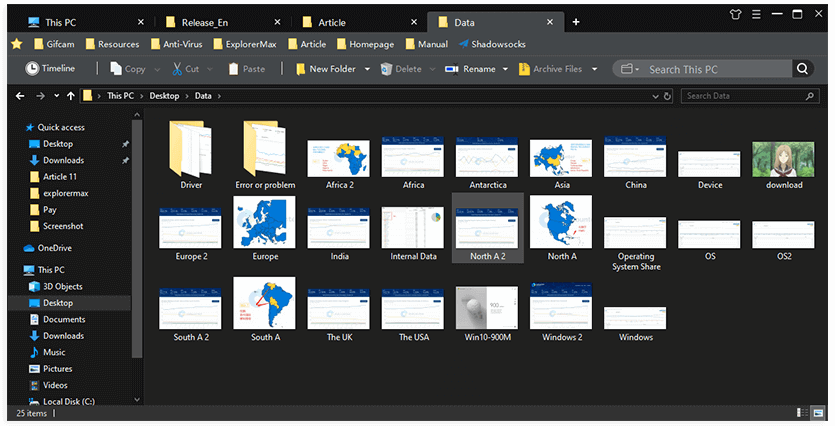
Another great feature is the Timeline. It allows you to track what files you managed at specific moments in time. The Timeline feature classifies the data in four main groups: Today, Yesterday, Last Week, and Latest Month.
We all know that the Search function in File Explorer can be very good when dealing with a few files, and extremely bad when having to go through scores of bulky files. ExplorerMax offers a similarly easy-to-use function, but a lot faster. Last but not least, it’s worth noting that the app also comes with two base GUI skins or themes, a light mode for very well-lit workspaces, and a dark one for nighttime.
It’s a headache to find the file or content in Windows Explorer? With the app, you can search the file quite quickly, and it’s returning the results in groups clearly.
The reason why ExplorerMax is developed is that OSToto wants a more easy-to-use, efficient, powerful, and configurable file manager other than built-in Windows Explorer (File Explorer).
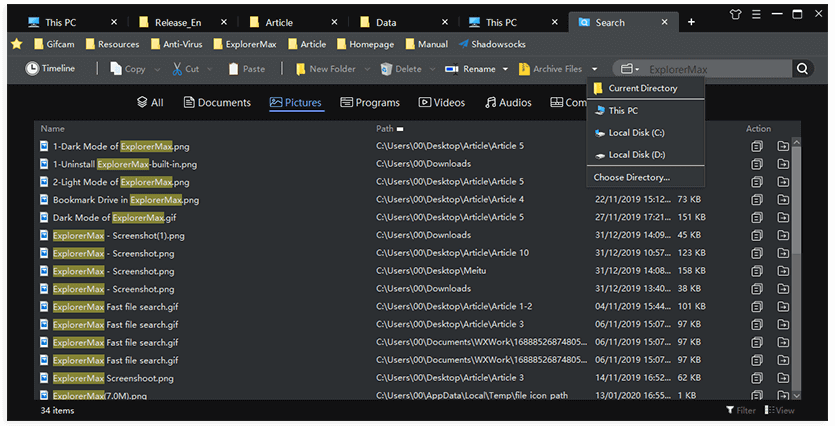
EXplorerMax File Manager For Windows 10 Features
Skin Preferences
Getting bored with default skin? Light mode and dark mode are supported now in ExplorerMax. It can perfectly match the user’s color preferences of Windows 10. When you change the accent color for the system, It will respond to the modification quickly and display a stylish interface.
Tabbed Browsing
The chrome-styled tabbing feature enables you to open multiple files at the same window. It’s easy to switch from one to another. As for your favorites, you may add bookmarks with a drag-and-drop. In this way, you’ll get a better overview and always focus on the key part.
Dual Pane
Tired of switching two tabs? Add them to the dual-pane. When you have requests for fluent interactions between two tabs, dual-pane is a great solution to display an overview and save your time from frequent tab-switching. In ExplorerMax, folder-to-folder operations are simplified to the most.

Other Feature of File Manager Software For Windows 10
- Quick and easy search. With Explorer Max, file sorting, filtering, grouping, and searching has never been easier.
- Bookmark favorite folders and files. Keep your favorite files or folders quickly accessible through bookmarks.
- Adaptive screen scaling. If you changed the display scaling, it will fit you automatically with an adaptive interface.
System Requirements
| Operating System | Windows 7/ 8 / 10 |
- Double Commander
- Total Commander
- Xyplorer
- Directory Opus
- File Explorer
ExplorerMax For Windows Overview

Technical Specification
| Software Name | ExplorerMax Software For Windows V 2.0.0 |
| File Size | 31.1 MB |
| Languages | English, Italian, French, Spanish, Polish, Chinese, German, Japanese |
| License | Free Trial For 30 Days |
| Developer | OSToto Co., Ltd. |
Conclusion
ExplorerMax is definitely one of the best file managers out there. It may not be the most feature-packed app of this sort (it doesn’t have advanced features such as flagging, color filters, scripting capabilities, duplicate finder, or a dual-panel for that matter), but it’s remarkably easy to use and it’s far better than what the Windows Explorer can provide at the moment, making it the perfect choice for all day-to-day users.
ad


Comments are closed.