
Wing IDE Download for Windows 8.1.0.0
Wing Python IDE was designed from the ground up for Python, to bring you a more productive development experience. Wingware’s 20 years of Python IDE experience bring you a more Pythonic development environment. It was designed from the ground up for Python, written in Python, and is extensible with Python. So you can be more productive.
Learning programming and especially a language like Python requires, among other things, a good software solution that can make the whole process easier while providing all the needed utilities for carrying out the necessary tasks.

Wing IDE 101 was created especially for this purpose and it aims to become the tool of choice for programmers and beginners as well.
The installation procedure is pretty straightforward and in no time you should be inside the main window of this software. The feel of the GUI is that of a professional tool, with everything in place and easily accessible.
The workspace is split into several areas and most of the area is reserved to the multi-tabbed code editor. An important thing that should be mentioned is that the interface can be customized in detail, so the layout, toolbars, fonts, and even the keyboard can be tweaked to some extent.
Type less and let Wing worry about the details. Get immediate feedback by writing your Python code interactively in the live runtime. Easily navigate code and documentation. Avoid common errors and find problems early with assistance from Wing’s deep Python code analysis. Keep code clean with smart refactoring and code quality inspection. Debug any Python code. Inspect debug data and try out bug fixes interactively without restarting your app. Work locally or on a remote host, VM, or container.
Wing’s focus on interactive development works well for scientific and data analysis with Jupyter, NumPy, SciPy, Matplotlib, pandas, and other frameworks. The debugger’s data frame and array viewer makes it easy to inspect large data sets.
It supports development with Django, Flask, web2py, Pyramid, Google App Engine, and other web frameworks. The debugger can step through Django and web2py templates. It works seamlessly with code running on a remote host, virtual machine, or containers such as Vagrant or WSL.
Since Wing’s debugger can run in embedded instances of Python, it can be used to develop scripts for Blender, Autodesk Maya, NUKE, Source Filmmaker, and another modeling, rendering, and compositing applications that use Python. The app also works with pygame and other Python-based game engines.
The wing can develop, test, and debug desktop applications with PyQt, wxPython, Tkinter, and other UI development frameworks. Scripting, Raspberry Pi, and other types of development are also supported.
Wing 7 introduces an improved code warnings and code quality inspection system that includes built-in error detection and tight integration with pylint, pep8, and mypy. This release also adds a new data frame and array viewer, a MATLAB keyboard personality, easy inline debug data display with Shift-Space, improved stack data display, support for PEP 3134 chained exceptions, callouts for search and other code navigation features, four new color palettes, improved bookmarking, a high-level configuration menu, magnified presentation mode, a new update manager, stepping over import internals, simplified remote agent installation, and much more.
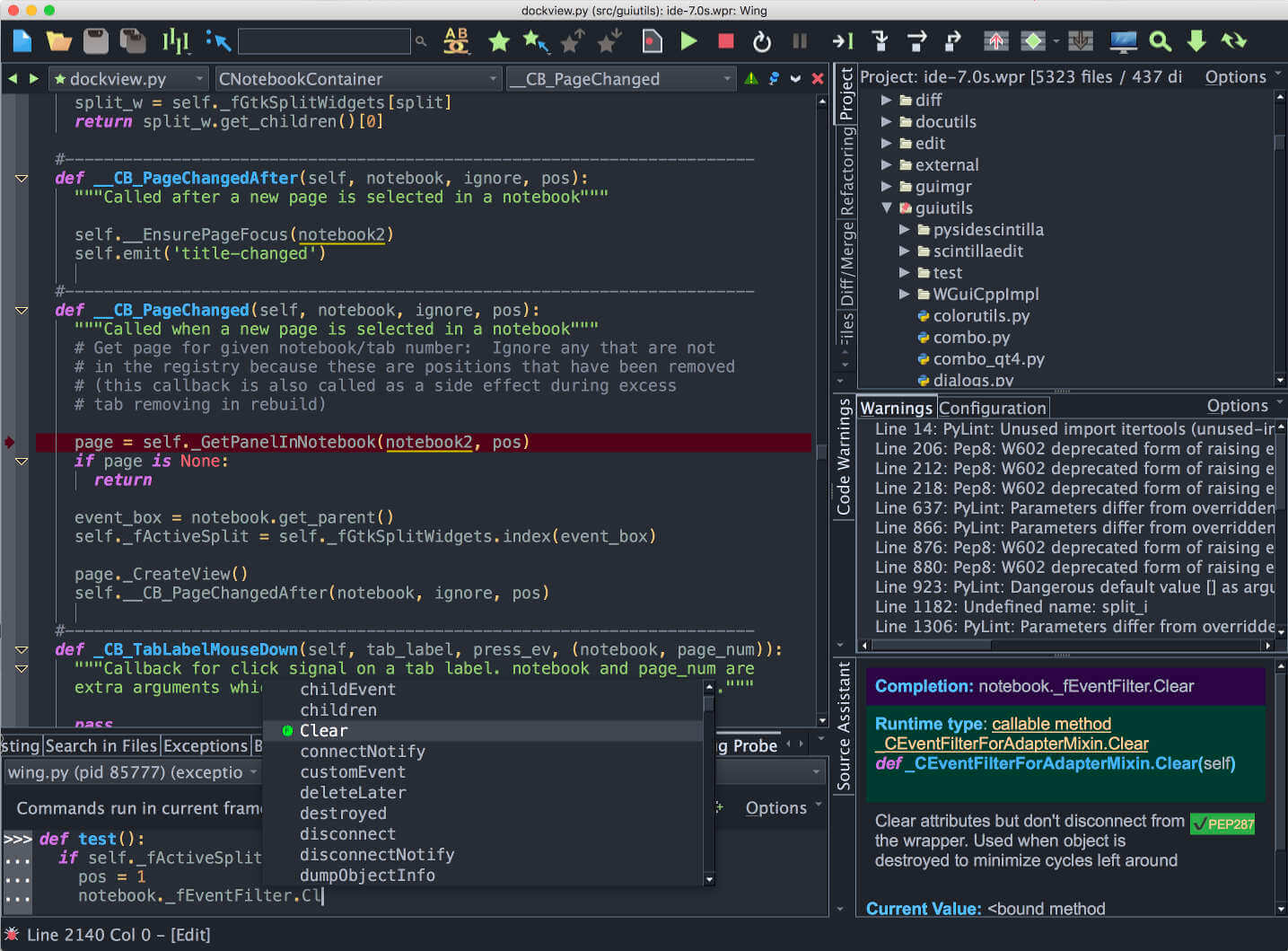
Wing IDE Development Tool Features
Intelligent Editor
Wing’s editor speeds up interactive Python development with context-appropriate auto-completion and documentation, inline error detection and code quality analysis, PEP 8 enforcement, invocation assistance, auto-editing, refactoring, code folding, multi-selection, customizable code snippets, and much more. It can emulate vi, emacs, Eclipse, Visual Studio, XCode, and MATLAB.
Powerful Debugger
Wing’s debugger makes it easy to fix bugs and write new Python code interactively. Use conditional breakpoints to isolate a problem, then step through code, inspect data, try out bug fixes with the Debug Console’s command line, watch values, and debug recursively. You can debug multi-process and multi-threaded code launched from the IDE, hosted in a web framework, called from an embedded Python instance, or run on a remote host, VM, or container. It also provides an array and data frame viewer for scientific and data analysis tasks.
Easy Code Navigation
It makes it easy to get around code with goto-definition, find uses, find the symbol in the project, editor symbol index, module and class browser, keyboard-driven search, and powerful multi-file search. Visit history is stored automatically, so you can instantly return to previously visited code. Or define and traverse categorized bookmarks that track automatically as code changes.
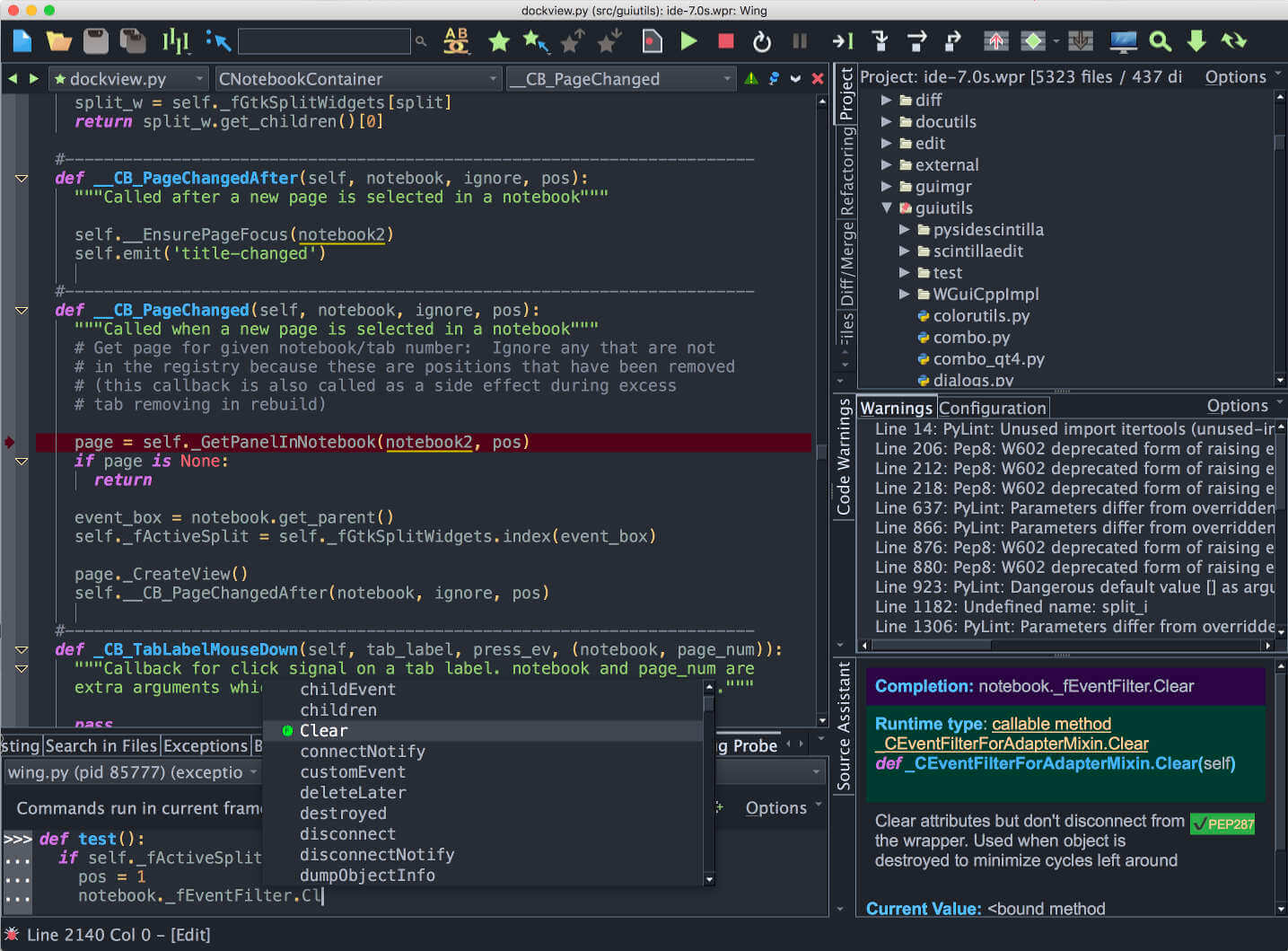
Integrated Unit Testing
The app supports test-driven development with the unit test, doctest, nose, pytest, and Django testing frameworks. Failing tests are easy to diagnose and fix with Wing’s powerful debugger, and you can write new code interactively in the live runtime context set up by a unit test.
Remote Development
Wing’s quick-to-configure remote development support delivers all of Wing’s features seamlessly and securely to Python code running on a remote host, VM, or container. Remote development is possible to hosts running OS X and Linux, including Raspberry Pi, WSL, and Vagrant containers.
Customizable and Extensible
Wing IDE offers hundreds of configuration options affecting editor emulation, display themes, syntax coloring, UI layout, and much more. Easily switch to and from dark mode, magnify the interface for presentations and meetings, and use perspectives to manage task-specific UI configurations. New IDE features can be added by writing Python code that calls down to Wing’s scripting API. You can even develop and debug your extension scripts with Wing.
And Much More
It supports project management and revision control with Git, Mercurial, Perforce, Bazaar, Subversion, and CVS. Other features include support for virtual, a difference/merge tool, indentation style conversion, and executing OS command lines. Wing runs on Windows, OS X, and Linux, and also supports remote development to Raspberry Pi and other ARM Linux devices.
What’s New in Wing IDE
- Support for Python 3.8
- Easier debugging of modules launched with python -m
- Search, goto-definition, find uses, and other features display callouts on the editor to make it easier to see the referenced text
- Four new color palettes, Dracula, Positronic, Cherry Blossom, and Sun Steel, are now available (thanks in part to Daniel Hill)
- The debugger steps over importlib code when Step Into is executed on an import statement
- It includes type shed to improve analysis of the Python standard library and some third party modules
- A new MATLAB keyboard emulation personality has been added
- Remote agent installation has been simplified (Wing Pro)
- Support for Python 3 enums
- Allow constraining Find Uses on imported symbols to the current file (Wing Pro)
- Code folding is now available also in YAML and JSON files
- New How-Tos for using Wing with Docker and AWS (Wing Pro)
- OS Commands can be shared among all projects (Wing Pro)
- All documentation has been reviewed, rewritten, and updated
- Next Tool and Previous Tool traversal from the Tools menu
- Improved restoration of visual state in editors for files that change outside of Wing
- Analysis support for super()
- Partially updated German localization (thanks to Christoph Heitkamp)
- Ability to specify provisional keys that time out in multi-key bindings
- New auto-completer, project, and source browser icons
- Optional word wrapping for output in the Testing tool
- Python Executable can be set to a command line
- Easier manual configuration of remote debugging
- Support for macOS Dark Mode
- Support for macOS 10.15 (Catalina)
- Support for Windows 10 native OpenSSH for remote development (Wing Pro)
- This IDE software now runs on Qt 5.12
System Requirements
| Operating System | Windows XP or later, Mac OS X 10.6 or later, or a recent Linux system (either 32 or 64 bit). |
| Python Version | 2.5 through 3.4 and Stackless Python |
Official Video Intro Wing IDE Software
Wing IDE Software Older Versions
| Version Name | Size | Download |
| wing-101-7.2.2.0 | 55.5 MB | Download |
- Atom
- Sublime Text
- Microsoft Visual Studio
- Eclipse
- PyCharm
- Qt Creator
Wing IDE Software Overview

Technical Specification
| Software Name | Wing IDE Software For Windows V 8.1.0.0 |
| File Size | 67.3 MB |
| Languages | English, Italian, French, Spanish, Polish, Chinese, German, Japanese |
| License | Free |
| Developer | Wingware |
Conclusion
Wing IDE software provides solution can certainly fit the bill for any user interested in learning Python and working with this programming language. The solid feature pack and the documentation that is included should make the job easier for everyone using this development tool.
ad



Comments are closed.