
NetLimiter Software Download For Windows 4.1.11.0
NetLimiter is an ultimate internet traffic control and monitoring tool designed for Windows. You can use this software to set download/upload transfer rate limits for applications or even a single connection and monitor their traffic usage.
Along with this unique feature, the app offers a comprehensive set of internet statistical tools. It includes real-time traffic measurement and long-term per-application internet traffic statistics.

The installation requires a system restart but the waiting is worth your while. In no time at all, you will find out which applications drain your internet connection and to what extent. The program’s main application window shows download and upload speed of active processes and detailed information regarding incoming and outgoing connections.
NetLimiter Pro will enable you to set specific rules to any of the selected connections, limiting traffic exchange to incoming or outgoing only, and the data traffic to any amount of megabytes. Moreover, a scheduler comes in handy if you want to restrict certain connections to a time period and avoid bottlenecking traffic during peak hours.
NetLimiter Features
Full Traffic Control
There are 3 tools at your disposal to help you control network (internet) traffic on your computer: Limits, Priorities and Blocker. In cooperation with these features work the Quotas.

- Limits: Limits allow you to set maximum transfer speed for application or custom filter.
- Priorities: Priorities give you the power to prioritize internet traffic of one application over others. You just select the app which should have higher priority and NetLimiter will do the rest.
- Blocker: Blocker allows you to block selected apps or custom filters from the internet or certain servers. It is very customizable using Filters and Rules.
Internet Traffic Monitor
NetLimiter monitors current (real-time) network activity on your machine and it also gathers long-term data transfer statistics.
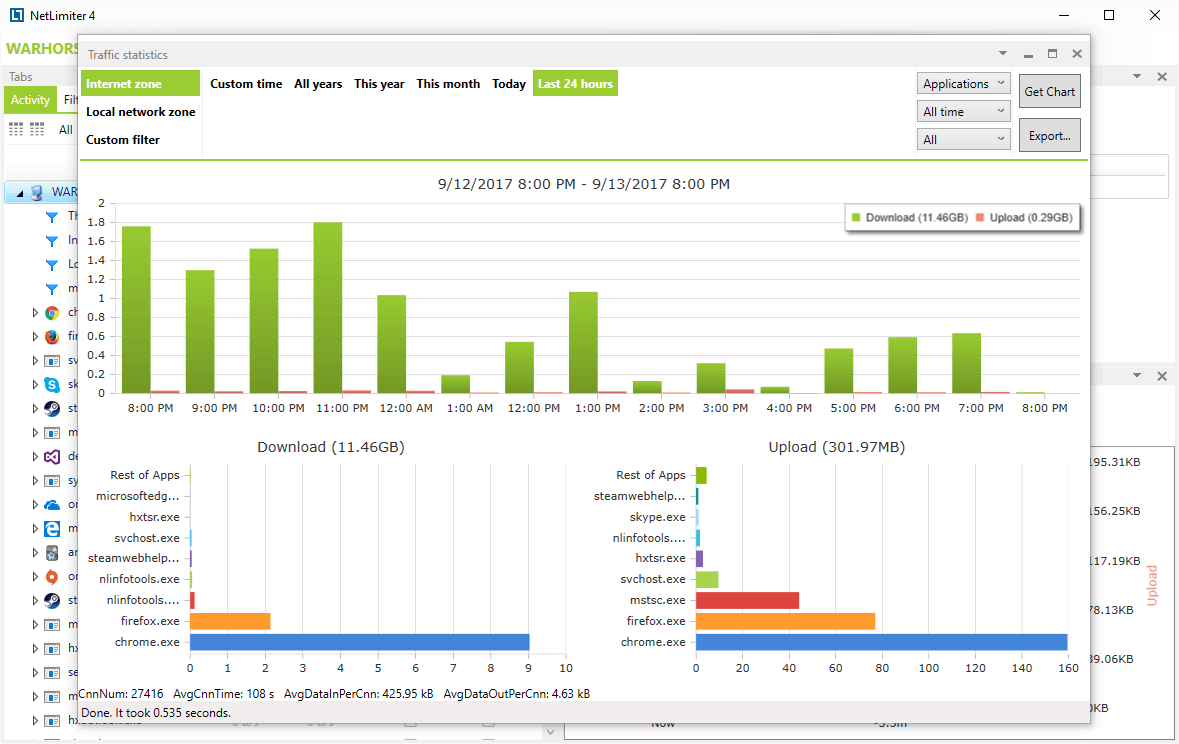
- Real-time monitoring: It displays current transfer speeds (download/upload) in Activity view in columns named
DL RateandUL Rate. The speeds are displayed for any filter, application, all its instances and all connections created by the application. - Long-term statistics: Stats, if enabled (by default IS enabled) gather long-term traffic statistical data for your computer. You can use Stats tool to view various interesting statistics.
Connection blocker
Using this simple and also interactive system of rules you will be allowed to specify which applications can connect to the internet and under which conditions.
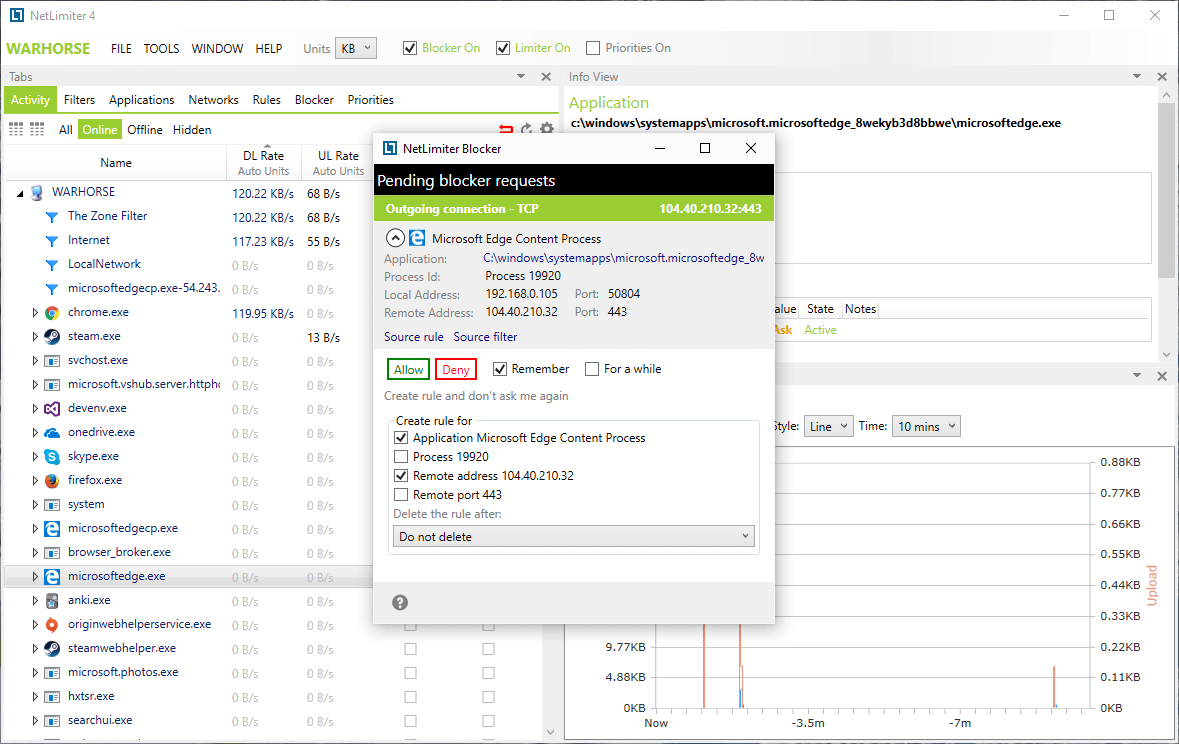
Quotas
Lets you set data transfer quotas for selected application/filter. If the quota is reached – limit, blocker rule or other rules could be enabled.
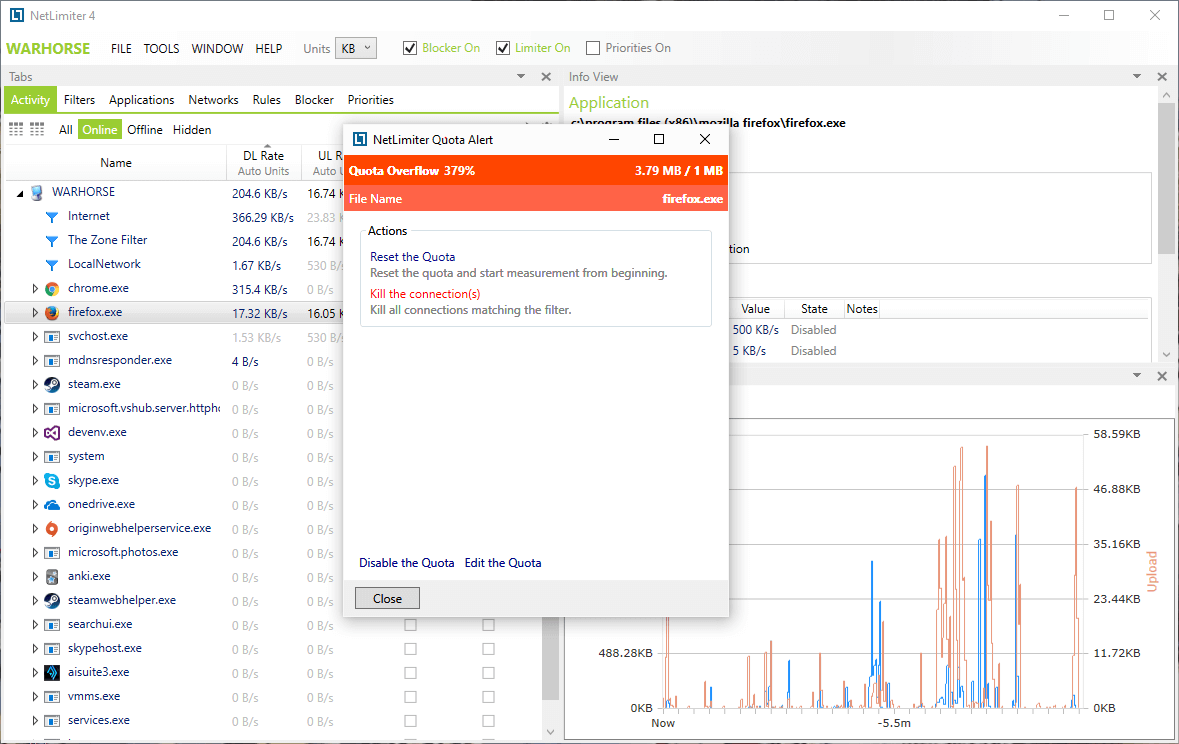
Network Monitor
The Network Monitor tool shows a list of all applications communicating over a network it’s connections, transfer rates and more.
Bandwidth Limiter (or shaper)
You can use NetLimiter to set download or upload transfer rate limits for applications, connections or groups of them. With limits, you can easily manage your internet connection’s bandwidth (bandwidth shaper or bandwidth controller)
Statistical tool
This feature lets you track your traffic history since you’ve installed the app.
Additional network information
Net Limiter provides you with and additional information like WHOIS, traceroute, etc.
Rule Scheduler
Rule scheduler, Remote administration, Connection blocker, Running as WinNT service, User rights, Chart, Advanced Rule editor and scheduler, Zone based traffic management.
If a new connection is draining your bandwidth too much and you don’t want to take the time to limit its access, you can simply end its activity. And if you are not sure what action to take on a specific connection, then whois, ping, and traceroute functions should prove useful, as they will provide you with more information on that.
Filtering should also come in handy as you will be able to set specific traffic rules for a set of programs or a range of IP addresses. You can also specify user accounts that will be able to monitor or control program settings and avoid unauthorized access to the application.
Comparison of Internet Traffic With Professional and Lite Software
| Feature name | NetLimiter 4 Pro | NetLimiter 4 Lite |
|---|---|---|
|
Yes | Yes |
|
Yes | No |
|
Yes | Yes |
|
Yes | No |
|
Yes | No |
|
Yes | No |
|
Yes | No |
|
Yes | No |
|
Yes | No |
|
Yes | No |
|
Yes | Yes |
|
Yes | Yes |
|
Yes | No |
|
Yes | No |
|
Yes | No |
System Requirements
| Operating System | Windows XP, Windows Vista, Windows 7/8/10 |
Official Video Intro NetLimiter Software
NetLimiter Software Older Versions
| Version Name | Size | Download |
| netlimiter-4.0.59.0 | 6.8 MB | Download |
- simplewall
- NetBalancer
- Little Snitch
- Portmaster
- Gufw
NetLimiter Software Overview

Technical Specification
| Software Name | NetLimiter Software For Windows V 4.1.11.0 |
| File Size | 7.19 MB |
| Languages | English, Italian, French, Spanish, Polish, Chinese, German, Japanese |
| License | Free Trial |
| Developer | Locktime Software s.r.o |
Conclusion
NetLimiter comes with its own firewall and despite the fact it’s not as complex as a standalone firewall it provides you with the basics. That and the fact that the application’s interface is intuitive and easily customizable should be just enough to want to give it a try.
ad



Comments are closed.