
PicsArt App Download For Free Photo Editing On Android 9.3.8
PicsArt app photo editing free download and enjoy our tools, effects, collage maker, camera, free clipart library, millions of user-created stickers, and drawing tools. With our collage maker, drawing tools, photo editor, camera, and more, PicsArt’s your all-in-one creative suite.
Go Gold! PicsArt Gold gives you access to THOUSANDS OF PREMIUM STICKERS, FONTS, FRAMES, COLLAGES, AND MASKS! These exclusive items can be used in editing & remixing on the app and shared on and off PicsArt in your creations. Additionally, PicsArt Gold includes an ADS-FREE editing experience & NEW EXCLUSIVE this app content delivered to you bi-weekly. You’ll have access to about $3,000 in premium content for a nominal monthly or annual subscription fee. Your PicsArt Gold subscription will automatically renew at the end of each term and your credit card will be charged through your Google Play account unless you unsubscribe. Refunds will not be provided for any unused portion of the term.

Features of Picsart Photo Editor
- COLLAGE MAKER AND GRIDS: PicsArt’s collage maker provides many free templates, & this app community uploads so many new images every day that can be used as backgrounds.
- PHOTO EDITOR: With amazing features, PicsArt app includes tools to create cutouts, crop, stretch, clone, add text & adjust curves. It also has a full library of artistic photo filters (including HDR), frames, backgrounds, borders, callouts. All tools have a brush mode for fine-tuning & applying selectively on just part of your photo. PicsArt provides many fonts for adding text to your pictures. PicsArt also provides a rapidly evolving set of AI-powered effects. This app allows you to make double exposures using layers with adjustable transparency.
- FREE STICKERS, CLIPART & STICKER MAKER: PicsArt’s Cutout Tool lets you make & share custom stickers for everyone to use. You can use the custom stickers by adding them to your pictures, using for remixing others’ images or even saving them to your collections from more than THREE MILLION custom stickers created by Picsart community, almost free. Try it out to access all of our community stickers for free — or to create your own sticker on the spot — and drag-and-drop them into your conversations for iMessages.
- DRAWING & CAMERA: PicsArt Draw includes customizable brushes, layers & professional drawing tools. Additionally, This app Camera lets you snap pictures with live effects; it is your new go-to sticker maker.
- PHOTO REMIX AND FREE-TO-EDIT IMAGES: It means you can take any image that’s free-to-edit in the app, add your own personal touch by editing it & then share it back to the App community.
- REMIX CHAT: Remix Chat is a whole new way to share and edit photos with your friends. With all the power of the PicsArt photo editor seamlessly integrated, your conversations will never be the same.
- MAGIC EFFECTS: Try out the ✨ magic ✨ of our AI-powered Magic Effects. Every one of our customizable Magic Effects turns your photos into a different style of a masterpiece.
- EDIT WITH FRIENDS: In Chat is a whole new way to edit with your friends & make awesome pictures, as a group!
- DISPERSION TOOL: With PicsArt’s Dispersion Tool, creating mind-blowing dispersion edits is ridiculously simple. It’s a one-of-a-kind photo editing tool that you won’t find anywhere else.
- CREATIVE CONTESTS AND PHOTO CHALLENGES: If you’re a little low on inspiration, check out the Challenges! New themes running every day, so you’ll never find yourself with anything to do. Picsart partners with other awesome people (check out our recent partnership with Thirty Seconds To Mars to see a recent example!) to take the inspiration up a level and offer awesome prizes!
Screenshots of Picsart Photo Editor
Picsart Features
Official Video Intro Picsart Photo Editor
- Pixlr
- PixelFed
- Adobe Photoshop Express
- PhotoFiltre
- Photoscape
- VSCO
- PicMonkey
- Prisma
WHAT’S NEW
- Drawing tool – a complete redesign for a much better user experience.
- Drawing tool – a new and improved Text Brush experience. Now you can apply every font in Picsart using the Text Brush.
Picsart Photo Editor Overview

Technical Specification
| Version | Varies With Device |
| File Size | Varies With Device |
| Languages | English |
| License | Free |
| Developer | PicsArt, Inc. |
ad



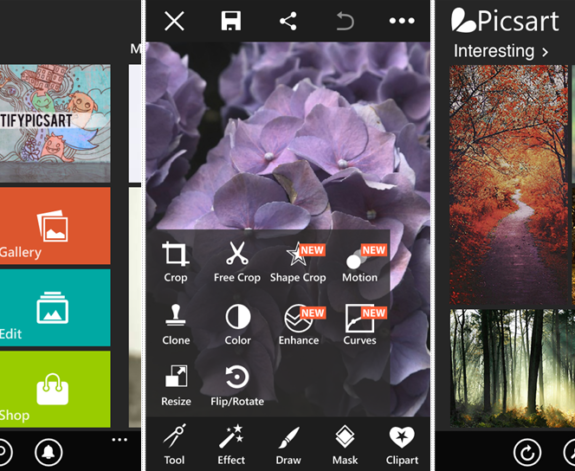
Comments are closed.