ABBYY FineReader Corporate Application Free Download For Windows
ABBYY FineReader Corporate is an optical character recognition (OCR) application developed by ABBYY. The program allows the conversion of image documents (photos, scans, PDF files) into editable electronic formats. In particular, Microsoft Word, Microsoft Excel, Microsoft PowerPoint, Rich Text Format, HTML, PDF/A, searchable PDF, CSV and txt (plain text) files. Starting with version 11 files can be saved in the DjVu format. Version 15 supports the recognition of text in 192 languages and has a built-in spell check for 48 of them.
ABBYY FineReader Corporate performs one of the toughest jobs related to document conversion and editing; namely, it turns scanned papers and even photos into editable files.
This is achieved via its versatile OCR (Optical Character Recognition) engine that continues to reach high accuracy levels.
How it works with ABBY FineReader Corporate Software
ABBYY FineReader Corporate is able to turn various types of documents, such as faxes, barcodes, photographs, legal, magazine or newspaper pages into content that can be easily searched and edited.
The process that leads to this involves a technology that carefully analyzes the original file and then reconstructs it, preserving the layout and style of the source document.
Benefits of ABBYY FineReader Software
User-friendly layout
The application works and looks in a professional way. The classic, yet organized GUI provides menus that include all of its functions, but buttons are also available. When you launch the application, you will be prompted by the New Task window, which includes several options.
Conversion options
In the first tab, you can scan a file or convert an item (PDF or image) to OpenOffice Writer, scan and save an image, or scan a file to a searchable PDF. If you choose the Writer tab, you can scan or convert a PDF or image to OpenOffice Writer, while the Adobe PDF tab lets you scan a file or convert an image to PDF.
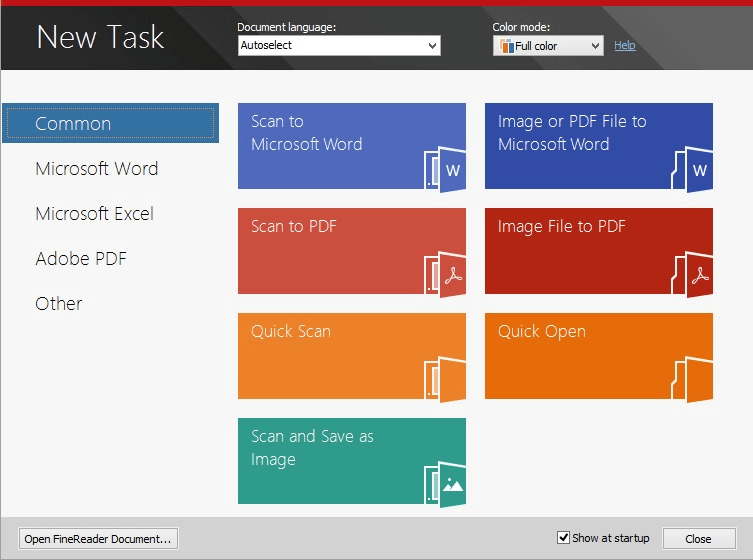
Optimize document processes
Digitize, retrieve, edit, protect, share, and collaborate on all kinds of documents in one workflow.
Make the most of PDFs
Edit digital and scanned PDFs with newfound ease: correct whole sentences and paragraphs or even adjust the layout.
Digitize the document workflow
Incorporate paper documents into a digital workplace with AI-based OCR technology to simplify daily work.
Standardize software assets
Deploy one PDF solution throughout your organization to ensure multiple stakeholders can collaborate smoothly.
ABBY FineReader Corporate Software Features
Convert PDFs and scans
World-leading OCR technology to accurately convert paper documents, scans and PDFs to Word, Excel®, searchable PDF and other formats.
Edit and comment PDF
Edit any PDFs including scans, create PDF from multiple files, comment and annotate, search in, protect and prepare for sharing, fill in forms and more.
Digitize paper documents and scan with OCR
Leverage the digital workplace by digitizing paper and scanned documents for storage and quick, reliable retrieval or to instantly reuse and edit. Experience the unparalleled accuracy of a market-leading, AI-based Optical Character Recognition (OCR) technology and see how it simplifies your paperwork.
Compare documents
Quickly identify text changes between different versions of the same document – whether a scan, PDF, Word document or presentation.
Automate conversion
Streamline document conversion using the Hot Folder tool to schedule batch processing and track documents for conversion with “watched” folders.
Input Formats
PDF, PDF/А, TIFF, JPEG, JBIG2, PNG, BMP, GIF, DjVu, DOC(X), XLS(X), PPT(X), VSD(X), HTML, RTF, TXT and more.
Saving Formats
DOC(X), XLS(X), PDF, PDF/А, RTF, TXT, CSV, ODT, EPUB, FB2, DjVu, PPTX, HTML, TIFF, JPEG, PNG and more.
Recognition Languages
192 languages, including formal and artificial languages, Chinese, Japanese, Korean, Arabic, and others.
Work easily with a universal PDF Tool
Perform various document-related tasks within one single application. Decrease costs by investing in fewer pieces of software. Increase the efficiency of daily work by reducing the number of applications in use and preventing the need to do the same work twice. Enjoy a simple and straight-forward user interface and high-quality results.
Furthermore, the E-book tab allows you to scan a file (PDF or image) to a format supported by E-book readers (EPUB, FB2, or HTML). In the last tab, you can scan or convert a file (PDF or image) to other known formats, such as XLS, RTF, TXT, PPTX, or CSV. A graphic editor is also integrated into this application so that you can modify any details of an image.
ABBYY FineReader corporates provide finest function of the OCR tool. As the industry standard for the OCR market.
System Requirement
| Operating System | Windows 10, Windows 8, Windows 7, Windows Vista, Windows XP |
| Processor | PC with 1 GHz or higher |
| RAM | 1024 MB RAM |
| Hard Disk | 850 MB of hard disk space for typical program installation and 850 MB free space for optimal program operation |
| Video Card | Video card with 1280 x 1024 resolution or higher |
| Additional Requirements | In a multiprocessor system, an additional 512 MB of RAM is required for each additional processor core |
Official Video Intro ABBYY FineReader PDF
- Tesseract
- GImageReader
- Paperwork
- Foxit PhantomPDF
- Pocket Scanner
- OCRmyPDF
ABBYY FineReader PDF Overview

Technical Specification
| Version | 15 |
| File Size | 562 MB |
| Languages | Multiple |
| License | Free Trial |
| Developer | ABBYY Europe GmbH |
ad



Comments are closed.