CamCard Software Download For Windows
CamCard Software is the easiest & fastest way to enter, manage, store and share your business cards. Whether you are a salesman, small business owner, or marketing person, it helps you maintain your business network and grow from there.

Business cards are cards bearing business information about a company or individual They are shared during formal introductions as a convenience and a memory aid. A business card typically includes the giver’s name, company or business affiliation (usually with a logo) and contact information such as street addresses, telephone number(s), fax number, e-mail addresses, and website. Before the advent of electronic communication business cards might also include telex details. Now they may include social media addresses such as Facebook, LinkedIn, and Twitter. Traditionally many cards were simple black text on white stock; today a professional business card will sometimes include one or more aspects of striking visual design.
CamCard Software Business Cards of Benefits
Quickly Enter Cards
Use CamCard to capture all your business cards, and all the contact information can be quickly & accurately read and saved to your smartphone.
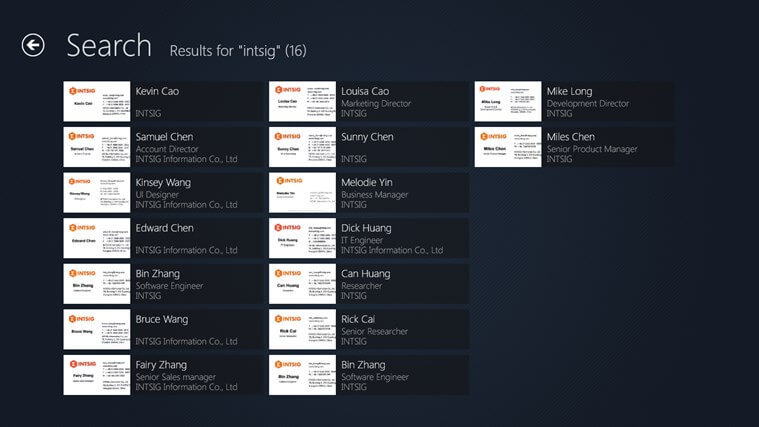
Exchange E-Cards
Exchange electronic business cards securely when meeting new people at meetings, tradeshows, seminars, and other business social occasions.
Access from Anywhere
All your business cards are stored in the cloud and synchronized across smartphones, tablets and the web app in real-time.
Personal Profile
Complete your profile with more personal or company info to create an e-card. When partners scan your card, they’ll see all the content you added.
Organize Contacts on the Go
With CamCard Software, you can easily search, sort and group your cards across your smartphone, tablet, and computer (via CamCard website)
CamCard Software of Business Card Features
- Accurately read cards in 16 languages
- Batch scan all your paper cards to cut the card clutter
- Get notified when your contacts join new companies, get promoted or others
- Exchange e-cards with people nearby at meetings, tradeshow or seminar
- Complete your own Profile to make a better impression on your contacts
- Synchronize cards across smartphones, tablets, and the web app
- To know your contacts better, get their company news instantly
- Add meeting notes with texts or images, set reminders
- Scan & read card information with the phone camera
- Sync card data across smartphones, tablets and the web app
- Complete Profile to create e-card
- Share your card via QR code
- Complete Profile to create e-card
CamCard Software Pros and Cons
| Pros | Cons |
| Cloud sync: CamCard can synchronize across multiple devices and a web app. | Keeps crashing |
|
Batch mode: Take multiple images in a row and process them together, instead of having to go through the whole process every time.
|
No permanent image: Doesn’t keep a .jpg of the card in case you need to refer back to the original card.
|
|
The truly useful free version: CamCard’s free version is mostly a complete application. The paid version adds non-essential features and removes ads.
|
No full database export: It doesn’t export the complete flat file of all entries into an Excel spreadsheet.
|
|
Intuitive UI: User-friendly and efficient user interface.
|
|
|
Exchange digital cards: Scanned cards can be sent with a text message or shared with a QR code.
|
System Requirements
| Operating System | Windows 7, Windows 8, Windows 10 |
| RAM | 1 GB RAM |
| Hard Disk Space | 200 MB |
- MagneticOne Business Card Reader
- Haystack Business Card Reader
- Sansan
- CardHQ
- Zappoint
- CogniCard
CamCard Software Overview

Technical Specification
| Version | 7.45.6.20211019 |
| File Size | 72 MB |
| Languages | English |
| License | Free |
| Developer | INTSIG |
ad


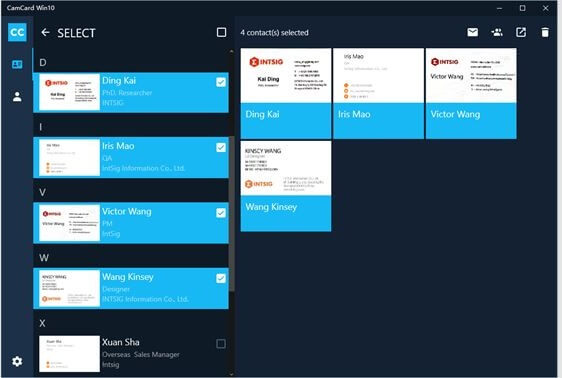
Comments are closed.