Beyond Compare Download For Windows
Beyond Compare Free Download Software allows you to quickly and easily compare your files and folders. By using simple, powerful commands you can focus on the differences you’re interested in and ignore those you’re not. You can then merge the changes, synchronize your files, and generate reports for your records.
When it comes to important documents, a comparison tool might come in handy. There are various applications out there such as Beyond Compare that give you the possibility to easily spot differences in content or technical details, this one offering a little more, just as the name suggests.
Zip files and other archive types can be expanded in-place to compare and update their contents, as easily as any other folder. It handles many popular formats, including tar, gzip, bzip2, Microsoft CAB, WinRAR, and, new to v4 for Windows, Zipx, 7-zip, and IMG/ISO disk images.
Beyond Compare Free can connect to FTP, FTP over SSL, and SFTP (SSH) servers and compare, merge, or sync changes with the same commands you’re used to. It has saved profiles for quicker access and supports multiple simultaneous connections to speed everything up.
Plugin your camera, MP3 player, or Android phone and immediately access it, just like any other drive. Sync your music. Copy your photos. Save your high scores.

Beyond Compare Free Software Features
Compare Files and Folders
You can compare entire drives and folders at high speed, checking just sizes and modified times. Or, thoroughly verify every file with byte-by-byte comparisons. FTP sites, cloud storage, and zip files are integrated seamlessly, and powerful filters allow you to limit what you see to only what you’re interested in. Once you’ve found specific files you’re interested in, Beyond Compare can intelligently pick the best way to compare and display them. Text files can be viewed and edited with syntax highlighting and comparison rules tweaked specifically for documents, source code, and HTML. The text contents of Microsoft Word .doc and Adobe .pdf files can also be compared but not edited. Data files, executables, binary data, and images all have dedicated viewers as well, so you always have a clear view of the changes.
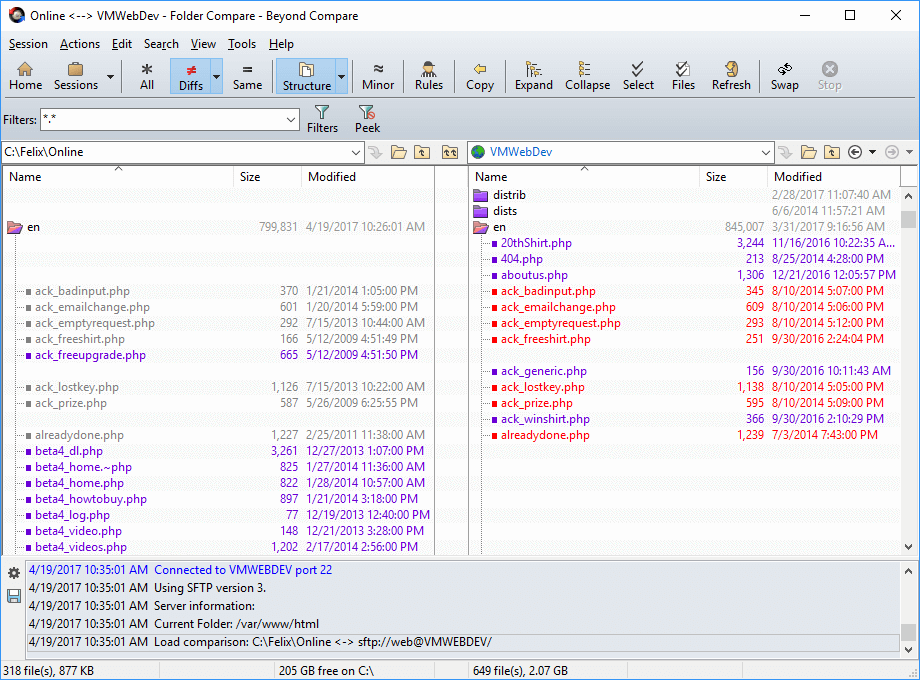
3-Way Merge
Beyond Compare’s merge view allows you to combine changes from two versions of a file or folder into a single output. Its intelligent approach allows you to quickly accept most changes while carefully examining conflicts. Color coding and a section highlighting allow you to accept, reject, or combine changes, simply and easily. When merging files you can change any line in the output with the built-in syntax-highlighting editor. By using the app Compare’s powerful file type support and ability to favor changes from one file, you can trivially accept many changes without even seeing them.
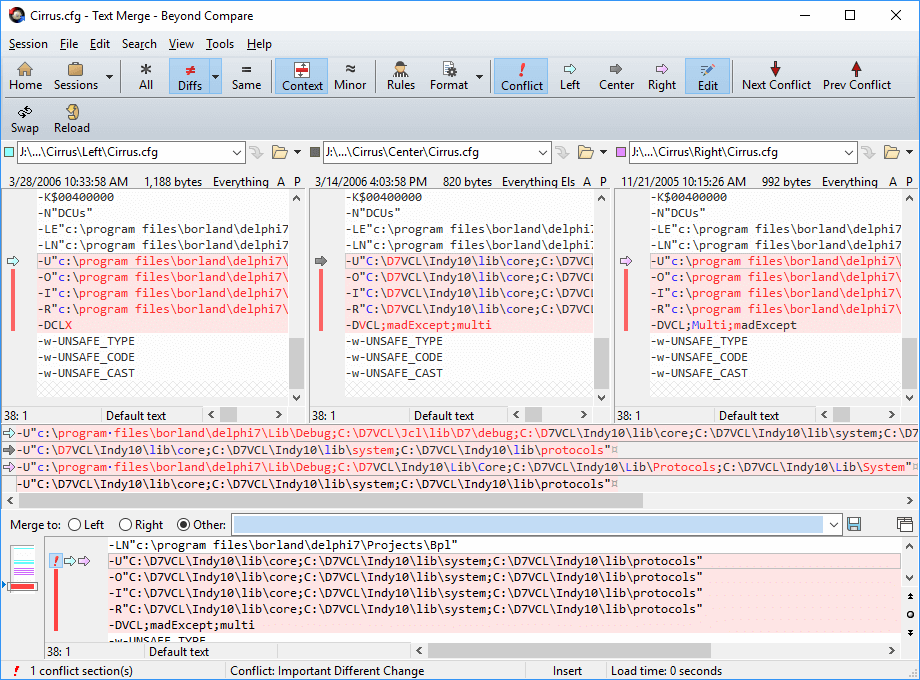
Synchronize Folders
The tool Compare’s intuitive Folder Sync interface lets you reconcile differences in your data automatically. You can efficiently update your laptop, backup your computer, or manage your website, and the app Compare will handle all the details. You can copy to and from disks, FTP servers, and zip files, all using the same interface. Anything you don’t want to be affected can be easily filtered out, and all of the powerful comparison techniques are available, making the backup as fast or robust as you need.
What’s new in Beyond Compare 4.2.10
- Notable Changes in Windows: Added support for Windows 10 case sensitive folders. Fixed various issues with OneDrive profiles.
- Cloud Services in Windows: Windows: Fixed OneDrive support for deleting folders. OneDrive authentication now uses the default system web browser instead of an embedded one. Fixed hang/crash if the OneDrive authentication dialog was shown twice within a single running instance of BC.
- File Views of Unix: Fixed detecting character encoding errors when comparing files.
- Folder Compare: Windows: Added support for Windows 10 case sensitive folders.
- Misc: Windows: Embedded web browser used for “View as Webpage” and “Check For Updates” will now use newer Internet Explorer engines, up to IE11, if they’re available. Added Beyond Compare’s CPU architecture to Check for Updates query.
- Picture Compare: “Auto Scale”, “Blend Toggle”, and “Difference Offset” are no longer stored with session defaults.
- Text Merge: Fixed position of “File Info” panel.
Pros and Cons
| Pros | Cons |
| Easy to understand the comparisons | The interface takes time to get used to |
| Compatible with most file types | The free version has a limited trial license, you need to purchase the product key later on |
| Synchronize folders | |
| 3-way merge |
Beyond Compare Free System Requirements
| Operating System | Windows 7, Windows 2012, Windows XP, Windows Vista, Windows 2008, Windows 2003, Windows 8, Windows 10 |
| RAM | 1 GB |
Official Video Intro Beyond Compare
- Meld
- WinMerge
- Unison
- Diffinity
- Compare
- Araxis Merge
Beyond Compare Overview

Technical Specification
| Version | 4.4.0.25886 |
| File Size | 21.6 MB |
| Languages | Multiple |
| License | Free |
| Developer | Scooter Software, Inc. |
ad


Comments are closed.