GParted Disk Partition Management Software For Windows Download
GParted for Windows is a full form of the Gnome Partition Editor(GParted) application. GParted for Windows is an industrial-strength package for creating, destroying, resizing, moving, checking and copying partitions, and the file systems on them. This is useful for creating space for new operating systems, reorganizing disk usage, copying data residing on hard disks, and mirroring one partition with another (disk imaging).
A hard disk is usually subdivided into one or more partitions. These partitions are normally not re-sizable (making one smaller and the adjacent one larger). The purpose of this application is to allow the individual to take a hard disk and change the partition organization therein while preserving the partition contents.
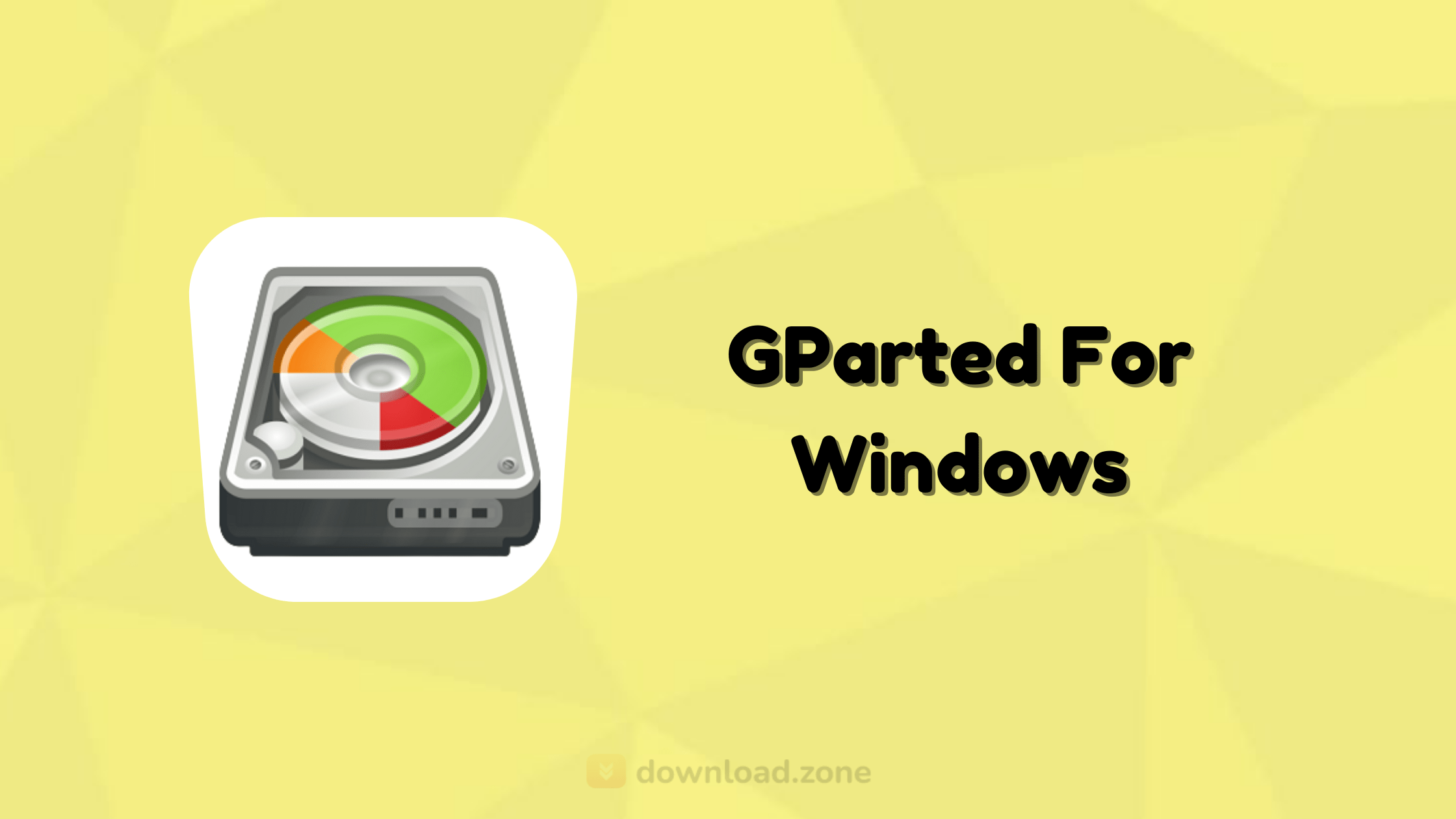 This application uses GNU libparted to detect and manipulate devices and partition tables. Several (optional) file system tools provide support for file systems not included in libparted. Gnome partition editor optional packages will be detected at runtime and do not require a rebuild of this application.
This application uses GNU libparted to detect and manipulate devices and partition tables. Several (optional) file system tools provide support for file systems not included in libparted. Gnome partition editor optional packages will be detected at runtime and do not require a rebuild of this application.
This application is written in C++ and uses graphically managing your disk partitions for its Graphical User Interface (GUI). The general approach is to keep the Graphical User Interface as simple as possible. Every attempt was made to conform to the GNOME Human Interface Guidelines.

GParted for Windows Features
GParted partition editor enables you to easily manage your disk partitions:
- Create partition tables, (e.g., msdos or gpt)
- Create, move, copy, resize, check, label, set new UUID, and delete partitions
- Enable and disable partition flags, (e.g., boot or hidden)
- Align partitions to mebibyte (MiB) or traditional cylinder boundaries
- Attempt data rescue from lost partitions
This application works with the following storage devices:
- Hard disk drives (SATA, IDE, and SCSI)
- Flash memory devices, such as USB memory sticks, Solid State Drives (SSD’s), and Non-Volatile Memory Express devices (NVMe’s)
- RAID Devices (hardware RAID, motherboard BIOS RAID, and Linux software RAID)
- All sector sizes (e.g., devices with 512, 1024, 2048, 4096-byte sectors and more)
Partition editor Application supports the following actions on file systems:
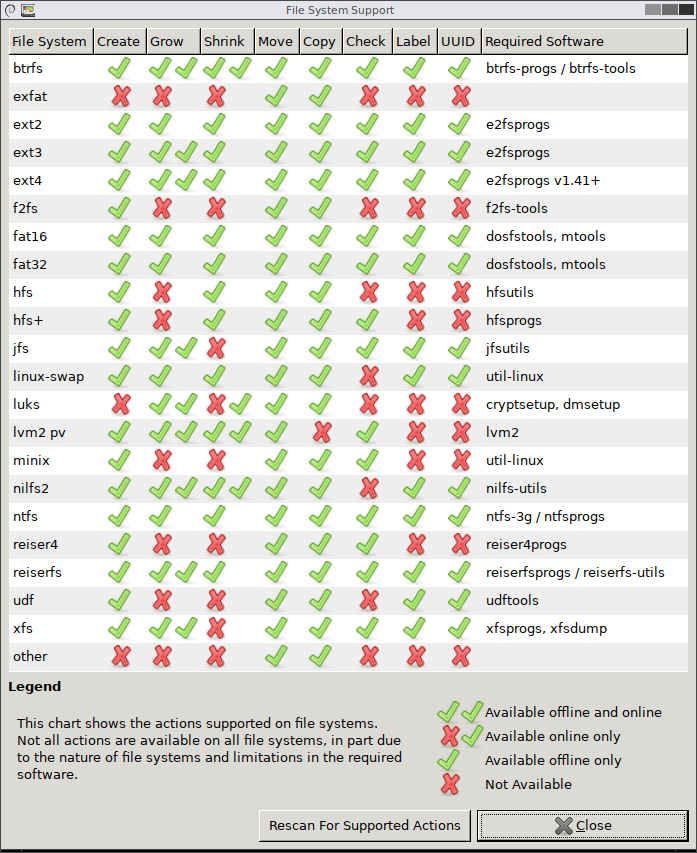
What’s New In This Latest Version
- The underlying GNU/Linux operating system was upgraded.
- This release is based on the Debian Sid repository (as of 2018/Dec/14).
- Linux kernel was updated to 4.18.20-2.
- New upstream GParted 0.33.0. It’s compiled with options
Pros and Cons
| Pros | Cons |
| Has a familiar graphical interface that’s easy to use | The download is around 300 MB |
| Doesn’t require an operating system | Can only be used after burning it to a disc or USB device |
| Never requires a reboot to commit changes | Can’t redo changes (only undo) |
| Queues all changes until you’re ready to apply them |
System Requirements
| Operating System | Windows All Versions |
Video Tutorial To Create Bootable USB Drive Using GParted
- Minitool Partition Wizard
- AOMEI Partition Assistant
- EASEUS Partition Master
- Parted Magic
- KDE Partition Manager
GParted For Windows Overview

Technical Specifications
| Software Name | V 1.3.0.1 |
| File Size | 390 MB |
| Available Languages | English, Italian, French, Spanish, Polish, Chinese, German, Japanese |
| License | Open Source |
| Developer | Gparted |
ad


Comments are closed.