eM Client Download For Mac
eM Client is a full feature-rich and the best free email client for Windows and macOS with a modern and easy-to-use interface. It also offers calendars, tasks, contacts, and chat. If you’re looking for easy to use but yet feature-rich email client for PC looks no further. This software is what you need. This email software is a full-featured email client that and more than that since it also has support for Calendar, Tasks, Contacts, and even Chat. You can connect the app to your email accounts over POP or IMAP protocol to Gmail, Yahoo, Outlook, Hotmail, iCloud accounts and there is also support for MS Exchange and Google Apps.
Switching to eM Client from your current email client couldn’t be easier since you can import all your data directly Microsoft Outlook, Mozilla Thunderbird, The Bat or Windows Mail or so you could get started in minutes. In addition, you can also easily export all your data to many available formats or make and restore backups.

The em Client user interface is very clean, modern-looking, customizable and intuitive. The software comes with localization to 19 languages and 10 colorful themes. The default “Modern” theme one is really good but you can change it according to your color preferences. The left sidebar gives you access to your email accounts, calendar, tasks and contacts and that one is always visible while the right one can be hidden and you can use it to access contact details, agenda, and chat. The chat can be detached to a separate window if needed and it supports three major messaging services like Google Talk and Facebook and Jabber and offers file transfers.
Reading and sending emails is pure joy. You can have your Messages Panel on the left or at the bottom or disabled and in that case when you open a new message it will appear in the new window. Searching is really fast and gives accurate results. Some of the nifty features are delayed (scheduled) email sending, full spell-checker, email templates and signatures, message encryption and creating email groups that where you can add more people that you want to email at the same time. This can be very useful and can save you a lot of time.
The only downside is it’s higher memory usage (compared to the Thunderbird for example), but overall the latest version is an impressive email client with tons of features. The Email Client app is free for personal use for up to two email accounts. Email Client App you need more than two accounts (or if you need it for business use) you’ll have to buy a premium version and trust me on this one: money spent on the tool will be money very well spent.
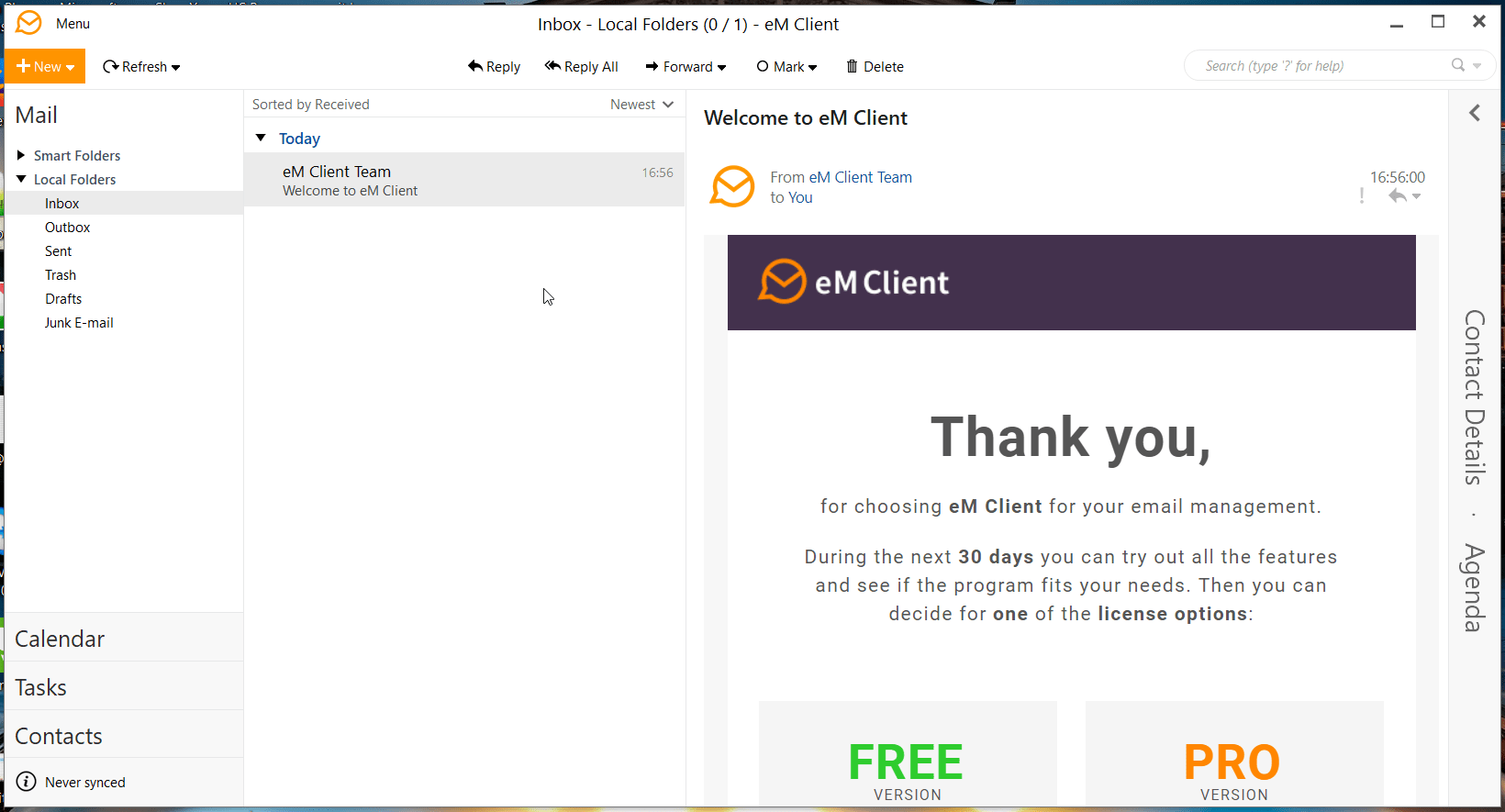
eM Client Benefits
Add e-mail settings
The app’s interface is clean and intuitive; you can set up a new account by inputting calendar and contact credentials, IMAP and SMTP details and chat settings. Plus, email client App can diagnose problems that may occur with these options.
View agenda and chat with Facebook friends
Information regarding the email accounts and content is divided into three separate panels, in order to provide you easy access. From the right side of the screen, you can display the sidebar to view contact details and an agenda, as well as chat with friends (e.g. via the Facebook account associated with your e-mail).
Import, export and backup data, add events and tasks and filter messages
In addition to that, you can backup and restore data, import information from other apps (e.g. Microsoft Outlook, Mozilla Thunderbird, Windows Mail) or export it, as well as move items in other folders and use, undo, redo and search functions.
Other features of an email client App allows you to categorize items by color, enable follow-up, create meetings or tasks from messages, as well as add contacts to your instant messaging services. But you can also send and receive files, manage a privacy list and add rules (e.g. move spam messages to the “Spam” folder).
Performance and final assessment
The program requires a high amount of system resources, has a good response time and includes user documentation. However, email client App popped up some errors in our tests when attempting to connect to e-mail accounts; it was unable to resolve them. Otherwise, the email client App offers a complete solution when it comes to managing multiple email accounts from one place.
Pros and Cons
| Pros | Cons |
| Highly Customizable | Limited Customer Support |
| Vast Integrations |
System Requirements
| Framework | . NET FRAMEWORK |
| Operating System | Windows Vista / Windows 7 / Windows 8 / Windows 10 |
eM Client Features
PGP Encryption Support
An email client App now supports PGP – create or import your PGP keys to send encrypted and signed emails. Check the video for instructions.

Live Backup
You no longer have to exit the email client App in order for the backup to proceed. Email client App will now back up while running so you can simply keep working even while it is underway.

Auto Avatar downloading
An email client App automatically downloads and displays avatars for your contacts from the web. We download from Gravatar, domain icons and more.
![]()
Improved table editor
Editing tables just became a whole lot easier – you can resize any cell, row or column that you want.

Auto resize and basic editing images
Pasting images into emails is now simpler than ever. Not only will they be automatically resized to fit, but you will also be able to manually change the size, as well as rotate and flip them.

Auto-replies for Gmail
Automatic ‘Out of Office’ replies for Gmail are now at your disposal. Let everyone know that you will not be able to respond to their emails by configuring the automatic response right inside the email client App.

Super simple import and setup
An em Client App is able to set up everything automatically for most of the services. It also efficiently imports your data from all major email clients. This application includes Microsoft Outlook, Outlook Express, Windows Mail, Thunderbird and more.

Support for Gmail, Exchange, and others
It supports all major services including Gmail, Exchange, iCloud, and Outlook.com. You can find more information in the Server section of the web.

Superfast Search
Quickly finding what you are looking for makes you more productive. email client App excels in this area with its super-fast and customizable search capabilities.

Touch Support
With its complete touch support and optimized appearance, email client App fully supports modern devices such as tablets and hybrid devices.

Screenshots of eM Client
Welcome To eM Client
Official Video Intro eM Client
eM Client FAQs
HOW CAN I IMPORT MY OLD DATA?
eM Client can import your data directly from Microsoft Outlook, Thunderbird, other popular clients, previous eM Client backup or relevant data files. When you first run the application, an automatic import wizard will lead you through the process if it detects that you have other email client(s) installed. Besides this, the import options can be accessed at any time in Menu > File > Import. This options allows you to import your emails from .eml files, contacts from .vcf or .csv files, calendar and tasks from .ics files or even eM Client settings from .xml files.
ad
HOW DOES THE AUTOMATIC SETUP WORK?
The automatic setup uses the autodiscover settings on your email server. That helps the application to detect the correct account settings and lets you access your data almost immediately. The most common setup is usually IMAP, this however depends on the mail server you’re using with eM Client.
ad
CAN I SETUP THE ACCOUNT MANUALLY IF I NEED TO?
You can set up your account manually in a few simple steps. Go to Menu > Accounts and click the plus button for ‘New Account’. Skip the Automatic Setup option, click on Mail and select ‘Other’ from the menu that appears. Click ‘Next’ to proceed with the manual configuration of your account and then simply follow the instructions.
ad
WHAT MAIL SERVICES DOES THE APPLICATION SUPPORT?
eM Client supports all standard mailing services that synchronize items through the IMAP protocol or download messages through the POP3 protocol. The application also supports synchronization through the Exchange Web Services protocol for MS Exchange and Outlook.com accounts. Outlook.com accounts can also be set up with IMAP for mail and AirSync for calendar and contacts.
ad
CAN I SYNCHRONIZE MY CALENDAR, CONTACTS OR TASKS TOO?
The application can also synchronize all your calendar, contacts or tasks items if your server supports the CalDAV or CardDAV protocol. An example of a service that uses both of these protocols would be Fruux. You can also synchronize your Gmail calendar and Gmail contacts with eM Client. If your provider doesn’t support the synchronization of any of these items, you can always use the local calendar, contacts and tasks. Please keep in mind that items saved locally can not be synchronized.
ad
eM Client Older Versions
| Version Name | Size | Download |
| eM Client V7.2.36465 | 68.4 MB | Download |
- Thunderbird
- Microsoft Office Outlook
- Mailbird
- Mailspring
- Evolution
- Apple Mail
- Spark
- Geary
- Claws Mail
eM Client Overview

Technical Specification
| Version | 8.2.1473 |
| File Size | 109 MB |
| Languages | English, Czech, Danish, Dutch, German, Greek, Spanish, French, Hungarian, Italian, Korean, Japanese, Norwegian, Polish, Portuguese, Russian, Slovak, Swedish, Turkish and Chinese. |
| License | Commercial Trial |
| Developer | eM Client Inc. |
ad


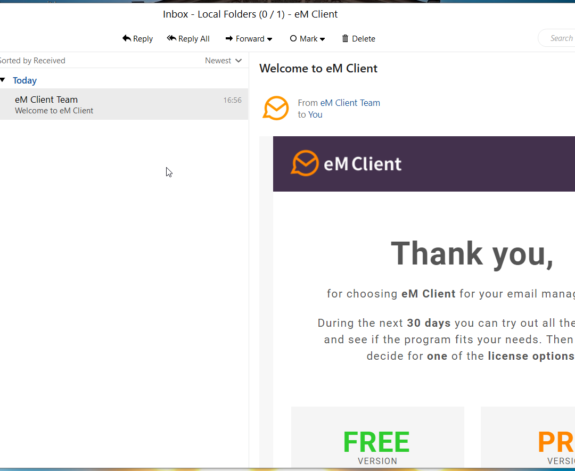
Comments are closed.