Dragon Naturally Speaking Download
Dragon Naturally Speaking is a high-quality speech recognition software for Windows and macOS. It has been designed to turn your talk into text faster and more accurately.
This software allows users to completely control their computer by voice. From doing everyday tasks such as browsing the Internet, sending and receiving emails, playing music and videos can do it all by voice alone.
It comes with support for a variety of applications when converting speech to text, and can be used with Microsoft Word and Excel, Corel WordPerfect, Internet browsers, and various other Windows applications.

Dragon NaturallySpeaking Benefits
Dictate at the speed of thought
Dragon intelligently transcribes your spoken words into text 3 times faster than typing with up to 99% recognition accuracy. And with a streamlined user interface and no training required, getting started is as easy as launch and dictate!
Featuring Nuance Deep Learning Technology
With a next-generation speech engine leveraging Deep Learning technology, Dragon adapts to your voice or environmental variations—even while dictating.
Playback makes editing a breeze
With a new Playback feature, you can select a block of text and “play that back” for easy proofreading and editing as you listen to what you dictated.
Search, surf, and browse the web by voice
Use your voice to search the Web using Internet Explorer, Mozilla Firefox or Google Chrome. Search for recipes, information, directions and more. And with Dragon Voice Shortcuts, you can even collapse common multi-step tasks into direct voice commands, no matter which applications are currently active. For example, say “Search Google for 87 divided by 12” and Dragon makes it happen.
Keep up with your inbox and calendar
Email friends and family by dictating, editing and sending messages with Microsoft Outlook, or with Gmail—the most popular web-based email application. Manage kids’ activities, social engagements and other appointments in your calendar with voice commands like “Create a new all-day event.”

Stay connected through social and chat
Update your Facebook and Twitter status and navigate social media without touching the keyboard, plus speak into a chat client instead of typing to quickly. You can also Download Dragon Anywhere for Android and iOS.
Dragon NaturallySpeaking Pros and Cons
| Pros | Cons |
| Speak naturally to the computer | You need to train the program |
| Amazing level of accuracy | Requires some time to improve accuracy |
| Seamlessly embedded with Windows | A significant number of commands to learn for new users |
| Useful for dictation and voice-controlling the PC |
System Requirements
| Operating System | Windows, Mac OS |
| RAM | Minimum 2 GB for 32-bit Windows 7, 8 & 8.1; 4 GB for 64-bit Windows 7, 8 & 8.1 and Windows Server |
| CPU | Minimum 2.2 GHz Intel dual-core or equivalent AMD processor. Faster processors yield faster performance. |
| Hard disk space | 4 GB (8 GB for electronic download) |
| Online Help | Internet Explorer 9 or higher or the current version of Chrome or Firefox |
| Sound card | supporting 16-bit recording |
| Speakers | required for playback of recorded speech and text to speech features |
| Microphone | wireless microphone support please visit support.nuance.com |
| Internet connection (activation) | An internet connection is required for automatic product activation (a quick, anonymous process) and to access online help. |
Dragon NaturallySpeaking Features
Improved Accuracy
- Dragon delivers up to a 20% improvement in out-of-box accuracy compared to Dragon 11. This means that Dragon gets you, and you get things done, faster than ever. And when you do need to make a correction, Dragon learns, making it more accurate the more that you use it.
Faster Processors Yield Faster Performance
- If you use Dragon on a computer with multi-core processors and more than 4 GB of RAM, Dragon 12.5 automatically selects the Best Match V speech model for you when you create your user profile in order to deliver faster performance.
- Dragon boosts performance by delivering easier correction and editing options, and giving you more control over your command preferences, letting you get things done faster than ever before.
Enhanced WebMail
- Enhanced Experience with Gmail and Hotmail/Outlook.com: Dragon enhances the experience of using your voice with the most popular web-based email applications — Gmail and Hotmail/Outlook.com — offering Full-Text Control and commands for the most frequent actions in Internet Explorer (32-bit, versions 9 and 10), Firefox and Chrome (for an up-to-date list of supported browsers, please visit our Knowledge Base.
Interactive Tutorial
- Proposed at the end of profile creation and available any time from the Help menu, the Interactive Tutorial in Dragon offers short progressive simulations to help you practice good dictation, correction and editing habits so that you can create text efficiently within just a few minutes. Even experienced Dragon users can benefit from the Interactive Tutorial.
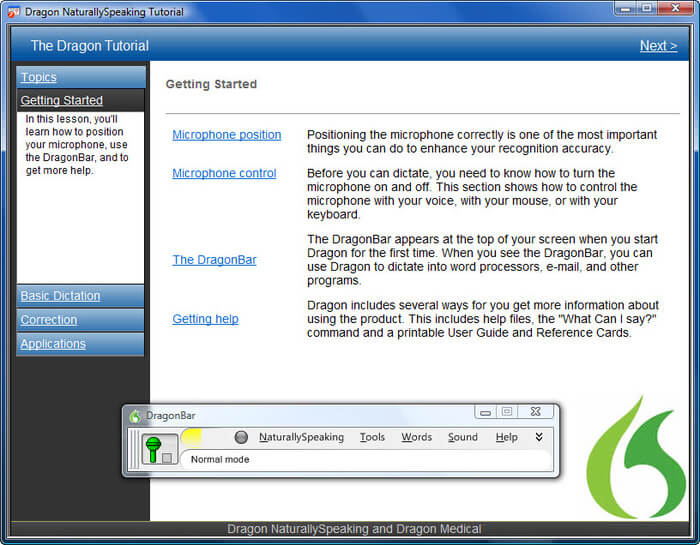
Enhanced Bluetooth Support
- This Software adds support for wideband Bluetooth wireless headset microphones, and you can get up and running quickly. When it detects that the USB dongle of a certified microphone is plugged into the PC, it offers “Enhanced Bluetooth” as an audio source type and does not require a script reading to get started. (Available in Premium Edition and above).
Option to Automate the Dictation Box
- This Software can automatically display this resizable intermediary box when you dictate into a text field for which it does not have Full-Text Control; that way, you can enjoy Dragon capabilities such as Direct Editing commands and capitalization of the first word. (You can disable or enable this on the Miscellaneous tab of the Options dialog.)
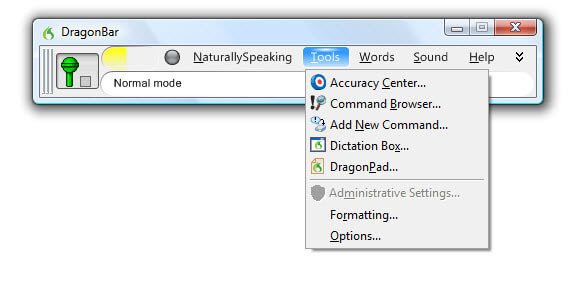
More Natural Text-to-Speech Voice
- This Software natural-sounding Text-To-Speech reads the editable text—with fast-forward, rewind and speed and volume control—for easy proofing and multi-tasking. (Available in Home Edition and Above).
Smart Format Rules
- Dragon now reaches out to you to adapt upon detecting your format corrections – abbreviations, numbers, and more — so your dictated text looks the way you want it to every time.

Faster Correction
- When it comes to correcting a word or phrase, Dragon now includes more choices to make it quicker and easier to make a change.
Screenshots of Dragon Naturally Speaking
Adapt Dragon NaturallySpeaking to Your writing Style
Official Video Intro Dragon Naturally Speaking
Dragon Naturally Speaking FAQs
Do I need a unique profile for each user?
Yes. A profile contains specific information about each person’s voice. A profile contains one or more audio sources, which are for either dictation (live audio) or transcription (recorded audio).
ad
How can I tell what mode Dragon is in?
The Status Window indicates the current recognition mode in the dropdown list at the center of the window. The microphone button to the left indicates the microphone mode – to dictate, the microphone needs to be on.
If you don’t see the Status Window, click the  icon in the menu bar and select Show Status Window.
icon in the menu bar and select Show Status Window.
ad
Dragon entered text into my document when I was trying to dictate a command. Why?
To make sure Dragon understands that you are dictating a command, pause slightly before and after speaking the command. If you are still having trouble, try switching to Command mode.
To remove a command mistakenly typed into your document, say Scratch that. See Take it back for more on undoing dictated text and commands.
ad
How can I make Dragon recognize my name correctly?
You can add your name to Dragon’s vocabulary by using Correction when Dragon types the wrong word. You can also add a vocabulary item in the Vocabulary Editor. If your name is in Dragon’s vocabulary, but Dragon’s recognition of it is poor, try training the vocabulary term to teach Dragon how you pronounce your name.
ad
- SpeechMotion
- tazti
- VoiceVault Fusion
- Speechlogger
- Speechmatics
- Fusion Speech
- Speech Recognition Engine
- FluentSoft
- Web Dictation Genie
- SpeechTexter
Dragon Naturally Speaking Overview

Technical Specification
| Title | Dragon NaturallySpeaking for windows |
| Requirements | Windows |
| Language | English |
| Other Language | French, German, Italian, Spanish, Dutch, and Japanese |
| License | Paid |
| Date added | 23 Aug.2019 |
| Developer | Nuance Communications, Inc. |
ad



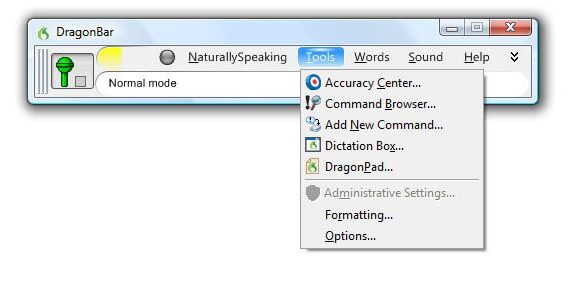
Comments are closed.