BlueSoleil Bluetooth Driver Download
BlueSoleil is an adapter to connect Bluetooth devices to your computer. It allows you to easily attach a headset, mobile phone, digital camera, printer, mouse, or wireless keyboard to your PC without needing any cables.
It is a full-featured program designed to give you access to those Bluetooth devices you have at home which you don’t usually use because you can’t connect with your PC.
BlueSoleil is a software solution that relies on this protocol for synchronizing or exchanging data between various devices. This software is one of the most popular professional Windows-based Bluetooth applications, developed by IVT with great innovation and independence. The program is able to fulfill demands of integrating a diverse array of Bluetooth enabled digital devices, such as mobile phones, headsets, printers, keyboards and so on. You can also establish networks and exchange data with other Bluetooth enabled computers.
It represents a new wireless Bluetooth experience. You can view and manage your contacts in your mobile phone from the computer and backup your contacts wirelessly via the tool. You can easily type long messages directly from the app messages dialogue. You can transfer files, photos, music, videos and any other data wirelessly. Meanwhile, you are able to connect with other people via BlueSoleil. It is a worthwhile and user-friendly tool that you can share with your family and friends.

BlueSoleil is a Bluetooth software/driver for Microsoft Windows, Linux, and Windows CE. It supports Bluetooth chipsets from CSR, Broadcom, Marvell, etc. Bluetooth dongles, PCs, Laptops, PDAs, PNDs, and UMPCs are sometimes bundled with a version of this software albeit with limited functionality and OEM licensing. The software is rarely needed on modern computers, as well-functioning Bluetooth drivers for the most widely used Bluetooth chips have been available through Windows Update since Windows Vista.
It is a software suite of tools that allows mobile users to take advantage of their smartphone’s Bluetooth connection. With nine different features, BlueSoleil makes it easy to use your phone hands-free or from your desktop or laptop computer. Essentially, it takes the features of your phone and allows you to use them without actually have to use your phone. Send text messages from your computer, listen to audio with paired headphones and more.
How to use BlueSoleil?
- Starting BlueSoleil: Double click “Bluetooth Places” icon on the desktop or right-click the Bluetooth icon in the system tray and select “Explore Bluetooth Places”.
- Search remote Bluetooth Devices: Make the devices discoverable first. Double-click Search Devices icon and then Bluetooth devices will appear in the window.
- Search Services: Double-click the device icon to enter the device’s subfolder. Services supported by the device will appear in the window automatically. If not, double-click the Search Services icon to refresh.
- Establish a connection: Double click a service icon to initiate a connection. You might be prompted to enter a passkey to authenticate. Enter the same passkey on both sides, or enter the specific one provided by the device manufacturer on your computer side only. On the BlueSoleil side, the dialog box as shown in the following picture will pop up for you to enter a passkey.
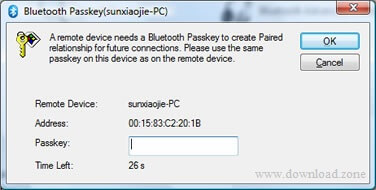
- Terminate a connection: Right-click the connecting remote service icon, and select Disconnect.
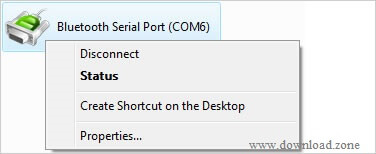
BlueSoleil Software Features
- Support VoIP
- Transfer files from/to mobiles phones
- Call your contacts though Skype with Bluetooth headset
- Wireless access Internet anywhere, anytime, even on moving
- Listen to music stored in the PC using a Bluetooth wireless Networking anywhere in the range
- Push pictures from a Bluetooth Digital Camera to the PC without any cable connection
- Print a file using a Bluetooth printer even in another room without any cable connection
- Use Bluetooth wireless keyboard and mouse to control the PC
- Exchange or synchronize personal information, name cards etc with other laptops, PDAs or mobile phones
- Support Windows multi-user.

This software is a commercial product, but the company gives you a 30-day trial to see what the program is capable of doing. The trial version is limited to transferring no more than 2MB of files or data from the phone to the PC, but that’s typically more than enough to sync a phone book or download your SMS text message logs from the phone, two features that most people will want to try.
Pros & Cons
| Pros | Cons |
| It Connects to your phone wirelessly. | It has Outdated interface. |
| Using this you can send and receive SMS texts from your computer. | This software Only compatible with older phone models. |
| It supports a huge range of Bluetooth functions. | In this software Limited data transfers if you don’t have serial number of devices. |
System Requirement
| CPU | 600MHz or above |
| RAM | 128 MB or above |
| Display | Adapter True Color 16bits or above |
| Requirement | Windows8/ Windows 7 / Windows Vista / Windows XP |
Screenshots of Bluesoleil Bluetooth
Bluesoleil Generic Bluetooth Software
Official Video Intro Bluesoleil Bluetooth Driver
- WIDCOMM Bluetooth
- Toshiba Bluetooth Stack
- Bluetooth Stack Switcher
- Blueman
- GNOME Bluetooth
Bluesoleil Bluetooth Driver Overview
Bluesoleil Bluetooth

| License | Free |
| Version | Latest |
| OS | Windows |
| File Size | 59802 KB |
| Developer | IVT Corporation |
ad



Comments are closed.