Complete Internet Repair
Complete Internet Repair is a useful tool that helps fix common networking problems that can affect your Internet connectivity.
This portable utility is convenient because it doesn’t need to be installed, allowing you to perform network repairs on a system that is already experiencing issues. Additionally, it won’t make any changes to your Windows Registry.
ad
The program has a simple interface, which suits its primary purpose of fixing Internet connection problems.
Complete Internet Repair automates many of the steps that technical support would typically recommend, such as repairing Winsock, Windows Update, SSL/HTTPS, and the Workgroups Computers view.
If those steps don’t work, the program will try to flush the DNS (which you could manually do with cmd.exe and ipconfig /flushdns), reset the Windows Firewall configuration, and restore your Windows HOSTS file, which might have been corrupted by a virus, trojan, or human error.
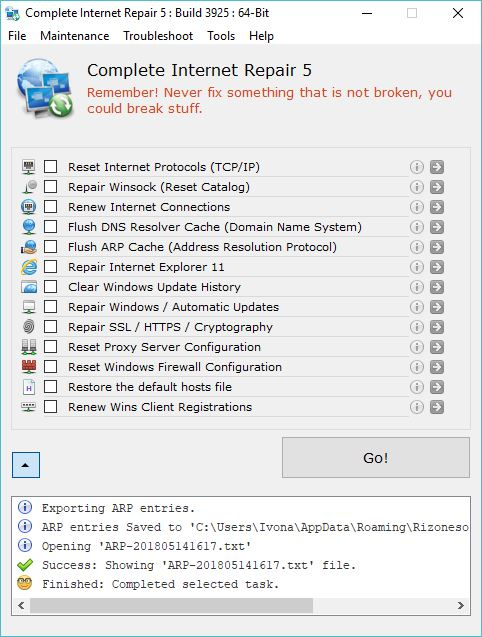
ad
Features of Complete Internet Repair
- Integratation: Integrates with Facebook and Twitter.
- Automation: Schedule repair tasks to run automatically.
- Customization: Create custom repair tasks with specific configurations.
- DNS Cache Fix: Flush and reset the DNS cache.
- Hosts File: Edit and repair the Windows Hosts file.
- Logs: Generate detailed log files for analysis.
- Network Diagnostics: Detect and repair network issues.
- Network Settings: Reset Winsock, IP, Firewall, and other network configurations.
- Performance: Enhance Internet connection speed and reliability.
- Ping: Test network connectivity to other devices.
- Proxy Settings: Configure and reset proxy server settings.
- Reset System: Restore system settings to their default state.
- Restore: Reestablish the network connection after malware removal.
- Traceroute: Trace data packets to their destination.
- Web Repair: Reset various browser settings to defaults.
- Winsock Repair: Fix Internet connection and related problems.
PROS
- Can save money
- Repairs damage caused by spyware and viruses
- Open-source software
- Available in both portable and installed versions
CONS
- Only fixes about 60 percent of issues
- May cause system damage
- Requires basic technical knowledge
- Initial diagnostics are necessary
FAQ’s
What is Complete Internet Repair, and how does it work?
Complete Internet Repair is a tool designed to fix common networking problems that can disrupt your Internet connectivity. It automates several troubleshooting steps that technical support might recommend, such as repairing Winsock, resetting the DNS cache, and restoring default network settings. The tool is portable, meaning it doesn’t require installation, and it doesn’t alter your Windows Registry, making it a safe option for repairing network issues.
Is Complete Internet Repair easy to use for beginners?
While Complete Internet Repair has a straightforward interface designed for ease of use, some basic technical knowledge is required to use the tool effectively. For example, understanding network settings and being aware of what each repair option does can help avoid unintended changes that might affect system performance. It’s best suited for users who have some familiarity with network troubleshooting.
Can Complete Internet Repair cause any harm to my system?
Although Complete Internet Repair is designed to fix network issues, there is a risk of causing system damage if used incorrectly. The tool modifies system settings related to networking, which, if done improperly or without understanding, could lead to further connectivity issues or affect system stability. It’s important to use the tool carefully and understand each function before applying changes.
What types of issues can Complete Internet Repair fix?
Complete Internet Repair can address a variety of network-related issues, including problems with Winsock, Windows Update, SSL/HTTPS, DNS cache, and proxy settings. It can also repair damage caused by spyware and viruses, restore the Windows HOSTS file, and reset network settings to their default state. However, it only successfully fixes about 60 percent of issues, so some problems may require additional troubleshooting.
Is there a risk of losing my current network settings?
Yes, when using Complete Internet Repair, some network settings may be reset to their defaults, especially when repairing issues related to DNS, IP configuration, or Winsock. This could result in the loss of custom network settings or specific configurations needed for your environment. It’s recommended to note your current settings before using the tool so you can restore them if necessary.
How does the tool handle malware-related network damage?
Complete Internet Repair can help restore network functionality that has been disrupted by malware, such as a virus or trojan. It can repair damage to network settings, the Windows HOSTS file, and other configurations affected by malicious software. However, it’s important to first remove any malware with a reliable antivirus tool before using Complete Internet Repair to ensure the underlying problem is addressed.
What is the difference between the portable and installed versions of Complete Internet Repair?
The portable version of Complete Internet Repair does not require installation, making it a convenient choice for use on systems that are already having trouble. You can run it directly from a USB drive or other portable storage device. The installed version, on the other hand, is set up directly on the computer’s hard drive and may offer quicker access and integration but requires installation.
Can I schedule network repairs with Complete Internet Repair?
Yes, Complete Internet Repair allows you to schedule repair tasks to run automatically. This automation feature can be particularly useful for users who want to regularly maintain their network settings or prevent recurring issues. You can set specific times for different repair tasks, ensuring your network settings are periodically checked and repaired without manual intervention.
Does Complete Internet Repair offer any diagnostic tools?
Yes, the tool includes network diagnostics features that can identify and repair various network issues. It also provides the ability to generate detailed log files for analysis, which can be useful for advanced users who want to understand the nature of their network problems or for sharing with technical support for further assistance.
Is Complete Internet Repair compatible with all versions of Windows?
Complete Internet Repair is compatible with most versions of Windows, including Windows XP, Vista, 7, 8, 10, and 11. However, some features may vary slightly depending on the Windows version, so it’s recommended to check the specific compatibility of the version you are using before running the tool.
Conclusion
Complete Internet Repair is a convenient tool for fixing common network issues and restoring Internet connectivity. Its portability and ease of use make it suitable for quick repairs without needing installation. While it may not solve every problem and requires some technical knowledge, it’s a helpful resource for addressing many network-related issues efficiently.
ad


Comments are closed.