Download Yahoo! Messenger for Windows
Yahoo! Messenger for Windows is a free messaging service that brings together instant messaging, personal services, and email. It also connects to news services, allowing you to share news, weather, sports, business, and other types of information with your contacts. It provides a unique integrated chat experience, a rarity among technology companies, from a name with over two decades of presence in the technology industry.
This version is a redesigned Yahoo! Chat, a beloved Internet chat service used by millions for almost 20 years. Initially launched in 1998, it remained popular until its closure in 2012. Like its predecessor, Yahoo! Messenger for Windows enables instant contact with friends, letting you see when they’re online and send messages. It allows you to save past conversations and organises them in the same tabbed interface as its other features. Through tabs, you can quickly switch between conversations and access other services, such as news links.
ad
Yahoo! Messenger for Windows supports file sharing among users, a long-standing popular feature. Files can be up to 2 GB, but recent updates have limited it to photo files, GIFs, and videos. These features integrate well with other Yahoo! products and services, providing a comprehensive integrated experience. The scale of these advantages offers users more than a standalone chat program.

Yahoo Messenger for PC Features
Improved Photo Sharing: Now, you can share a multitude of high-resolution pictures at once and view them in a picture carousel.
ad
Unsend Capability: Regret a message? Just click on it and select “Unsend” to remove it from the chat.
Likes Feature: Acknowledge a message or picture by clicking on it to show the sender that you appreciate it.
Dynamic GIFs: Express yourself with animated GIFs from Tumblr (accessible on Android, iOS, and web).
Offline and Low Connectivity Mode: Everything you share will be posted once you’re back online.
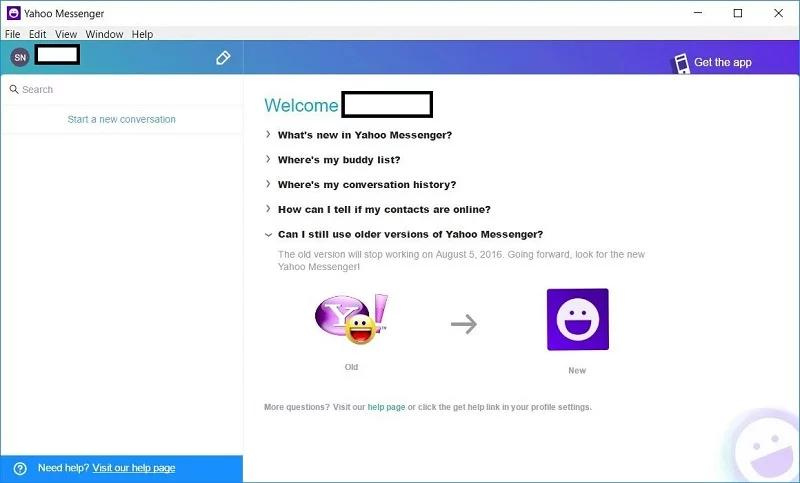
ADDITIONAL INFO
Functionality designed for users without an internet connection or with limited connectivity.
Bulk photo sharing options.
Compatibility extended to iPhone and Android, along with desktop and web platforms.
Pros Yahoo Messenger for PC
- Allows instant messaging with text, emojis, and multimedia sharing.
- Supports voice calls and video chats.
- Offers group chats and conferencing capabilities.
Cons Yahoo Messenger for PC
- Lacks end-to-end encryption making chats vulnerable to security breaches.
- Excessive ads disrupt the user experience.
- Official support discontinued, no new updates or fixes.
FAQ’s
What sets Yahoo! Messenger for Windows apart from other messaging services?
Yahoo! Messenger for Windows offers a unique integrated chat experience, combining instant messaging, personal services, and email, with additional features like news connectivity. This comprehensive integration is a rarity among technology companies.
How does Yahoo! Messenger for Windows differ from Yahoo! Chat, and what are its key features?
Yahoo! Messenger for Windows is a redesigned version of Yahoo! Chat, a beloved Internet chat service. It facilitates instant contact with friends, allows saving past conversations in a tabbed interface, and supports file sharing up to 2 GB, primarily for photo files, GIFs, and videos.
What are the key enhancements in photo sharing with Yahoo! Messenger for PC?
The improved photo sharing feature allows users to share a multitude of high-resolution pictures at once and view them in a convenient picture carousel.
Is there a way to undo sent messages in Yahoo! Messenger for PC?
Yes, the Unsend Capability feature enables users to click on a message and select “Unsend” to remove it from the chat.
How can users express appreciation for messages or pictures in Yahoo! Messenger for PC?
Users can acknowledge messages or pictures by clicking on them to show the sender that they appreciate it.
Does Yahoo! Messenger for Windows support animated GIFs, and from where can they be accessed?
Yes, users can express themselves with dynamic GIFs from Tumblr, which are accessible on Android, iOS, and web platforms.
What options are available for users with limited connectivity in Yahoo! Messenger for Windows?
Offline and Low Connectivity Mode ensures that everything you share will be posted once you’re back online.
What platforms are compatible with Yahoo! Messenger for Windows?
Yahoo! Messenger for Windows is compatible with iPhone, Android, desktop, and web platforms.
Are there any drawbacks to using Yahoo! Messenger for PC?
Some cons include the lack of end-to-end encryption, potential vulnerability to security breaches, the presence of excessive ads disrupting the user experience, and the discontinuation of official support with no new updates or fixes.
How long has Yahoo! Messenger been in the technology industry?
Yahoo! Messenger has been a prominent name in the technology industry for over two decades since its initial launch in 1998.
Conclusion
Yahoo! Messenger for Windows is a distinctive and user-friendly messaging platform, offering integrated features like improved photo sharing and dynamic GIF expressions. Despite certain drawbacks, such as the lack of end-to-end encryption and discontinued official support, it remains a noteworthy choice for users seeking a versatile messaging experience across different platforms. With a history spanning over two decades, Yahoo! Messenger for Windows continues to provide a unique blend of services in the technology industry.
ad


Comments are closed.