XnSpy Mobile Monitoring App Free Download
In today’s fast-paced digital world, keeping an eye on your kids’ or employees’ mobile device activities is more important than ever. Whether you’re concerned about your child’s online safety or want to ensure your employees are using company devices responsibly, XNSPY offers an effective solution for monitoring Android phones and tablets. This cell phone spying app is known for its reliability, ease of use, and robust features, making it one of the top choices for mobile device surveillance.
With the XNSPY app, you can easily monitor a range of activities on Android devices, including text messages, phone calls, social media chats, and multimedia files. It offers powerful remote monitoring capabilities, ensuring that you stay informed about the activity on the devices that matter most.
ad

What is XNSPY?
XNSPY is a cutting-edge mobile monitoring software designed to track and record activity on Android devices. It allows users to monitor calls, read text messages, check social media activity, view multimedia files (including photos, videos, and shared files), track locations through GPS, and monitor web browsing history. All of this can be done remotely, providing you with peace of mind wherever you are.
The app is especially popular among parents who want to ensure their kids’ safety in the digital world and employers who want to keep an eye on company-issued devices to ensure productivity and security.
ad
Features of XNSPY
The XNSPY app offers a wide array of features, allowing you to monitor Android devices effectively. Here are some of its key features:
- Call Logs and Contacts: XNSPY lets you access complete call logs, including incoming, outgoing, and missed calls, along with the contact details.
- Text Messages Monitoring: You can read all text messages, even those that have been deleted, providing full visibility into your target’s communications.
- Instant Messaging (IM) Chats: Monitor conversations from popular apps like WhatsApp, Facebook, Viber, Line, Skype, Kik, Wechat and Tinder. You’ll have access to both texts and shared multimedia files (photos, videos, etc.).
- GPS Tracking: You can track the real-time GPS location of the device, ensuring you always know where it is.
- Web Browsing History: XNSPY lets you view the web browsing history on the target device, helping you understand which websites have been visited.
- Multimedia Monitoring: View multimedia files such as photos, videos, screenshots, and even pictures taken with the camera.
These features make XNSPY a comprehensive solution for digital monitoring, whether for parental control or employee monitoring.
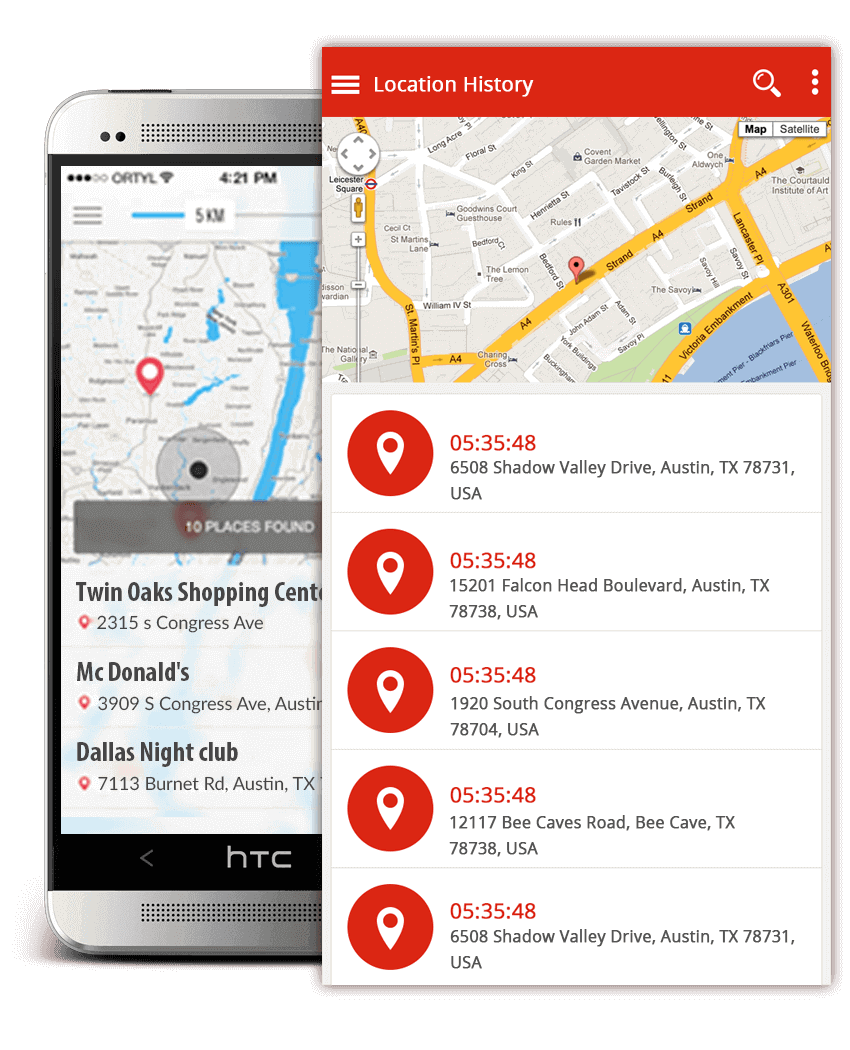
How to Monitor Android Devices with XNSPY?
Monitoring an Android device with XNSPY is simple and doesn’t require advanced technical knowledge. To start monitoring, follow these steps:
- Sign Up and Purchase a Plan: First, visit the official XNSPY website and sign up for an account. Choose a subscription plan that best suits your needs.
- Download and Install the App: After purchasing the plan, download the XNSPY app on the target device (it’s a one-time installation).
- Start Monitoring: Once installed, the app begins tracking activities automatically. You can log into your XNSPY dashboard from any device to view real-time data from the monitored Android device.
It’s as simple as that! The app runs discreetly in the background, so there’s no need for the device user to know it’s being monitored.
How Long Does It Take to Install XNSPY on Android?
The installation process for is quick and straightforward. It takes just under 5 minutes to install the app on the target Android device, whether it’s a smartphone or tablet. After installation, you’re all set to start monitoring.
Does XNSPY Allow Remote Monitoring?
Yes, one of the standout features of XNSPY is its ability to monitor Android devices remotely. After the initial installation, you can monitor the device from anywhere in the world through your XNSPY dashboard. All data is synced to your account, allowing you to view it at any time.
Compatibility of XNSPY with Android Devices
XNSPY is compatible with all Android devices that are running Android version Gingerbread (2.3) or higher. This includes most smartphones and tablets, both old and new models. The app ensures a seamless monitoring experience, regardless of the Android version or brand.
- Android Versions Supported: XNSPY works on Android 2.3 (Gingerbread) and above, including popular versions like Android Nougat (7.0).
- Phone Brands Supported: The app is compatible with all major Android phone brands, including Samsung, LG, HTC, Huawei, Google Pixel, and more.
If you’re unsure whether your target device is compatible, you can visit the XNSPY Compatibility page to check the device’s compatibility.
Why Choose XNSPY Over Other Spying Apps?
With numerous cell phone spy apps available in the market, XNSPY stands out for several reasons:
- Comprehensive Monitoring: XNSPY offers a wide range of monitoring options, covering calls, texts, social media, GPS locations, and multimedia.
- Ease of Use: The app is designed to be user-friendly, so even beginners can navigate it easily.
- Stealth Mode: XNSPY runs discreetly in the background, making it invisible to the device user.
- Remote Access: The ability to monitor devices remotely from any location adds a layer of convenience and flexibility.
- Compatibility: XNSPY supports a broad range of Android devices, making it accessible to almost everyone.
Given these advantages, XNSPY has earned positive reviews and is frequently voted as one of the best mobile monitoring apps for Android.
FAQs About XNSPY
Q1: Is XNSPY legal to use?
Yes, XNSPY is legal to use, but it is important to ensure that you have proper consent to monitor the device. For parents, it’s legal to monitor devices used by their children. For employers, it’s legal to monitor company-issued devices, provided employees are notified.
Q2: Can I use XNSPY to monitor iOS devices?
No, XNSPY is primarily designed for Android devices. However, there are other solutions available for iOS devices.
Q3: Does XNSPY work on jailbroken or rooted devices?
Yes, XNSPY can work on rooted Android devices. However, the app performs better on non-rooted devices for stability and security reasons.
Q4: How can I view the data from the monitored device?
You can access all the data collected by XNSPY by logging into your online dashboard from any device with an internet connection.
Q5: Will XNSPY show up on the device?
No, once installed, XNSPY runs in stealth mode and remains undetectable on the target device. It won’t show up in the app list, making it discreet.
Q6: What should I do if I encounter any issues with the app?
XNSPY offers 24/7 customer support to assist you with any problems. You can contact them via email or live chat for quick solutions.
Conclusion
XNSPY is an excellent solution for those looking to monitor Android devices discreetly and effectively. Whether you’re a parent concerned about your child’s safety or an employer managing company devices, this cell phone spying app provides the necessary tools to ensure digital safety. With its user-friendly interface, comprehensive features, and remote monitoring capabilities, XNSPY has become a trusted name in mobile monitoring.
By choosing XNSPY, you can rest assured that you’re getting one of the best Android spying apps available. It combines reliability, ease of use, and powerful features to meet the needs of both parents and employers in today’s digital age.
For more information or to start monitoring, visit the XNSPY official website.
ad


Comments are closed.