WTFast
WTFast is a Gamers Private Network (GPN), a global data network designed to optimize the gaming experience by ensuring the best possible transmission of game data between your gaming PC and the game server.
By downloading a free client, you can connect to the Gamers Private Network (GPN) whenever you want to play online games.
ad
This program is created by gamers for gamers, specifically to address network issues like lag and high ping, which can severely impact in-game performance.
WTFast is a specialized software designed to enhance the online gaming experience by reducing latency, packet loss, and ping. Unlike traditional VPNs, WTFast is a Gamers Private Network (GPN), focusing exclusively on improving gaming performance rather than providing general internet privacy and security.
With servers strategically located worldwide, WTFast reroutes gaming data to ensure the fastest possible connections between gamers and game servers, making it a valuable tool for competitive gamers looking for an edge.
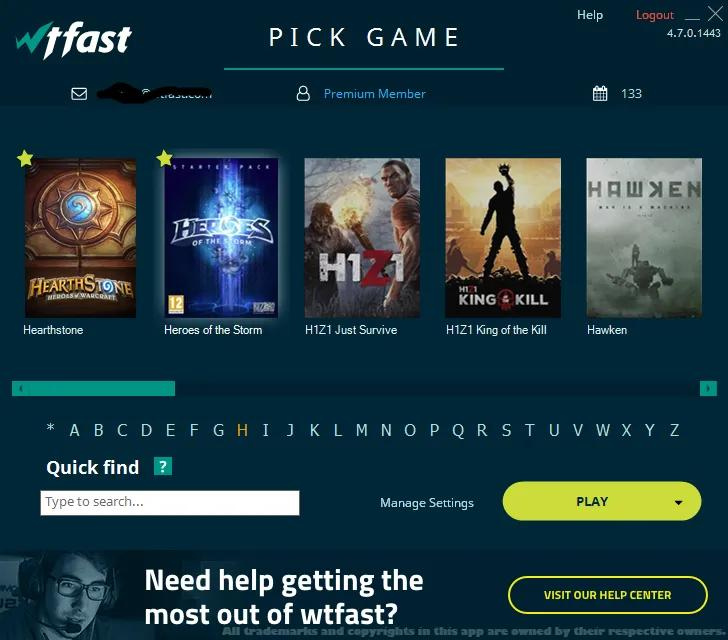
ad
The WTFast GPN client app gives gamers an advantage by improving connection stability, reducing lag and ping spikes, minimizing disconnections, and decreasing packet loss.
The WTFast Network allows you to play online games from anywhere in the world with the lowest ping times and a smooth connection.
Features include:
- Automatic and Manual Network Connections
- Game Traffic Acceleration
- Email Customer Support
- Custom Game Support
- Multi-server Chain Connections
- Custom Server Ports
- Remember Last Game Settings
WT Fast optimizes your data network route based on your location, the game you’re playing, and the game server, all using machine learning.
Unlike other network solutions, WT Fast does not change or mask your IP address while rerouting your connection on the network, keeping your internet settings unchanged.
For popular games like Apex Legends, Call of Duty Warzone, Fortnite, or Minecraft, WTFast offers built-in configurations, and the network supports nearly all popular online titles.
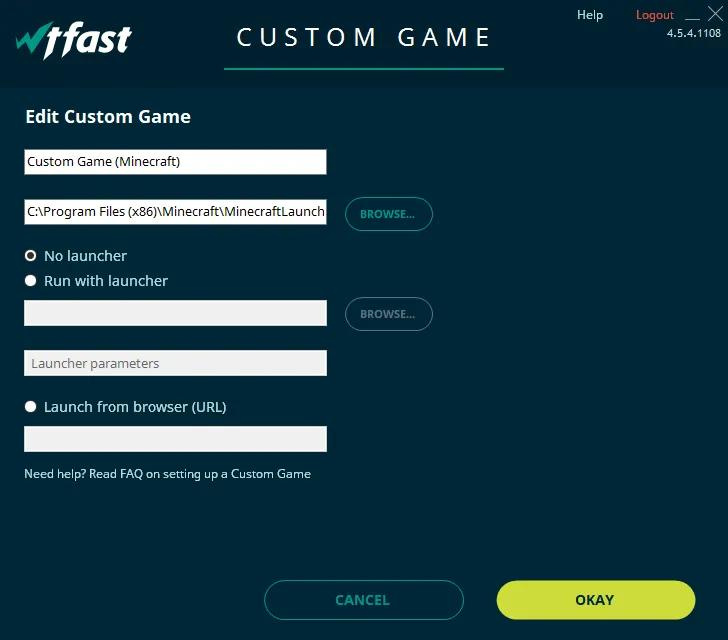
Features
- Dynamic Server Selection: The app automatically selects the best server route for your game data to ensure minimal latency.
- Advanced Diagnostics: Offers real-time diagnostics to monitor the stability and performance of your connection.
- GPN Efficiency: Unlike typical VPNs, this tool does not encrypt data, eliminating the overhead that could slow down the connection.
- Wide Game Support: Compatible with a broad range of popular online games, including MMOs, FPS, and MOBAs.
- Customizable Settings: Users have the option to manually choose routes and servers for more control over their connection.
- Multi-Server Chains: Supports chaining multiple servers to potentially find better routes.
- Cross-Platform: Available for Windows, macOS, and mobile devices.
- Performance Monitoring: Provides detailed reports on ping, jitter, and packet loss to help users optimize their settings.
- Your Best Connection to Victory: Our system uses machine learning to automatically select the best traffic path for your game connection.
- Say Goodbye to High Ping: Enjoy an enhanced online gaming experience with reduced latency, lower ping, and minimal packet loss.
- WTFast® Real-Time Analytics: Track your data in real-time as it moves from your device to the game servers.
User Interface
The interface of WTFast is created to be user friendly and practical at the time.The main dashboard showcases details like the current game connection status, server performance metrics, in a format that is easy to understand.
Navigating the interface is simple – you’ll find tabs for Game Selections, Server Settings, Diagnostics and Performance Reports. The color palette leans towards tones with subtle highlights that are gentle on the eyes, for extended gaming sessions.
Pricing
- Free Trial: 3-day FREE trial to test the service.
- Monthly Plan: $13.37 per month.
- Quarterly Plan: $37.37 every three months.
- Annual Plan: $131.37 per year.
All subscriptions include unlimited gaming through an optimized network on one concurrent device.
- 3-day free trial for first-time subscribers
- Over 200 nodes worldwide
- Supports 1,000+ PC games automatically
- Automatic intelligent routing
- Reduced latency
- Less packet loss
System Requirements
- Operating System: Windows 11, 10, 8, or 7
- Processor: Intel Core i3 or equivalent
- RAM: Minimum of 2 GB
- Internet: Broadband connection
- Hard Disk: 100 MB of free space
PROS
- Significant reduction in ping and latency for online games
- User-friendly interface with real-time performance monitoring
- Extensive game support
- Customizable routing options for advanced users
- Available across multiple platforms
CONS
- Subscription-based pricing may be a barrier for some users
- Not a replacement for a VPN regarding privacy and security
- Performance improvements can vary depending on external factors
Installation and Setup
- Download: Go to the official website or download.zone and download the appropriate installer for your operating system.
- Install: Launch the installer and follow the on-screen instructions to complete the installation process.
- Create an Account: Sign up for a new account or log in if you already have one.
- Select Your Game: Pick the game you want to optimize from the list of supported titles.
- Choose a Server: The app will automatically select the best server, but you can manually choose another one if you prefer.
- Start Gaming: Click the connect button and start your game. The app will run in the background, optimizing your connection.
How to Use
- Launch: Open the software and log in to your account.
- Select Game: Choose the game you want to play from the dashboard.
- Server Selection: Allow the app to automatically choose the optimal server, or manually select one based on your preferences.
- Connect: Click the ‘Connect’ button to set up the optimized route.
- Monitor Performance: Check the performance metrics to monitor your connection in real-time.
- Adjust Settings: Make adjustments to the settings if needed for improved performance.
FAQ’s
What is WTFast, and how does it work?
WTFast is a Gamers Private Network (GPN) designed to optimize online gaming performance by reducing lag, latency, and packet loss. Unlike a traditional VPN, WTFast specifically focuses on improving game data transmission between your gaming PC and the game server. It reroutes your connection through its global network of servers, automatically selecting the best route for your game to ensure a faster and more stable connection.
How does WTFast differ from a VPN?
WTFast is not a traditional VPN; it doesn’t provide general internet privacy or security by encrypting your data. Instead, it focuses solely on optimizing the connection for online gaming. This means there’s no added encryption overhead, which can sometimes slow down a VPN. WTFast enhances gaming performance by minimizing latency and packet loss, making it a better choice for gamers who prioritize speed and stability over privacy.
What types of games are supported by WTFast?
WTFast supports a wide range of online games, including popular titles like Apex Legends, Call of Duty: Warzone, Fortnite, and Minecraft. It is compatible with various genres, such as MMOs, FPS, and MOBAs, and automatically optimizes your connection for over 1,000 games. This extensive support ensures that most gamers can benefit from the service, regardless of their preferred game.
Can I manually select a server with WTFast?
Yes, WTFast allows you to manually select servers if you want more control over your connection. While the app automatically picks the best server route for you, advanced users can customize their server choices and routes to potentially achieve even better performance.
Is there a free trial for WTFast?
Yes, WTFast offers a 3-day free trial for first-time subscribers. This allows you to test the service and experience its benefits before committing to a paid plan. You can download the client, set up an account, and start optimizing your game connections during this trial period.
Does WTFast improve ping and reduce lag?
Yes, WTFast is designed to significantly reduce ping and lag by optimizing your game data’s route to the server. This results in a more stable connection with lower latency, fewer ping spikes, and reduced packet loss, leading to a smoother gaming experience.
Can I use WTFast on multiple devices?
WTFast is available across multiple platforms, including Windows, macOS, and mobile devices. However, each subscription is limited to one concurrent device. If you want to use WTFast on multiple devices simultaneously, you will need multiple subscriptions or to switch between devices manually.
What should I do if I experience issues with WTFast?
If you encounter any problems with WTFast, you can use the advanced diagnostics tools within the app to monitor your connection stability and performance in real time. Additionally, WTFast provides customer support via email to help you troubleshoot any issues. You can also adjust your settings or manually select different servers to optimize your gaming experience further.
Conclusion
WTFast enhances your online gaming by reducing lag, latency, and packet loss. Unlike traditional VPNs, it focuses solely on optimizing gaming connections, offering a smooth and stable experience. With its easy-to-use interface and support for numerous games, WTFast is a valuable tool for gamers seeking improved performance and reliability.
ad


Comments are closed.