Wise Care 365 Download For Windows
Wise Care 365 is a PC performance enhancement application, which consists of five key elements: PC Checkup, System Cleaner, System Tune-up, Privacy Protector and System Monitoring.
The PC Checkup element can check the whole running condition of your PC, grade its health status, and, if necessary, provide you with quick-fix solutions.
The System Tuneup element optimizes your system, network, defragment disk and registry; manage startup & services and context menu.
Protect your surfing privacy with Wise Care 365
Privacy Protector will erase your browsing history, including viewed pictures, watched movies/videos, accessed files and visited pages. It can also prevent files or data from being recovered by specialized recovery software, and it can generate passwords for you.
System monitoring allows you to overview system processes and hardware information such as temperature and memory usage, etc.
As well as the above tools, It also includes a restoring and scheduler function as well. Overall, Wise Care has a simple and intuitive interface that both novice and expert will be able to use. That coupled with some a well rounded out tool-kit makes Wise Care 365 a useful application to have.
The System Cleaner element will help you scan and clean invalid registry entries, useless files, junk from browsers and redundant Windows components.
You may also like Advanced SystemCare Pc tune up and optimizing software
Wise Care 365 Features
Real-Time System Protection
Take prompt action once some applications attempt to make modification without your permission. This protector will identify and stop any processes that try to secretly change the Windows registry.
- Prevent programs from changing your Internet Explorer homepage
- Prevent any unwanted new application from adding into the windows startup
- Prevent changes to the default browser
A Comprehensive PC Cleaner
Wise Care 365 is definitely the preferred option for billions of Windows users who want to keep their Windows PC at peak performance. Speed up a slow computer and free up more valuable hard disk space in seconds.
- Remove invalid Windows registry entries, easily back up and restore Windows registry.
- Clean Windows temporary files, clean browsers (IE, Edge, Google Chrome, Mozilla Firefox, Opera, Safari, etc.) caches, download history, browsing history, Cookies, passwords. Wise Care 365 can also clean invalid shortcuts, recent use traces, useless files created by other applications.
- Scan the whole system to clean files with specific extensions.
The Fastest System Optimization Tool
Wise Care 365 adopts the world’s top technology. It optimizes PC’s performance, defrags disks and the Windows registry, and manages the startup process as well as services.
- Over time, your computer’s hard disk drive and registry will become cluttered. Wise Care 365 can defrag the drive and registry to make them organized, thus making your computer run faster and more stable. You are going to be amazed by its blazing defrag speed.
- Many programs run silently in the background when you start up your computer. Wise Care 365 helps you disable unneeded programs that consume your precious system resources and improves PC startup speed.
Ultimate Computer Privacy Protector
Wise Care 365 protects your computer privacy from prying eyes.
- Privacy Eraser erases all traces of any computer operation like browsing history and accessed files, so any computer operation you do stays confidential.
- Disk Eraser prevents deleted data from being retrieved by third parties.
- Disk Shredder can delete files thoroughly so that they can never be recovered.
A Powerful System and Hardware Monitoring Utility
System Monitor displays all the essential information of your computer.
- Process Monitor gives users a clear and neat list of all the processes run by user and system, users can shut down any process they don’t need to make the PC run more smoothly.
- Hardware Overview offers users both brief and detailed information of all the crucial hardware components, letting users know about their computers at a glance.
However, if you bought a new Pc, you must have these 11 apps on your Pc to keep it update and work with high efficiency, safe and secure as well.
Screenshots of Wise Care 365 Software
PC Checkup
Official Video Intro Wise Care 365 Software
Wise Care 365 Software FAQs
How do I show/hide the floating window?
Method 1: Right-click on the floating window, click Exit Floating Window
Method 2: Right-click on Wise Care 365 Tray icon in the Window notification area. Then click Show Floating Window to cancel the green mark.
Method 3: Open Wise Care 365->click the Custom icon on the top right->click Settings in the drop-down menu, then click Tray tab, deselect Display floating window automatically when running Wise Care 365.
ad
Why does Avast nofity me that Wise Care 365 is trying to access my passwords in Google Chrome?
Because Avast has password protection function, and you checked the option Google Chrome Saved passwords of Common Cleaner, so Avast will notify you that.
To solve this problem, please refer to the following steps.
- 1. Open Wise Care 365.
- 2. Switch to System Cleaner tab and click Common Cleaner on the left panel.
- 3. Expand Traces in Computer -> Web Browser Trace.
- 4. Uncheck Google Chrome Saved Passwords.
We DO NOT recommend cleaning up the browser saved passwords unless it is necessary.
ad
How to change the display of Wise Care 365 floating window?
Method 1: Click Menu button on top right of main window, click Settings, click Tray tab, then you will see the option – Customize Floating Window, then click the down arrow and choose the item that you want to display. Finally, do not forget to Save settings.
Method 2: Right click the floating window, and left click Settings, then find the Customize Floating Windows item. You can choose CPU Usage, CPU Temperature or Disk Temperature to display on floating window.
ad
How do I change the weather location in wise boot booster?
ad
How do I change the theme
Open Wise Care 365->click Themes icon on the top right->click Custom photo theme, then select your favorite photo.
The best dimensions is 892×592 (width: 892 pixels, height: 592 pixels)
ad
- BleachBit
- CCleaner
- Glary Utilities
- AVG PC TuneUp
- Wise Disk Cleaner
- Advanced SystemCare
- Wise Registry Cleaner
Wise Care 365 Software Overview

Technical Specification
| Version | 5.9.1.582 |
| File Size | 16.2 MB |
| Languages | Multiple Language |
| License | Free Trial |
| Developer | WiseCleaner |
ad



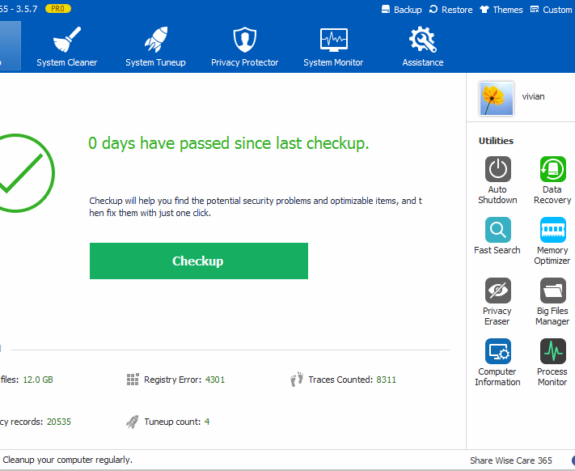
Comments are closed.