Wise – The Best Anti Malware Software & Pc Tuner {Windows}
Wise Anti Malware promises to deliver a security solution that can help you scan your computer for malware, while also keep it running at top performance at all times. With real-time protection against malware, this application can run quick, full, and custom analysis of the host PC, aiming to detect potentially dangerous content.
These days protecting your computer against malicious attacks is necessary. Personal data breaches, the integrity of your machine, or more could be at risk. But it’s not all doom and gloom, as techniques used in modern cyber threats have increased so has our defense against it. Wise Anti Malware employs powerful tools that defend against malware, adware, ransomware, phishing, spyware, and potentially unwanted programs.

Wise Anti Malware Features
Protect your PC in Real-time
The most important feature of Wise Anti Malware is real-time protection, which is considered as the first guard to defend your PC against Malware threads. It has three shields, Malware detection, Adware detection, and Registry protection.
Malware shield: Detect and block malware threats.
Adware shield: Detect and block AD windows.
Registry shield: Detect and prevent programs from adding new startup items into the registry.

Defend Against All Kinds of Malware Threats
Thanks to the cooperation with Avira Operations GmbH & Co. KG, the developer’s lab of the best Anti Malware software adopts its latest threat detection technology and the completed virus database to help you defend against all kinds of threats such as virus, malware, adware, phishing, Anti-spyware software, ransomware (like Petya GoldenEye) and potentially unwanted applications (PUA/PUP).

Remove Pop-up AD Applications
When you download a program from an unsafe/unknown website, it may contain an AD-supported application, and once it is installed on your computer, you will keep seeing pop-up Ads, news or else. Wise Anti Malware can clean such kind of application, fix IE homepage settings, remove AD desktop shortcuts.

Clean and Speedup System
This software can also help you clean up disk, remove temporary files created by Windows system and applications, clean internet history, cache files, cookies of Google Chrome, Mozilla Firefox, Microsoft Edge, Internet Explorer, Opera, Safari, and other Chromium browsers (Comodo Dragon, SRWare Iron, RockMelt, Pale Moon, Yandex, Vivaldi).

Wise Anti Malware Benefits
Run quick, full or custom scans to detect malware
The security status of your computer is displayed within the main window of the application, where you can turn real-time protection on and off, and view the date and time of the last analysis.
The quick scan takes a look at a few key sections of the system, namely the memory, installed programs, critical areas, the registry, installed drivers, startup items, and temporary folders. On the other hand, a full scan targets all the files on the PC, so it takes longer to complete. A bit different from the scan methods already mentioned, the quick check can identify issues related to privacy protection, adware, temporary files, registry entries, or browser cache.
Run PC maintenance and address adware components
Despite its name, Wise Anti Malware is not exclusively dedicated to finding and removing malware. In fact, it comes with an entire section dedicated to cleaning the system securely.
It can help you take care of file fragments, temporary and old data, log files and cache, shortcuts, and browser-specific items (history, cookies, autocomplete items and stored passwords). Furthermore, it allows you to run registry cleanup without compromising data.
The application comprises an adware cleaner that can find pop-up advertisement apps and ad shortcuts, helping you remove them quickly.
Anti-malware and system optimization tool
Itt has both, a security tool and a system maintenance application. But although it offers real-time protection, its security system has a long way to go before it can be compared to that of a dedicated antivirus or Internet security solution, which can offer zero-day protection and process monitoring.
Whether you decide to use it alongside your permanent security solution or not, what you should keep in mind is that prevention is better than fixing. In other words, you should avoid browsing the Internet carelessly, installing applications from untrusted sources, or opening unsolicited emails.
Steps to use Wise Anti Malware to protect your PC
Wise Anti Malware software is a Free Windows security solution, it can detect and remove viruses, malware, adware, phishing, spyware, ransomware, PUA/PUP and other kinds of threats. It is really powerful and easy to use.
Step 1: Install Wise Anti Malware
After installation, it would auto-download the virus engine, so when you see the message below, please wait patiently.
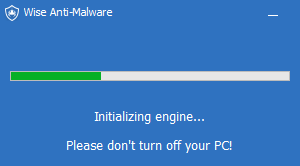
Step 2: Enable real-time protection
This virus engine is ready, when you open this software, it will remind you that the Real-time Protection is turned off. So, please enable Real-time Protection immediately. Click it and choose all shields.
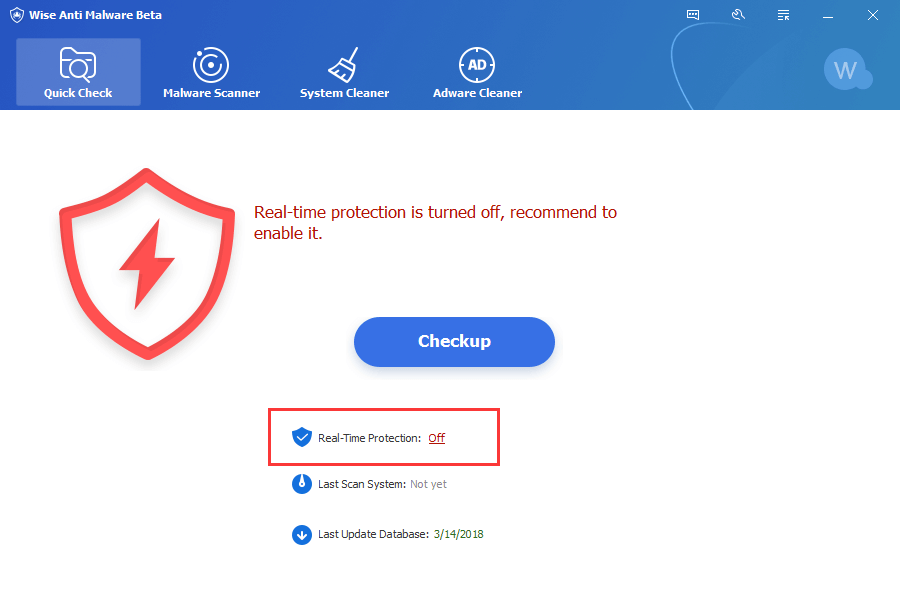
Step 3: Run Checkup to scan your system
After installation of the software, it recommends running Checkup to scan your system right now. As you see, the Checkup not only detects malware but also scans temporary files and registry issues like Wise Care 365 does.
To sum up, this quick checkup & fix feature is enough to clean and protect your PC. Moreover, It can do much more, such as scan a specified directory or full disk, detect and remove adware, clean cache file only, and so on. Be quick to try this software now.
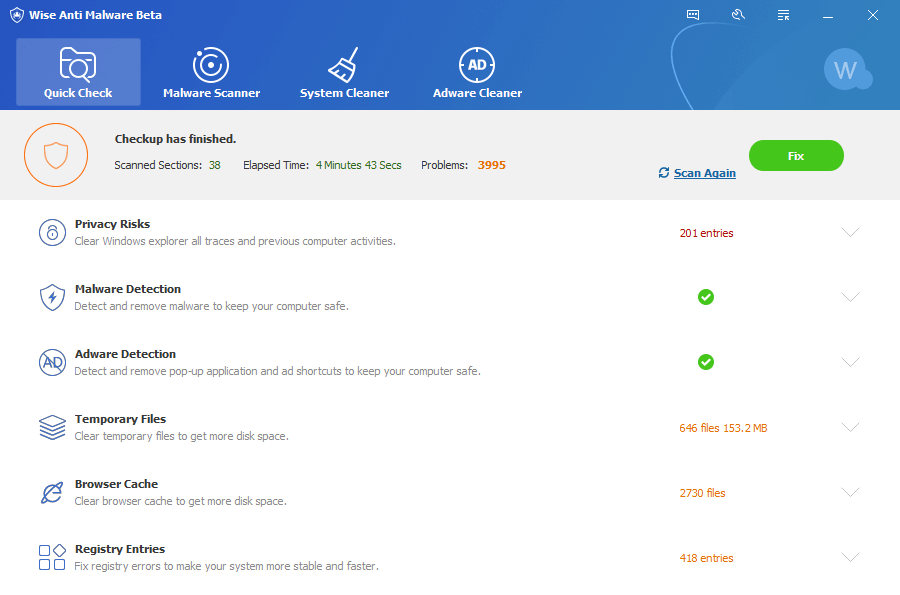
Pros and Cons
| Pros | Cons |
| The program includes advanced detection technology. | The Free edition comes with various limitations. |
| The application comes with support for Windows 10 Defender. | The program is in the Beta stage and might have some bugs. |
System Requirements
| CPU | Pentium 233 MHz or above |
| Internal Memory | 128 MB or above Minimum RAM is required |
| Disk space | 500 MB |
| Operating System | Windows XP, Windows Vista, Windows 7, Windows 8, Windows 8.1, Windows 10, both 32bit and 64 bit |
- HitmanPro
- RogueKiller
- Dr.Web CureIt!
- F-Secure Anti-Virus
- AVZ Antiviral Toolkit
Wise Anti Malware Overview

Technical Specification
| Version | 2.2.1 |
| File Size | 73.3 MB |
| Languages | Multiple |
| License | Free |
| Developer | WiseCleaner.com |
ad


Comments are closed.