WinDirStat Software For PC To Get Disk Usage Statistics Download
WinDirStat For PC (Windows Directory Statistics) is a disk usage statistics viewer and cleanup tool for various versions of Microsoft Windows. On startup, it reads the whole directory tree once and then presents it in three useful views:
- The directory list, which resembles the tree view of the Windows Explorer but is sorted by file/subtree size,
- The treemap, which shows the whole contents of the directory tree straight away,
- The extension list, which serves as a legend and shows statistics about the file types.

WinDirStat for PC takes a few moments to scan the respective drive or folder (depending on its size), after which you can check out the percentage, size, last date and time of modification, attributes, as well as the total number of items, files, and subdirectories.
Once the scanning process finishes, you can view the extension of files that take up the most space on the disk, as well as a description, color, size, and percentage.
The colors are necessary for examining the visual representation of these results, which is displayed on the bottom part of the screen.
If you access the right-click menu, you can copy a selected path to clipboard, open Explorer or Command Prompt at that location, as well as view properties and delete files.
Where is Windirstat located?
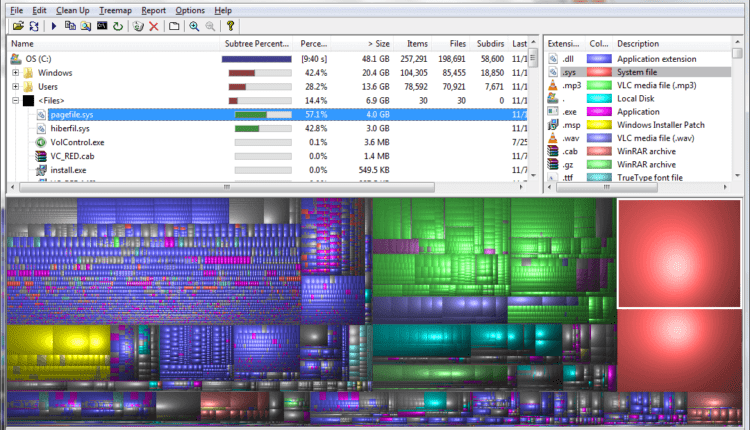
The program takes up a high amount of system resources and contains a well-drawn help file. We haven’t come across any difficulties during our tests since WinDirStat for PC didn’t pop up any errors.
The treemap represents each file as a colored rectangle, the area of which is proportional to the file’s size. The rectangles are arranged in such a way, that directories again make up rectangles, which contain all their files and subdirectories. So their area is proportional to the size of the subtrees. The color of a rectangle indicates the type of the file, as shown in the extension list. The cushion shading additionally brings out the directory structure. WinDirStat (Windows Directory Statistics) is a great disk usage statistics viewer and cleanup tool for your Windows PC.
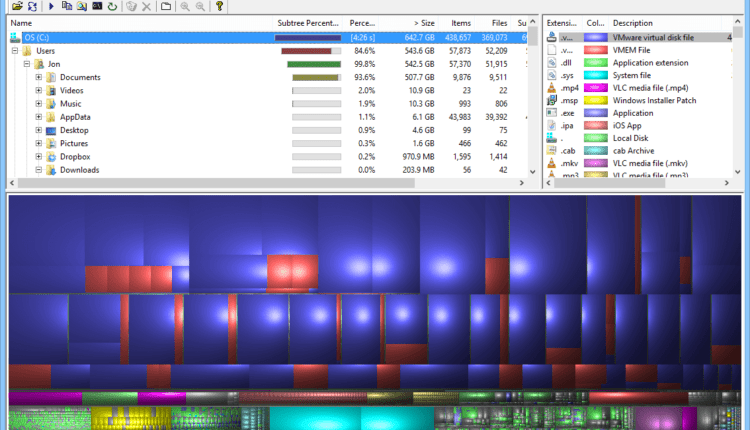
This software also available in a portable version and its very simple interface, and you can get used to working with this tool pretty quickly. Since this is the portable version, you can copy the program on any USB flash drive or other devices, and take it with you whenever you need to analyze the space occupied by files and folders on a hard drive, whether it’s external or integrated.
Once you have run the program, Portable WinDirStat allows users to select the drive they want to be analyzed. It only takes a few moments to complete the process, and at the end of it you can view details about disk usage, such as percentage, size, last date and last time of modification, attributes, along with the total number of files and subdirectories.
WinDirStat for PC System Requirements
| Operating System | Windows XP, Windows 7, Windows 8, Windows 10 |
WinDirStat For PC FEATURES
- Directory list, Treemap, and Extension list view so you can view your files the way you want
- Coupling. Select an item in the directory list: The treemap highlights it; and vice versa
- Zooming
- Built-in cleanup actions including Open, Show Properties, Delete
- Works with network drives and UNC paths
- Create disk usage report’ option
- Language can be set to Czech, Dutch, Estonian, Finnish, German, English, Spanish, French, Hungarian, Italian, Polish and Russian
- ANSI and Unicode: The ANSI and Unicode versions of WinDirStat are both included with the launcher automatically launching the correct version depending on the operating system
Screenshots of WinDirStat Software
Subtree Percent
Official Video Intro WinDirStat Software
- WizTree
- Baobab Disk Usage Analyzer
- TreeSize
- ncdu
- QDirStat
- DiskUsage
WinDirStat Software Overview

Technical Specification
| Software Name | WinDirStat For Windows Sofware V 1.1.2 |
| File Size | 630 KB |
| Languages | English |
| License | Free |
| Developer | WinDirStat Team |
Conclusion
WinDirStat for PC is an excellent tool for analyzing disk usage and we strongly recommend it to all users who want to thoroughly clean up their computers.
ad



Comments are closed.