Wi-Fi Scanner
Wi-Fi Scanner simplifies the process of locating visible wireless networks and accessing detailed information about them. This tool gathers key data, including the network name (SSID), signal strength (RSSI), signal quality, MAC address (BSSID), channel, maximum and achievable data rates, security features, and more.
Wi-Fi Scanner is particularly valuable for regular access point users who want to assess signal strength distribution in their home network or determine the best placement for their access point to ensure optimal signal quality.
ad
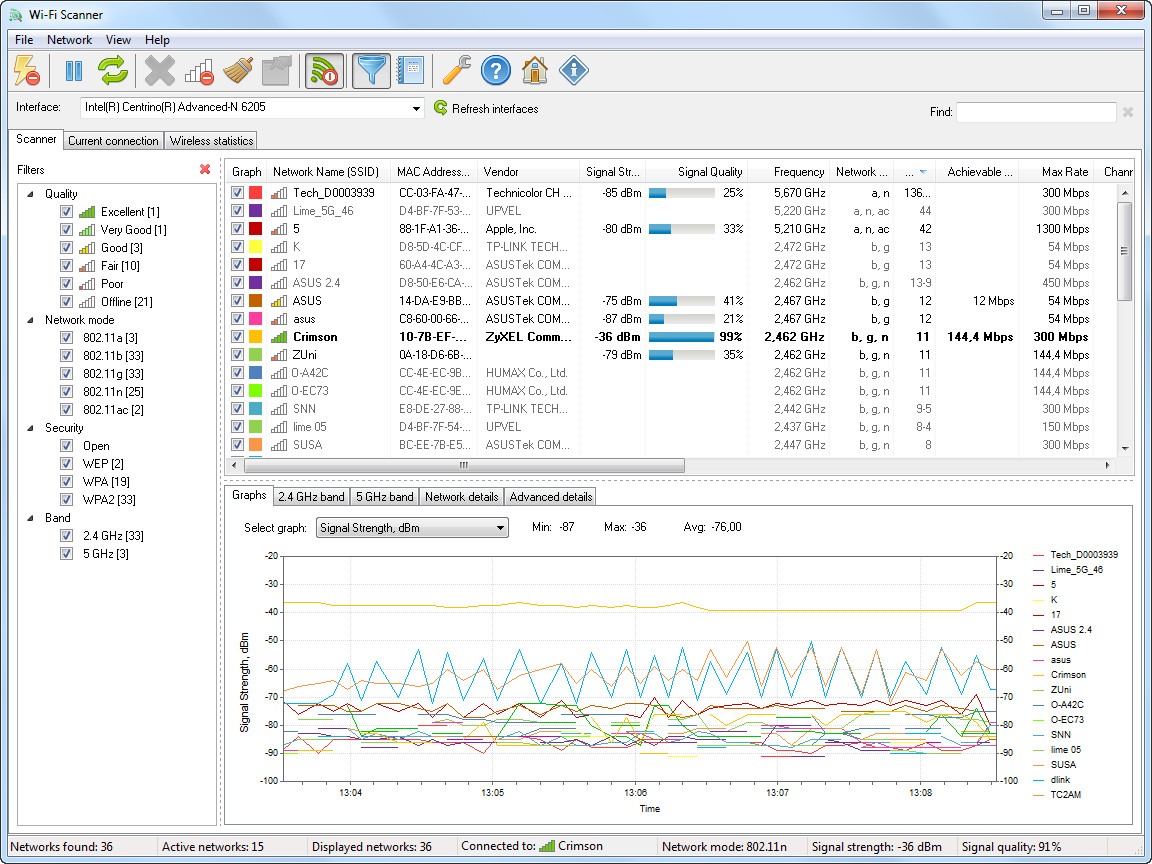
With Wi-Fi Scanner, users can analyze wireless network allocation by channel and select less congested bandwidths, significantly enhancing connection speeds.
For corporate network administrators, Wi-Fi Scanner is an essential tool for tasks such as network configuration, planning, and monitoring security parameters on business wireless networks.
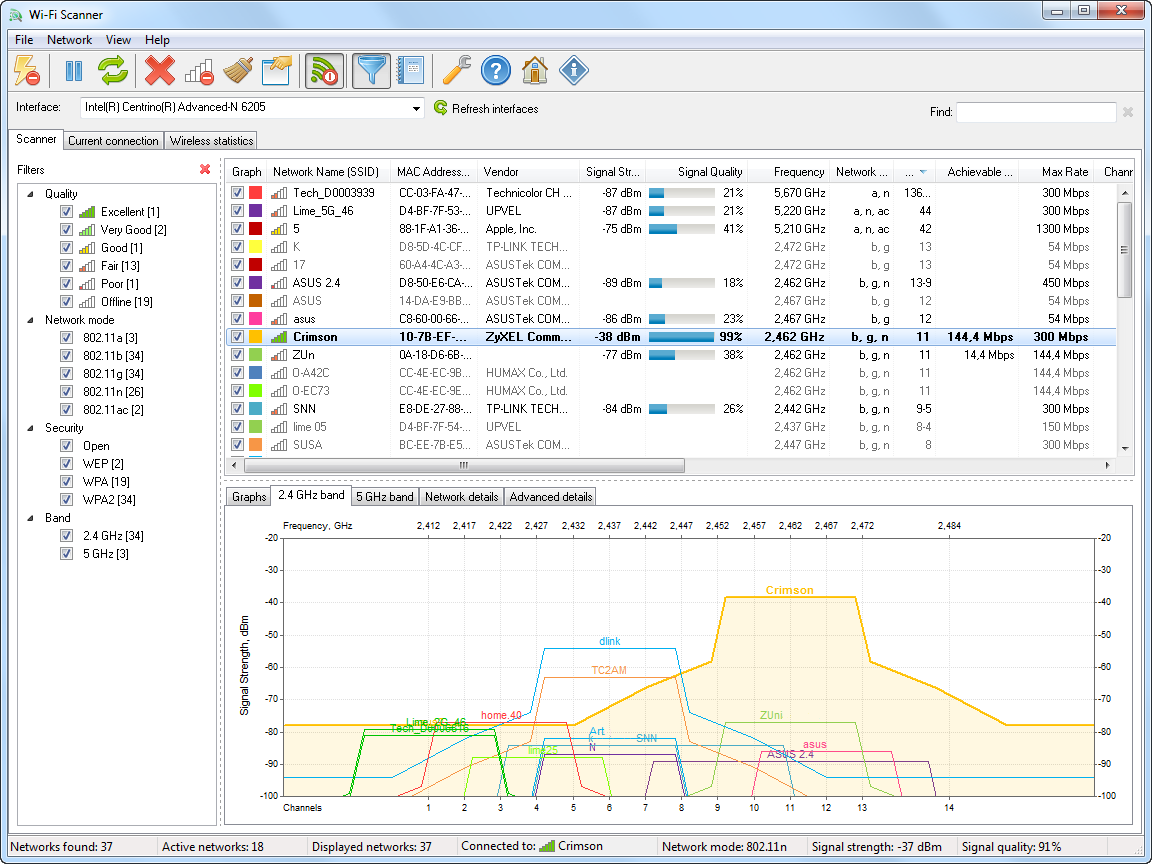
ad
The tool integrates with the PC’s networking hardware and Ethernet setup, enabling quick and reliable scanning of all Wi-Fi networks. It supports 2.4 GHz and 5 GHz bands, channel widths of 20, 40, 80, 160, and 80+80 MHz, and all modern wireless security standards, including WEP, WPA, and WPA2.
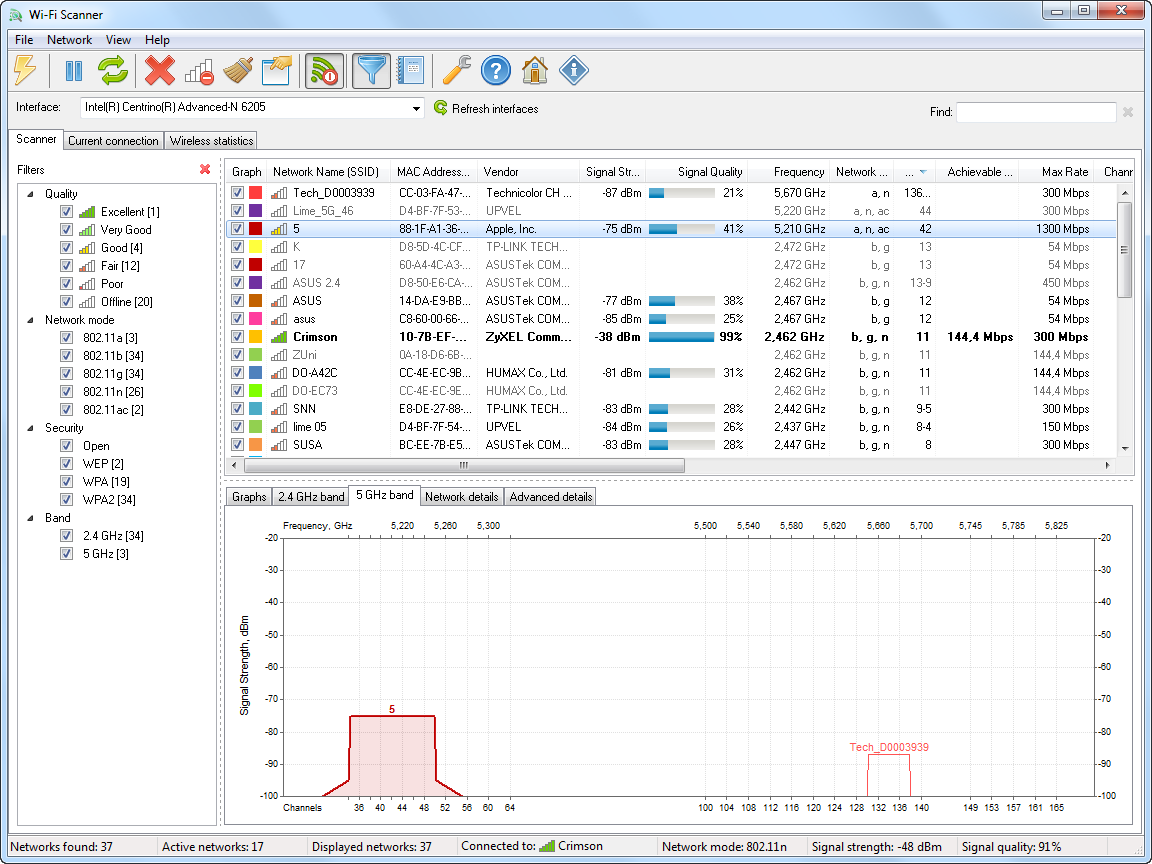
Key Features:
- Quick Wireless Network Search: Locate available wireless networks effortlessly.
- Broad Standards Compatibility: Supports 802.11ax and 802.11a/b/g/n/ac standards.
- Dual-Band Operation: Functions on 2.4 GHz and 5 GHz frequency bands.
- Extensive Channel Width Support: Handles channel widths of 20, 40, 80, 160, and 80+80 MHz.
- In-Depth Network Information: Displays SSID, RSSI, BSSID, signal quality, channel, achievable/max data rates, encryption, channel usage, connected clients, and more.
- Information Elements (IE) Details: Offers detailed descriptions of information elements.
- Security Standards Detection: Identifies WEP, WPA, and WPA2 standards.
- WPS Compatibility: Supports WPS 1.0 and WPS 2.0.
- Access Point Details: Reveals access point device name and model.
- Signal Level Monitoring: Tracks signal strength changes over time through graphical visualizations.
- Signal Spectrum Mask Visualization: Displays the signal spectrum mask for networks.
- Customizable Graph Colors: Enables graph color customization for specific networks.
- Filtered Network Listings: Filters networks by parameters like quality, mode, and security.
- Network Connection Capability: Connects to detected networks directly.
- Wi-Fi Radio Status Display: Shows the state of Wi-Fi radios (both hardware and software).
- Connection Parameter Insights: Provides detailed wireless connection parameters.
- Connection Statistics: Displays connection data in both graphical and tabular formats.
- Profile Management: Allows management of wireless connection profiles.
- Adapter Controls: Facilitates connection and disconnection of wireless adapters.
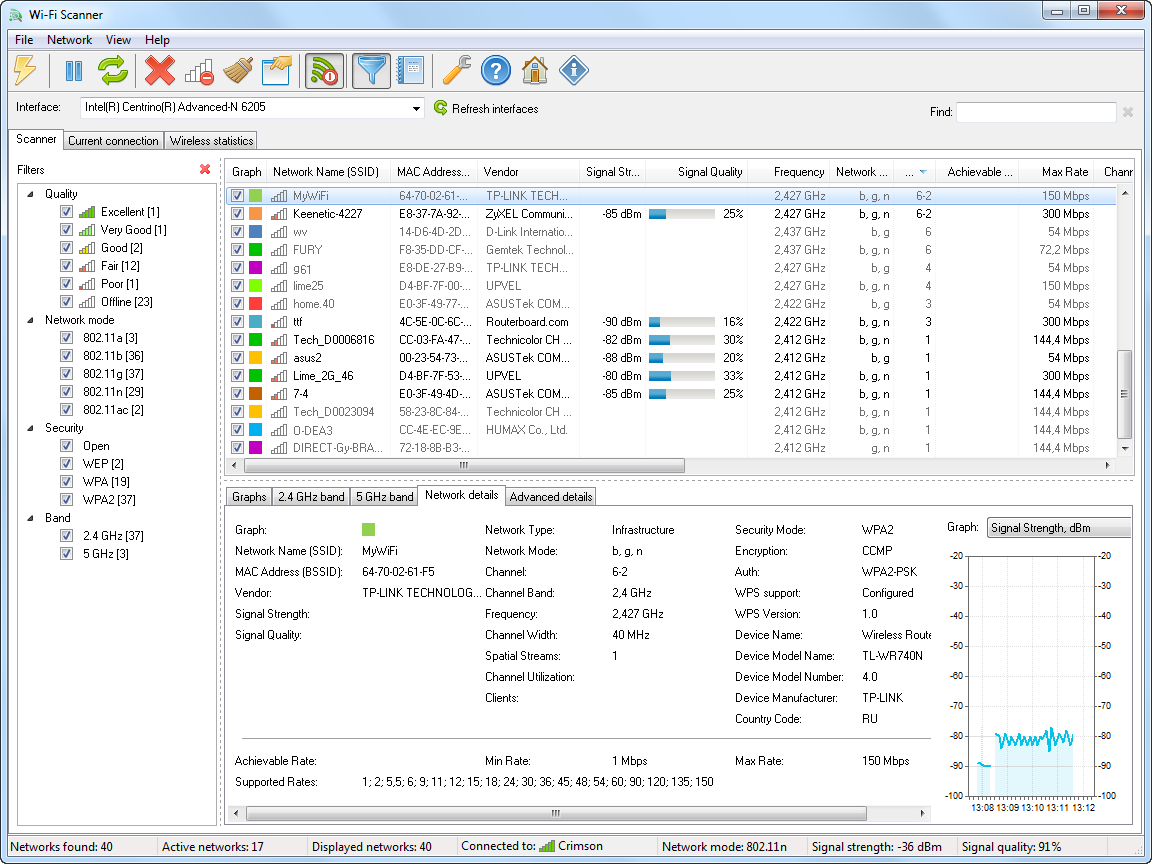
System Requirements
To install and use Wi-Fi Scanner, your computer must meet the following minimum requirements depending on the operating system:
- Administrator privileges are required for installation.
- Super VGA 800 x 600 video adapter.
- Internal or external Wi-Fi adapter.
- Internet access is necessary for registration and receiving product updates.
Pros
- Comprehensive network utility with robust features.
- Detects all visible wireless networks.
- Provides real-time metrics and hardware vendor details.
- Scans both 2.4 GHz and 5 GHz bands.
- Displays detailed network information.
- Includes signal level graphs for monitoring.
Cons
- Not free; limited to a 10-day trial.
- Requires administrative privileges to install.
- Only compatible with specific Windows versions.
- Unregistered versions display nag screens.
- Limited official support and updates.
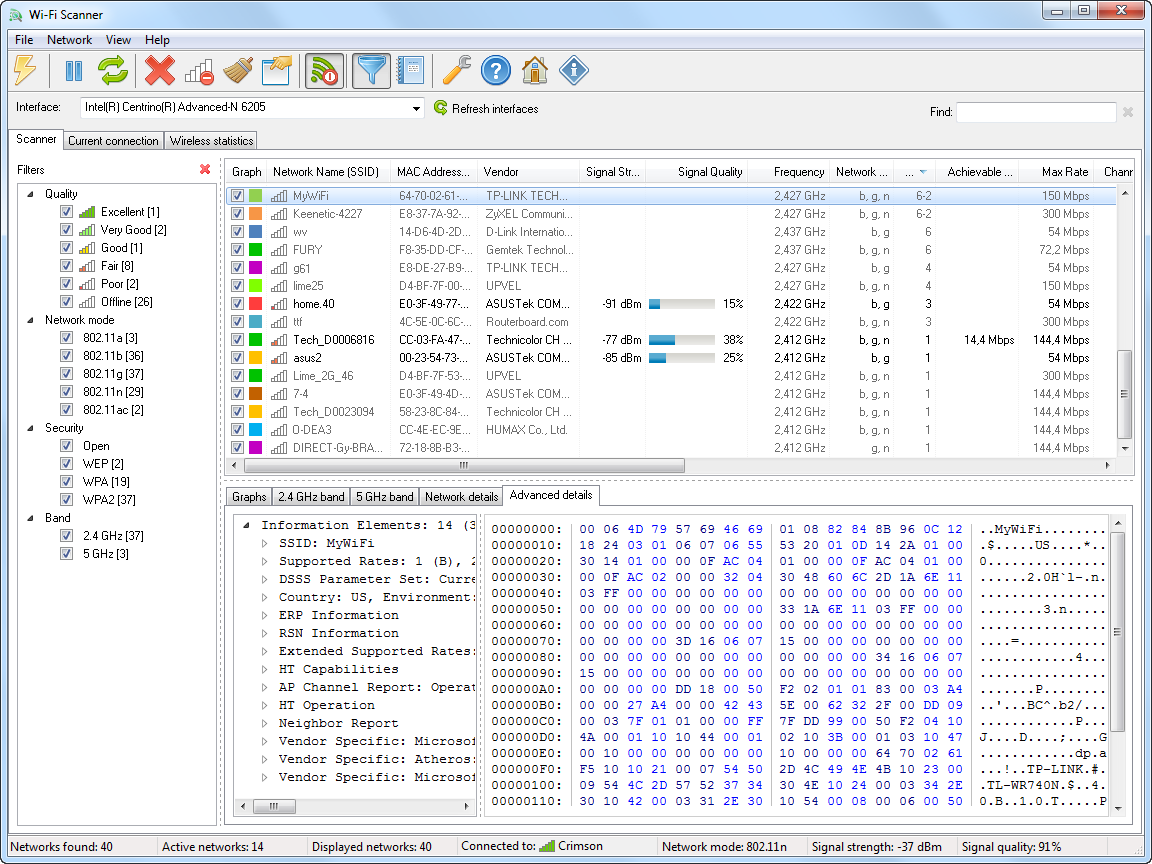
FAQ’s
What is Wi-Fi Scanner used for?
Wi-Fi Scanner is designed to locate visible wireless networks and provide detailed information about them. It helps users analyze signal strength, identify optimal access point placements, and evaluate wireless network channel allocation for improved connection speeds.
Can Wi-Fi Scanner detect both 2.4 GHz and 5 GHz networks?
Yes, Wi-Fi Scanner supports both 2.4 GHz and 5 GHz frequency bands, making it compatible with modern dual-band networks.
What kind of information does Wi-Fi Scanner provide about networks?
Wi-Fi Scanner displays comprehensive details such as network name (SSID), signal strength (RSSI), MAC address (BSSID), channel, signal quality, achievable and maximum data rates, security standards, and more.
Is Wi-Fi Scanner suitable for home users?
Absolutely. Home users can use Wi-Fi Scanner to assess signal strength distribution in their network, choose the best access point position, and identify less congested channels for better connectivity.
How does Wi-Fi Scanner benefit corporate network administrators?
Corporate administrators can use Wi-Fi Scanner for tasks like network configuration, planning, and monitoring security parameters, helping to maintain efficient and secure business wireless networks.
Does Wi-Fi Scanner support modern wireless security standards?
Yes, Wi-Fi Scanner supports WEP, WPA, and WPA2 security standards, ensuring compatibility with most wireless networks.
Can I customize the visual display of network information?
Yes, Wi-Fi Scanner allows users to customize graph colors for individual networks and provides signal level graphs for visualizing changes over time.
Is Wi-Fi Scanner free to use?
Wi-Fi Scanner offers a 10-day trial version. After that, users must purchase a license to continue using the software.
Are there any limitations to Wi-Fi Scanner?
Some limitations include requiring administrative privileges for installation, compatibility with specific Windows versions, and nag screens in the unregistered version. Additionally, updates and official support may be limited.
Can Wi-Fi Scanner help improve connection speeds?
Yes, by analyzing channel allocation and suggesting less congested bandwidths, Wi-Fi Scanner can help users optimize their wireless connection speeds.
Does Wi-Fi Scanner support managing multiple Wi-Fi adapters?
Yes, Wi-Fi Scanner includes adapter management features, enabling users to connect or disconnect different Wi-Fi adapters as needed.
Conclusion
Wi-Fi Scanner is a powerful and versatile tool for both home users and corporate network administrators. It simplifies the process of identifying wireless networks, analyzing signal strength, and optimizing connectivity. With its support for modern security standards, dual-band networks, and detailed metrics, it provides all the necessary information to enhance network performance and stability. Whether you’re configuring a home network or managing complex business infrastructure, Wi-Fi Scanner offers a user-friendly solution for monitoring and improving wireless connections. Its robust feature set and real-time insights make it an essential utility for anyone seeking reliable and efficient network management.
ad


Comments are closed.