How To Know When An Instagram Account Was Created
Is it possible to find out when you set up your Instagram account? How to know when another user created their Instagram account? Perhaps you follow someone famous on Instagram and want to track their progress by looking at when they joined the platform.
Howeover, Some people can recall the year and possibly even the month, but many struggle to recall the precise moment they joined the Instagram community. It might be difficult to recall a time when you didn’t use Instagram if you’ve been using it every day for a while.
Therefore, knowing the precise date that you started your Instagram account may help you better understand how long you’ve had it, when specific events occurred, and how your account has developed. Using your smartphone or web browser, you can find out when you first opened an Instagram account.
How to View When Your Instagram Account Was Created using the Mobile App
Instagram is primarily used on smartphones because it is more practical. Additionally, it has more features than the platform’s desktop version. The creation date is no longer displayed in the app, though. To view your “Date joined” information on an Android or iPhone, you must use a browser. However, the app does show the creation date for other profiles, as will be discussed later.
How to View When Your Instagram Account was Created using a PC
You can use your laptop or desktop computer to check the date you joined Instagram if you’re used to doing so. All that is required is:
- Open up any browser and navigate to the Instagram website to log in.
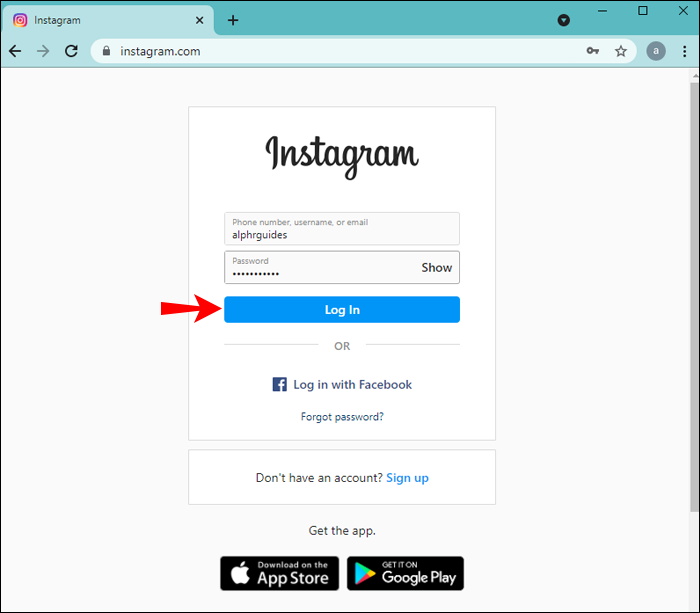
- Click on your profile picture, and from the drop-down menu, select Profile.
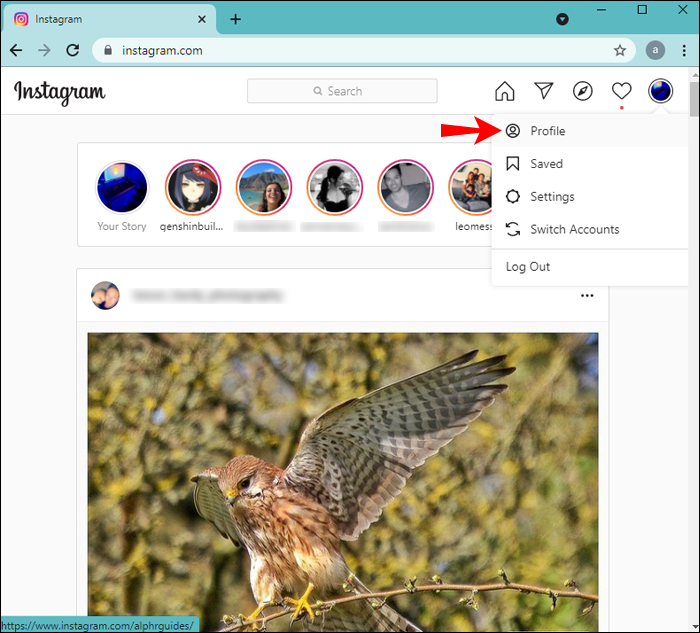
- Now, click on the gear icon, and from a pop-up window, select Privacy & Security.
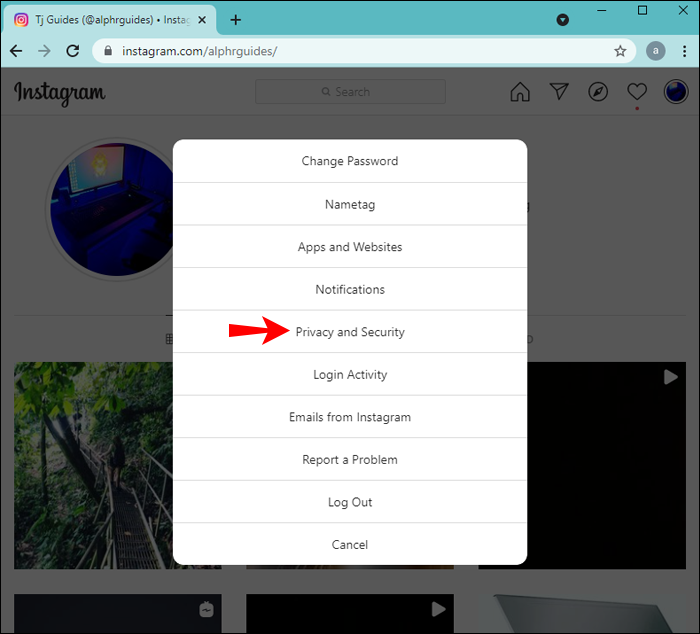
- Click on Request Download in the Data Download section after scrolling down.
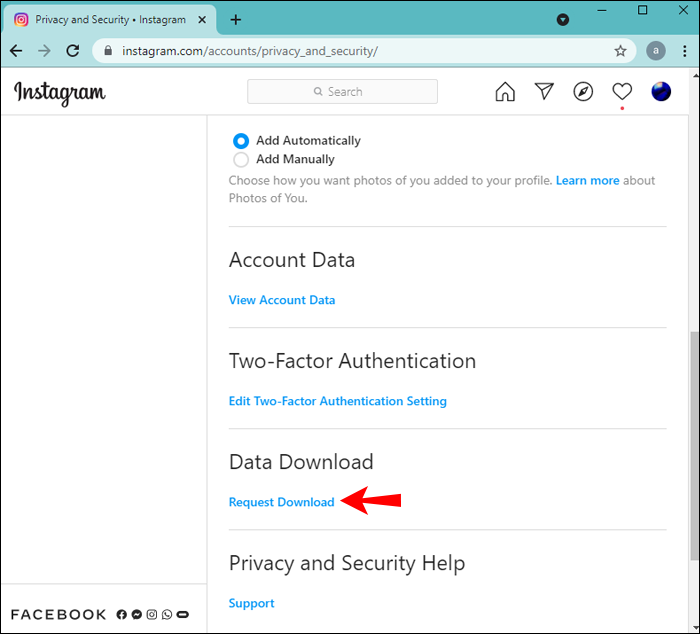
- Make sure the correct email is listed in the text bar and select which file format you want your information to be delivered in(We will be using HTML). Then click Next.
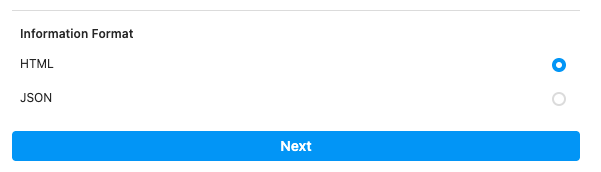
- Enter your password and click Request Download.
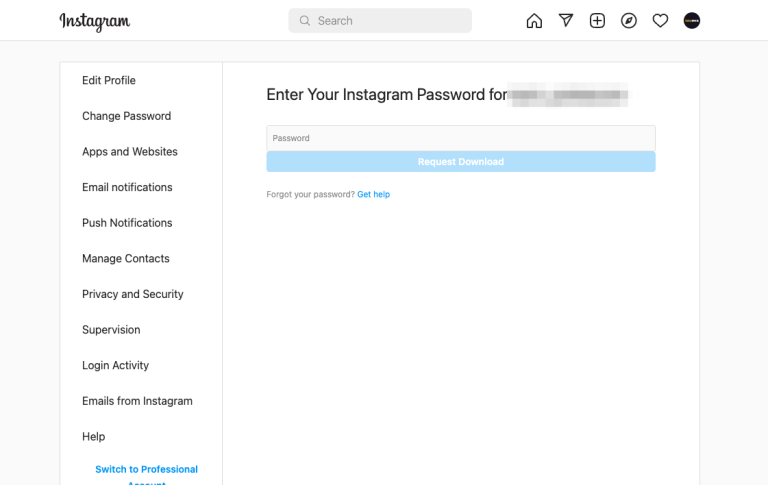
- An email containing a download link for your file will be sent to you. Select the Download Information button.
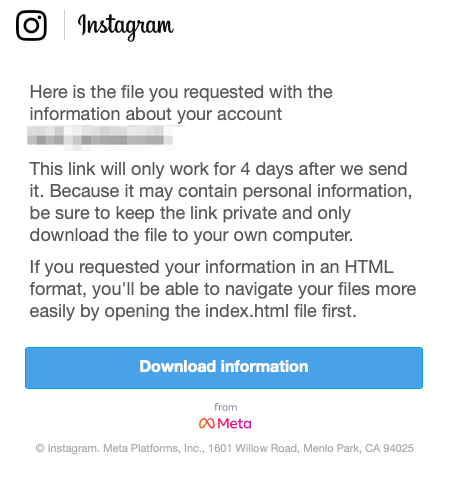
- When asked to enter your password, do so. The link to download the file should then appear. A.zip file will be downloaded after you click it.
- the new folder that appears after opening the zip file (It should have the same name as the zip). Another folder with the label “login and account creation” can be found by scrolling down. Ajar it
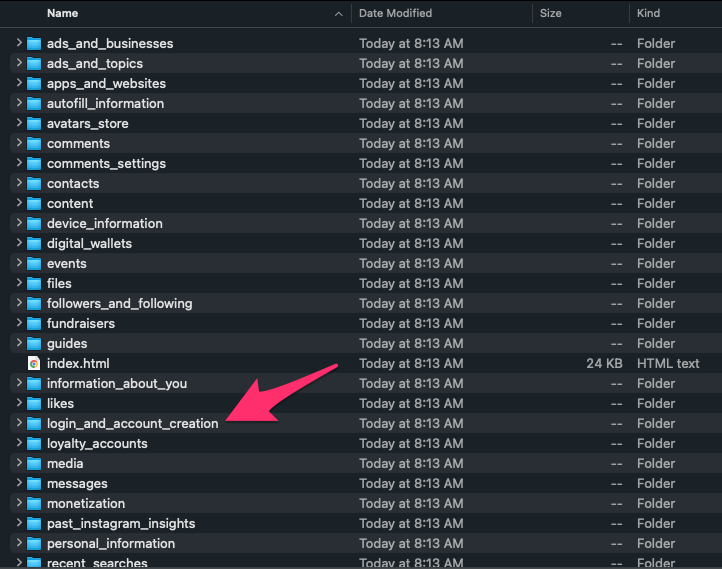
- Observe a file with the name Signup information.html. You should be able to see details about when your account was made, including the date, when you open it.
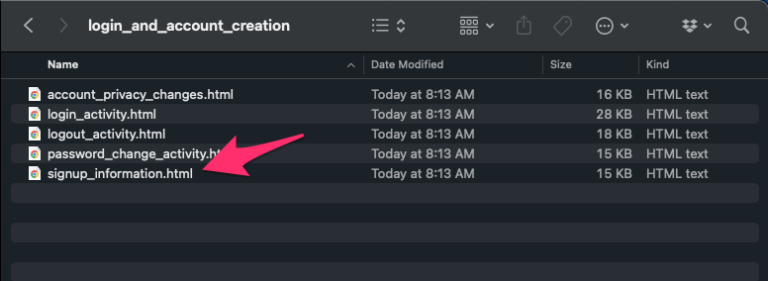
You receive more information from the file than just the date joined data. You can review all the information pertaining to password and privacy changes.
Additionally, users have access to all of the emails and phone numbers linked to their accounts. The Profile Info section is also accessible if you scroll a little bit further.
You can view all of the previous usernames, full names, bio texts, and links in your bio that you have previously used on your account there.
How to View the Age of an Instagram Account Started by Someone Else?
There are a few reasons why someone might want to know when another user’s account was created.
You might want to know when a celebrity’s account was first created if you have been following them for a while. Would you mind verifying the veracity?
On Instagram, fake accounts are frequently created by users, usually to post offensive anonymous comments. Checking the join date to see if it was recently is one of the first things you should do if you notice unusual activity from a particular account.
There are two ways to determine how old a user-created Instagram account is.
Check the Instagram About This Account Section to Find the Created Date
Instagram made two significant moves in 2018 toward account verification and authentication for those with large followings.
Instagram accounts get the “About This Account” section, which includes all the pertinent details about the account, including its age, once they reach a certain threshold in the number of followers (they don’t specify the number).
This section makes sure that even though an account has a lot of followers, viewers can still determine whether those followers were added recently or not. You must use the mobile app to determine the age of an Instagram account that was created by someone else. As of February 15, 2022, Android 11 and Windows 10 both lack the “About this account” option on the Instagram website.
- Launch the Instagram app on your iPhone or Android. Go to the account you want to check, then tap the three dots in the top right corner of the horizontal ellipsis.
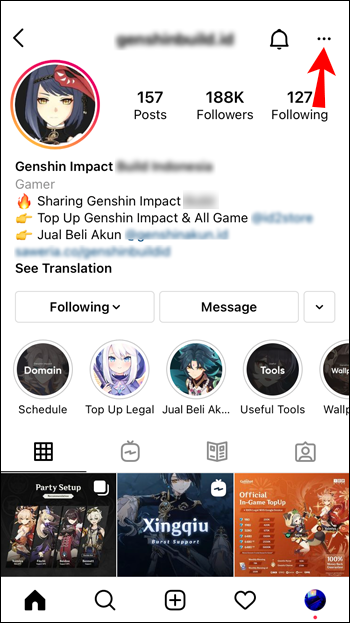
- A menu will pop up from the bottom of the screen. Tap on the About This Account “option.
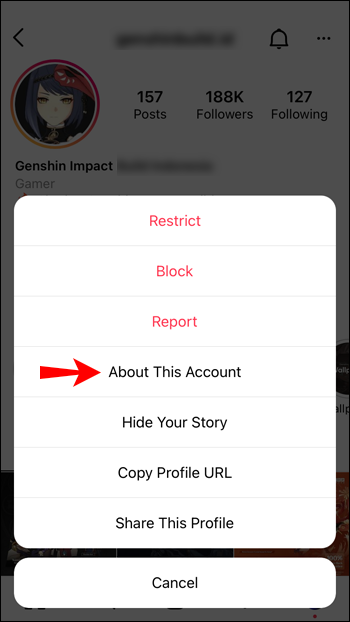
- Under Account Information, you’ll see the Date Joined entry.
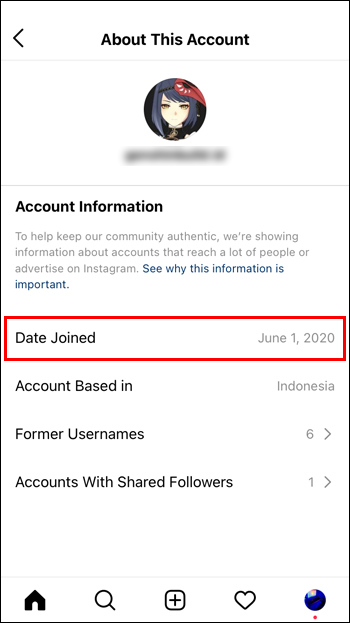
You can determine the account’s legitimacy based on the date it was created. The idea is sort of like looking for posts on a suspicious Facebook profile. It might not be real if it’s fairly new. Additionally, the section will list previous usernames, indicate the nation the account is based in, and show the number of followers you both share.
Check Posts to Estimate the Instagram Joined Date
Instagram does not by default include the About This Account section in every profile. Even profiles with sizable numbers of followers might not have it. It might not be present on older accounts with fewer followers either. However, it will be present in all verified accounts. But if the section is absent from the account you want to check, what should you do?
You really can’t do much about it. Going to a specific Instagram account and scrolling to the first post is your best bet. There won’t be much to scroll through if it looks like a fairly recent profile, which may indicate that the account is a copy or fake. In any case, assuming they haven’t deleted any older posts or didn’t bring it up months later to start using it, the first post’s date could be close to the time the person or business joined the platform. Although this method won’t be very precise, it can at least provide a rough estimate of how long someone has had their account.
You might be surprised by how much time has passed since you first opened your Instagram account, or you might have opened several accounts and can’t recall which one was the first or second.
Knowing how long a user has been using Instagram has several advantages when it comes to other users’ accounts. There are a lot of phony celebrity accounts online. In order to check the legitimacy, look for the About This Account section. Additionally, if an Instagram profile lacks this section, the best way to determine the account’s age is to look for the first post it contains, though there is never a guarantee that it was the first or that the account was first created.
Related Articles:
- How To Find Instagram Drafts On iPhone and Android
- How To Pin A Comment In Instagram
- How To Find Your Instagram DM Has Been Read Or Not
- How To Reset An Instagram Account
ad


Comments are closed.