What is Apple TV?
Welcome to our comprehensive guide on Apple TV, a revolutionary device that has transformed the way we consume entertainment. In this article, we’ll delve into the intricacies of Apple TV, exploring its features, benefits, and how it has become a staple in modern households. Whether you’re a tech enthusiast or someone curious about the latest trends in home entertainment, we’ll cover everything you need to know about Apple TV, including its ecosystem, streaming capabilities, app integration, and more.
ad
What is Apple TV?
Apple TV is a versatile streaming device that brings a plethora of entertainment options right to your HDTV. Similar to its counterparts Roku and Google’s Chromecast, Apple TV allows you to stream movies and TV shows effortlessly. However, it offers much more than just streaming. With Apple TV, you can dive into a world of podcasts, gaming, music streaming, and a wide array of other experiences, depending on the apps you choose to install. Some apps come for free, while others may require a purchase or subscription, like HBO.
Setting up Apple TV is a breeze, requiring only two things besides your TV – an HDMI cable (not included) and an internet connection. You can opt for a hardwired connection using the Ethernet port or go wireless with Wi-Fi support. Once connected, a short setup program guides you through the process. You’ll need to enter your Apple ID, the same ID used for iTunes and app downloads on your iPad. For wireless setups, simply input your Wi-Fi information, and you’re good to go.
If you have an iPhone, the setup process gets even more convenient. Certain information can be shared between Apple TV and iPhone, sparing you the hassle of manually entering data via the remote. This integration makes it easier and faster to start enjoying everything Apple TV has to offer.
ad
What Can Apple TV Do?
Apple TV, your entry point into the world of “smart” TV, provides a plethora of entertainment options. Rent or stream movies from iTunes, and watch TV shows and movies on Netflix, Hulu, and other services. Immerse yourself in music via Apple Music and Pandora, and stay up to date with podcasts. For a more tailored watching experience, replace traditional cable with services like Sling TV.
The latest Apple TV 4K includes a strong processor similar to the iPad Pro as well as a graphics processor, transforming it into a game console. It syncs with your iPhone, iPad, and Mac because it is part of the Apple ecosystem. View your iCloud Photo Library, including fascinating Memories videos, and use AirPlay to mirror your iPhone or iPad screen, making large-screen interactions a snap.
Apple TV Hardware
Apple TV, a well-known set-top box, connects to your television through HDMI. The current iteration, Apple TV 4K, comes in two different models: “Wi-Fi” and “Wi-Fi + Ethernet.” Both have Apple’s typical sleek and simple design, with the famous logo on top and ports on the rear.
Both models, which will be refreshed in October 2022, will include the powerful A15 Bionic processor, making them extremely capable for their tasks. The “Wi-Fi + Ethernet” version offers extra benefits, such as double the onboard storage at 128GB and support for the Thread networking standard, which facilitates smart home integration.
 The Siri Remote is included with both models and has a stylish silver design with a combination directional/clickable button/pad and minimum buttons. Notably, instead of Apple’s proprietary Lightning wire, the remote now charges over USB-C.
The Siri Remote is included with both models and has a stylish silver design with a combination directional/clickable button/pad and minimum buttons. Notably, instead of Apple’s proprietary Lightning wire, the remote now charges over USB-C.
The “Wi-Fi” Apple TV 4K costs $130, while the “Wi-Fi + Ethernet” version, which includes improved storage and Thread support, costs $150. If at all possible, choose the latter due to its future-proof features. The extra storage space is also useful for apps and other material, making it a worthwhile buy.
Apple TV Software
Back in January 2007, the original Apple TV hardware was released, running a modified version of Mac OS X Tiger. Today, we enter the enthralling world of Apple tvOS, a bespoke software branch meant to transport the enchantment of iPhone and iPad experiences onto the big canvas of a living room-sized display.
The home screen is simple, with painstakingly picked app icons derived from the Apple TV app store. A familiar Control Center, analogous to beloved iPhone, iPad, or Mac interfaces, appears with a stroke of the remote’s TV button, while managing apps becomes a beautiful ritual with swipeable thumbnails.
Beyond the surface is an enthralling library of apps – a treasure trove of streaming services, utilities, music, films, and exhilarating games from Apple Arcade. Support for multiple user accounts brings personalization to a new level, delivering tailored experiences for each cherished family member.
AirPlay creates a spell, bringing the soul of handheld gadgets and Macs to the magnificent canvas of your TV, while Apple Watch wearers appreciate the seamless interaction with Apple Fitness+. In-depth, Apple TV’s hardware orchestrates the magic of HomeKit software, granting control over approved smart home gadgets and promising limitless possibilities through eventual widespread Thread compatibility.
tvOS, like a symphony, dances to the beat of innovation, evolving in tandem with Apple’s software offerings. This everlasting transformation story represents Apple’s trailblazing journey through technical magic.
The TV app on Apple TV
In the ever-expanding world of streaming, the wealth of content accessible at our fingertips can sometimes leave us feeling overwhelmed when picking what to watch and where to find it. Fortunately, Apple has a solution in the form of their clever “TV” apps.
Apple’s TV app, like other streaming applications like Hulu Plus, offers a diverse variety of shows and movies, beginning with your most recent viewings and progressing to personalized suggestions. The app’s originality stems from its ability to gather content from many sources, including Hulu Plus and your iTunes movie collection, and consolidate it all into one easily accessible location.

With the TV app, navigating through the multitude of information becomes a snap, since anything you want is just a few touches away. Furthermore, sports fans can enjoy the Sports channel, which streams live games as well as real-time results for a more immersive experience.
It’s worth noting, though, that Netflix is not officially incorporated into Apple’s TV app, so users must check the Netflix app individually for their favorite series and movies.
As we move deeper into the streaming sphere, Apple’s TV app serves as a beacon, providing a seamless convergence of material from many sources, assuring a pleasurable and hassle-free entertainment experience. So prepare to be immersed in a world of unlimited possibilities, all within the alluring embrace of Apple’s TV app.
Apple TV+ Streaming
Enter the world of Apple TV+, an elegant premium streaming service focused on exclusivity. When you watch content on Apple TV+, whether it’s a gripping movie or a riveting series, you’ll embark on a journey that is unique to this platform.
Friday Night Baseball is available on Apple TV+ for sports fans. Previously, Apple provided games for free; but, beginning with the 2023 season, a subscription to Apple TV+ will be required to enjoy these live sporting events.
While Apple TV+ has exclusive programming, the platform itself is not exclusive to Apple devices. Accept the freedom to watch your favorite episodes and movies from any device, including Roku and Amazon hardware, Google gadgets, and even a web browser. After all, what’s the point of a streaming service if it’s only available on a few devices?
At just $6 per month, Apple TV+ opens the door to a world of unparalleled entertainment, promising exclusive experiences that transcend traditional boundaries. As you immerse yourself in the exquisite storytelling and cinematic masterpieces offered by Apple TV+, you’ll find yourself captivated by its unique allure and versatility. So, embrace the journey, as Apple TV+ takes you on a mesmerizing ride like no other.
What Is Apple TV 4K?
Apple TV 4K is a game changer in the world of streaming devices. While it may be slightly more expensive than its competitors, its true value comes through an alluring promise – an Apple present that keeps on giving. Prepare to be amazed if you own an Apple TV 4K, as Apple graciously upgrades your existing iTunes movie library to glorious 4K resolution.
The price difference between an HD and a 4K edition of a movie may appear minor, ranging from $5 to $10. The benefits of owning an Apple TV 4K, on the other hand, become genuinely astounding when you consider the value it adds to your film collection. With only ten movies in your iTunes library, the 4K upgrade is worth an amazing $75. If you’re a movie buff with a collection of twenty-five films, Apple TV 4K almost pays for itself.
However, the attractiveness of Apple TV 4K goes beyond current movie libraries. You won’t have to pay a premium to see your favorite movies in 4K resolution. Apple assures that the finest format is available at the same price as the HD version.
The picture quality of Apple TV 4K is stunning, since it supports both 4K resolution and the immersive HDR10 technology. While 4K provides more pixels, High Dynamic Range (HDR) gives actual brightness to the image. Apple TV 4K brings bright hues and a profound sense of depth to your viewing experience, taking it to new heights. Furthermore, it supports sophisticated Dolby Vision, which has a wider color gamut for an unrivaled movie experience.
But wait, there’s more. Apple TV 4K is not merely about streaming video – its powerful processor opens up a world of gaming possibilities. The potential is so vast that productivity apps like Numbers and Pages might soon find their way to the Apple TV, making it a multifaceted powerhouse.
The Apple TV 4K leaves no stone untouched in terms of internet access. The gadget connects to dual-band routers with remarkable efficiency thanks to a 1 Gigabit Ethernet port and cutting-edge Wi-Fi technology, featuring MIMO (Multiple-In-Multiple-Out). This doubled-up wireless connection outperforms a single cable connection, which is a tremendous advantage when dealing with 4K content.
In the world of streaming gadgets, Apple TV 4K emerges as a game changer – a long-term investment with unsurpassed picture quality, gaming possibilities, and seamless internet connectivity. Prepare to go on an epic cinematic journey as you enjoy the magnificence of Apple TV 4K.
How to set up an Apple TV
The Apple TV package contains the Apple TV device itself, a Siri remote, a power cord for connecting to an outlet, and a lightning to USB cable to charge the remote. Please note that it does not include an HDMI cable, which you’ll need to have separately before getting started.
Step 1
Connect your Apple TV to an outlet with the power cord and to your television with the HDMI cable.
Step 2
Turn on your TV and navigate to the HDMI input to which your Apple TV is connected. Tap or click your remote to activate the setup, depending on the model. After that, select your language and region. Proceed to the data and privacy disclosure.

Step 3
Connecting to your WiFi network and inputting your Apple ID are the following steps in the setup. You’ll be asked whether you want to “Set Up with Device” or “Set Up Manually.”

Set Up with Device
To set up your Apple TV using your iPhone or another iOS device, ensure that it is connected to WiFi and Bluetooth is enabled. Bring your device close to the Apple TV, and a prompt will appear on your screen.

Tap “Set Up” to proceed, and you’ll be prompted to enter an authentication code displayed on your TV. After entering the code, the authentication process should complete in about 30 seconds.
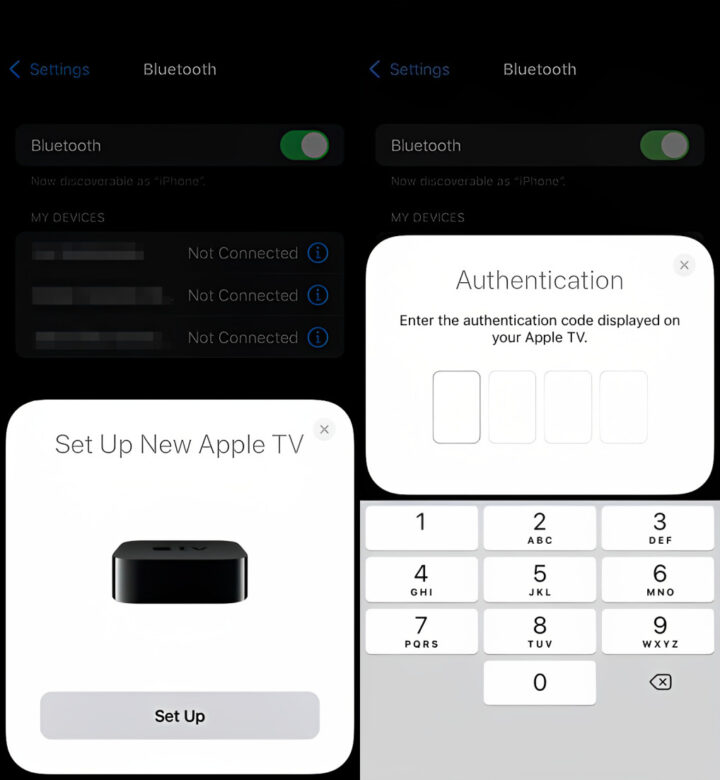
Set Up Manually
Opting for a manual setup requires you to select your WiFi network and enter the password. Additionally, you’ll be prompted to enter your Apple ID, which you can choose to skip, though it’s recommended to provide it. Having your Apple ID enables convenient features such as making purchases through iTunes and seamless synchronization with your other Apple devices.
|More:- The Difference Between An LCD TV And A Plasma TV
Step 4
As your WiFi connection is established, the setup process is nearly complete. The following screens present a series of settings that require your attention. Here’s what each of them means:
- Siri and Dictation: Decide whether to enable Siri, Apple’s voice assistant, and dictation feature.
- Have a TV Provider? If you have a cable subscription, you can sign in and access cable TV content through the Apple TV.
- One Home Screen on Every Apple TV: Turn on this feature to synchronize multiple Apple TVs through iCloud, ensuring all apps and preferences are consistent across all home screens.
- Where is this Apple TV? Selecting your Apple TV’s room automatically adds it as an accessory to Apple’s Home app, allowing you to manage compatible smart devices like speakers, lighting, and thermostats conveniently.
- Location Services: Choose to enable or disable data gathering from your Apple TV based on your location.
- See the World: Decide whether to allow new screensaver images to automatically download or skip this feature.
- Analytics: Select whether to send analytics data to Apple or not.
- Terms and Conditions: To use Apple TV, you must agree to the terms and conditions outlined in this section.
Your Apple TV is now set up and ready to go! Immerse yourself in the seamless compatibility of your smart devices and enjoy a world of entertainment at your fingertips. Let the captivating experience begin!
FAQ’s
What is Apple TV, and how does it work?
Apple TV is a streaming media player that connects to your television via HDMI. It allows you to access a variety of entertainment content, including movies, TV shows, music, podcasts, and apps, through various streaming services and the App Store.
What sets Apple TV 4K apart from other streaming devices?
Apple TV 4K offers 4K resolution and HDR10 support, providing a higher-quality viewing experience with enhanced colors and depth. Additionally, it includes a powerful A15 Bionic processor and supports Dolby Vision for an even more immersive HDR experience.
Does Apple TV 4K support gaming?
Yes, Apple TV 4K has a powerful processor that allows it to act as a gaming device, allowing access to a wide range of games via the App Store and Apple Arcade.
Can I watch my iTunes movie library in 4K on Apple TV 4K?
Yes, if you have an Apple TV 4K, Apple will upgrade your existing iTunes movie library to 4K resolution, giving you higher-quality versions of your favorite movies.
How does Apple TV+ differ from other streaming services?
Apple TV+ is a premium streaming service with exclusive content that is not available on other platforms. It includes Apple-produced original movies, TV series, and documentaries.
Can I use Apple TV with devices other than Apple products?
Yes, Apple TV may be used with devices other than those made by Apple. You can, for example, utilize the Apple TV app on Roku, Amazon, Google, or even a web browser.
How much does an Apple TV+ subscription cost?
An Apple TV+ subscription costs $6 per month, granting access to exclusive content available only on the Apple TV+ platform.
What makes Apple TV a versatile entertainment hub?
Apple TV offers a wide range of content, including streaming services like Netflix and Hulu, music through Apple Music and Pandora, podcasts, and games. It also integrates seamlessly with other Apple devices, providing a cohesive ecosystem for entertainment and productivity.
Conclusion
Apple TV and Apple TV 4K redefine streaming with their user-friendly interfaces and exclusive offerings. Apple TV 4K stands out with its impressive 4K resolution, HDR support, and gaming capabilities, while Apple TV+ provides a premium streaming experience with original content. As powerful and versatile entertainment hubs, both devices continue to be at the forefront of the streaming world, captivating users with seamless integration and immersive viewing experiences.
ad




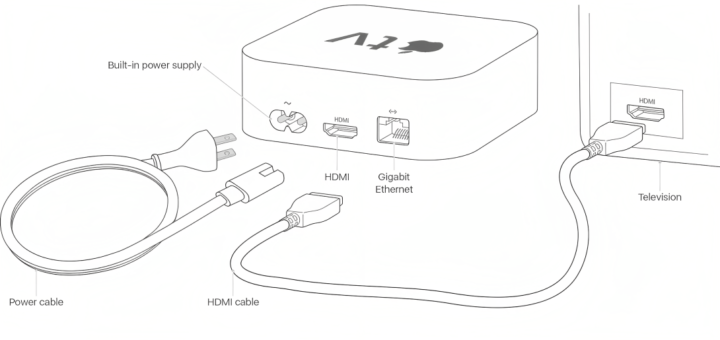
Comments are closed.