What Is an External Hard Drive?
In today’s digital age, where data storage plays a crucial role, understanding the concept of an external hard drive is essential. An external hard drive, also known as a portable hard disk, is a peripheral device that provides additional storage space and allows users to store and access their data externally. Whether you’re a professional photographer needing extra room for high-resolution images or a student looking to back up important documents, an external hard drive offers convenience and peace of mind. This article aims to delve into the benefits, features, and considerations of using an external hard drive, shedding light on its versatility, durability, and compatibility with various operating systems and devices.
ad
What is an External Hard Drive?
An external hard drive, which is normally the size of a book, is a storage device that may hold various kinds of files and applications. External hard drives, like USB flash drives, work on a similar basis but have a larger physical form factor and substantially more storage capacity.
What is the Difference Between an Internal Drive and an External Drive?
| Internal Hard Drive | External Hard Drive |
|---|---|
| The internal hard drive is a built-in storage device for computers. | The external hard drive is a portable storage device. |
| Operating systems and important software are usually pre-installed on internal drives. | External drives are used to store data like photos, videos, and documents. |
| Replacing the internal drive may require technical expertise. | Connecting an external drive provides instant storage space without the need for internal upgrades. |
ad
External Hard Drives vs Cloud Storage
| Cloud Storage | External Hard Drive |
|---|---|
| Convenient access to files from any computer without special hardware. | Always have access to data, even without internet or account password. |
| Cloud storage services are vulnerable to cyber attacks and server issues. | Physical hard drive sitting on your desk is not prone to online risks. |
| May require recurring account fees for using the cloud service. | Purchasing an external hard drive is a one-time cost. |
| No risk of data loss if cloud servers are compromised. | Damage to the external hard drive can result in file loss. |
| Files are not susceptible to physical theft. | Leaving a physical hard drive unattended poses a risk of data theft. |
Importance of Data Storage
Data storage plays a vital role in today’s digital world, and its importance cannot be overstated. Here are some key reasons highlighting the significance of data storage:
- Data Preservation: Documents, records, research data, historical archives, and intellectual property can all be stored in data storage for lengthy periods of time. Organizations and individuals may preserve useful information for future reference, analysis, and decision-making by storing data in a secure and trustworthy manner.
- Compliance and Legal Requirements: Many sectors and organizations must comply with regulatory and legal obligations for data storage and protection. Compliance with data privacy laws, industry rules, and security requirements is ensured by proper data storage methods, avoiding potential legal implications and reputational damage.
- Data Backup and Recovery: Accidental data loss can happen for a variety of causes, including as hardware problems, software flaws, human errors, cyberattacks, natural catastrophes, or theft. Proper data storage methods, such as regular backups, ensure that data can be recovered and restored in the event of such an event, reducing the risk of irreversible data loss and business disruptions.
- Decision-Making and Analysis: Data storage allows for the collection, organizing, and analysis of massive amounts of data. Businesses can use data that has been stored to acquire insights, spot trends, make informed decisions, and establish effective strategies. It lays the groundwork for data-driven decision-making, which improves operational efficiency, competitiveness, and innovation.
- Personal Data and Memories: Individuals value data storage because it helps them to store and preserve their memories, images, personal documents, and other significant digital assets. It ensures that important memories and personal information are always accessible and secure.
- Collaboration and Sharing: Data storage enables smooth collaboration and information exchange between teams and across businesses. It allows several users to access, modify, and share files at the same time, promoting collaboration, productivity, and knowledge sharing. Cloud-based storage solutions improve remote collaboration by allowing real-time access to shared data.
- Historical and Cultural Preservation: Data storage aids in the preservation of historical records, cultural heritage, and collective knowledge. We can secure the preservation of priceless antiques, texts, pictures, and audiovisual resources for future generations by digitizing and archiving them, allowing cultural appreciation and research.
- Business Continuity: Data storage is essential for ensuring business continuity. Storing important corporate data and applications enables firms to quickly recover and restore operations following system failures or disasters, avoiding downtime and financial costs.
Benefits of using an External Hard Drive
Using an external hard drive offers several benefits that can greatly enhance your data storage and accessibility. Some of the key advantages include:
- Additional Storage Space: External hard drives offer additional storage capacity, allowing you to store significant amounts of data such as files, documents, photos, videos, and other media.
- Offline Access: Unlike cloud storage solutions that require an internet connection, external hard drives provide offline access to your data. This is especially useful in situations where internet access is limited or unreliable.
- Portability: External hard drives are portable, allowing you to take your data with you wherever you go. You may easily link them to multiple computers or devices, allowing you to view your data on the fly.
- Cost-Effective: External hard drives offer a cost-effective solution for expanding your storage capacity. They typically have a one-time purchase cost, eliminating the need for recurring subscription fees often associated with cloud storage services.
- Data Backup: External hard drives are reliable backup alternatives for your critical data. You can back up your information on a regular basis to avoid data loss in the event of computer faults, accidents, or system failures.
- Security: External hard drives provide an extra degree of protection for your important data. You lessen the danger of unwanted access or data breaches by storing crucial files offline on an external device.
- Speed and Performance: External hard drives offer fast data transfer rates, enabling quick access to your files and ensuring smooth performance when working with large media files or running applications directly from the drive.
Features of External Hard Drives
External hard drives offer a range of features that make them versatile and efficient storage solutions. Here are some key features of external hard drives:
- Storage Capacity: External hard drives come in various storage capacities, ranging from a few hundred gigabytes to several terabytes. This allows you to choose a drive that suits your specific storage needs.
- Backup and Synchronization Software: Many external hard drives come with backup or synchronization software preinstalled. These solutions enable automated backups, scheduled backups, or file synchronization between your computer and an external drive, greatly simplifying data management.
- Power Source: Some external hard drives (bus-powered) receive power directly from the device to which they are connected, but others (self-powered) require an external power source. This enables for usage flexibility based on your specific needs.
- Encryption and Security: To protect your data, some external hard drives include built-in encryption. These drives enable you to password-protect or encrypt your files, assuring the security of your sensitive data.
- Connectivity Options: External hard drives support different connectivity options such as USB, USB-C, Thunderbolt, or eSATA. These interfaces provide fast data transfer speeds and compatibility with various devices.
- Plug-and-Play Functionality: External hard disks are intended to be simple to use. They are often plug-and-play, requiring no further software installation. Simply attach the drive to your computer or device and begin using it right away.
- Noise and Heat Reduction: External hard drives are designed to run quietly and efficiently. They frequently include features like as fanless designs or innovative cooling systems to reduce noise and heat generation during extended use.
Considerations for Choosing an External Hard Drive
When choosing a best external hard drive, there are several important considerations to keep in mind. These factors can help you select the right drive that meets your specific needs. Here are some key considerations for choosing external storage:
- Storage Capacity: Determine how much storage space you need based on your data storage requirements. Consider the size of your files, whether you need to store huge media files, and whether you intend to utilize the drive for backups.
- Power Source: Choose between a bus-powered and a self-powered external hard drive. Self-powered drives require an external power source, whereas bus-powered drives get power from the device to which they are connected. Choose wisely based on your usage environment and power options.
- Price and Value: Compare the prices of different external hard drives and assess their value in terms of storage capacity, features, and performance. Balance your budget considerations with the drive’s quality and suitability for your specific needs.
- Connectivity: Check the compatibility of the external hard drive with your devices. Ensure it has the necessary connectivity options (e.g., USB, USB-C, Thunderbolt) that match your computer or device’s available ports.
- Brand and Reliability: Consider the reputation and reliability of the brand when choosing an external hard drive. Research customer reviews, ratings, and reliability statistics to gain insights into the performance and durability of the drive.
- Portability: Assess the portability features of the external hard drive. Consider its physical size, weight, and durability if you need to carry it with you frequently or require robust protection against physical damage.
- Transfer Speed: Consider the data transfer speed of the external hard drive. Look for drives with faster transfer rates (such as USB 3.0 or higher) if you frequently work with large files or need quicker data transfers.
- Backup and Security Features: Examine the external hard drive’s built-in backup and security features. Look for drives that contain software for automated backups, encryption, or other security features to assure your data’s safety.
- Warranty and Customer Support: Check the warranty period and customer support availability for the external hard drive. A lengthier warranty and prompt customer service can provide peace of mind and assistance in the event of any problems or breakdowns.
Compatibility of External Hard drives with Different Devices
External hard drives are designed to be compatible with various devices, allowing for seamless data transfer and storage across different platforms. Here’s an overview of the compatibility considerations for external hard drives:
- Operating System Compatibility: Check that the external hard disk works with your operating system (OS). The NTFS file system, which is compatible with Windows-based systems, is used to format most external hard drives. If you intend to use the drive with macOS or Linux, however, search for drives that support file systems such as APFS or exFAT, which provide cross-platform compatibility.
- Windows Compatibility: External hard drives that are compatible with Windows systems can typically be used with Windows 10, Windows 8.1, Windows 7, and older versions. These drives are formatted with the NTFS file system and are plug-and-play compatible with Windows-based devices.
- macOS Compatibility: External hard drives designed for macOS systems should support macOS Catalina, macOS Mojave, and earlier versions. These drives are typically formatted with the APFS or HFS+ file system and offer plug-and-play functionality with Mac computers.
- Cross-Platform Compatibility: Consider drives that support the exFAT file system if you need to use the external hard disk with several operating systems. exFAT is compatible with both Windows and macOS, allowing for cross-platform file transfers. ExFAT is commonly supported by Linux systems, however it may necessitate the installation of additional applications.
- Device Compatibility: External hard drives are often compatible with a wide range of devices other than computers. They are compatible with laptops, desktops, gaming consoles (such as PlayStation and Xbox), smart TVs, video players, and other devices. However, examine the drive’s connectivity options and specifications to confirm compatibility with the specific devices you intend to use it with.
- USB Compatibility: USB is the most popular and extensively supported interface for external hard drives. Check that the drive has the correct USB port (such as USB 3.0, USB-C, or micro-USB) that corresponds to the ports on your devices. USB 3.0 and USB-C data transmission speeds are quicker, whereas earlier USB 2.0 connections are slower but remain generally compatible.
- Mobile Device Compatibility: Some external hard drives are specifically designed for mobile devices such as smartphones and tablets. These drives frequently include specific connectors or wireless capabilities that allow for immediate connection and file access on mobile devices. Check that the drive is compatible with the operating system of your mobile device (e.g., Android or iOS).
Versatility and Durability of External Hard Drives
External hard drives are known for their versatility and durability, making them reliable storage solutions for various applications. Here’s a closer look at the versatility and durability of external hard drives:
Versatility:
- Platform Compatibility: External hard drives work with a variety of operating systems, including Windows, macOS, and Linux. This cross-platform compatibility enables data transfer and storage between devices and PCs.
- File Storage: Documents, images, videos, music, and software applications can all be stored on external hard drives. They have enough storage space to save massive files, making them ideal for personal, business, and multimedia use.
- Device Compatibility: External hard drives can be connected to a wide range of devices beyond computers, including laptops, desktops, gaming consoles, media players, smart TVs, and more. This versatility enables easy access to stored data across different devices and platforms.
- Data Transfer: External hard drives facilitate efficient data transfer and backup processes. With high-speed interfaces like USB 3.0, USB-C, or Thunderbolt, they offer fast transfer rates, allowing for quick and seamless file transfers between devices.
Durability:
- Shock Resistance: Many external hard drives are shock-resistant. They include features such as tough casings, shock-absorbing materials, and protective mechanisms to withstand accidental drops, collisions, and vibrations, reducing the danger of data loss due to physical damage.
- Environmental Resistance: Some external hard drives are designed to withstand harsh environments, such as extreme temperatures, humidity, and even water resistance. These drives are ideal for users who need to store data in challenging conditions, such as outdoor adventures or industrial settings.
- Heat Dissipation: External hard drives frequently include effective heat dissipation techniques, such as heat sinks or ventilation systems. These aid in maintaining ideal operating temperatures, lowering the risk of overheating and assuring consistent performance over extended periods of use.
- Solid-State Drives (SSDs): External SSDs, in particular, outperform traditional hard disk drives (HDDs) in terms of durability. Because SSDs include no moving parts, they are more resistant to shock, vibration, and physical wear and tear. They are also less susceptible to data corruption and mechanical breakdowns.
- Longevity: External hard drives are designed to be long-lasting storage devices. They can provide years of reliable performance with proper care and usage, ensuring the safety and accessibility of your stored data throughout time.
Top 11 Best External Hard Disk Brands
Here is a list of the best external hard disk available in the market:
- WD Elements Portable Drive
- Seagate Portable Drive
- Maxone 500GB Ultra Slim Drive
- Toshiba Canvio Basics Portable Drive
- Seagate Game Drive Portable HDD
- Toshiba Canvio Gaming Portable Drive
- Samsung T5 Portable SSD
- LaCie Rugged Mini Drive
- SanDisk Extreme Portable External SSD
- Silicon Power Portable External Hard Drive
- WD Portable Gaming Drive
Comparison Table Of Best Hard Disk Brand
| Brand Name | Best For | Read Speed | Storage Capacity | Price | Rating |
|---|---|---|---|---|---|
| WD Elements Portable Drive | High Capacity | 1 Gbps | 2 TB | $59.90 | 5.0/5 (135,533 ratings) |
| Seagate External Drive | Portable HDD | 120 Mbps | 2 TB | $57.99 | 4.9/5 (103,034 ratings) |
| Maxone Ultra Slim Drive | Slim, Portable | 5 Gbps | 500 GB | $38.99 | 4.8/5 (22,330 ratings) |
| Toshiba Canvio Basics Portable | Plug & Play | 5 Gbps | 2 TB | $59.99 | 4.7/5 (28,950 ratings) |
| Silicon Power Drive | PS4 System | 5 Gbps | 1 TB | $40.00 | 4.6/5 (2,397 ratings) |
| LaCie Mini External Drive | Mac And PC | 130 Mbps | 2 TB | $59.99 | 4.5/5 (8,805 ratings) |
| SanDisk Extreme Portable | External SSD | 550 Mbps | 2 TB | $229.99 | 4.5/5 (33,883 ratings) |
| Seagate Game Drive | Xbox One | 140 Mbps | 2 TB | $96.75 | 4.4/5 (32,857 ratings) |
| WD Portable Gaming Drive | Play Station | 140 Mbps | 4 TB | $104.60 | 4.3/5 (9,983 ratings) |
| Samsung T5 Portable Drive | Fast Transfer Speeds | 540 Mbps | 1 TB | $159.99 | 4.2/5 (7,793 ratings) |
| Toshiba Canvio Gaming | Gaming | 5 Gbps | 2 TB | $61.19 | 4.0/5 (15,484 ratings) |
Why do I need an External Hard Drive?
External hard drives provide a portable and simple solution for rapid storage access. Using an external hard drive is simple with a simple plug-and-play setup. Simply attach one end of the wire to your computer and the other end to the drive to get started.
One of the most significant benefits of owning an external hard drive is its portability. It is simple to connect to many computers, allowing you to carry a significant quantity of storage with you everywhere you go, regardless of your location.
Are you constantly running out of storage space on your laptop? Do you need a reliable backup solution for your important data? If so, investing in an external hard drive is worth considering. From safeguarding your data through backups to enjoying the convenience of portability, there are several compelling reasons why an external hard drive may be the solution you need.
FAQ’s
Are external hard drives compatible with different operating systems?
Yes, most external hard drives work with a variety of operating systems, including Windows, macOS, and Linux. However, to ensure compatibility with your individual operating system, check the specifications or manufacturer’s information.
Can I use an external hard drive to back up files other than photos and videos?
Absolutely! External hard drives can be used to backup a variety of things, including documents, music, software applications, and other media. They offer diverse data storage options for various types of data.
How often should I back up my data using an external hard drive?
The frequency of data backups is determined by personal needs and preferences. As a general rule, it is suggested to back up vital data on a regular basis, especially if the files have undergone substantial changes or additions. This could be done once a week, once a month, or once a quarter.
Are external hard drives secure for storing sensitive data?
External hard drives can provide security for storing sensitive data, especially if they offer encryption features. It’s advisable to choose drives with built-in encryption or consider encrypting the data before storing it on the drive for an added layer of protection.
Can I connect an external hard drive to multiple devices?
External hard drives can often be linked to many devices as long as their interfaces are compatible and they support the same file system. Using an external hard drive, you may effortlessly transfer and access data between computers or devices.
How long do external hard drives typically last?
The lifespan of an external hard drive varies according to factors such as usage, climatic conditions, and drive quality. External hard drives can live for several years on average, but it’s best to monitor the drive’s condition and consider replacing it after a few years to preserve data integrity.
Can I use an external hard drive as a primary storage device for my computer?
While an external hard drive can be used as the primary storage device, it is more commonly used as a secondary storage device or for backup purposes. Because of their faster data access speeds, internal hard drives or solid-state drives (SSDs) are typically favored as primary storage.
Conclusion
an external hard drive is a versatile and valuable storage solution that offers convenience, portability, and ample storage capacity. It provides an easy way to back up important data, expand storage space, and have offline access to files. With its plug-and-play functionality and compatibility with various devices, an external hard drive ensures easy data transfer and backup. Invest in an external hard drive to take control of your data storage needs and ensure the safety and accessibility of your files.
ad



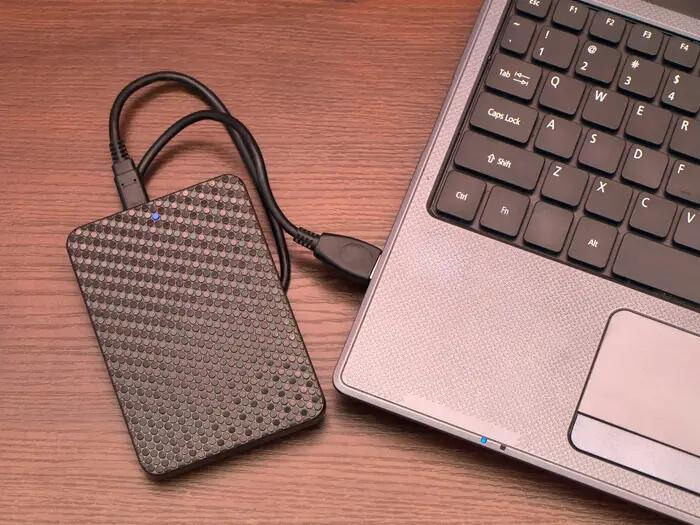
Comments are closed.