What Does Invitation Sent Mean on Instagram?
Instagram is recognized for its rapid and user-friendly updates. Some of the terminologies on Instagram can be challenging for users to grasp. However, there’s no need for concern—I’m here to provide assistance. The latest term gaining traction on Instagram is “Invitation sent.” If you find yourself puzzled by this term, you’ve come to the right place. In this article, I will explain the significance of “What Does Invitation Sent Mean on Instagram.”
The notification “Invitation sent” is triggered when you send a message request to someone on Instagram. This alert signifies that your message has been successfully delivered to the Instagram user. The user’s decision to accept or reject the message is entirely up to them.
ad
Without delay, let’s delve into understanding the message invitations feature and the significance of “Invitation Sent” on Instagram.
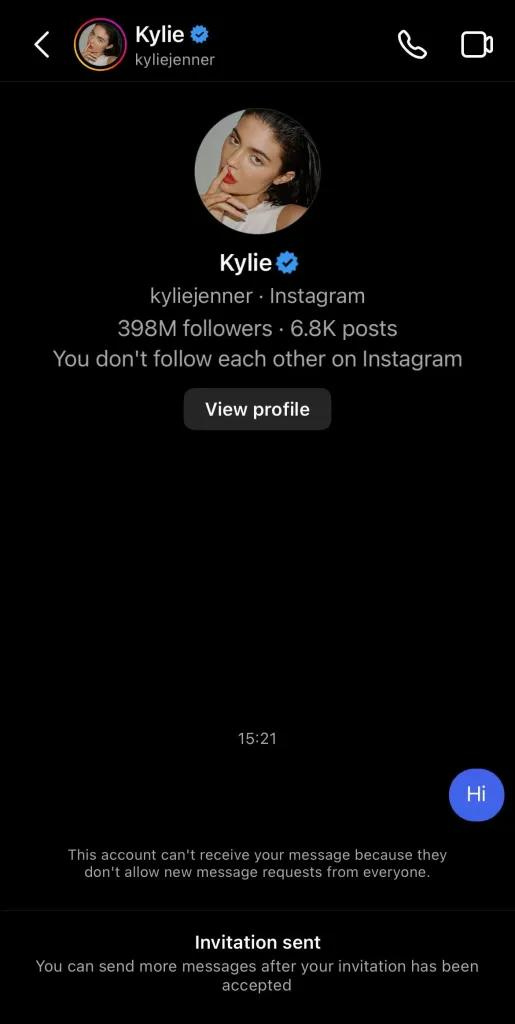
What Does Invitation Sent Mean on Instagram?
Instagram is renowned for regularly enhancing its features, but this can lead to user confusion when new functionalities are introduced. One such recent feature causing confusion is “Invitation Sent,” which appears on the screen after sending a message request on the platform.
“Invitation sent” is a notification that pops up on Instagram when you send a message request to someone. Essentially, this invitation indicates that your message has been sent to the Instagram user, inviting them to engage in a chat.
ad
After sending the message, it’s up to the user to decide whether to accept or reject your invitation, similar to a message request. If the user accepts, you can continue sending messages, but if they reject or ignore the invitation, you won’t be able to send additional messages.
It’s important to note that you can only send a message request, or your message will be treated as an invitation, when reaching out to someone who doesn’t follow you on Instagram.
Why Are Message Requests Changing on Instagram?
Instagram is rolling out a fresh feature named “Invitations,” essentially equating to message requests. The shift from message requests to invitations is Meta’s initiative to enhance user safety during new connections.
The Instagram invitation feature permits a user to send just one message to someone who isn’t following them on Instagram. In the past, users had the liberty to send unlimited messages to anyone they didn’t follow on the platform.
Now, with “Invitations,” sending more than one message is contingent on the recipient accepting your invitation. The decision to accept the message invitation rests entirely with the user.
📚 Also Read: IGTools for Android
How to Send an Invitation on Instagram?
Now that you’ve grasped the meaning of an invitation on Instagram, let’s move on to understanding how to send one. The steps for sending a message on Instagram are outlined below:
- Open the Instagram app on your device.
- Navigate to the profile of the person you’re not following but wish to send an invitation to.
- On their profile, tap the message option and compose your message.
- Once you’ve completed the message, click send. A notification confirming the sent invitation will be received.
The decision to accept or reject your message invitation entirely depends on the user.
FAQ’s
What does “Invitation Sent” mean on Instagram?
“Invitation Sent” on Instagram is a notification that appears when you send a message request to someone. It signifies that your message has been sent to the Instagram user, inviting them to engage in a chat.
How does the user decide to accept or reject the message after receiving an “Invitation Sent” notice?
The decision to accept or reject the message invitation is entirely up to the user. If they accept, you can continue sending messages; if they reject or ignore the invitation, you won’t be able to send additional messages.
Why are message requests changing to “Invitations” on Instagram?
Instagram is introducing “Invitations” as a new feature, equivalent to message requests, to enhance user safety during new connections.
What is the significance of the shift from message requests to “Invitations” on Instagram?
The shift is part of Meta’s initiative to limit users to sending just one message to someone not following them on Instagram, promoting a safer interaction environment.
How do I send an invitation on Instagram?
To send an invitation on Instagram, open the app, go to the profile of the person you’re not following, tap the message option, compose your message, and click send. The user’s decision to accept or reject the invitation depends on them.
Conclusion
Instagram’s dynamic nature, marked by rapid and user-friendly updates, occasionally introduces new terminologies that may leave users perplexed. However, with features like “Invitation Sent,” the platform strives to enhance user safety and streamline interactions. The transition from traditional message requests to “Invitations” reflects Meta’s commitment to fostering secure connections. Understanding the significance of this shift empowers users to navigate the platform effectively. As you embark on sending invitations and engaging with others on Instagram, the ultimate decision to accept or reject lies in the hands of the user, adding a layer of autonomy to the social media experience. Stay informed, explore the features, and make the most of your interactions on this ever-evolving platform.
ad


Comments are closed.