What Does “Instagram User” Mean?
Instagram, a subsidiary of Facebook, stands as a prominent social media platforms in its own category. While Twitter serves as the hub for textual content and TikTok dominates the realm of short videos, Instagram claims its niche as the go-to platform for photo-sharing enthusiasts. If you take a lot of selfies, you’re probably already on Instagram. However, similar to all social media platforms, Instagram boasts its distinct characteristics, and one such facet is the presence of the “Instagram User.”
As you peruse your comments and direct messages, you might come across messages from someone simply labeled as “Instagram User.” This individual lacks a profile picture, and their account remains inaccessible for viewing. What could be the reason behind this?
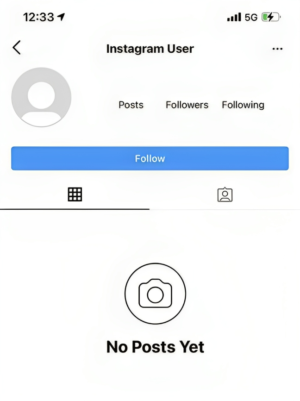
Indeed, “Instagram User” is typically an account linked to one of your friends. When an account transitions to “Instagram User,” it suggests one of four potential scenarios:
- The person has permanently deleted their Instagram account.
- The person has temporarily deactivated their Instagram account.
- Instagram has either temporarily or permanently banned the person’s account.
- The person has blocked you.
ad
In any of these circumstances, the Instagram profile picture of the affected individual becomes blank, while their account name displays as “Instagram User.” However, determining which of these situations applies can be a bit challenging.
Does “Instagram User” Mean the Account Was Deleted?
When an account is renamed to “Instagram User,” it indicates the possibility that the account has been deleted. This could have occurred voluntarily on the user’s part, or it might be a result of actions violating Instagram’s terms of service. Regardless of the cause, you will no longer have access to view their account.
Furthermore, you will find yourself unable to send any direct messages (DMs) to this person. Any messages you attempt to send will not be delivered, even in cases of temporary account deactivation. Your previous conversations will remain visible to you, but if the account is reactivated, you can resume your chat. Otherwise, the conversation remains archived without any new messages being deliverable.
Deleted Accounts vs. Temporary Deactivations
| Account Status | Description |
|---|---|
| Deleted Account | When you delete your account:
For your friends:
|
| Temporary Deactivation | Temporary deactivation is for those taking a break from Instagram:
|
What About Bans?
Instagram, like all social media platforms, operates under specific terms and conditions that users agree to upon signing up. These terms and conditions outline the rules and guidelines for using the platform. If a user breaches these terms and conditions, Instagram has the authority to impose a ban.
Typically, Instagram initiates bans when a user’s content is reported by others. However, in some instances, certain content or keywords may trigger automatic actions from the platform’s enforcement systems.
The duration of a ban is determined by the gravity of the policy violation. In most instances, bans are temporary, lasting for a period of 48 hours. Nevertheless, repeated violations may result in longer bans, extending to a month if there’s a history of posting prohibited content despite warnings.
It’s worth noting that Instagram seldom imposes permanent or lifetime bans. Such extreme measures are typically reserved for severe cases involving harassment or the issuance of violent threats.
How Do I Know if my Friend’s Account is Permanently Deleted?
Clearly, the “Instagram User” label doesn’t offer much clarity. It fails to provide information about whether your friend’s account is temporarily disabled or entirely removed. So, how can you uncover the truth? The simplest approach is to contact your friend through another platform to inquire. However, if Instagram remains your sole means of communication, there is still a method.
When you encounter the “Instagram User” profile, take the following steps. Click on their profile, and this action will yield distinct outcomes:
- If the person’s account is temporarily disabled, you will still have access to some information. Although their posts will be absent, you’ll be able to view their bio, followers, and other fundamental details.
- If the profile page appears completely blank, it signifies that the account has been permanently deleted.
Does “Instagram User” Mean I’ve Been Blocked?
No, it doesn’t necessarily indicate that you’ve been blocked. As we’ve previously discussed, the presence of the “Instagram User” label doesn’t always equate to being blocked. While it’s a possibility, Instagram doesn’t send notifications when someone blocks you; they simply transition into an “Instagram User.”
As mentioned earlier, take the step of tapping on the “Instagram User’s” profile to ascertain the available information. If you can still view their followers and the accounts they are following, it’s an indication that you haven’t been blocked. Instead, the individual has likely temporarily deactivated their account. However, if there’s no visible information, further investigation may be necessary.
|Read More :- What is Instagram blocking?
How to See if You’ve Been Blocked
| Checking if You’ve Been Blocked | Indicators |
|---|---|
| Using Instagram Search Bar | Type the person’s name into the Instagram search bar:
|
| Checking Follow Requests | If your friend has a private account and you’ve sent them a follow request:
|
| Searching from Another Account | Go to another Instagram account and run a search:
|
| Sending a DM | For public accounts:
Implications of Being Blocked:
|
What if I Have DMs From “Instagram User”?
When you receive direct messages (DMs) from an account labeled as “Instagram User” or occasionally as “Instagrammer,” it signifies that someone with whom you previously chatted has taken one of the following actions: deleted their account, temporarily disabled it, or potentially blocked you.
It’s crucial to note that Instagram has a policy of eventually removing DMs from users whose accounts have been deleted. These messages will persist in your inbox for 30 days, after which they will automatically vanish. If, however, your friend’s DMs continue to linger beyond this 30-day period, it suggests that their account is not permanently deleted, and instead, you may have been blocked or they have temporarily disabled their account.
How to delete or temporarily disable your IG account?
Instagram allows you to deactivate your account from a computer, a mobile browser, or via iPhone. But, do note that you can only deactivate your account once a week.
To temporarily deactivate your Instagram account follow these steps:
- Visit instagram.com and log in to your account.
- Click on your profile picture in the top right corner, then select “Edit Profile.”
![From a computer-Visit instagram.com and log in to your account then select Edit Profile.]() Scroll down to the bottom right of your Instagram page, where you’ll find the option “Temporarily deactivate my account.”
Scroll down to the bottom right of your Instagram page, where you’ll find the option “Temporarily deactivate my account.”![From a computer-Scroll down to the bottom right of your Instagram page, where you'll find the option Temporarily deactivate my account.]() In the next step, choose a reason for deactivation from the dropdown menu labeled “Why are you deactivating your account?” Additionally, you’ll need to re-enter your password to proceed.
In the next step, choose a reason for deactivation from the dropdown menu labeled “Why are you deactivating your account?” Additionally, you’ll need to re-enter your password to proceed.![From a computer-choose a reason for deactivation from the dropdown menu labeled “Why are you deactivating your account”]() After selecting your reason and entering your password, click on “Temporarily Deactivate Account” to initiate the process.
After selecting your reason and entering your password, click on “Temporarily Deactivate Account” to initiate the process.![From a computer-click on Temporarily Deactivate Account to initiate the process]() A confirmation prompt will appear. To proceed with deactivation, click “Yes.” If you change your mind and wish to cancel, click “No.”
A confirmation prompt will appear. To proceed with deactivation, click “Yes.” If you change your mind and wish to cancel, click “No.”
FAQ’s
1. What does “Instagram User” mean when I see it in my DMs or comments?
When you encounter the “Instagram User” label in your DMs or comments, it typically indicates that the person’s Instagram account has undergone a change. This can happen for various reasons, including temporary deactivation, deletion of the account, or being blocked by the user.
2. How can I tell if someone has deleted their Instagram account?
If you suspect that someone has deleted their Instagram account, click on their profile. If the profile page appears completely blank, it suggests that the account has been permanently deleted.
3. Does the presence of “Instagram User” mean I’ve been blocked?
Not necessarily. While it’s possible that you’ve been blocked, the appearance of “Instagram User” alone doesn’t confirm this. You can further investigate by checking if you can still view their followers and following counts from their profile.
4. How can I determine if I’ve been blocked on Instagram?
- To check if you’ve been blocked on Instagram:
- Type the person’s name into the Instagram search bar.
- If it’s a private account and they’ve blocked you, they won’t appear in your search results.
- You can also try sending them a direct message from another account. If the message goes through, you likely haven’t been blocked.
5. What happens to my DMs from an “Instagram User” if their account is deleted?
Instagram eventually removes DMs from users whose accounts have been deleted. These messages will stay in your inbox for 30 days before automatically disappearing. If the DMs persist beyond this period, it suggests that their account is either temporarily deactivated or you’ve been blocked.
6. How do I temporarily deactivate my Instagram account?
- To temporarily deactivate your Instagram account:
- Log into instagram.com.
- Click your profile picture and go to “Edit Profile.”
- Click “Temporarily deactivate my account” at the bottom right of your Instagram page.
- Select a reason for deactivation, re-enter your password, and click “Temporarily Deactivate Account.”
- Confirm the deactivation by clicking “Yes” or cancel by clicking “No.”
Conclusion
Instagram, with its focus on visual content, stands out in the realm of social media platforms. However, the appearance of “Instagram User” in messages can leave users puzzled. It signifies various possibilities, including account deletion, temporary deactivation, or being blocked. Understanding these nuances helps demystify Instagram’s unique traits. As a dynamic part of the social media landscape, Instagram keeps users engaged while occasionally leaving them with questions about its intricacies.
ad


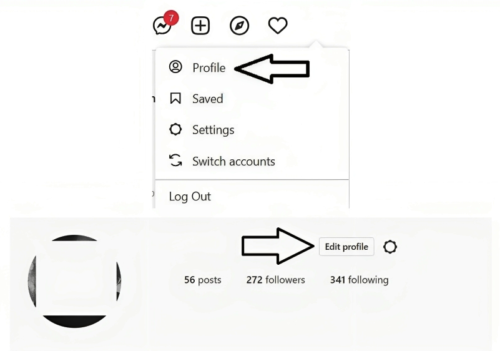 Scroll down to the bottom right of your Instagram page, where you’ll find the option “Temporarily deactivate my account.”
Scroll down to the bottom right of your Instagram page, where you’ll find the option “Temporarily deactivate my account.” In the next step, choose a reason for deactivation from the dropdown menu labeled “Why are you deactivating your account?” Additionally, you’ll need to re-enter your password to proceed.
In the next step, choose a reason for deactivation from the dropdown menu labeled “Why are you deactivating your account?” Additionally, you’ll need to re-enter your password to proceed.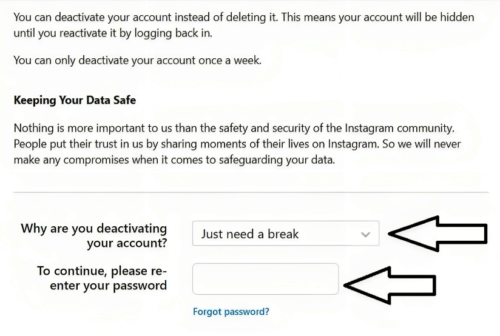 After selecting your reason and entering your password, click on “Temporarily Deactivate Account” to initiate the process.
After selecting your reason and entering your password, click on “Temporarily Deactivate Account” to initiate the process.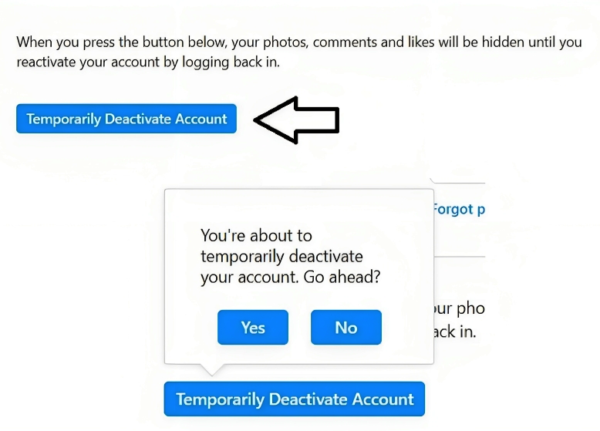 A confirmation prompt will appear. To proceed with deactivation, click “Yes.” If you change your mind and wish to cancel, click “No.”
A confirmation prompt will appear. To proceed with deactivation, click “Yes.” If you change your mind and wish to cancel, click “No.”
Comments are closed.