What are passkeys?
Over time, passwords have undergone changes, with companies mandating longer and more intricate ones to combat the growing sophistication of hackers attempting to breach accounts. Additionally, two-factor authentication has emerged as a means to bolster security, albeit at the expense of increased user effort, involving various methods such as apps, text messages, hardware keys, and others. However, could we be approaching a point where passwords cease to be an integral part of our digital existence?
This prospect is embodied in passkey, a novel industry standard recently embraced by iPhone through iOS 16. Ventura, the latest Mac operating system, also integrates passkey functionality. It is anticipated that other major device manufacturers will swiftly follow suit.
ad
Rather than relying on a conventional username and password pair, passkey enables users to verify their identity directly from their device using biometrics (facial or fingerprint recognition) or a personal identification number (PIN). The cryptographic processes occurring in the background ensure security, all the while mitigating the risks associated with weak passwords.
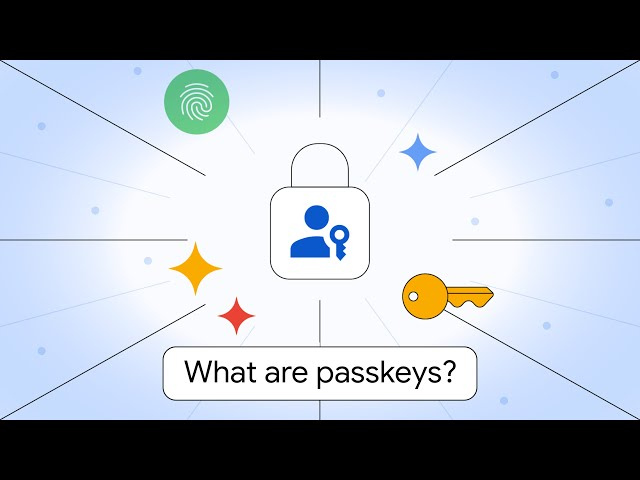
Passkey vs. password: What’s the difference?
The key difference lies in the fact that passkeys do not rely on a combination of username and password for account access. Instead, all you need is your username, and the authentication process is completed using your personal device along with your fingerprint, face, or PIN. Additionally, if you’re authenticating from another device, like a laptop using your phone, a Bluetooth connection is required.
ad
As a result, passkeys offer convenience. Yet, they are also considered more secure. Let’s explore why.
Password weaknesses
Passwords have their limitations. Managing multiple passwords can be cumbersome, particularly when they are lengthy and complex, as strong passwords are supposed to be. Many of us resort to using the same password for various websites, a practice fraught with risk. If a password is compromised for one account, there’s a potential threat as attackers might attempt to use the same password for other accounts.
Passwords are vulnerable to breaches. Consider the frequent data breaches that expose user passwords. Individual users have limited means to prevent such incidents. Additionally, passwords can be obtained through phishing attacks, where users are deceived into divulging their login credentials to cybercriminals. Moreover, hackers can employ brute force attacks to test numerous passwords, posing a particular risk to accounts with weak passwords.
Passkey benefits
Passkeys mitigate the primary risks associated with traditional password setups. In order for someone to impersonate you, they would need physical access to your device. Even with the device in hand, without your biometrics (or PIN), access would remain inaccessible.
Adopting passkeys ensures that data breaches do not compromise your login credentials. For example, if someone were to breach a company server, they would not be able to obtain your password—because it doesn’t exist. Without possession of your device, they lack any valuable information to breach your account.
Furthermore, this eliminates concerns about password reuse. Since passkeys do not rely on passwords, the risk of repeating passwords is non-existent.
How do passkeys work?
Passkeys employ cryptographic methods to verify your identity. Each passkey, generated through an algorithm, is both strong and unique in a cryptographic sense. When setting up an account with a passkey, two keys are produced: a public key and a private key. Both keys are essential for accessing the account.
The public key, stored on the server, isn’t kept secret. On the other hand, the private key is necessary for logging in. Importantly, the server remains unaware of the private key.
During login, the user’s identity is authenticated on the device using biometrics (or a PIN), while the private key confirms the user’s access to the account. No shared secret is transmitted during this process, and safeguarding the public key isn’t necessary for the server.
Although passkeys aren’t universally supported by all websites, those that do often offer them as an optional authentication method rather than making them mandatory.
How to use passkeys on iOS?
With the introduction of iOS 16, iPhone users gain access to passkeys. These passkeys can be utilized across all Apple devices, with each one securely stored on your iCloud Keychain. Simply sign in with the same Apple ID on all your devices to enable passkey usage. Moreover, passkeys are also compatible with macOS Ventura and iPadOS 16.
How to create an account with a passkey on iPhone:
- Start by creating an account on the passkey-supported website. You’ll receive a prompt asking if you want to set up a passkey.
- Choose your preferred sign-in method, typically “iPhone, iPad, or Android device,” for the majority of users.
![Choose your preferred sign-in method]() Use your iPhone to scan the QR code displayed on the website, then tap the blue “Continue” button.
Use your iPhone to scan the QR code displayed on the website, then tap the blue “Continue” button.- Complete the Face ID (or Touch ID) scan on your iPhone. If biometric authentication isn’t enabled, you’ll be prompted to enter your PIN.
- Your account has been successfully created using the passkey method.
![Your account has been successfully created using the passkey method]()
How to sign in with a passkey on iPhone:
- To sign in to an account configured for passkey, choose the “Sign in with passkey” option.
- Tap the blue “Continue” button on the prompt that appears.
![Tap the blue Continue button on the prompt that appears]() Unlock your device using Face ID, Touch ID, or by entering your PIN.
Unlock your device using Face ID, Touch ID, or by entering your PIN.- You’re logged in!
![You’re logged in!]()
How to use passkeys on Android?
- To sign in to an account configured for passkey, choose the “Sign in with passkey” option.
- Tap the blue “Continue” button on the prompt that appears.
- Unlock your device using Face ID, Touch ID, or by entering your PIN.
- You’re now successfully logged in!
What sites are using passkey?
Passkey, developed jointly by the FIDO Alliance and the World Wide Web Consortium, alongside tech giants Apple, Google, and Microsoft, is a passwordless standard. It seamlessly operates across various operating systems and browser ecosystems, catering to both websites and applications.
Google has introduced passkey support for Android and Chrome users. This allows them to utilize passkey on compatible websites and apps, eliminating the need for passwords and two-step verification during sign-in. Passkey integration on Android and Chrome is akin to its implementation on Apple devices. Your passkey is linked to your Google Account and securely stored in Google Password Manager. However, it’s worth noting that passkeys are only functional with personal Google accounts; Google Workspace accounts are not yet supported.
To set up your Google account passkey, visit g.co/passkeys. If you’re using an Android device, a passkey may have already been generated for you.
Microsoft
Microsoft will introduce passkey support for Windows PC users in 2023, likely through integration with the Microsoft Authenticator app. Passkey logins will also be extended to Microsoft services, such as Microsoft 365, on Apple and Google platforms.
PayPal
PayPal now offers passkey as a login option for customers using Apple devices running iOS 16, iPadOS 16, or macOS Ventura. Passkey support for platforms like Android will follow once fully integrated.
WordPress
Passkey is also available for WordPress websites through iThemes Security Pro. To enable Passkey logins, navigate to the Security section of your WordPress dashboard, access the Settings tab in iThemes Security Pro, click on Login Security under Features, and toggle Passkeys on. Once activated, administer the feature for your users via the WordPress Admin Menu.
Others
Other notable platforms, including eBay, the travel app Kayak, and retailer Best Buy, have also adopted passkey support. This feature is gradually being integrated into more websites and apps. As Google extends passkey support to developers, its adoption across major platforms—Android and iOS for mobile, Chrome and Safari for browsers—is expected to surge.
Will passkeys replace passwords?
Likely, but not immediately. Passkey signifies a unique collaboration among Apple, Google, and Microsoft; however, it’s currently in its early stages, with limited adoption. As passkey support extends to Google and Microsoft platforms, we can anticipate increased integration by developers across various services.
For now, the traditional username-password duo remains the standard, and passkeys won’t be mandatory for users. Although not fully realized yet, a future without passwords appears imminent.
FAQ’s
What is the difference between Passkey and a traditional password?
Passkey eliminates the need for a username and password combination. Instead, users can authenticate their identity directly from their device using biometrics (facial or fingerprint recognition) or a personal identification number (PIN).
Why are passkeys considered more secure than traditional passwords?
Passkeys are more secure because they do not rely on a shared secret like passwords do. Instead, cryptographic methods are used to authenticate the user’s identity, making it difficult for attackers to compromise the login credentials.
Are passkeys supported on all websites and apps?
Not all websites and apps support passkeys yet. However, as the adoption of passkeys grows and major device manufacturers integrate passkey functionality, more developers are expected to implement passkeys in their services.
How does passkey authentication work?
Passkey authentication involves generating two keys: a public key and a private key. The public key is stored on the server, while the private key is used to authenticate the user’s identity on their device. During login, the user’s biometrics (or PIN) are used to authenticate their identity, and the private key confirms their access to the account.
Can I use passkeys on my Android device?
Yes, passkey support is available for Android users. Passkey integration on Android is similar to its implementation on Apple devices, with passkeys being tied to your Google Account and securely stored in Google Password Manager.
Will passkeys replace traditional passwords entirely?
While passkeys offer a more secure and convenient alternative to traditional passwords, their adoption is still in its early stages. For now, the traditional username-password combination remains the standard, but passkeys are expected to become more widespread as major device manufacturers and developers continue to integrate passkey functionality.
How can I set up passkeys on my device?
To set up passkeys on your device, visit the settings menu and look for the passkey option. Follow the on-screen instructions to create and enable passkeys for your accounts. Additionally, some websites and apps may prompt you to set up a passkey during the account creation process.
Conclusion
The rise of passkeys represents a significant advancement in digital security. While traditional passwords have their flaws, passkeys offer a more secure and user-friendly alternative. With support from industry leaders like Apple, Google, and Microsoft, passkeys are poised to become the standard authentication method. While the transition to a passwordless future may take time, the growing adoption of passkeys signals a promising shift towards enhanced digital security. Embracing passkeys offers users a more seamless and secure authentication experience, ultimately contributing to a safer digital landscape.
ad


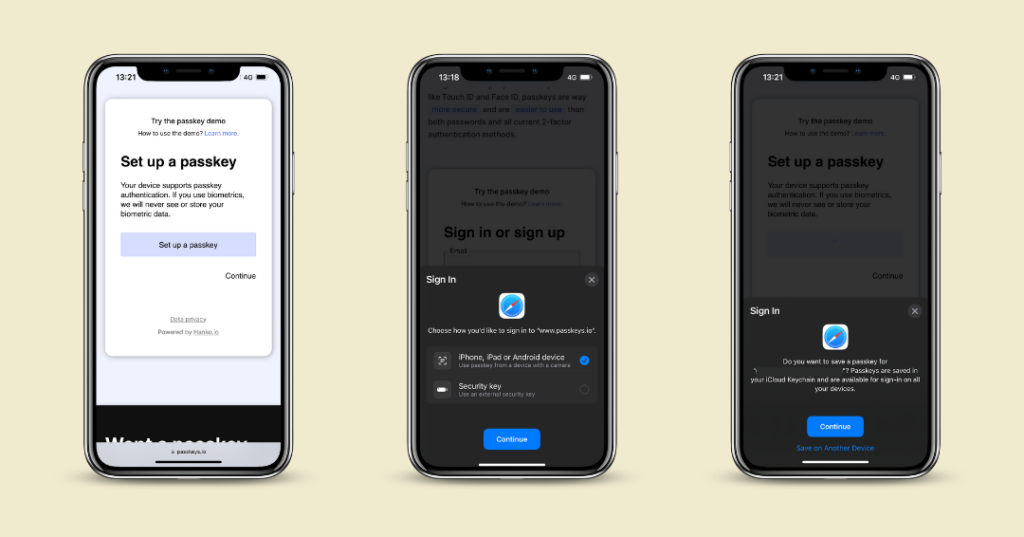 Use your iPhone to scan the
Use your iPhone to scan the 
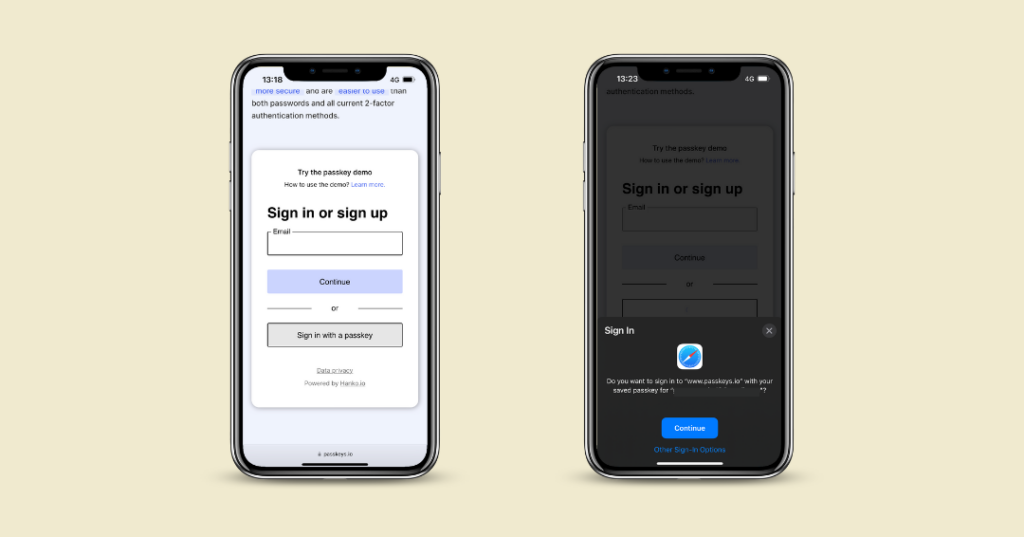 Unlock your device using Face ID, Touch ID, or by entering your PIN.
Unlock your device using Face ID, Touch ID, or by entering your PIN.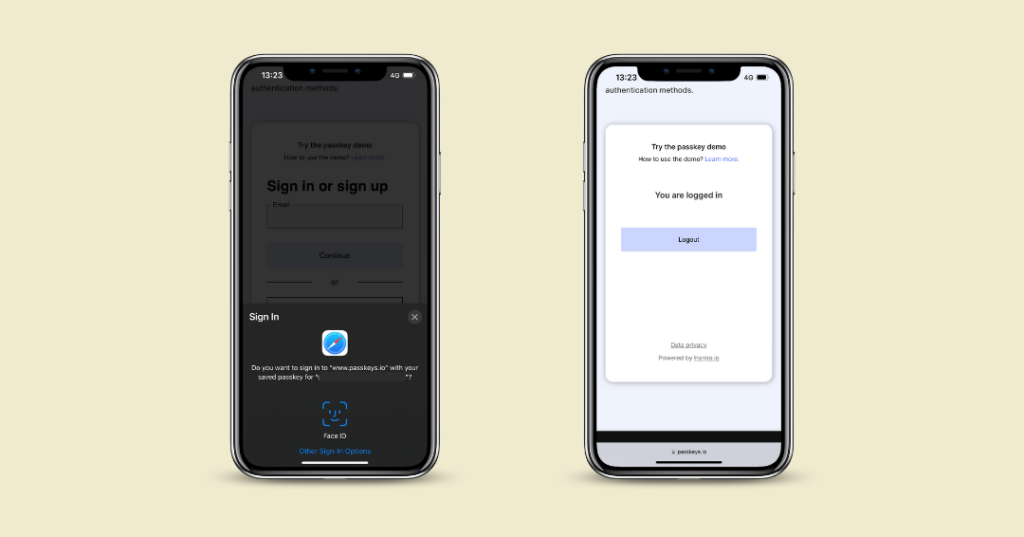
Comments are closed.