WFDownloader App Download for PC, Android & iOS
WFDownloader app download is the perfect solution for anyone seeking a powerful, cross-platform tool to manage batch downloads with ease. Whether you’re downloading large sets of images, videos, documents, or audio files, this guide will walk you through everything you need to know about the WFDownloader app for Android, WFDownloader app for iPhone, WFDownloader app for PC, and more. If you’re looking to simplify your content retrieval process and boost download efficiency, you’re in the right place.
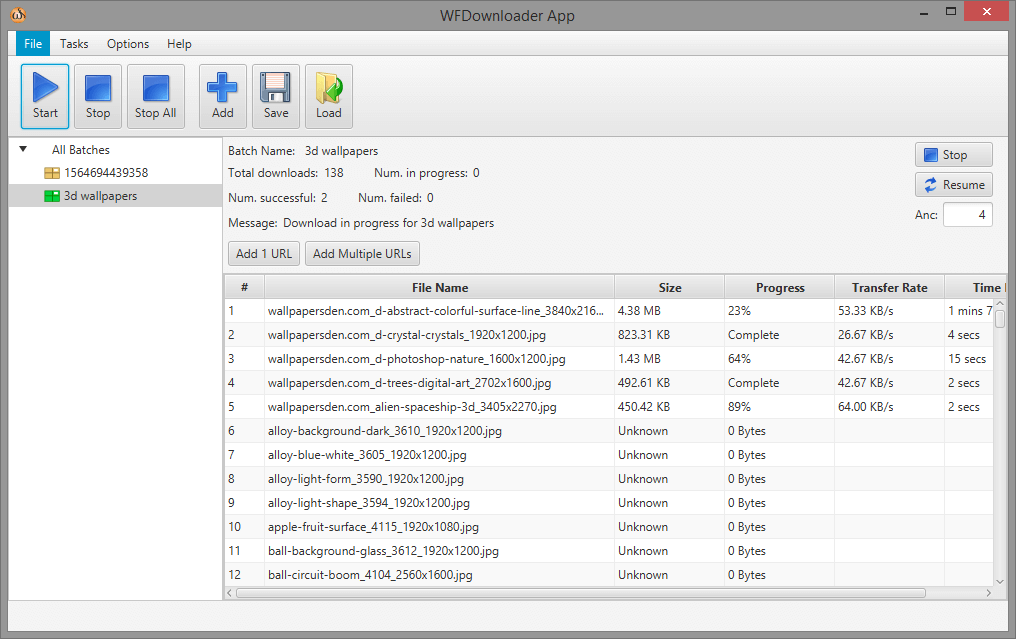
ad
📥 What is WFDownloader?
WFDownloader is a powerful and user-friendly batch download manager designed for those who need to download large sets of files efficiently. From image galleries, anime episodes, video playlists, to audio files and documents, this tool streamlines the entire download process into manageable batches.
Whether you’re working with structured URLs or using its built-in crawler to fetch hidden content, WFDownloader brings versatility to the table. It’s available for Windows, Mac, Linux, and has mobile compatibility solutions.
🎯 Key Features of WFDownloader
ad
✨ Intuitive Interface
The WFDownloader app features a sleek, clean, and user-friendly interface that caters to both beginners and advanced users. Navigation is straightforward, with clearly labeled menus and tools. You don’t need to be tech-savvy to understand how to queue downloads or use advanced features like the crawler. Yet, power users will appreciate the depth of customization available behind its simple appearance.
✍️ Batch URL Downloading
One of the most powerful features is the ability to batch download URLs. Whether you copy links directly to your clipboard or import them from a text file, WFDownloader can automatically detect and process them all at once. This is especially useful for downloading multiple files—like documents, images, or videos—without manually inputting each URL, saving hours of repetitive work.
➡️ Sequential File Naming Support
Have a series of files named image001.jpg to image100.jpg? The WFDownloader app makes sequential downloads effortless. Just define the pattern, and the software will generate all file links accordingly. This is perfect for downloading image galleries, manga chapters, or series episodes in the correct order without needing each URL individually.
🕵️ Built-in Crawler
The built-in crawler is a standout feature that scans websites and retrieves hidden or embedded links that are not visible through basic HTML. Whether you want to download all images from a page or extract specific file types, the crawler simplifies complex tasks with minimal input. It’s especially useful for downloading from sites that don’t offer a direct file list or download option.
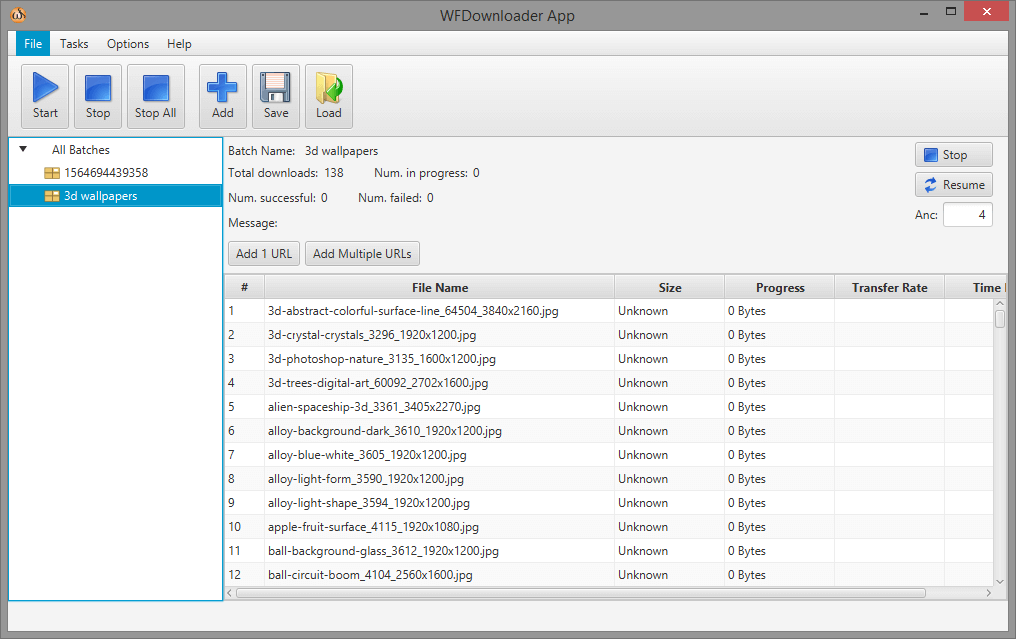
📁 Batch Downloads
Downloads are neatly organized into batches, allowing for better file management and access. Each batch can have its own folder, settings, and file type filters. This structure is incredibly helpful when working on projects that involve different types of content—like videos for one batch and images for another—ensuring everything stays tidy and easy to locate.
🛡️ Proxy Network Support
For users behind firewalls or accessing region-restricted content, WFDownloader supports proxy configurations. You can integrate your own proxy settings to ensure smooth and uninterrupted downloading even in restricted network environments. This adds a layer of privacy and also helps avoid IP blocking from certain websites due to multiple download requests.
⏸ Pause & Resume
Interrupted internet connection? Need to shut down your computer? No problem. WFDownloader’s pause and resume functionality lets you temporarily stop a download and continue later without starting over. This feature is a lifesaver when dealing with large files or unstable connections, giving you flexibility and control over your time.
⚖️ Cross-Platform
Whether you’re using Windows, Mac, or Linux, WFDownloader is fully compatible. This cross-platform availability means you don’t have to worry about switching devices or operating systems—your download manager is always ready to go. It’s a great solution for developers, students, or digital professionals who work across multiple systems.
🔒 Safe and Free
WFDownloader is 100% free to use and doesn’t hide any of its features behind a paywall. More importantly, it’s secure and virus-free, giving you peace of mind. There are no hidden installations, no bundled adware, and no usage restrictions. You can scan it with any antivirus to confirm its clean footprint.
💾 How to Use WFDownloader Effectively
- Download and Install:
- For Windows, download the executable from the official website.
- For Linux or Mac, follow the installation instructions suitable for your OS.
- Input URLs or Use the Crawler:
- Paste a list of URLs.
- OR choose the crawler option to fetch specific file types.
- Select File Types:
- Filter by image, video, audio, documents, etc.
- Set Batch Preferences:
- Customize folders and filename patterns.
- Start Download:
- Let WFDownloader handle everything while you monitor progress or pause/resume anytime.
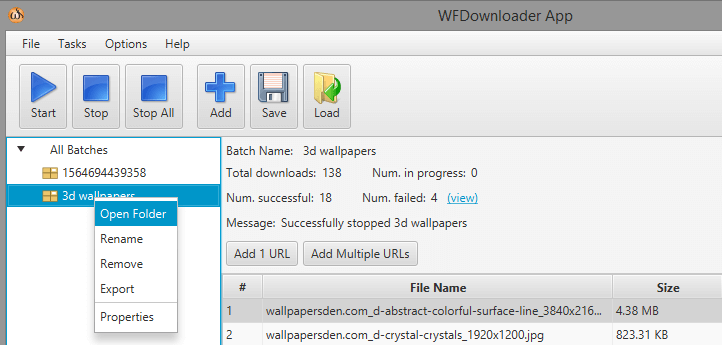
🚀 Platform-Specific Usage
💻 WFDownloader App for PC (Windows, Linux, Mac)
- Ideal for handling bulk downloads of images, videos, and documents.
- Offers the full feature set including crawler, proxies, sequential download, etc.
- WFDownloader app download for PC is the most robust experience.
📱 WFDownloader App for Android (APK)
- While there’s no official Android app yet, users can:
- Use WFDownloader app APK alternatives like Loader Droid or 1DM.
- Access WFDownloader via remote desktop apps if installed on PC.
- Looking for a WFDownloader alternative for Android? Try 1DM Downloader or Advanced Download Manager.
🧱 WFDownloader App for iPhone (iOS)
- Currently, WFDownloader app for iOS is not officially available.
- Recommended workaround:
- Use remote desktop or web-based alternatives.
- Explore iOS-compatible batch download tools like Documents by Readdle.
🔧 Use Cases for WFDownloader
| 🎯 Use Case | 📄 Description |
|---|---|
| 🖼️ Downloading Galleries | Automatically fetch image sets from URLs or gallery links. |
| 📺 Anime & Manga | Download episodes or full series from supported platforms. |
| 📹 Video Playlists | Grab videos from playlist pages using the built-in crawler. |
| 📚 Document Libraries | Download bulk PDFs or DOCs from academic or research repositories. |
| 🎵 Music or Audio Files | Bulk download of MP3s, podcasts, audiobooks, or lecture recordings. |
📉 Pros and Cons of WFDownloader
| ✅ Pros | ❌ Cons |
| 💡 Simple, user-friendly interface | ⚠️ Slight learning curve for new users |
| 🔁 Supports pause and resume features | ⚠️ No official mobile versions yet |
| 🌐 Works on multiple operating systems | |
| 🛋 Organizes downloads in clean batch formats | |
| 🔧 Crawler helps retrieve files from deep-linked sites |
❓ Frequently Asked Questions (FAQs)
1. Is WFDownloader safe?
Yes, WFDownloader is completely safe to use. It’s free of malware, doesn’t bundle adware, and has been verified by many tech communities. Still, always download from the official site to avoid tampered versions.
2. Is there a WFDownloader app for Android?
As of now, there’s no official WFDownloader app for Android. However, users often resort to WFDownloader app APK alternatives or remote access to use it on mobile devices.
3. Can I install WFDownloader on a Mac?
Yes. The app supports Mac OS. Make sure to follow the platform-specific install instructions for a smooth experience.
4. Is WFDownloader available for iPhone?
Currently, there’s no native WFDownloader app for iPhone, but iOS users can use remote desktop software or alternative apps to achieve similar results.
5. What is the best WFDownloader alternative for Android?
Some great alternatives include:
- 1DM Downloader
- Advanced Download Manager
- Loader Droid
6. Can I pause and resume downloads?
Yes! One of WFDownloader’s strengths is the pause and resume feature, letting you manage bandwidth and time efficiently.
7. Can WFDownloader download from unsupported websites?
Yes. You can configure it manually or use the crawler to extract links and files from non-supported pages.
📈 Conclusion: Why Choose WFDownloader?
If you’re someone who regularly handles bulk downloads — whether you’re a researcher, content creator, anime enthusiast, or digital artist — then WFDownloader app download for PC or desktop is an essential tool. With the ability to manage complex download structures, refresh broken links, and organize data smartly, it’s one of the best free batch downloaders available.
While there’s no WFDownloader app for Android or iOS yet, viable workarounds and trusted WFDownloader alternatives for Android ensure that you can still benefit from the software’s features in a mobile context.
Overall, WFDownloader is safe, highly capable, and efficient for anyone who deals with high-volume digital content. Give it a try — your download management will never be the same!
ad


Comments are closed.