WebCatalog: The Smarter Way to Manage and Organize Your Apps
Webcatalog allows users to quickly find and download the latest Windows applications in seconds. Instead of conducting extensive online searches, users can access all apps through a centralized database.
WebCatalog is a tool, for Windows PC users to organize their entertainment, productivity, work and gaming applications into personalized collections and catalogs. This simplifies app access. Reduces the hassle of managing a wide range of apps. With support for thousands of apps it caters to users of all skill levels in enhancing their workflow accessing apps through categorized catalogs called “Spaces ” effortlessly switching between accounts and boosting productivity.
ad

Pc users are accustomed to juggling apps chat services, entertainment platforms and online workspaces accessible through standalone applications, websites and browser extensions. Now all these can be seamlessly. Accessed via WebCatalog—a user desktop application that offers streamlined functionality, with highly customizable “Spaces” catalogs or playlists.
Desktop Apps
Desktop apps allow you to launch your favorite web services quickly in self-contained, distraction-free windows with added features. Also known as site-specific browsers (SSBs), these apps provide a focused environment for your preferred web services.
ad
Spaces
Spaces enable you to organize apps into neat collections, making them easily accessible with all the benefits of desktop apps.
Catalog
Get started quickly with thousands of apps from our curated app library or create custom apps from any website!
The app supports integration with nearly every popular application, including those from Google, Facebook, and Microsoft, as well as a wide range of chat apps (Discord, Skype, WhatsApp, Messenger, Telegram…), online storage solutions, and productivity services (Google Docs, Google Drive, Dropbox, OneDrive, Office…). It also integrates with entertainment platforms (YouTube, Twitch, Netflix…) and gaming services.
WebCatalog’s user interface makes it easy to discover its tools, with a standout feature being the creation of customized app playlists called Spaces. This feature can significantly change how users access their favorite apps, allowing them to create separate spaces for different categories like home, school, or work. Users can also create custom apps from any web page, manage multiple app entries with different user accounts, and secure access to sensitive apps with a password or Touch ID prompt.
Pricing
Basic Plan – Free
- Up to 5 apps & games
- Up to 2 spaces
- Up to 2 subspaces (accounts) per app
- Up to 2 subspaces (accounts) per space
- Cross-platform support
- Custom apps
- Menu bar (tray) integration
Pro Plan – US$3.99 (per month, billed annually, 1 user)
Includes everything in the Basic Plan, plus:
- Unlimited apps & games
- Unlimited spaces
- Unlimited subspaces
- Cloud backup & sync
- App lock
- Priority support
The Basic Plan is available for free with limited functionality (up to 10 apps or spaces, 2 subspaces per app, and basic app features). Full access can be obtained through a one-time lifetime premium payment. The Premium version of WebCatalog removes all limitations and provides advanced features, such as app locking and the removal of trackers and ads.
PROS
- WebCatalog is free to download and install
- Includes most popular applications within a centralized portal
- Efficient app organization
- Customizable Spaces
- User-friendly interface
- Free basic plan available
- Also available on macOS and Linux
CONS
- Designed specifically for Windows operating systems
- Only supports Windows 7+
- Premium version required for full features
- Limited functionality in the free version
- May not support all apps
WebCatalog is a sister app to Singlebox, an online chat manager utility that organizes all popular chat and productivity apps into a clean and easily accessible desktop interface.
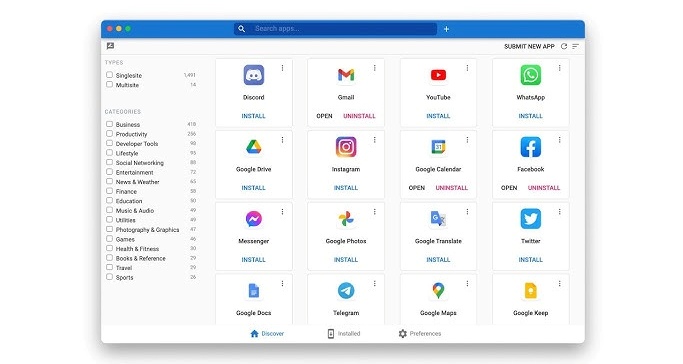
FAQ’s
What is WebCatalog?
WebCatalog is a desktop application for Windows PCs that allows users to quickly find and download the latest Windows applications. It organizes entertainment, productivity, work, and gaming apps into customizable collections called “Spaces,” streamlining access and reducing the hassle of managing multiple apps.
How does WebCatalog simplify app management?
WebCatalog simplifies app management by providing a centralized database of applications. Instead of performing extensive online searches, users can access and organize their apps into personalized catalogs, making it easier to switch between accounts and enhance productivity.
What are “Spaces” in WebCatalog?
“Spaces” are customizable collections within WebCatalog that allow users to group their apps into neat, categorized collections. This feature helps users access their apps more efficiently by creating separate spaces for different purposes, such as home, school, or work.
Can WebCatalog be used on platforms other than Windows?
Yes, WebCatalog is available on macOS and Linux, in addition to Windows. This cross-platform support allows users to manage their apps on multiple operating systems.
What types of apps does WebCatalog support?
WebCatalog supports a wide range of applications, including those from Google, Facebook, Microsoft, chat apps (e.g., Discord, Skype, WhatsApp), online storage solutions (e.g., Google Drive, Dropbox), productivity services (e.g., Google Docs, Office), entertainment platforms (e.g., YouTube, Netflix), and gaming services.
How does the Basic Plan differ from the Pro Plan?
The Basic Plan is free and includes up to 5 apps and games, 2 spaces, and 2 subspaces per app and space. The Pro Plan, costing US$3.99 per month (billed annually), offers unlimited apps, spaces, and subspaces, along with additional features like cloud backup, app lock, and priority support.
What are the limitations of the free version?
The free version of WebCatalog has limitations such as access to only up to 10 apps or spaces, 2 subspaces per app, and basic features. To unlock full functionality and advanced features, users need to upgrade to the Premium version.
How can users create custom apps with WebCatalog?
Users can create custom apps by adding any website to WebCatalog. This allows them to launch and manage web-based applications just like native desktop apps.
What security features are available in the Pro Plan?
The Pro Plan includes features like app locking, which allows users to protect access to sensitive apps with a password or Touch ID prompt. This adds an extra layer of security for personal and professional use.
What is the relationship between WebCatalog and Singlebox?
WebCatalog is a sister app to Singlebox, which is an online chat manager utility. While Singlebox focuses on organizing chat and productivity apps into a clean interface, WebCatalog provides a broader range of app management and organization features across various categories.
Conclusion
WebCatalog offers a streamlined solution for managing and organizing a diverse range of applications on Windows PCs, macOS, and Linux. By centralizing app access through customizable “Spaces” and providing support for thousands of apps, it significantly simplifies the user experience. Whether you’re handling productivity tools, entertainment platforms, or gaming applications, WebCatalog enhances your workflow with its user-friendly interface and flexible features. While the Basic Plan provides essential functionality for free, the Pro Plan unlocks advanced features and unlimited access, making WebCatalog a versatile tool for both casual and power users.
ad


Comments are closed.