Speechnotes App Download
Speechnotes is a powerful speech-enabled online Speech To Text notepad WebApps, designed to empower your ideas by implementing a clean & efficient design, so you can focus on your thoughts.
The Speechnotes provide the best online dictation tool by engaging cutting-edge speech-recognition technology for the most accurate results technology can achieve today, together with incorporating built-in tools (automatic or manual) to increase users’ efficiency, productivity, and comfort.

It is specially designed to provide you a distraction-free environment. Every note starts with a new clear white paper, so to stimulate your mind with a clean fresh start. All other elements but the text itself are out of sight by fading out, so you can concentrate on the most important part – your own creativity.
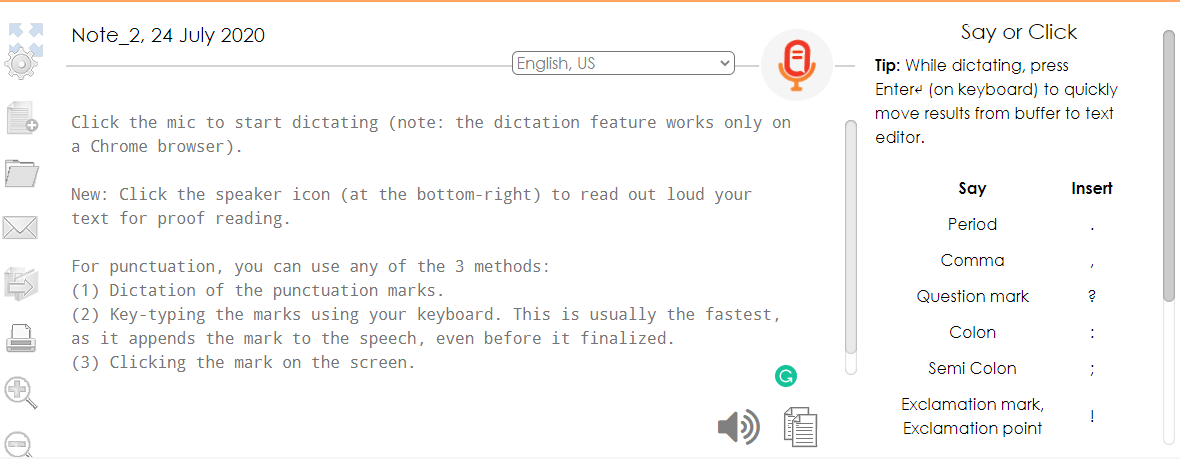
Speechnote For Speech To Text Web Apps Features
- One-click to email, or print your note.
- No Login, registration, installation, or download needed you just Visit the official site and use it. Works “right out of the box”.
- Unlimited usage for free.
- Leading Technology
- It is based on Google’s high-end speech-recognition engines.
- Accuracy above 90%
- Health Advantages to Voice Typing
Voice typing is one of the main recommended ways to minimize these risks, as it enables you to sit back comfortably, freeing your arms, hands, shoulders, and back altogether.
In addition to that, speaking instead of typing, enables you to think and speak it out fluently, uninterrupted, which again encourages creative, clear thinking. Fonts and colors all over the app were designed to be sharp and have excellent legibility characteristics.
Instructions & Tips To Use of Speech To Text App
Pre-operation:
Connect a high-quality microphone to your PC (if you have a built-in microphone it might be good enough).
Operation:
- Click the mic
- For the first time only: Your browser will pop up a request for you to allow the site to listen to your mic. Click “Allow”.
- Start dictating. Speak slowly and clearly. Space your words and emphasize correct diction for better results.
- Intermediate results will show in the buffer. There are 3 ways to finalize and shift transcription results from the buffer to the text editor itself:
- Press “Enter” key on the keyboard
- Say or click on a punctuation mark
- Wait
Troubleshooting:
Most common causes for failures are:
- A hardware problem with the microphone
- Browser not Chrome
- Permission to listen not granted
- Chrome listens to the wrong microphone
To fix the last 2 problems, you should click on the small camera icon in the browser’s address bar (will appear after you click the mic), and there set the permission to Allow speechnotes and pick the correct microphone from the drop-down list.
Who can benefit from Speechnotes?
Anyone who is tired of ordinary key-typing might find these WebApps useful. It might also be helpful specifically for people with difficulties in typing.
Transcribers (from students to professionals) will find a Speech to text app that more helpful, as they can listen to a recording and repeat the speech into the mic, to get this app to transcribe it for them.
Speech notes for PC that lets you move from voice-typing (dictation) to key-typing seamlessly. This way, you can dictate when convenient and type when more appropriate. You can also dictate and edit your test results right away, and continue dictating. No need to go through app modes or even stop dictation.
Official Video Intro Speechnotes App
- Dictanote
- Nuance Dragon
- LipSurf
- Wryte
- Braina
- Dictandu
Speechnotes App Overview

Technical Specification
| Version | 1.70 |
| File Size | 6.37 MB |
| Languages | Multiple |
| License | Free |
| Developer | Speechlogger |
Conclusion of Speechnotes
Speechnotes is completely free & comparable in its accuracy to Dragon Naturally Speaking. Many of you told us that in some ways, it even outperforms Dragon. If you need to dictate an article though, you will find Speechnotes not only cheaper but perhaps even better for you.
ad


Comments are closed.